热门标签
热门文章
- 1MySQL面经整理_myaql面经
- 27个源代码(库)搜索引擎的网站_搜索引擎 源代码
- 3视觉深度学习:迁移学习和微调_迁移学习 微调 csdn
- 4Redis实现延迟任务的几种方案_java zset redis延迟队列如何实现
- 5【PTA 5-10 树的遍历 (25分)】+ 二叉树_pta西南石油大学二叉树遍历
- 6智能反射面| 宽带情况的智能反射面信道估计——arxiv上的最新paper阅读笔记_broadband channel estimation for intelligent refle
- 7非计算机专业考软考考哪个方向,非计算机专业考软考初级哪个更容易过
- 8「他山之石」:大模型时代的“小模型”_基于大模型开发小模型
- 9探索开源图书馆管理平台:GitCode上的Library-Management项目
- 10第2章 大模型的基础知识2.2 大模型的关键技术2.2.3 参数共享与注意力机制
当前位置: article > 正文
Pytorch 1.9.0环境安装
作者:Gausst松鼠会 | 2024-06-04 06:28:08
赞
踩
Pytorch 1.9.0环境安装
pytorch官方链接: https://pytorch.org/get-started/previous-versions/
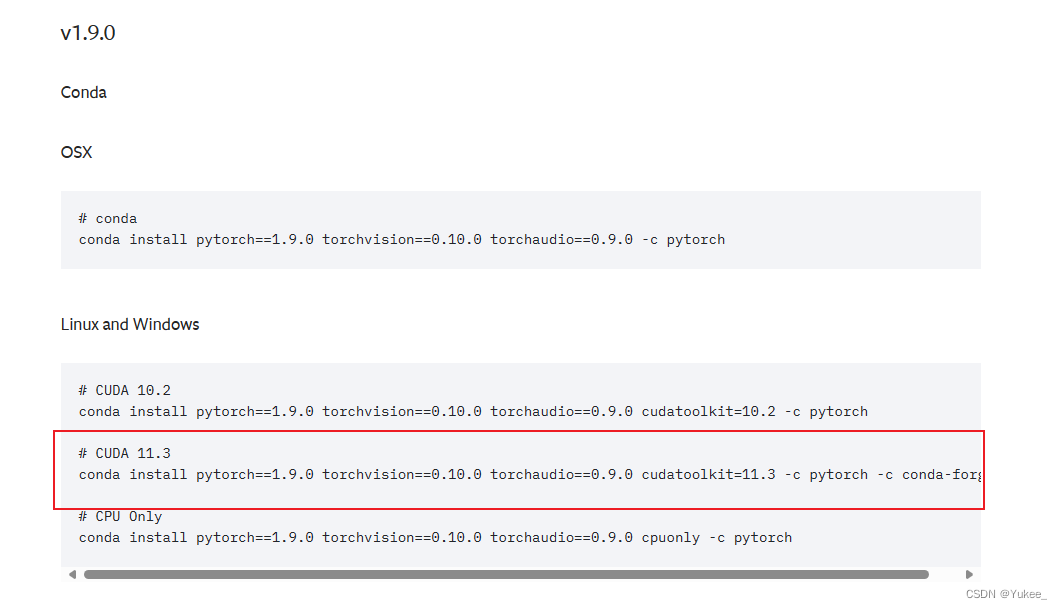
安装指令:conda install pytorch==1.9.0 torchvision==0.10.0 torchaudio==0.9.0 cudatoolkit=11.3 -c pytorch -c conda-forge
报错:Solving environment: unsuccessful initial attempt using frozen solve. Retrying with flexible solve.
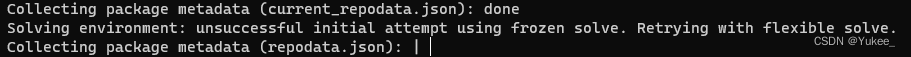
使用下面的指令:pip install torch==1.9.0+cu111 torchvision==0.10.0+cu111 torchaudio==0.9.0 -f https://download.pytorch.org/whl/torch_stable.html
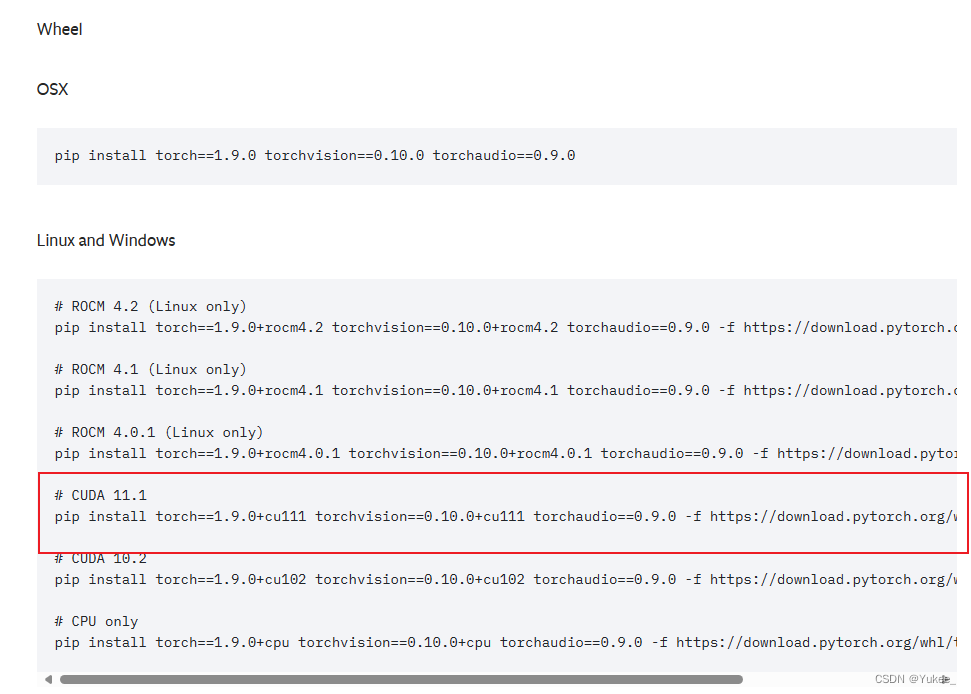
下载太慢!!:
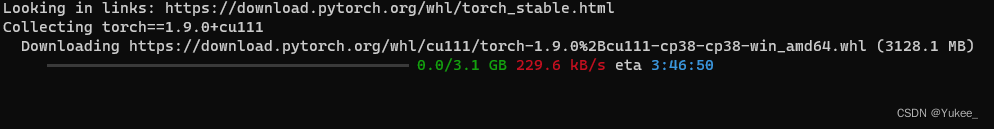
换源:pip install torch==1.9.0 -i http://pypi.mirrors.ustc.edu.cn/simple/ --trusted-host pypi.mirrors.ust c.edu.cn(此命令安装的是CPU版本的torch)
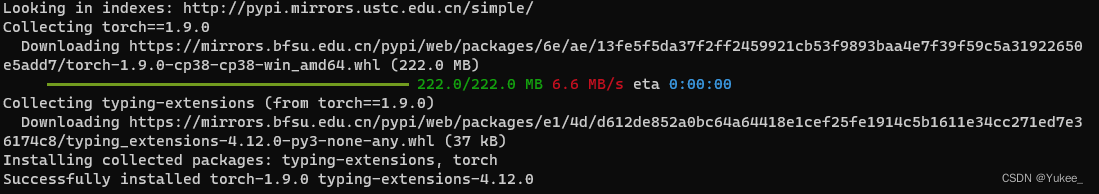
成功~
但是输入:
python
import torch
print(torch.version.cuda)
- 1
- 2
- 3
结果:None
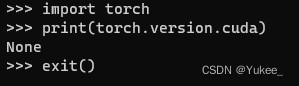
原因:安装的是CPU版本!!
使用离线安装:
地址: https://download.pytorch.org/whl/torch_stable.html
找到所需安装的库:
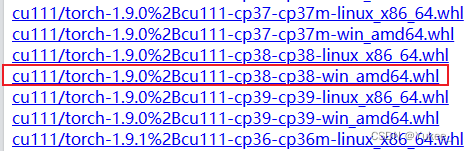
cu111代表CUDA11.1,cp38代表python3.8
点击即可下载,下载后在命令行安装:
pip install C:\Users\xyh\Downloads\torch-1.9.0+cu111-cp38-cp38-win_amd64.whl
- 1
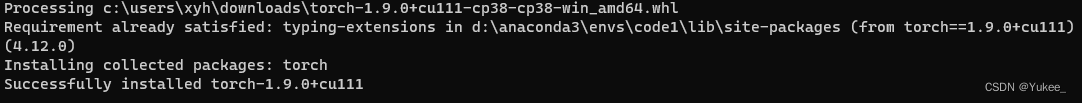

成功~
声明:本文内容由网友自发贡献,不代表【wpsshop博客】立场,版权归原作者所有,本站不承担相应法律责任。如您发现有侵权的内容,请联系我们。转载请注明出处:https://www.wpsshop.cn/w/Gausst松鼠会/article/detail/670749
推荐阅读
相关标签


