热门标签
热门文章
- 1STM32+ESP8266+7脚oled屏幕连接心知天气_esp8266 oled
- 2navicat --CSV导出数据乱码情况(三种情况解决方式)_navicat导出csv中文乱码
- 3[机缘参悟-123] :实修 - 东西方各种思想流派实修的要旨与比较?_东方西方觉醒开悟的法门
- 4SQL Server详细使用教程_sql sever使用
- 5设计模式之观察者模式(监听模式)
- 6sql:hive:mysql:函数:NVL、NVL2、NULLIF,IFNULL、Coalesce_ifnull nullif hive
- 7我的8年经验之谈:35岁的功能测试就没有未来了?自己也能拯救自己!_38岁只会功能测试
- 8商用无人机的销售网站(JSP+java+springmvc+mysql+MyBatis)
- 9LabVIEW开发EOL功能测试系统
- 10MAC 中Git 的使用_mac使用git
当前位置: article > 正文
git 提交代码至仓库_git提交代码到仓库
作者:Gausst松鼠会 | 2024-06-09 13:47:15
赞
踩
git提交代码到仓库
在本机下载 git bash工具,完成 git 操作

操作目标:将原仓库的 cilium 文件克隆到本地,复制上传到新仓库。
1.git clone 原仓库,将原仓库的内容复制到本地。
git clone https://git.educoder.net/pijkve7by/texyph4g20230317142402.git
- 1
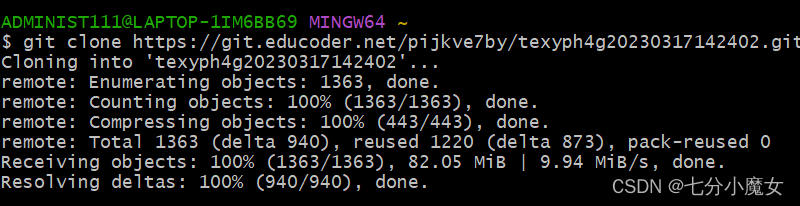
注意:克隆时,会跳出一个登录框,需要登录克隆的平台。
2.git clone 新仓库,将新仓库的内容复制到本地。
git clone https://git.educoder.net/ctms10073/4sxyhk6r20230424105002.git
- 1
3.完成上述操作后,可以在 C:/Users/ADMINIST111 下查看到刚刚克隆下来的代码文件。
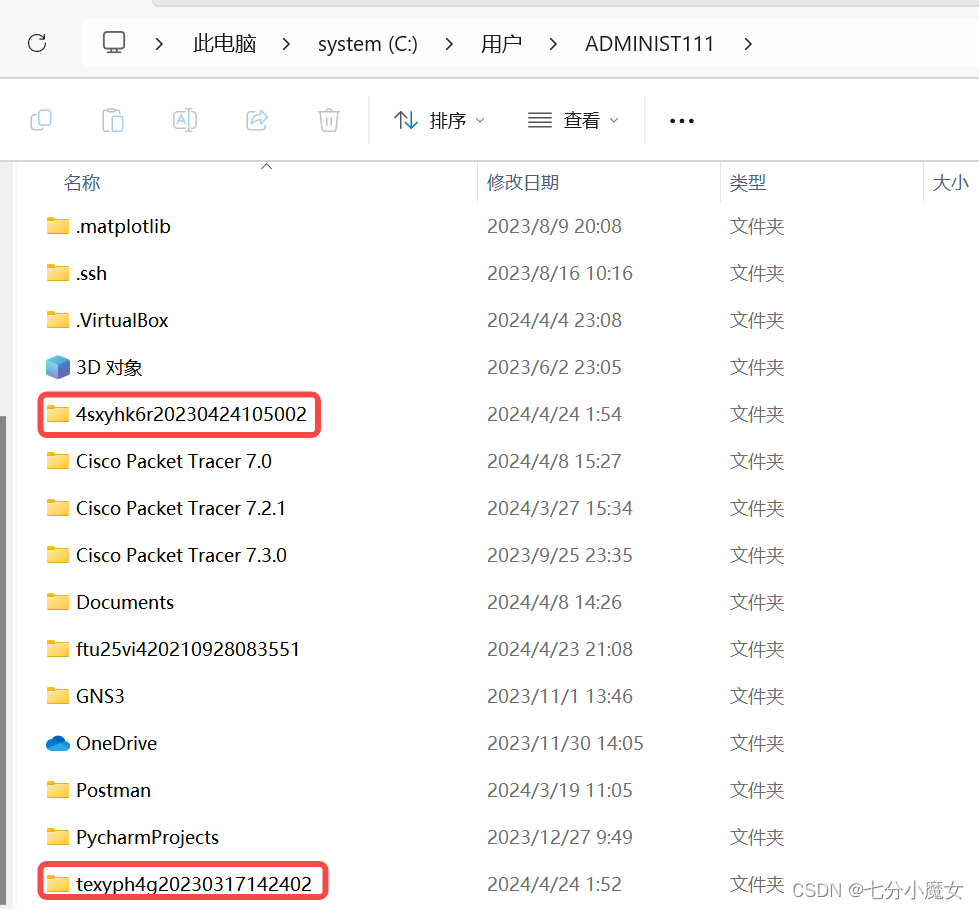
具体的目录取决于 git bash 运行的目录:
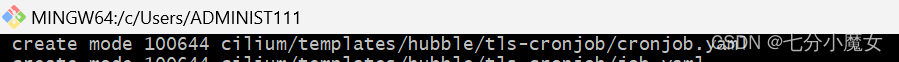
3.将原仓库你需要的内容复制到新仓库。
复制内容的实现方法有两种,任选一种即可:
- 使用 cp 命令;
- 在本机的 windows 环境中找到刚刚克隆的文件,手动复制。
推荐第二种方法,简单快捷。
- 1
cd 4sxyhk6r20230424105002
- 1
使用 ls 查看刚刚复制的文件。
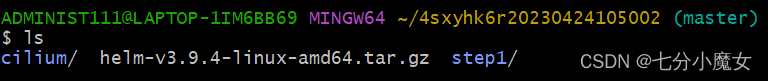
4 执行 git commit ,将修改后的内容提交到本地仓库,以便跟踪修改历史。
直接使用 git commit 命令报错,如下:
ADMINIST111@LAPTOP-1IM6BB69 MINGW64 ~/4sxyhk6r20230424105002 (master) $ git commit Author identity unknown *** Please tell me who you are. Run git config --global user.email "you@example.com" git config --global user.name "Your Name" to set your account's default identity. Omit --global to set the identity only in this repository. fatal: unable to auto-detect email address (got 'ADMINIST111@LAPTOP-1IM6BB69.(none)')
- 1
- 2
- 3
- 4
- 5
- 6
- 7
- 8
- 9
- 10
- 11
- 12
- 13
- 14
- 15
- 16
我们执行如下命令,就可以正常使用了:
git config --global user.email “you@example.com”
git config --global user.name “Your Name”
git add cilium/
- 1
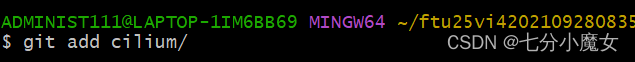
git commit -m "cilium/"
- 1
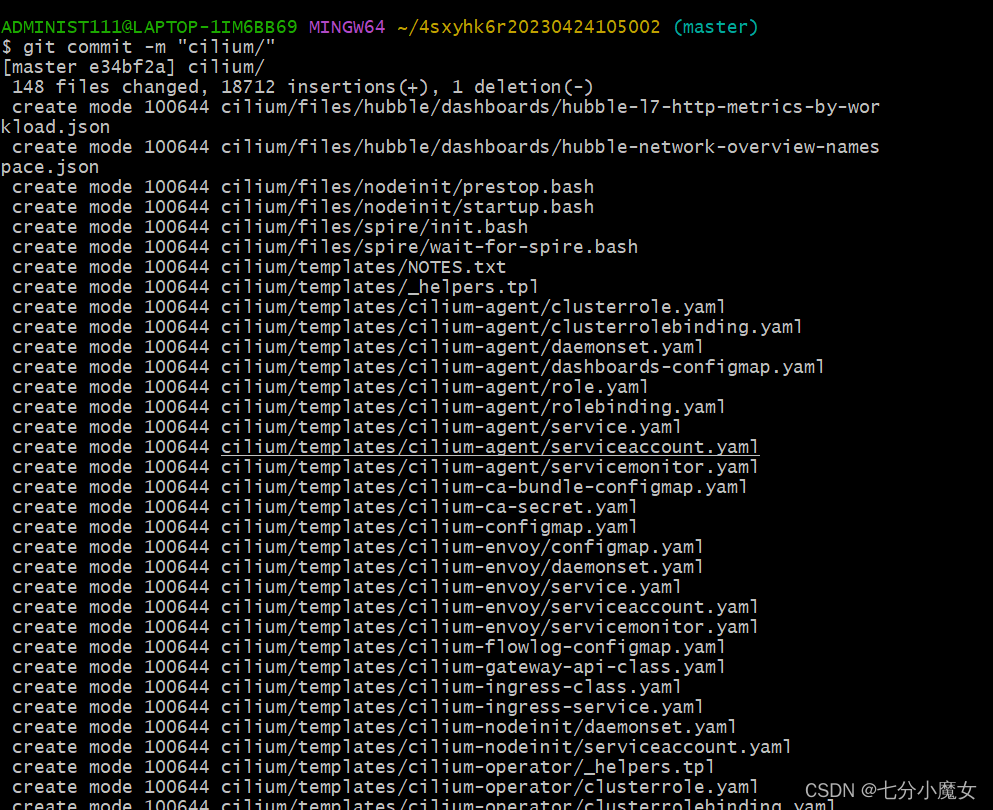
5.执行 git push 将本地仓库中的修改推送到远程仓库,以便与他人共享修改内容。
git push origin master
- 1
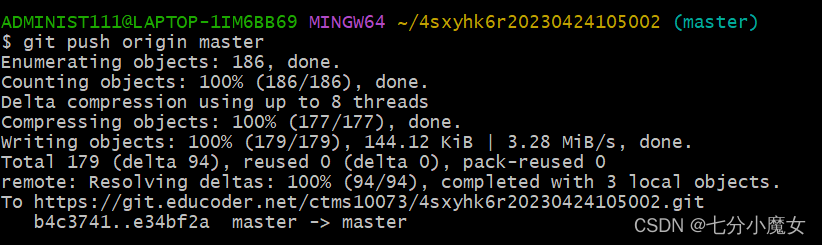
这样我们就成功上传了 cilium 到新的仓库。
声明:本文内容由网友自发贡献,不代表【wpsshop博客】立场,版权归原作者所有,本站不承担相应法律责任。如您发现有侵权的内容,请联系我们。转载请注明出处:https://www.wpsshop.cn/w/Gausst松鼠会/article/detail/694348
推荐阅读
相关标签



