热门标签
热门文章
- 1C/C++进阶/架构师(后端/音视频/游戏/嵌入式/高性能网络/存储/基础架构/安全)开发学习路线、系统性学习教程
- 2听我的,看完这30道MySQL基础题再去面试_如果某列的数据长度变化较大,可以使用char类型
- 3Linux安装MySQL_kernel 4.19内核 用那个版本mysql
- 4高性能mysql读书笔记三性能查询优化_mysql三个条件查询 高性能
- 5WATCHDOG驱动框架
- 6单片机笔记(江科大自化协)
- 7LSS 和 BEVDepth算法解读_bev自底向上和自顶向下
- 8探索未来飞行:PX4-Autopilot - 开源无人机控制系统
- 9libusb接口说明
- 10【万字解析】JS逆向由浅到深,3个案例由简到难,由练手到项目解析(代码都附详细注释_js逆向练手
当前位置: article > 正文
Spring AI项目Open AI对话接口开发指导_chatresponseflux=flux.map at org.springframework
作者:Gausst松鼠会 | 2024-06-15 22:34:51
赞
踩
chatresponseflux=flux.map at org.springframework.ai.openai.openaichatcl
创建Spring AI项目
- 打开IDEA创建一个新的spring boot项目,填写项目名称和位置,类型选择maven,组、工件、软件包名称可以自定义,JDK选择17+即可,java语言标准和JDK相同即可
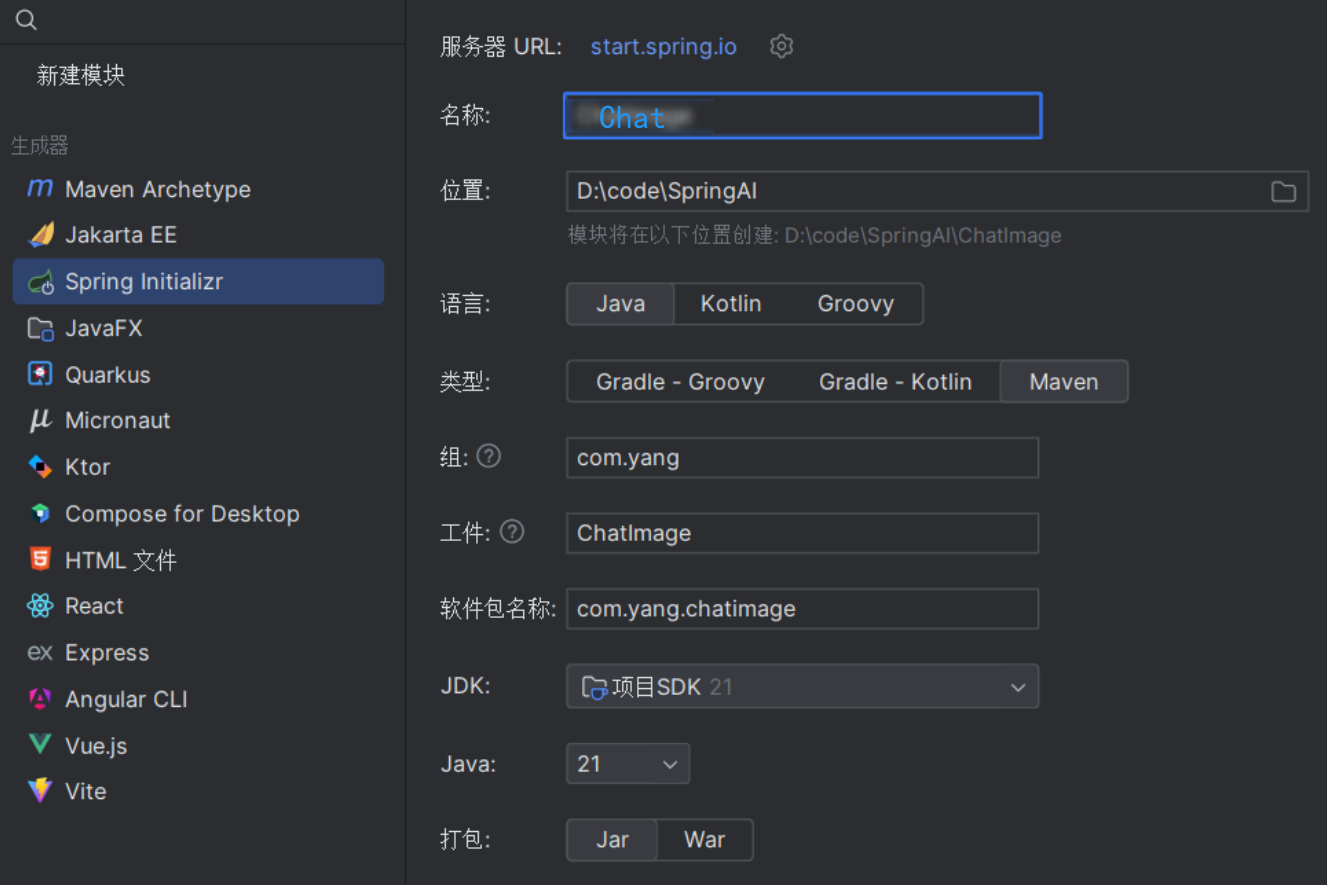
- 配置Spring Boot版本和开发所需的依赖,主要如下图所示
- Spring Boot版本可以选择3.2.5或者更高的版本(作者使用3.2.5和3.2.6(SNAPSHOT)可以正常开发)
- Spring Boot DevTools:spring项目热部署工具,修改完代码(不含application和pom配置文件)即刻热部署项目
- Lombok:通过配置快速配置对象的get、set、toString
- Spring AI:Spring AI是一个用于AI工程的应用框架
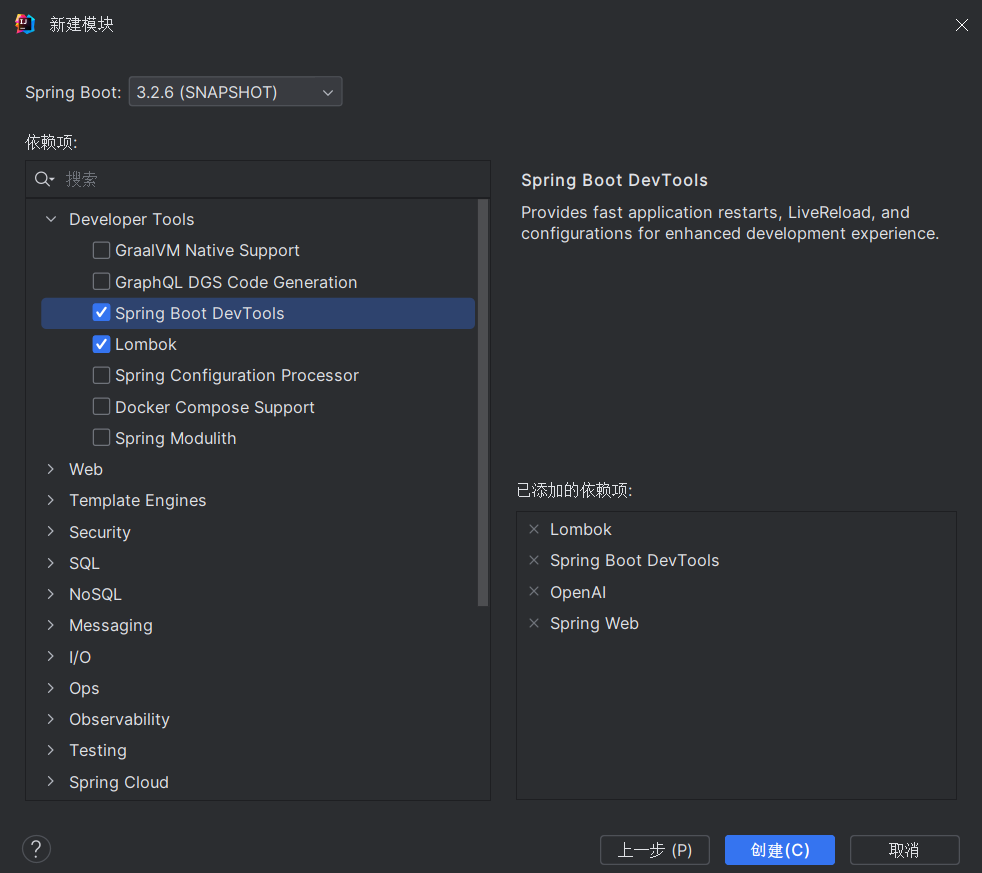
- 创建完成后,项目结构大体如下(这里删除了无用的maven文件内容、修改application的文件格式为yaml)
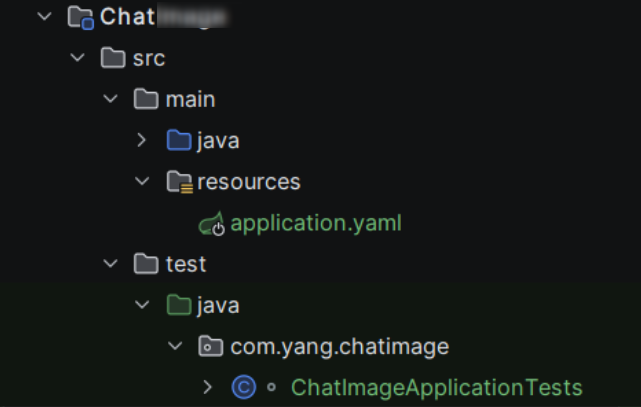
配置项目pom、application文件
- 注意:修改pom文件,重新下载spring ai依赖需要科学上网,请确保网络连接没有问题
- 打开项目的pom文件,修改spring ai的版本(项目默认使用稳定版0.8.1)
- 主要注意默认的spring ai版本和配置依赖jar包仓库(maven仓库中还没有spring ai的依赖)
<properties> <java.version>21</java.version> <spring-ai.version>0.8.1</spring-ai.version> </properties> <repositories> <repository> <id>spring-snapshots</id> <name>Spring Snapshots</name> <url>https://repo.spring.io/snapshot</url> <releases> <enabled>false</enabled> </releases> </repository> <repository> <id>spring-milestones</id> <name>Spring Milestones</name> <url>https://repo.spring.io/milestone</url> <snapshots> <enabled>false</enabled> </snapshots> </repository> </repositories> <pluginRepositories> <pluginRepository> <id>spring-snapshots</id> <name>Spring Snapshots</name> <url>https://repo.spring.io/snapshot</url> <releases> <enabled>false</enabled> </releases> </pluginRepository> </pluginRepositories>
- 1
- 2
- 3
- 4
- 5
- 6
- 7
- 8
- 9
- 10
- 11
- 12
- 13
- 14
- 15
- 16
- 17
- 18
- 19
- 20
- 21
- 22
- 23
- 24
- 25
- 26
- 27
- 28
- 29
- 30
- 31
- 32
- 33
- 34
- 配置application文件(api-key的获取参考Spring AI开发前期开发指导)
spring:
application:
name: Chat
ai:
openai:
api-key: hk-xxx
base-url: https://api.openai-hk.com #请根据自己的api-key自定义配置
chat:
options:
model: gpt-3.5-turbo #默认model为 gpt-3.5-turbo
temperature: 0.5
server:
port: 8080
- 1
- 2
- 3
- 4
- 5
- 6
- 7
- 8
- 9
- 10
- 11
- 12
- 13
controller接口开发
- 这里列举可常用接口的使用方法,更详细的配置请参考官网的开发文档
import jakarta.annotation.Resource; import org.springframework.ai.chat.ChatResponse; import org.springframework.ai.chat.prompt.Prompt; import org.springframework.ai.openai.OpenAiChatClient; import org.springframework.ai.openai.OpenAiChatOptions; import org.springframework.ai.openai.api.OpenAiApi; import org.springframework.web.bind.annotation.RequestMapping; import org.springframework.web.bind.annotation.RequestParam; import org.springframework.web.bind.annotation.RestController; import reactor.core.publisher.Flux; @RestController public class ChatController { @Resource private OpenAiChatClient openAiChatClient; @RequestMapping("/ai/chat") public String chat(@RequestParam(value = "msg") String msg){ return openAiChatClient.call(msg); } @RequestMapping("/ai/chat2") public String chatCall(@RequestParam(value = "msg") String msg){ ChatResponse response = openAiChatClient.call(new Prompt(msg)); return response.getResult().getOutput().getContent(); } @RequestMapping("/ai/chat4") public String chatCall2(@RequestParam(value = "msg") String msg){ //可选参数可以覆盖 项目配置文件中的参数(以代码中内容为准) ChatResponse response = openAiChatClient.call( new Prompt( msg, OpenAiChatOptions.builder() .withModel("gpt-4-vision-preview") //gpt版本 可以填写字符串或者使用OpenAiApi.ChatModel中提供的常量 .withTemperature(0.8F) //温度高,回答创新型越高;越低,越准确 .build() ) ); return response.getResult().getOutput().getContent(); } @RequestMapping("/ai/chat5") public Object chatStream(@RequestParam(value = "msg") String msg){ Flux<ChatResponse> flux = openAiChatClient.stream(new Prompt(msg, OpenAiChatOptions.builder() .withModel(OpenAiApi.ChatModel.GPT_4_VISION_PREVIEW.getValue()) //gpt版本 "gpt-4-vision-preview" .withTemperature(0.5F) //温度高,回答创新型越高;越低,越准确 .withMaxTokens(4096) //显示最大token .build() ) ); flux.toStream().forEach(chatResponse -> { System.out.print(chatResponse.getResult().getOutput().getContent()); }); return flux.collectList(); } }
- 1
- 2
- 3
- 4
- 5
- 6
- 7
- 8
- 9
- 10
- 11
- 12
- 13
- 14
- 15
- 16
- 17
- 18
- 19
- 20
- 21
- 22
- 23
- 24
- 25
- 26
- 27
- 28
- 29
- 30
- 31
- 32
- 33
- 34
- 35
- 36
- 37
- 38
- 39
- 40
- 41
- 42
- 43
- 44
- 45
- 46
- 47
- 48
- 49
- 50
- 51
- 52
- 53
- 54
- 55
- 56
- 57
- 58
- 59
- 60
- 61
接口测试
http://localhost:8080/ai/chat4?msg=河南大学大礼堂被烧毁了,请作一首诗表示悲痛
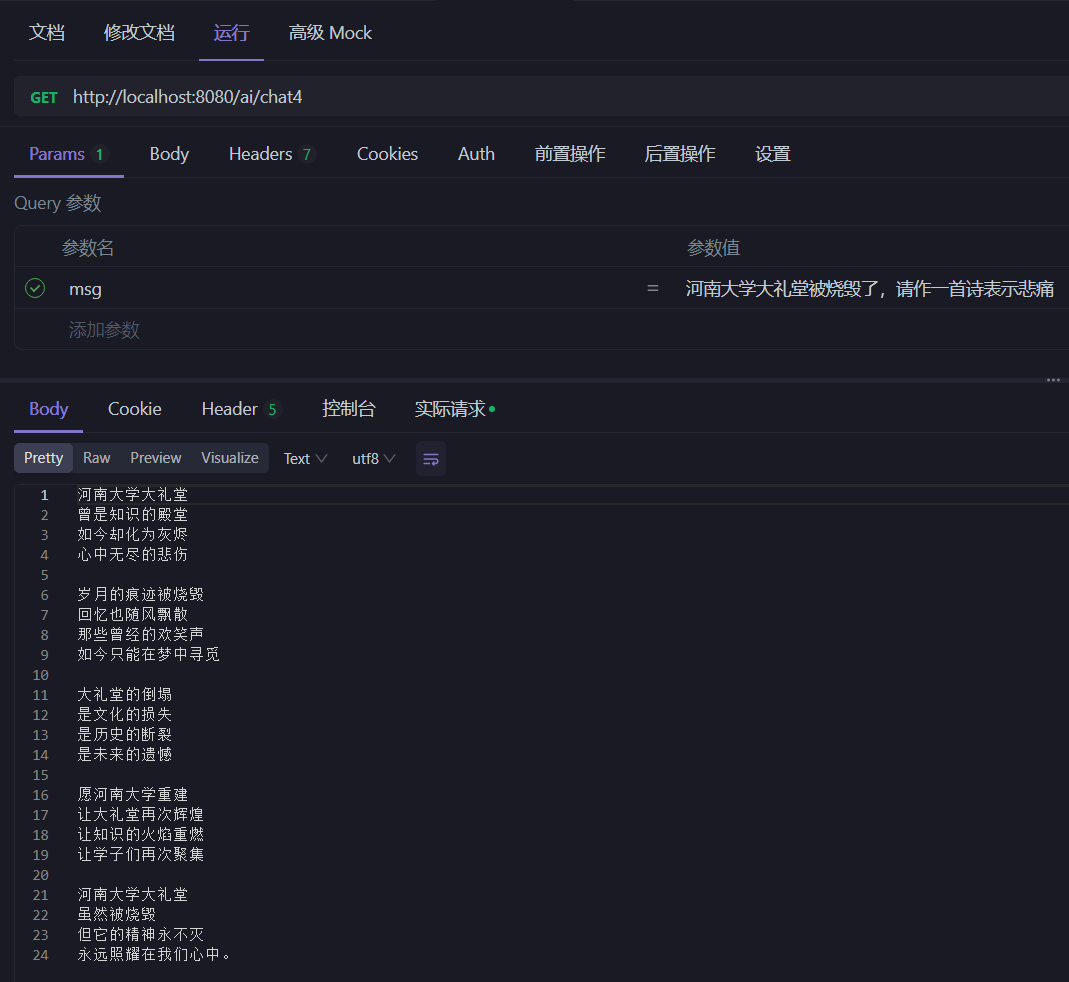
声明:本文内容由网友自发贡献,不代表【wpsshop博客】立场,版权归原作者所有,本站不承担相应法律责任。如您发现有侵权的内容,请联系我们。转载请注明出处:https://www.wpsshop.cn/w/Gausst松鼠会/article/detail/724105
推荐阅读
相关标签



