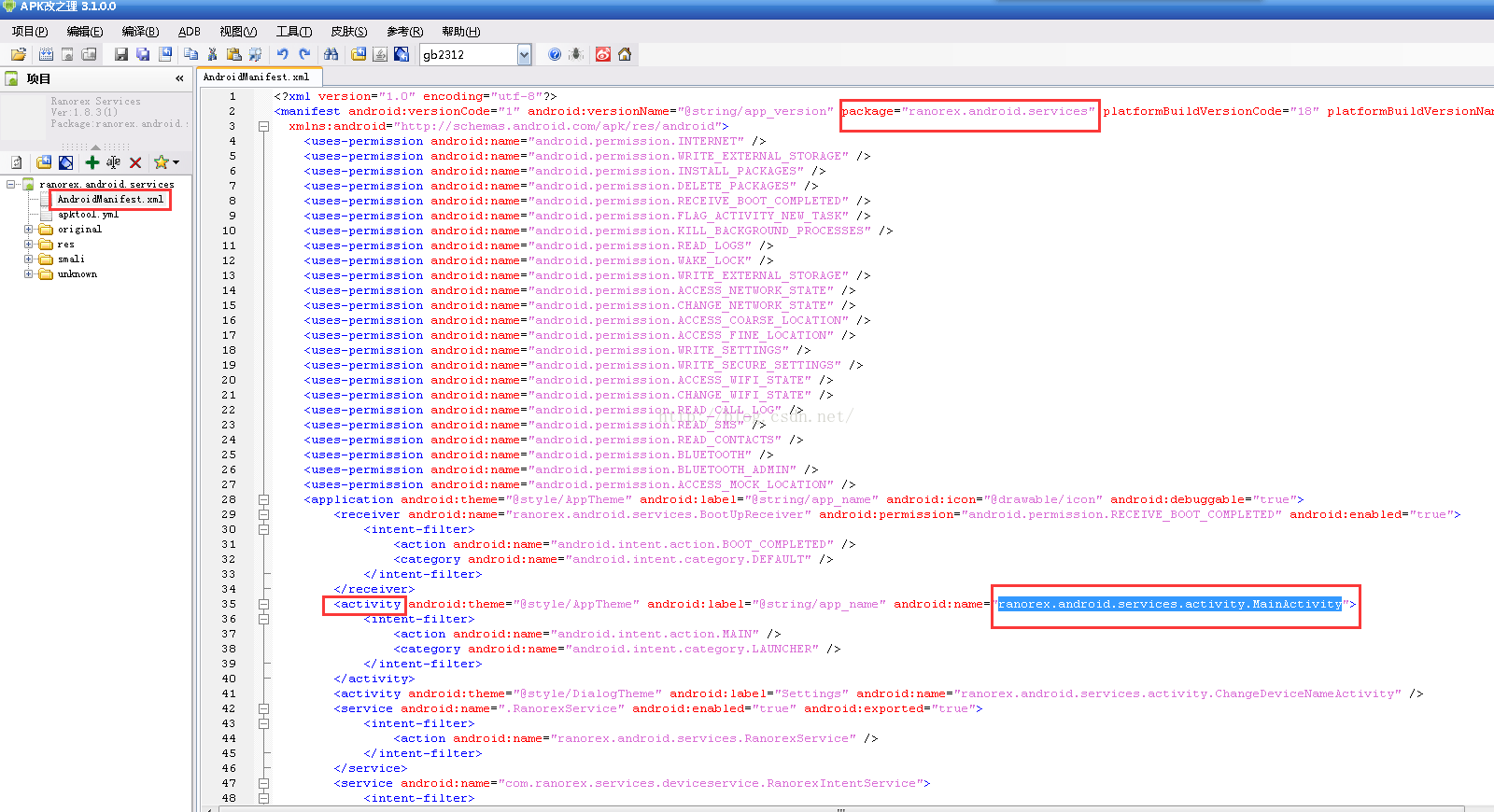热门标签
热门文章
- 1前端字符串将其分割成长度为 32 的子字符串数组
- 2软件工程各阶段产出物文档模板大全
- 3计算机毕业设计项目推荐,基于微信小程序的医院预约挂号系统 66941(开题答辩+程序定制+全套文案 )上万套实战教程手把手教学JAVA、PHP,node.js,C++、python、大屏
- 4基于Python星载气溶胶数据处理与反演分析
- 55款免费的AI绘画工具,效果出众还不限次数!_海艺ai
- 6Nature 子刊 | 构建基于CLIP图像特征的数据集和编码模型解释人类高级视觉皮层...
- 7直播软件源码,如何实现单行居中,多行顶部对齐?
- 8Meta 发布 Llama3.1,一站教你如何推理、微调、部署大模型_llama3.1使用
- 9Mac屏幕切换_mac电脑如何设置为左右滑动切屏
- 10word2vec_word2vec降采样公式
当前位置: article > 正文
通过adb操作安卓亮屏、设置背光亮度、解锁、打开app_adb 点亮屏幕
作者:IT小白 | 2024-08-19 04:00:26
赞
踩
adb 点亮屏幕
亮屏
adb shell inputkeyevent 26
keyevent 26表示点击power
设置背光:
echo 255 >/ sys/class/leds/lcd-backlight/brightness ///==>最亮
echo 0 >/ sys/class/leds/lcd-backlight/brightness ==>最暗
解锁
adb shell inputswipe 500 50 500 700
swipe 表示滑动,从x,y=(500,50)滑动到500,700 (可以进入设置->开发者选项->输入->指针位置 开启来更好的根据屏幕尺寸选择两个点的坐标)
打开APP
adb shell am start -n ranorex.android.services/ranorex.android.services.activity.MainActivity
如果有多台设备,可以加参数-s,例如:
adb -s 127.0.0.1:26944 shell am start -n ranorex.android.services/ranorex.android.services.activity.MainActivity
ranorex.android.services/ranorex.android.services.activity.MainActivity是包名/活动名,可以通过apk改之理这个工具打开看到:
声明:本文内容由网友自发贡献,版权归原作者所有,本站不承担相应法律责任。如您发现有侵权的内容,请联系我们。转载请注明出处:【wpsshop博客】
推荐阅读
相关标签