热门标签
热门文章
- 1nemanja AJAX,英语文摘:Ajax claim winter champions in Eredivisie
- 2pointnet语义分割_训练并预测自己的数据_pointnet训练自己的数据
- 3PyTorch1.4.0-torchvision参考(一)_torch1.4.0对应的torch vision
- 4libpng warning: iCCP: known incorrect sRGB profile怎么解决(已试)_ubuntu libpng warning: iccp: known incorrect srgb
- 5基于深度学习的数字语音识别小程序(深度学习+flask+小程序)_怎么在手机上做个小程序来实现基于深度学习的猫种类识别系统的设计
- 6java.lang.NullPointerException: null 空指针异常
- 7从优化性能到应对峰值流量:微博缓存服务化的设计与实践
- 8vue 中国城市选择器的使用 element-china-area-data
- 9GPT-1/GPT-2/GPT-3/GPT-3.5 语言模型详细介绍_每个gpt模型都有多个不同的版本,这些版本使用不同数量的层、不同数量的参数来进行
- 10Git问题:解决“ssh:connect to host github.com port 22: Connection timed out”_github ssh 无法连接
当前位置: article > 正文
element-ui树形组件实现懒加载、右键新增、右键删除、右键编辑,以及拖拽更换节点_树形控件懒加载自定义节点中使用v-if
作者:IT小白 | 2024-02-20 08:04:55
赞
踩
树形控件懒加载自定义节点中使用v-if
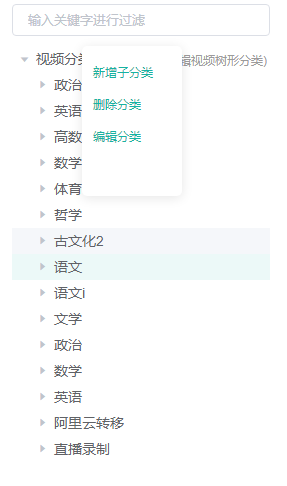
- <template>
- <el-card shadow="never" class="aui-card--fill">
- <div class="tree-box">
- <div class="tree-title">
- <el-input placeholder="输入关键字进行过滤" v-model.trim="tree.filterText" size="small"></el-input>
- </div>
- <div class="tree-content" v-loading="tree.loading">
-
- <div v-if="position=='page'" style="position:relative">
- <span style="position:absolute;z-index:2;top:6px;right:3px;font-size:12px;color:#9c9b9b">(右键可编辑视频树形分类)</span>
- </div>
- <el-tree
- class="filter-tree"
- :load="loadNode"
- lazy
- :draggable="$hasPermission('video:video-manage:dragclass')"
- @node-expand="handleNodeExpand"
- @node-collapse="handleNodeCollapse"
- :default-expanded-keys="tree.expandedKeys"
- node-key="id"
- :highlight-current="highlightCurrent"
- :props="tree.defaultProps"
- :expand-on-click-node="false"
- :filter-node-method="filterNode"
- @node-click="hadleNodeClick"
- @node-contextmenu="rihgtClick"
- @node-drop="handleDrop"
- :allow-drop="allowDrop"
- :allow-drag="allowDrag"
- ref="tree"
- ></el-tree>
- <div v-show="menuVisible" id="rightClickMenu">
- <ul class="menu-list">
- <li>
- <el-button
- type="text"
- size="small"
- @click="NodeConfig('add')"
- v-if="$hasPermission('video:video-manage:addclass')"
- >新增子分类</el-button>
- </li>
- <li>
- <el-button
- type="text"
- size="small"
- :disabled="DATA&&DATA.id=='1270550715957256193'"
- @click="NodeDel()"
- v-if="$hasPermission('video:video-manage:deleteclass')"
- >删除分类</el-button>
- </li>
- <li>
- <el-button
- type="text"
- size="small"
- :disabled="DATA&&DATA.id=='1270550715957256193'"
- @click="NodeConfig('edit')"
- v-if="$hasPermission('video:video-manage:editclass')"
- >编辑分类</el-button>
- </li>
- </ul>
- </div>
- </div>
- </div>
- <videoConfig ref="videoConfig" @updateTree="updateTree" />
- </el-card>
- </template>
- <script>
- import videoConfig from "@/components/video/model-videoClass-config";
- import debounce from "lodash/debounce";
- export default {
- name: "",
- components: {
- videoConfig,
- },
- props: {
- currentKey: {
- type: String,
- default: "",
- },
- position: {
- type: String,
- default: "page",
- },
- isSelect: {
- type: Boolean,
- default: false,
- },
- },
- data() {
- return {
- configType: "",
- menuVisible: false,
- objectID: "",
- DATA: null,
- VALUE: null,
- highlightCurrent: true,
- tree: {
- data: [],
- expandedKeys: ['1270550715957256193'],/**设置默认展开的节点,此时必须设置node-key,其值为节点数据中的一个字段名,该字段在整棵树中是唯一的。 */
- node: null,
- resolve: null,
- loading: false,
- filterText: "",
- defaultProps: {
- children: "children",
- label: "name",
- isLeaf: "isLeaf",
- },
- },
- };
- },
- watch: {
- "tree.filterText"(val) {
- this.$refs.tree.filter(val);
- },
- },
- computed: {
- dataRule() {
- return {
- name: [
- {
- required: true,
- message: this.$t("validate.required"),
- trigger: "blur",
- },
- ],
- };
- },
- enabledConfig() {
- return (
- this.$hasPermission("video:video-manage:addclass") ||
- this.$hasPermission("video:video-manage:editclass") ||
- this.$hasPermission("video:video-manage:deleteclass")
- );
- },
- },
- created() {},
- mounted() {},
- methods: {
- //懒加载
- async loadNode(node, resolve) {
- if (node.level === 0) {
- this.tree.node = node;
- this.tree.resolve = resolve;
- let rootData = [
- { id: "1270550715957256193", name: "视频分类", parentId: null ,children:[]},
- ];
- this.tree.expandedKeys = [rootData[0].id];
- resolve(rootData);
- this.$nextTick(() => {
- this.$refs["tree"].setCurrentKey("1270550715957256193");
- this.$emit("updateTreeItem", rootData[0]);
- });
- } else {
- let ndoeData = await this.loadTreeData(node.data.id);
- resolve(ndoeData);
- }
- if (this.currentKey) {
- this.reShowHighlight();
- }
- },
- //高亮其中一项
- reShowHighlight() {
- this.$nextTick(() => {
- this.$refs.tree.setCurrentKey(this.currentKey);
- });
- },
- //加载树形数据
- loadTreeData(parentId) {
- return new Promise((resolve, reject) => {
- this.$http
- .get("/vod/mrcategory/list", {
- params: {
- parentId: parentId,
- selectChildList: 0,
- },
- })
- .then(({ data: res }) => {
- resolve(res.data);
- })
- .catch((er) => {
- reject(er);
- });
- });
- },
- // 搜索
- filterNode(value, data) {
- if (!value) return true;
- return data.name.indexOf(value) !== -1;
- },
- // 右击
- rihgtClick(event, object, node, element) {
- if (
- this.position === "modal" ||
- !(
- this.$hasPermission("video:video-manage:addclass") ||
- this.$hasPermission("video:video-manage:editclass") ||
- this.$hasPermission("video:video-manage:deleteclass")
- )
- ) {
- return;
- }
-
- if (this.objectID !== object.id) {
- this.objectID = object.id;
- this.menuVisible = true;
- this.DATA = object;//该节点所对应的对象
- this.NODE = node;//该节点所对应的node
- const parent = this.NODE.parent;
- // this.$refs.tree.append(({ name: this.dataForm.name }, object));
- } else {
- this.menuVisible = !this.menuVisible;
- }
- document.addEventListener("click", (e) => {
- this.menuVisible = false;
- });
- let menu = document.querySelector("#rightClickMenu");
- /* 菜单定位基于鼠标点击位置 */
- menu.style.left = event.offsetX + 50 + "px";
- menu.style.top = event.offsetY + 50 + "px";
- // menu.style.left = event.clientX + 30 + "px";
- // menu.style.top = event.clientY + 30 + "px";
- },
- // 点击树的item
- hadleNodeClick(data, node) {
- this.menuVisible = false;
- if (
- this.position == "modal" &&
- data.name == "视频分类" &&
- this.isSelect
- ) {
- this.highlightCurrent = false;
- this.$emit("updateTreeItem", {
- id: "",
- name: "",
- parentId: null,
- });
- } else {
- this.highlightCurrent = true;
- this.$emit("updateTreeItem", data);
- }
- },
- // 树展开某一节点的时候
- handleNodeExpand(data, node, ele) {
- this.$set(ele, "expanded", true);
- if (node.expanded) {
- this.tree.expandedKeys.push(data.id);
- this.tree.expandedKeys = Array.from(new Set(this.tree.expandedKeys));//去重
- }
- },
- // 树关闭某一节点的时候
- handleNodeCollapse(data, node, ele) {
- let index = this.tree.expandedKeys.findIndex((item) => item === data.id);
- if (index !== -1) {
- this.tree.expandedKeys.splice(index, 1);
- }
- this.$set(ele, "expanded", false);//需要手动折叠当前节点
- },
- NodeConfig(type) {
- this.configType = type;
- if (type === "add") {
- this.$refs.videoConfig.initModal({ parentId: this.DATA.id });
- } else {
- let data = JSON.parse(JSON.stringify(this.DATA));
- this.$refs.videoConfig.initModal(data);
- }
- },
- //新增或者编辑的回调
- updateTree(data) {
- if (this.configType === "edit") {
- this.$set(this.DATA, "name", data.name);
- } else {
- if (!this.DATA.children) {
- this.$set(this.DATA, "children", []);
- }
- this.$nextTick(() => {
- this.DATA.children.push(data);
- });
- }
- },
- //删除
- NodeDel() {
- this.$confirm(
- this.$t("prompt.info", { handle: this.$t("delete") }),
- this.$t("prompt.title"),
- {
- confirmButtonText: this.$t("confirm"),
- cancelButtonText: this.$t("cancel"),
- type: "warning",
- }
- )
- .then(() => {
- this.$http
- .delete("/vod/mrcategory", {
- data: [this.DATA.id],
- })
- .then(({ data: res }) => {
- if (res.code !== 0) {
- return this.$message.error(res.msg);
- }
- this.$message({
- message: this.$t("prompt.success"),
- type: "success",
- duration: 500,
- onClose: () => {
- // let node = this.$refs.tree.getNode(this.DATA.parentId);
- // node.loaded = false;
- // node.expand();
- // const parent = this.NODE.parent;
- // const children = parent.data.children || parent.data;
- // const index = children.findIndex(d => d.id === this.DATA.id);
- // children.splice(index, 1);
- this.$refs.tree.remove(this.NODE);
- },
- });
- })
- .catch(() => {});
- })
- .catch(() => {});
- },
- //拖拽执行的更新方法
- handleDrop(draggingNode, dropNode, dropType, ev) {
- this.$http["put"]("/vod/mrcategory", {
- name: draggingNode.data.name,
- id: draggingNode.data.id,
- parentId:
- dropType === "inner" ? dropNode.data.id : dropNode.data.parentId,
- })
- .then(({ data: res }) => {
- if (res.code !== 0) {
- return this.$message.error(res.msg);
- }
- this.$message({
- message: this.$t("prompt.success"),
- type: "success",
- duration: 500,
- onClose: () => {},
- });
- })
- .catch(() => {});
- },
- //允许被扔放的节点
- allowDrop(draggingNode, dropNode, type) {
- return dropNode.data.id !== "1270550715957256193";
- // if (dropNode.data.id === "1270550715957256193") {
- // return type !== "before";
- // } else {
- // return true;
- // }
- },
- //允许拖拽的节点
- allowDrag(draggingNode) {
- return draggingNode.data.id !== "1270550715957256193";
- },
- },
- destroyed() {},
- };
- </script>
- <style lang='scss'>
- #video-manage {
- .el-tree__empty-block{
- margin-top: 100px;
- }
- .tree-box {
- .tree-title {
- margin-bottom: 10px;
- }
- .tree-content {
- height: calc(100vh - 50px - 38px - 30px - 40px - 42px);
- overflow: auto;
- &::-webkit-scrollbar {
- width: 6px;
- height: 6px;
- }
- &::-webkit-scrollbar-track {
- background: #f1f1f1;
- border-radius: 8px;
- }
- &::-webkit-scrollbar-track-piece {
- /*内层轨道,滚动条中间部分(位置4)*/
- border-radius: 2px 2px 0px 0px;
- }
- &::-webkit-scrollbar-thumb {
- background: #c1c1c1;
- border-radius: 6px;
- }
- &::-webkit-scrollbar-thumb:hover {
- background: #aba8a8;
- }
- &::-webkit-scrollbar-corner {
- background: #f6f6f6;
- }
-
-
- #rightClickMenu {
- background: #fff;
- position: absolute;
- z-index: 3;
- transform-origin: left center;
- width: 100px;
- height: 150px;
- padding: 10px;
- border-radius: 5px;
- box-shadow: 0 2px 12px 0 rgba(0, 0, 0, 0.1);
- ul {
- li {
- .el-button {
- width: 100%;
- text-align: left;
- }
- }
- }
- }
- }
- }
- }
- </style>

声明:本文内容由网友自发贡献,不代表【wpsshop博客】立场,版权归原作者所有,本站不承担相应法律责任。如您发现有侵权的内容,请联系我们。转载请注明出处:https://www.wpsshop.cn/w/IT小白/article/detail/119209
推荐阅读
相关标签
Copyright © 2003-2013 www.wpsshop.cn 版权所有,并保留所有权利。


