热门标签
热门文章
- 1【解决(几乎)任何机器学习问题】:特征选择
- 2Java 和 JavaScript 的关系!
- 3win10安装软件出现2502的解决办法_win10epic安装错误2502怎么办
- 4【Python】Windows本地映射远程Linux服务器上的端口(解决jupyter notebook无法启动问题)
- 5springboot与redis_springboot redis
- 6第 3 章 控制结构与函数_分支结构用什么作为保留字
- 7本地远程访问Ubuntu16.04.3服务器上的TensorBoard_ubuntu ssh tensorboard
- 8独立开发变现周刊(第93期):有意思的迷你砖块,每月赚1.7万美元
- 9微信小程序 java物流车辆货物托运配送管理系统springboot_送货单 配送单 运输单 英文 java开发
- 10【算法-动态规划】0-1 背包问题
当前位置: article > 正文
Flask——基于python完整实现客户端和服务器后端流式请求及响应
作者:IT小白 | 2024-02-29 16:26:14
赞
踩
Flask——基于python完整实现客户端和服务器后端流式请求及响应
看了很多相关博客,但是都没有本地客户端和服务器后端的完整代码示例,有的也只说了如何流式获取后端结果,基本没有讲两端如何同时实现流式输入输出,特此整理总结,给大家交流学习和使用!
本地客户端
requests.post得到流式回复的重要参数:stream:需要设置为True;response.iter_content:使用该函数接收返回的流式数据。
import requests import time import json def generate_stream_data(): # 假设这是要发送的文本列表 is_end = False lines = ["Hello", "world", "this", "is", "a", "stream", "of", "text"] for line in lines: print(line) if lines.index(line) == len(lines) - 1: is_end = True yield json.dumps({'line': line, 'is_end': is_end}) + '\n' time.sleep(0.5) # 模拟数据处理时间 def get_stream_response(response): # 流式接收response rec_data_list = [] temp_data = '' for chunk in response.iter_content(chunk_size=1): temp_data += chunk.decode('utf-8') if temp_data.endswith('\n'): temp_json = json.loads(temp_data) rec_data_list.append(temp_json) print(temp_data) temp_data = '' if temp_json['is_end']: break print(rec_data_list) print("----------------------------") print(temp_data) return rec_data_list def stream_upload(url): # 流式接收response response = requests.post(url, data=generate_stream_data(), stream=True) final_response = get_stream_response(response) return final_response url = 'http://127.0.0.1:5000/stream' response = stream_upload(url)
- 1
- 2
- 3
- 4
- 5
- 6
- 7
- 8
- 9
- 10
- 11
- 12
- 13
- 14
- 15
- 16
- 17
- 18
- 19
- 20
- 21
- 22
- 23
- 24
- 25
- 26
- 27
- 28
- 29
- 30
- 31
- 32
- 33
- 34
- 35
- 36
- 37
- 38
- 39
- 40
- 41
- 42
- 43
- 44
- 45
Flask服务器后端
flask.request流式获取数据::- 使用
request.stream.read读取数据,而不是get_data()等一次性函数。
- 使用
from flask import Flask, Response, request import time import json import requests app = Flask(__name__) def process_stream_data(stream_data): # 假设这是要发送的数据 print("开始生成新的数据流") is_end = False print(stream_data) for idx, line in enumerate(stream_data): if idx == len(stream_data)-1: is_end = True print(line) yield json.dumps(line)+"\n" time.sleep(0.5) # 模拟数据处理时间 def get_stream_request(chunk_size=1): req_data_list = [] temp_data = '' while True: chunk = request.stream.read(chunk_size) temp_data += chunk.decode('utf-8') if temp_data.endswith('\n'): temp_json = json.loads(temp_data) req_data_list.append(temp_json) print(temp_data) temp_data = '' if temp_json['is_end']: return req_data_list @app.route('/stream', methods=['POST']) def stream_text(): data = get_stream_request() print("----------------------------") return Response(process_stream_data(data)) if __name__ == "__main__": app.run(host='0.0.0.0', port=5000, debug=True)
- 1
- 2
- 3
- 4
- 5
- 6
- 7
- 8
- 9
- 10
- 11
- 12
- 13
- 14
- 15
- 16
- 17
- 18
- 19
- 20
- 21
- 22
- 23
- 24
- 25
- 26
- 27
- 28
- 29
- 30
- 31
- 32
- 33
- 34
- 35
- 36
- 37
- 38
- 39
- 40
- 41
- 42
- 43
- 44
- 45
客户端/服务器端流式接收[打字机]效果
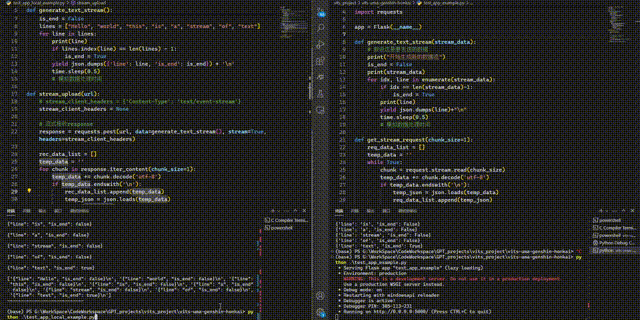
声明:本文内容由网友自发贡献,不代表【wpsshop博客】立场,版权归原作者所有,本站不承担相应法律责任。如您发现有侵权的内容,请联系我们。转载请注明出处:https://www.wpsshop.cn/w/IT小白/article/detail/166733
推荐阅读
相关标签



