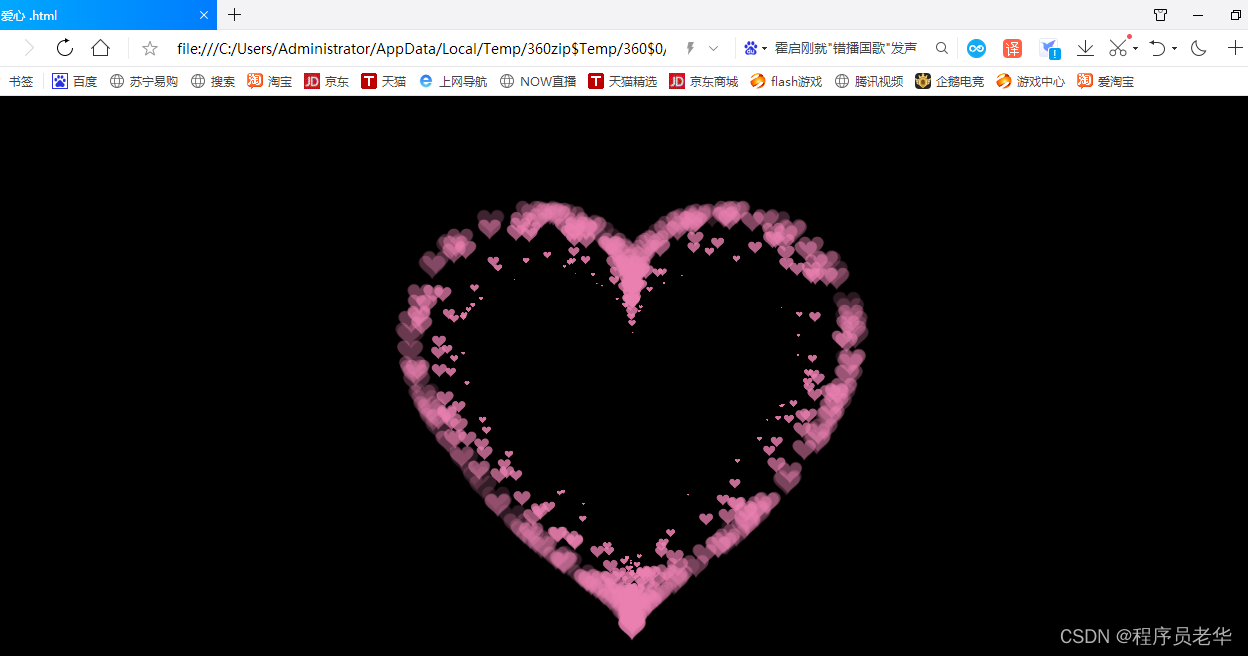- 1C++STL容器之deque
- 22023年第十四届蓝桥杯省赛Python大学B组真题解析
- 3python 正则匹配任意字符串(包括换行符,空白等)--主用于文本_python 正则 匹配任意字符串,包括\n
- 4图文版Palworld幻兽帕鲁多人联机服务器搭建教程
- 5LeetCode 每日一题127:单词接龙_leetcode 单词接龙 给出两个单词(start和end)和一个字典,找出从start到end的
- 6windows+deepin v23 linux 双系统 安装前后 与 删除后 的硬盘efi分区情况,deepin v23 beta2的一些体验
- 7【已解决】本地计算机上的mysql服务启动停止后,某些服务在未由其他服务或程序使用时将自动停止_mysql服务启动后停止,某些程序在未有应用
- 8数据可视化 D3.js 力导向图右键菜单实现动态添加节点_d3.v3.js 动态添加节点
- 9【超详细】VScode下载、安装即远程链接教程_vscode下载网址
- 10HTML5+调用手机/相册 上传图片及回显_h5 调用本地相册/相机上传图片,并回调
Python画爱心——谁能拒绝用代码敲出会跳动的爱心呢~_如何用在电脑上用程序画出会心动的爱心
赞
踩
还不快把这份浪漫拿走!!节日就快到来了,给Ta一个惊喜吧~

今天给大家分享一个浪漫小技巧,利用Python中的 HTML 制作一个立体会动的心动小爱心
成千上百个爱心汇成一个大爱心,从里到外形成一个立体状,给人视觉上的冲击感!浪漫极了↓
V:hw13980
话不多说上才艺:
</style>
<body>
<!-- 樱花 -->
<div id="jsi-cherry-container" class="container">
<audio autoplay="autopaly">
<source src="renxi.mp3" type="audio/mp3" />
</audio>
<img class="img" src="./123.png" alt="" />
<!-- 爱心 -->
<canvas id="pinkboard" class="container"> </canvas>
</div>
部分代码
(function () {
var b = 0;
var c = ["ms", "moz", "webkit", "o"];
for (var a = 0; a < c.length && !window.requestAnimationFrame; ++a) {
window.requestAnimationFrame = window[c[a] + "RequestAnimationFrame"];
window.cancelAnimationFrame =
window[c[a] + "CancelAnimationFrame"] ||
window[c[a] + "CancelRequestAnimationFrame"];
}
if (!window.requestAnimationFrame) {
window.requestAnimationFrame = function (h, e) {
var d = new Date().getTime();
var f = Math.max(0, 16 - (d - b));
var g = window.setTimeout(function () {
h(d + f);
}, f);
b = d + f;
return g;
};
}
if (!window.cancelAnimationFrame) {
window.cancelAnimationFrame = function (d) {
clearTimeout(d);
};
}
})();
/*
*Point class
*/
var Point = (function () {
function Point(x, y) {
this.x = typeof x !== "undefined" ? x : 0;
this.y = typeof y !== "undefined" ? y : 0;
}
Point.prototype.clone = function () {
return new Point(this.x, this.y);
};
Point.prototype.length = function (length) {
if (typeof length == "undefined")
return Math.sqrt(this.x * this.x + this.y * this.y);
this.normalize();
this.x *= length;
this.y *= length;
return this;
};
Point.prototype.normalize = function () {
var length = this.length();
this.x /= length;
this.y /= length;
return this;
};
return Point;
})();
/*
* Particle class
*/
var Particle = (function () {
function Particle() {
this.position = new Point();
this.velocity = new Point();
this.acceleration = new Point();
this.age = 0;
}
Particle.prototype.initialize = function (x, y, dx, dy) {
this.position.x = x;
this.position.y = y;
this.velocity.x = dx;
this.velocity.y = dy;
this.acceleration.x = dx * settings.particles.effect;
this.acceleration.y = dy * settings.particles.effect;
this.age = 0;
};
Particle.prototype.update = function (deltaTime) {
this.position.x += this.velocity.x * deltaTime;
this.position.y += this.velocity.y * deltaTime;
this.velocity.x += this.acceleration.x * deltaTime;
this.velocity.y += this.acceleration.y * deltaTime;
this.age += deltaTime;
};
Particle.prototype.draw = function (context, image) {
function ease(t) {
return --t * t * t + 1;
}
var size = image.width * ease(this.age / settings.particles.duration);
context.globalAlpha = 1 - this.age / settings.particles.duration;
context.drawImage(
image,
this.position.x - size / 2,
this.position.y - size / 2,
size,
size
);
};
return Particle;
})();
运行结果: