热门标签
热门文章
- 1【生产力】Mac 窗口布局工具 Magnet
- 2Python flask request
- 3关于DATA段,BSS以及堆和栈_data bss 什么意思
- 4Windows如何登录linux?_windows怎么进入linux环境
- 5文件的安全上下文 ---- SEAndroid in Android 5.x_u:object_r:root_file:s0
- 6【Android】客户端连接阿里云服务器MySQL数据库实现登录功能(代码配置流程详解)_java安卓程序读取阿里云平台数据
- 7Android与鸿蒙系统安全(一)_android pki
- 83天没合眼,爆肝整理-性能测试常见问题(汇总)一篇全覆盖..._软件测试性能测试压测常见问题
- 9第七章:多模态大模型实战7.3 视频理解与处理7.3.3 实战案例与挑战
- 10getParentalNodePaths、osg::NodePathList、osg::NodePath详解_osg nodepath
当前位置: article > 正文
wsl 安装 docker_wsl安装docker
作者:IT小白 | 2024-04-08 11:57:53
赞
踩
wsl安装docker
关于WSL
1、wsl就是在windows上安装一个类似linux的环境(可以理解为在win上启了一个Linux的虚拟机),可以用来调试一些无法在windows上成功运行的代码。
2、WSL是微软官方提供的,好像是不收费
3、在win10上安装wsl,wsl分为两个版本:wsl1和wsl2,新安装的好像都是wsl2,之前安装的是wsl1。wsl1无法支持docker,需要升级成wsl2才能支持docker。
查看自己的WSL版本
在cmd或者powershell中输入
wsl -l -v
- 1
图中就是WSL2
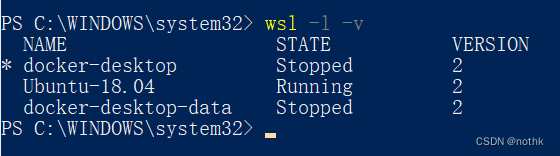
WSL1升级到WSL2
微软的官方升级教程:
https://learn.microsoft.com/zh-cn/windows/wsl/install-manual#step-3—enable-virtual-machine-feature
安装docker
使用runoob教程中的安装方法
https://www.runoob.com/docker/ubuntu-docker-install.html
curl -fsSL https://get.docker.com | bash -s docker --mirror Aliyun
- 1
注意
- 安装时需要管理员权限
- 一定要启用虚拟机功能(微软教程中有),要不然docker无法成功运行
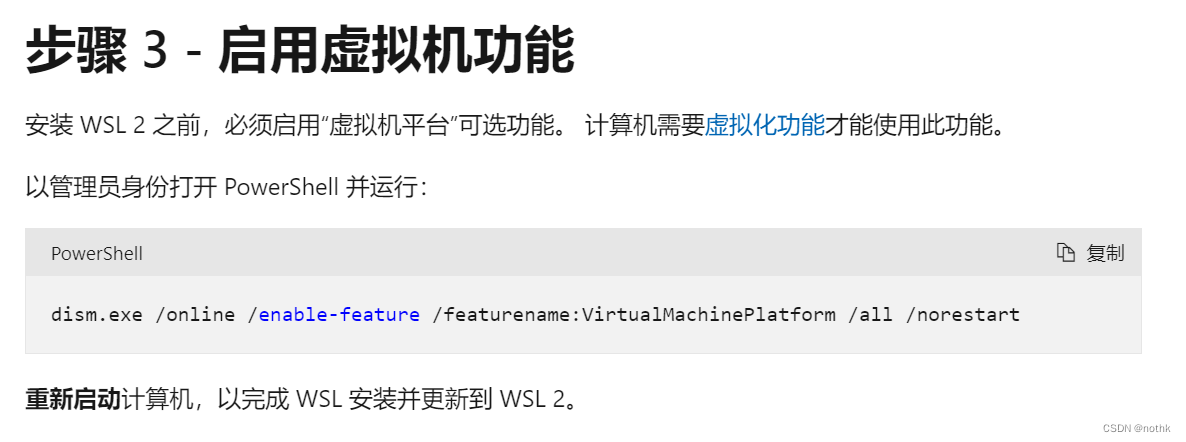
- 试了win10 企业版和家庭版,都可以成功运行
声明:本文内容由网友自发贡献,不代表【wpsshop博客】立场,版权归原作者所有,本站不承担相应法律责任。如您发现有侵权的内容,请联系我们。转载请注明出处:https://www.wpsshop.cn/w/IT小白/article/detail/385330
推荐阅读
相关标签


