热门标签
热门文章
- 1Docker-13:Docker安装Hbase
- 2关于快速排序算法的学习心得_排序实验实训总结
- 3OceanBase 分布式数据库【信创/国产化】- OceanBase 数据库整体架构
- 4RK3588 & Android12 调试 RTL8852BE(wifi篇)_rk8852be
- 5VHDL实现数字频率计的设计_数字频率计设计vhdl
- 6基于SSM的文化遗产的保护与旅游开发系统(有报告)。Javaee项目。ssm项目。
- 7讲真,做Python一定不要只会一个方向!
- 8PC电脑 VMware安装的linux CentOs7如何扩容磁盘?_linux虚拟机安装好之后还能设置磁盘大小码
- 9机器学习介绍_setlabelcol
- 10Cesium 核心概念 核心接口_cesuim可以实现的功能
当前位置: article > 正文
IDEA:Initialization failed for 'https://start.spring.io' &Problem with connection: connect timed out
作者:IT小白 | 2024-05-17 04:33:07
赞
踩
problem with connection: connect timed out
一、解决:Initialization failed for ‘https://start.spring.io’
- 【File】→【Setting】,在搜索栏搜索http

- Check connection
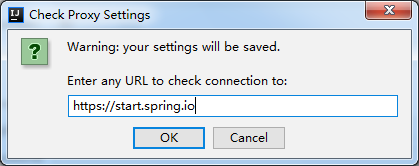
- 如果显示连接成功则可以创建项目
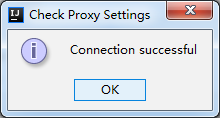
- 如果显示 connect timed out 请往下看
二、解决:Problem with connection: connect timed out
- 方案一: 把https://start.spring.io 改为 http://start.spring.io
- 方案二:修改防火墙
1..打开【控制面板】→【防火墙】 →【允许程序通过Windows防火墙通信】
2. 允许运行另一程序/允许其他应用
3. 找到IDEA,选中然后【添加】

添加好后确定即可
三、补充
- 如果新建项目还是有以上问题,不妨看一下自己的网络是否连接,也可以尝试ping一下https://start.spring.io
1. 快捷键【windows】+【R】
2. 输入【cmd】
3. ping start.spring.io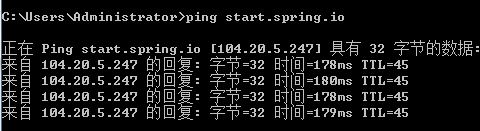
声明:本文内容由网友自发贡献,不代表【wpsshop博客】立场,版权归原作者所有,本站不承担相应法律责任。如您发现有侵权的内容,请联系我们。转载请注明出处:https://www.wpsshop.cn/w/IT小白/article/detail/581991
推荐阅读
相关标签


