热门标签
热门文章
- 1前端开发中经常使用到的颜色:_前端颜色
- 2网上怎么赚钱?看懂这些你就不愁赚不到钱!
- 3react18-webchat:基于react+arco+zustand仿微信客户端聊天实例_仿微信聊天窗口 react
- 4AIGC行业现状
- 5自然语言处理(二十六):fastText的使用_fasttext怎么用
- 6Python操作redis用法详解_python redis hscan_iter(1),2024年最新那些被大厂优化的程序员们
- 7Android project not found. Are you sure this is a React Native project?_error android project not found. are you sure this
- 8Nvidia Jetson AGX Orin 初体验
- 9服务器RAID配置及功能介绍_服务器阵列csdn
- 10flink入门_Flink入门实战(1)
当前位置: article > 正文
Android开发——RadioButton控件_android radiobutton
作者:IT小白 | 2024-06-05 09:21:53
赞
踩
android radiobutton
一,简介
RadioButton(单选按钮)
如题单选按钮,就是只能够选中一个,所以我们需要把RadioButton放到RadioGroup按钮组中,从而实现 单选功能!先熟悉下如何使用RadioButton,一个简单的性别选择的例子: 另外我们可以为外层RadioGroup设置orientation属性然后设置RadioButton的排列方式,是竖直还是水平
效果图:

和 CheckBox(复选框) 区别
如题复选框,即可以同时选中多个选项,至于获得选中的值,同样有两种方式: 1.为每个CheckBox添加事件:setOnCheckedChangeListener 2.弄一个按钮,在点击后,对每个checkbox进行判断:isChecked();

二,实例
实现如下,按下按键,背景高亮

1,实现布局文件 .xml
<RadioGroup
android:id="@+id/radioGroup"
android:layout_width="wrap_content"
android:layout_height="wrap_content"
.......>
<RadioButton
style="@style/cus_radio"
...... />
<RadioButton
...... />
<RadioButton
....... />
<RadioButton
....... />
</RadioGroup>
2,style自定义控件样式,定义在style.xml文件中。
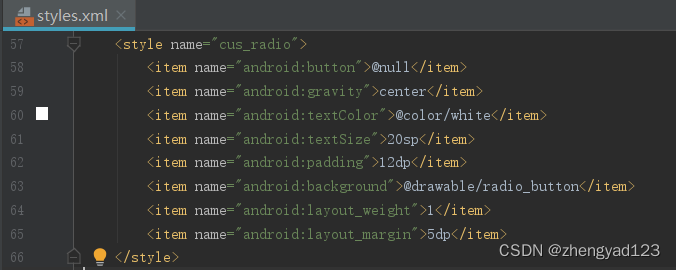
3,以上实现了RadioButton布局和样式设计,的那如何实现点击高亮呢?
其实是在background里面实现的。
<item name="android:background">@drawable/radio_button</item>
4,drawable/radio_button。
radio_button.xml文件放在了在drawable文件下。

5,radio_button_unselect.xml文件
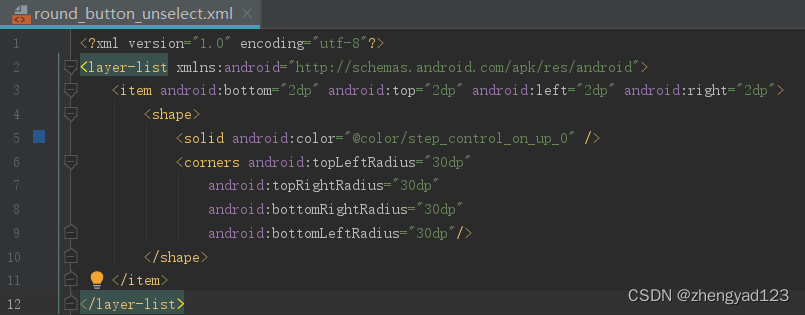
6,radio_button_select.xml文件
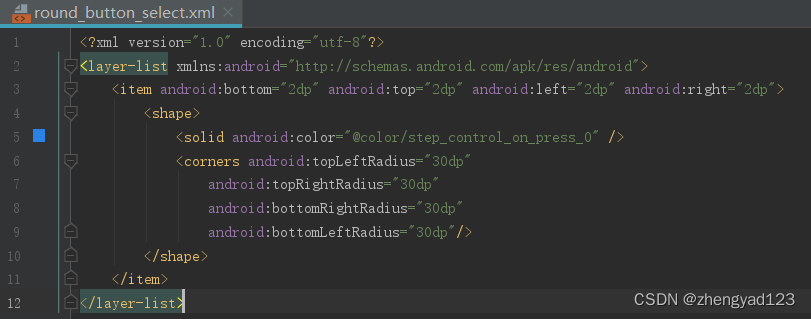
三,总结
drawable
声明:本文内容由网友自发贡献,不代表【wpsshop博客】立场,版权归原作者所有,本站不承担相应法律责任。如您发现有侵权的内容,请联系我们。转载请注明出处:https://www.wpsshop.cn/w/IT小白/article/detail/675873
推荐阅读
相关标签


