热门标签
热门文章
- 1推特被裁员工仅获 1 个月工资补偿:低于马斯克此前承诺,引发不满
- 2使用案例总结Vlookup函数的30种用法
- 3SOA、ESB、微服务、分布式概念及专业名词阐述_soa esb
- 4研究篇| 一款深入浅出的微调框架_llamafactory-cli
- 5一篇文章了解DongTai IAST_洞态iast
- 6ECCV 2020 目标检测论文大盘点(49篇论文)
- 7redis高可用-哨兵模式搭建(1主2从3哨兵)_redis搭建一主两从三哨兵集群
- 8【操作系统】操作系统的Buffer和Cache_内存buffer和cache
- 9mysql数据转mongodb_mysql数据转存到mongodb
- 10[机缘参悟-10]:儒家的主要思想与分层架构_儒家 分层管理
当前位置: article > 正文
hive建外部表时location修改问题_hive修改location路径
作者:IT小白 | 2024-06-09 03:42:29
赞
踩
hive修改location路径
一、有一次建外部表的时候,忘记设置location
- create external table test.ads_education_course_feature_dm
- (
- course_id string comment '课程id',
- course_name string comment '课程name',
- detail_browser_times string comment '详情页浏览次数',
- exposure_convert_borwser_rate string comment '曝光转化率',
- pay_flow_7day string comment '七日流水',
- complete_course_rate string comment '完课率',
- learn_times string comment '学习次数',
- learn_users string comment '学习用户数'
- ) comment '课程特征表'
- partitioned by (pt_d string comment '天分区')
- row format delimited fields terminated by '\001'
- stored as orc --注意未设置location
外部表的表结构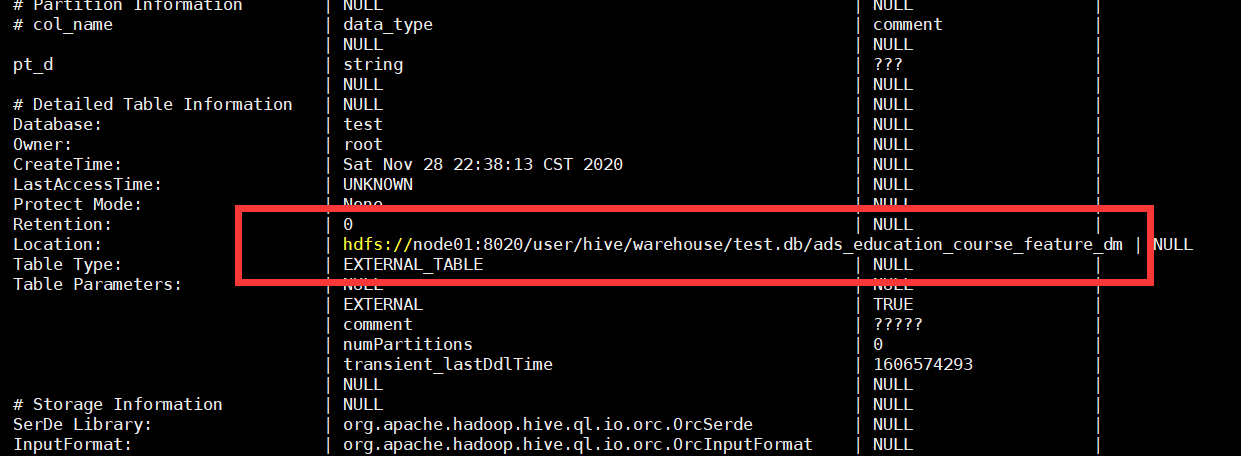
- 有一个临时表 tmp_educenter_course_feature_dm(内部表,测试需要)
- create table test.tmp_educenter_course_feature_dm
- (
- course_id string comment '课程id',
- course_name string comment '课程name',
- detail_browser_times string comment '详情页浏览次数',
- exposure_convert_borwser_rate string comment '曝光转化率',
- pay_flow_7day string comment '七日流水',
- complete_course_rate string comment '完课率',
- learn_times string comment '学习次数',
- learn_users string comment '学习用户数'
- ) comment '课程特征表'
- partitioned by (pt_d string comment '天分区')
- row format delimited fields terminated by '\001'
- stored as orc
插入测试数据
load data local inpath '/root/test.txt' into table test.tmp_educenter_course_feature_dm partition (pt_d='20201031');
二、直接关联其他表的数据再插入到ads_education_course_feature_dm中
- insert overwrite table test.ads_education_course_feature_dm partition(pt_d='20201031')
- select
- course_id, --course_id
- course_name, --'课程name',
- detail_browser_times, --'详情页浏览次数',
- exposure_convert_borwser_rate, --'曝光转化率',
- pay_flow_7day, --'七日流水',
- complete_course_rate, --'完课率',
- learn_times, --'学习次数',
- learn_users --'学习用户数'
- from test.tmp_educenter_course_feature_dm
- where pt_d='20201031'
查看外部表的分区
show partitions test.ads_education_course_feature_dm;
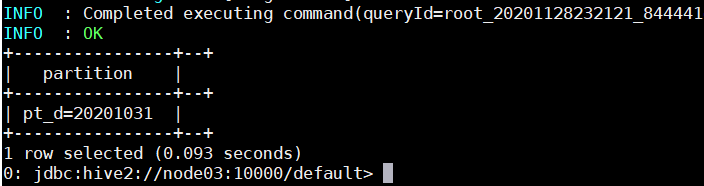
查看外部表路径下的分区文件
hdfs dfs -ls hdfs://node01:8020/user/hive/warehouse/test.db/ads_education_course_feature_dm
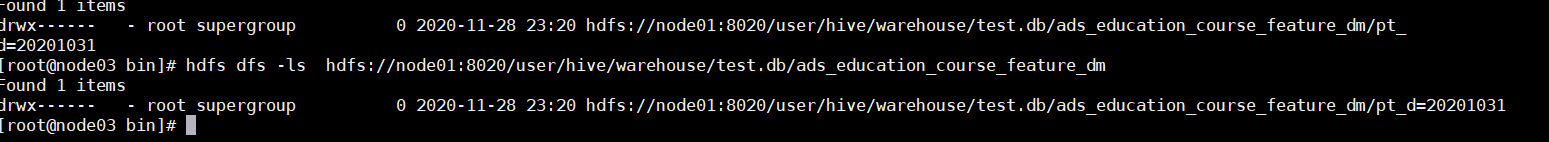
三、直接修改外部表的location
alter table test.ads_education_course_feature_dm set location '/myhive/ads/ads_education_course_feature_dm'
四、再次插入执行数据插入
- insert overwrite table test.ads_education_course_feature_dm partition(pt_d='20201031')
- select
- course_id, --course_id
- course_name, --'课程name',
- detail_browser_times, --'详情页浏览次数',
- exposure_convert_borwser_rate, --'曝光转化率',
- pay_flow_7day, --'七日流水',
- complete_course_rate, --'完课率',
- learn_times, --'学习次数',
- learn_users --'学习用户数'
- from test.tmp_educenter_course_feature_dm
- where pt_d='20201031'
五、查看修改后的location下的分区文件,发现并没有分区20201031的文件,覆盖的文件还是写到了原来的location地址
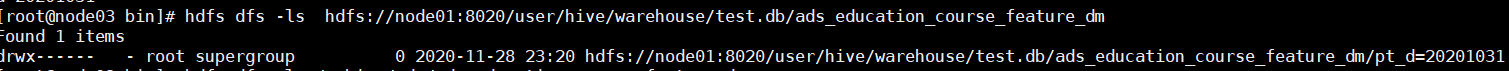
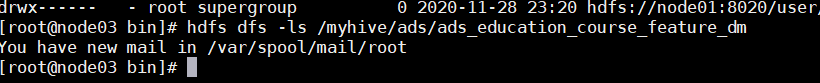
六、对于已经存在分区文件的外部表,如果要修改location,记得对已经存在的分区单独设置location,再进行数据的insert overwrite 的时候就会在新location路径下创建文件
- alter table test.ads_education_course_feature_dm set location '/myhive/ads/ads_education_course_feature_dm';
-
- alter table test.ads_education_course_feature_dm partition(pt_d='20201031') set location '/myhive/ads/ads_education_course_feature_dm';
声明:本文内容由网友自发贡献,不代表【wpsshop博客】立场,版权归原作者所有,本站不承担相应法律责任。如您发现有侵权的内容,请联系我们。转载请注明出处:https://www.wpsshop.cn/w/IT小白/article/detail/692464
推荐阅读
相关标签


