热门标签
热门文章
- 1pycharm下导入pygame模块开发游戏时,出现libpng warning警告的解决办法_libpng warning: unknown itxt compression type or m
- 2git设置user.name和email_git error:invalid key:
- 3Unity Shader学习3:透明效果_unity shader 效果
- 4文件描述符fd
- 5Basic语言 :比尔盖茨最开始用来开发程序的语言,微软的早期软件产品都是用basic语言,早期玩硬件的黑客门在硬件上基本配置的开发语言_比尔盖茨 basic
- 6configure: error: udev support requested but libudev header not installed
- 7算法(求对输入的N个数进行加法或减法运算,得到最小的正整数的组合.)_一个序列有n个加法两个减法输入n+m+1个数求出如何使用这n个加号m减号和n+m+1
- 8自然语言处理之word2vec_word2vec 困惑度
- 9物联网(IoT)及物联网网络协议面试题及参考答案(2万字长文)
- 10LeetCode笔记---双向搜索入门之BFS_双向搜索代码
当前位置: article > 正文
【Django】第二课 基于Django图书借阅管理网站平台_基于django web的图书管理系统前端登陆注册网页代码
作者:Li_阴宅 | 2024-06-19 00:47:36
赞
踩
基于django web的图书管理系统前端登陆注册网页代码
概念
本文在上一篇文章之上完成登录,图书显示,关键字搜索以及分页功能
登录功能实现
当用户在首页进行输入学生用户信息后,点击登录按钮发送请求给服务器,地址请求为: /toLogin/
urls.py
path('toLogin/',views.toLogin),将接收的学号和密码发送给服务器进行查询数据库进行验证,如果该学生不存在,则跳转至登录提示页面,否则进入主页,并将登录的用户信息存储起来
- # 保存登录信息
- student=[]
-
- def toLogin(request):
- # 接收学生的登录信息,并将登录成功的学生信息临时存储
- num=request.POST["num"]
- psd=request.POST["psd"]
- # 根据登录信息查询数据库该学生是否存在
- global student
- student=Student.objects.filter(number=num,psd=psd)
-
- # 如果能查询到数据,则进入主页
- if student:
- return redirect(bookList)
- else:
- return render(request,"loginError.html")
主页地址请求为:
path('bookList/',views.bookList),views.py,将数据库中所有图书信息进行查询并做分页处理
- def bookList(request):
- try:
- ym=request.GET["ym"]
- except:
- ym=1
- # 将所有图书信息查询出来
- bookList = Book.objects.all().values()
- p=paginator.Paginator(bookList,16)
- page=p.get_page(ym)
- bookList=page.object_list
- yms=p.page_range
- for b in bookList:
- b["image"] = "img/" + str(b["image"])
- return render(request, "home.html", {"student": student[0], "bookList": bookList,"page":page,"yms":yms})
top.html
- <!DOCTYPE html>
- <html lang="en">
- <head>
- <meta charset="UTF-8">
- <title></title>
- <style type="text/css">
- #top_{
- width: 100%;
- height: 160px;
- font-size: 16px;
- color: white;
- }
- #top ul{
- list-style: none;
- margin: 0px;
- padding: 0px;
- }
- p{
- width: 200px;
- height: 40px;
- line-height: 60px;
- margin: 0px auto;
- color: white;
- font-size: 30px;
- font-weight: bold;
- }
- #top_ ul li{
- margin: 0px;
- padding: 0px 10px;
- width: 80px;
- height: 40px;
- text-align: center;
- }
- .li_name{
- float: left;
- }
- .li_{
- float: right;
- }
- #top_ ul li a{
- text-decoration: none;
- color: white;
- }
- #top_ ul li a:hover{
- color: red;
- }
- </style>
- </head>
- <body>
- <div id="top">
- {% load static %}
- <div id="top_" style="background: url('{% static 'img/bg.jpeg' %}')">
- <ul>
- <li class="li_name"><a href="">
- <span style="color: #0077ff">{{ student.name }}</span>
- 同学</a></li>
- <li class="li_"><a href="/">注销</a></li>
- <li class="li_"><a href="/hisInfo/">历史记录</a></li>
- <li class="li_"><a href="/MyJY/">我的借阅</a></li>
- <li class="li_"><a href="/bookList/">返回首页</a></li>
- </ul>
- <p id="p_">图 书 借 阅 系 统</p>
- </div>
-
- </div>
- </body>
- </html>
主页的html代码如下:
- <!DOCTYPE html >
- <html>
- <head>
- <meta http-equiv="Content-Type" content="text/html; charset=UTF-8">
- <title>首页</title>
- {% load static %}
- <link rel="stylesheet" type="text/css" href="{% static 'css/css1.css' %}">
-
- <style type="text/css">
- #h_content {
- width: 100%;
- margin: 10px 0px;
- }
-
- #h_content_top {
- width: 100%;
- height: 60px;
- }
- #seach {
- width: 400px;
- margin: auto;
- }
-
- #seach form {
- width: 380px;
- margin: 0px auto;
- }
-
- #seach form .t_seach {
- width: 300px;
- height: 30px;
- border-radius: 3px;
- border-width: 3px;
- border-color: chocolate;
- }
-
- #seach form .btn_seach {
- width: 60px;
- height: 30px;
- border-radius: 3px;
- border-width: 0px;
- background-color: #00aaff;
- color: white;
- }
-
- #h_content_center {
- width: 100%;
- }
-
- #h_content_center ul {
- list-style: none;
- width: 900px;
- margin: 0px;
- padding: 0px;
- }
-
- #h_content_center ul li {
- width: 200px;
- float: left;
- margin: 5px;
- }
-
-
- #h_content_center ul li img {
- width: 200px;
- margin: 0px auto;
- }
-
- #h_content_center ul li p {
- width: 100%;
- text-align: center;
- color: black;
- font-size: 11px;
- }
-
- #h_content_center a {
- text-decoration: none;
- color: black;
- }
-
- #h_content_center a:LINK {
- color: black;
- }
-
- #h_content_center a:HOVER {
- color: red;
- }
-
- #h_content_foot ul {
- margin: 0px;
- padding: 0px;
- list-style: none;
- }
-
- #h_content_foot ul li {
- width: 20px;
- height: 20px;
- font-size: 12px;
- float: left;
- margin: 10px;
- text-align: center;
- }
-
- #h_content_foot ul li:HOVER {
- color: white;
- background-color: #0077ff;
- }
-
- #nav{
- width: 900px;
- height: 40px;
- margin-top: 20px;
- clear: left;
- }
- #nav a{
- text-decoration: none;
- margin: 3px;
- background-color: cadetblue;
- }
- #nav a:hover{
- background-color: #FF1719;
- }
-
- #nav a.c_page{
- background-color: #FF1719;
- }
- #nav a.up_page,#nav a.do_page{
- width: 80px;
- height: 40px;
- padding: 5px 10px;
- border-radius: 5px;
- color: white;
- }
- #nav a.p_page{
- width: 40px;
- height: 40px;
- padding: 3px;
- border-radius: 5px;
- color: white;
- }
-
- </style>
- <script type="text/javascript">
-
- //定义方法,用于处理分页导航栏的样式
- function a_style() {
- //通过class选择器获得分页导航栏对象
- var aElements=document.getElementsByClassName("p_page");
- for (var i = 0; i < aElements.length; i++) {
- var text=aElements.item(i).innerHTML;
- if (text<10){
- aElements.item(i).innerHTML=" "+text+" ";
- }
- }
- }
-
- </script>
- </head>
- <body onload="a_style()">
- <div id="h_body"
- style="width: 900px;
- height: 800px;margin: 10px auto;">
- <!-- 头部:登录的用户,历史记录,我的借阅,注销 -->
- {% include "top.html" with stu=student %}
- <!-- 内容 -->
- <div id="h_content">
- <div id="h_content_top">
- <div id="seach">
- <form action="/seach/" method="post">
- {% csrf_token %}
- <input type="text" class="t_seach" width="80" height="40"
- name="seach" placeholder="根据书名搜索,例如:java"> <input
- type="submit" class="btn_seach" name="submit" value="搜索">
- </form>
- </div>
- </div>
- <div id="h_content_center">
- <ul>
- {% for foo in bookList %}
- <li ><a href="/bookInfo/?bookid={{ foo.id }}"><img alt="{{ foo.bookName }}"
- src="{% static foo.image %}"></a>
- <p><a href="/bookInfo/?bookid={{ foo.id }}">{{ foo.bookName }}</a></p>
- </li>
- {% endfor %}
- </ul>
- </div>
- <!-- 显示页码导航栏 -->
- <div id="nav" align="center">
- <!-- 上一页 -->
- <!-- 判断当前页是否有上一页,如果有上一页则显示上一页的按钮,否则就不显示上一页 -->
- {% if page.has_previous %}
- <a href="/bookList/?ym={{ page.previous_page_number }}" class="up_page">上一页</a>
- {% endif %}
- <!-- 页码 -->
- {% for ym in yms %}
- {% if page.number == ym %}
- <a href="/bookList/?ym={{ ym }}" class="p_page c_page">{{ ym }}</a>
- {% else %}
- <a href="/bookList/?ym={{ ym }}" class="p_page">{{ ym }}</a>
- {% endif %}
- {% endfor %}
-
- <!-- 下一页 -->
- {% if page.has_next %}
- <a href="/bookList/?ym={{ page.next_page_number }}" class="do_page">下一页</a>
- {% endif %}
- </div>
- </div>
- <!-- 底部 -->
- {% include "foot.html" %}
- </div>
- </body>
- </html>
其界面效果如下
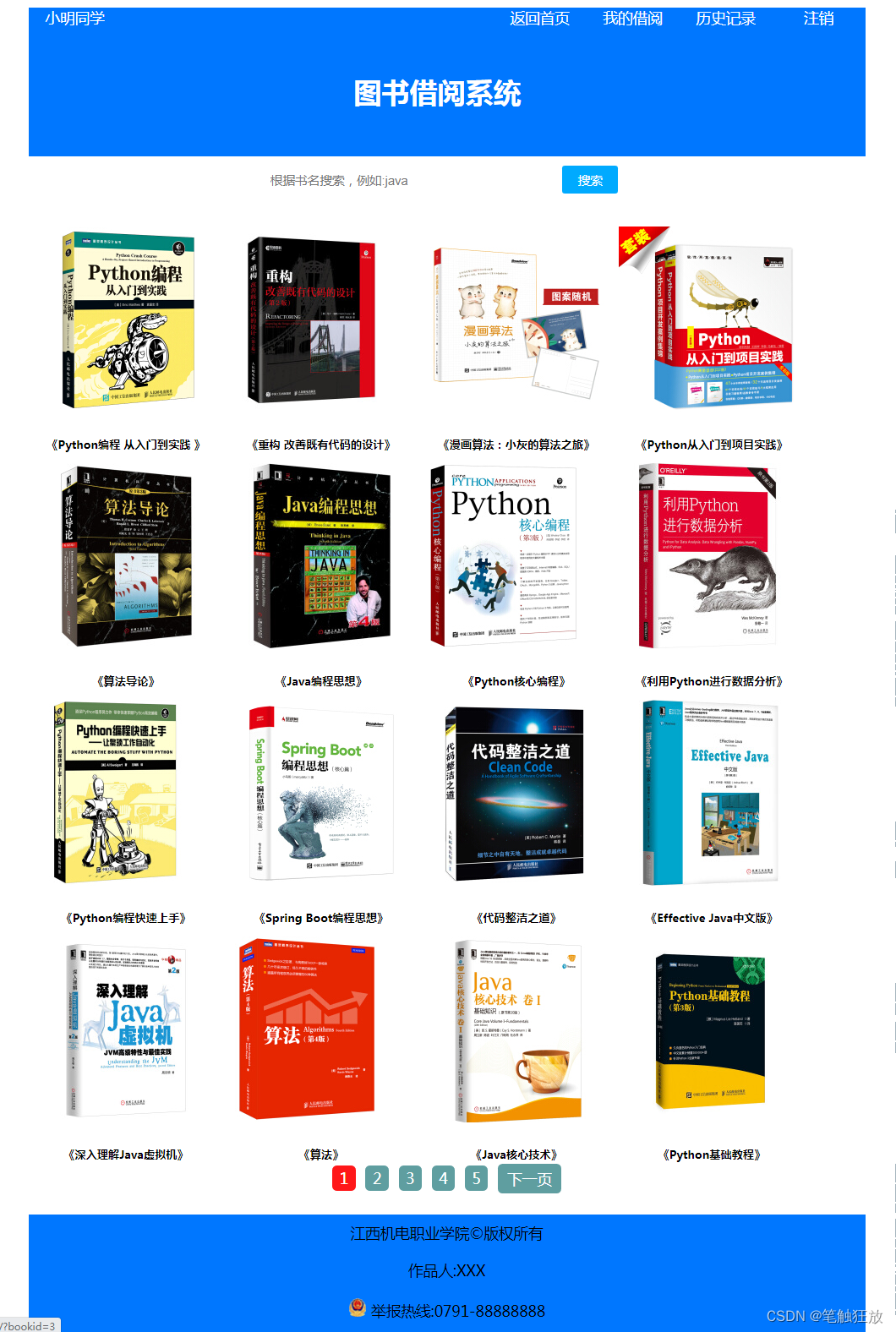
根据关键字查询图书信息
在搜索文本框中输入要搜索的书籍名称的关键字,点击搜索后,发出请求 /seach/
urls.py中进行匹配
path('seach/',views.seach),views.py
- def seach(request):
- info=request.POST["seach"]
- # 进行模糊查询
- bookList=Book.objects.filter(bookName__contains=info).values()
- try:
- ym = request.GET["ym"]
- except:
- ym = 1
- p = paginator.Paginator(bookList, 16)
- page = p.get_page(ym)
- bookList = page.object_list
- yms = p.page_range
- for b in bookList:
- b["image"] = "img/" + str(b["image"])
- return render(request, "home.html", {"student": student[0], "bookList": bookList, "page": page, "yms": yms})
其页面效果如下

查看图书详情信息功能实现
当用户需要查看某一本图书的时候,进行选择对应的图书信息点击,想服务器发送请求 /bookInfo/
urls.py文件中定义该地址
path('bookInfo/',views.bookInfo),views.py文件中接收用户发送的图书id进行获取图书信息,以及该用户是否对该图书有借阅记录的状态获取
- def bookInfo(request):
- bookId=request.GET["bookId"]
- # 将图书编号作为条件查询该图书的详细信息
- book=Book.objects.get(id=bookId)
- # 修改图书的图片路径
- book.image="img/"+str(book.image)
- # 查询借阅信息表当前这本书是否有学生已经借走了
- infos=UserBookInfo.objects.filter(number=student[0].number,
- bookId=bookId)
- # 判断当前这本书的状态
- if infos:
- state=2
- for i in infos:
- if i.state == 1:
- state=i.state
- else:
- state=0
- return render(request,"bookInfo.html",{"student":student[0],
- "book":book,
- "state":state})
并显示在图书详细html页面上,其代码如下
- <!DOCTYPE html >
- <html>
- <head>
- <meta http-equiv="Content-Type" content="text/html; charset=UTF-8">
- <title>书籍详情</title>
- {% load static %}
- <link rel="stylesheet" type="text/css" href="{% static 'css/css1.css' %}">
-
- <style type="text/css">
- #b_content input{
- width: 200px;
- height: 40px;
- border-radius: 5px;
- color: white;
- font-size: 18px;
- font-weight: bold;
- }
- </style>
- <script type="text/javascript">
- function a_() {
- alert("该书已借阅,不能同时借阅同一本书!!!");
- }
- </script>
- </head>
- <body>
- <div id="body">
- <!-- 头部 -->
- {% include "top.html" with stu=student %}
- <!-- 内容 -->
- <div id="b_content">
- <table>
-
- <tr >
- <td rowspan="5" width="30%" align="center">
- <img alt="封面" title="封面"
- src="{% static book.image %}"> </td>
- <td width="70%"><b>书籍名称:</b> {{ book.bookName }}</td>
- </tr>
- <tr>
- <td><b>作者:</b> {{ book.author }}</td>
- </tr>
- <tr>
- <td><b>出版日期:</b> {{ book.bookDate }}</td>
- </tr>
- <tr>
- <td><b>出版社:</b> {{ book.bookAddress }}</td>
- </tr>
- <tr>
- <td><b>所属分类:</b> {{ book.type }}</td>
- </tr>
- <tr>
- <td colspan="2"><b>内容简介:</b>
- <br>
- {{ book.info }}</td>
- </tr>
- <tr>
- <td colspan="2" align="center">
- {% if state == 0 or state == 2 %}
- <a href="/addUserBookInfo/?bookid={{ book.id }}">
- <input type="button" style="background-color: #0077ff;" value="借阅">
- </a>
- {% elif state == 1 %}
- <a onclick="a_()">
- <input type="button" style="background-color: red;" value="已借阅">
- </a>
- {% endif %}
- </td>
- </tr>
- </table>
- </div>
- <!-- 底部 -->
- {% include "foot.html" %}
- </div>
- </body>
- </html>
其界面效果如下
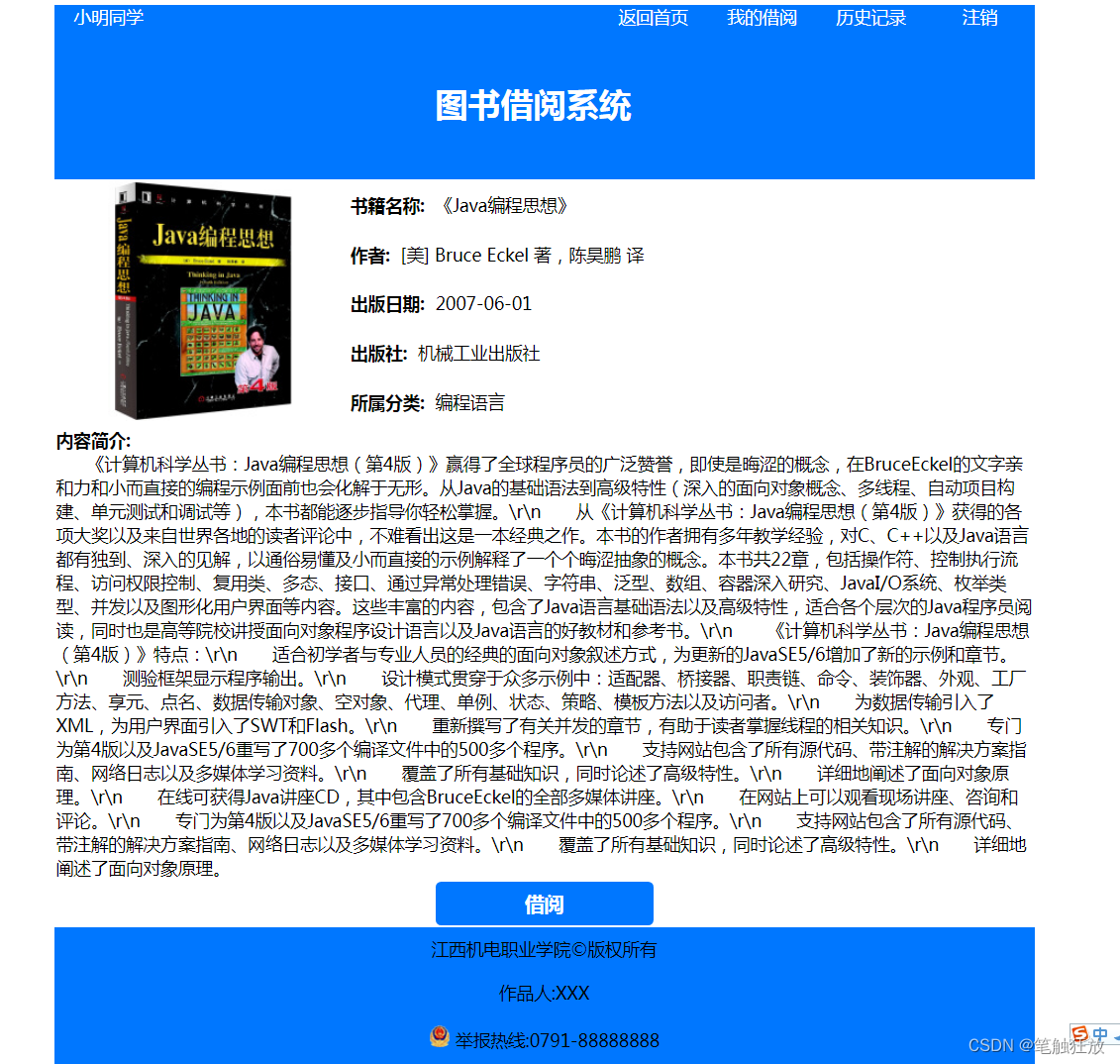
如果当前学生对某图书有借阅则不允许再对该书进行借阅


声明:本文内容由网友自发贡献,不代表【wpsshop博客】立场,版权归原作者所有,本站不承担相应法律责任。如您发现有侵权的内容,请联系我们。转载请注明出处:https://www.wpsshop.cn/w/Li_阴宅/article/detail/734814
推荐阅读
相关标签


