热门标签
热门文章
- 1CSS 伪元素 content的特殊用法_css 伪类 content
- 2面经 阿里云算法工程师实习生(已拿offer)_阿里云人工智能算法工程师怎么样
- 3Vue实现的人事管理系统,高质量毕业论文范例,附送源码、数据库脚本,项目导入与运行教程,论文撰写教程_人事管理系统vue
- 4python写学生信息管理系统,python学生管理系统报告
- 5数据结构:链表详解 (c++实现)
- 6【ATT&CK】守株待兔式的水坑攻击_常见水坑攻击识别
- 7使用 ElementPlus 组件时,遇到的一些问题及解决方案_elementplustype "password" is not assignable to ty
- 8VHDL和Verilog中数组定义、初始化、赋值方法_verilog数组表示及初始化
- 9题库数据库设计
- 10Hexo+GitHub+Netlify:打造高效个性化博客的完整指南_netlify部署hexo博客
当前位置: article > 正文
git 报错 fatal: unable to access xxx Failed to connect to github.com port 443 解决_git fatal unable to access failed to connect
作者:Li_阴宅 | 2024-07-25 20:01:52
赞
踩
git fatal unable to access failed to connect
执行git clone的时候时不时报错
fatal: unable to access 'https://github.com/xxxx.git/':
Failed to connect to github.com port 443 after 21059 ms: Couldn't connect to server
- 1
- 2

后来我发现VPN一定要开全局模式

在这里也列举几个解决办法:
- 代理问题——设置代理地址
运行命令
git config --global http.proxy XXX.XXX.XXX.XXX:ZZ
- 1
其中xxx.xxx.xxx.xx是你的代理地址,zz是你的端口号
比如:
git config --global http.proxy 127.0.0.1:8087
- 1
- 防火墙问题
一定要确保电脑的防火墙是关闭的
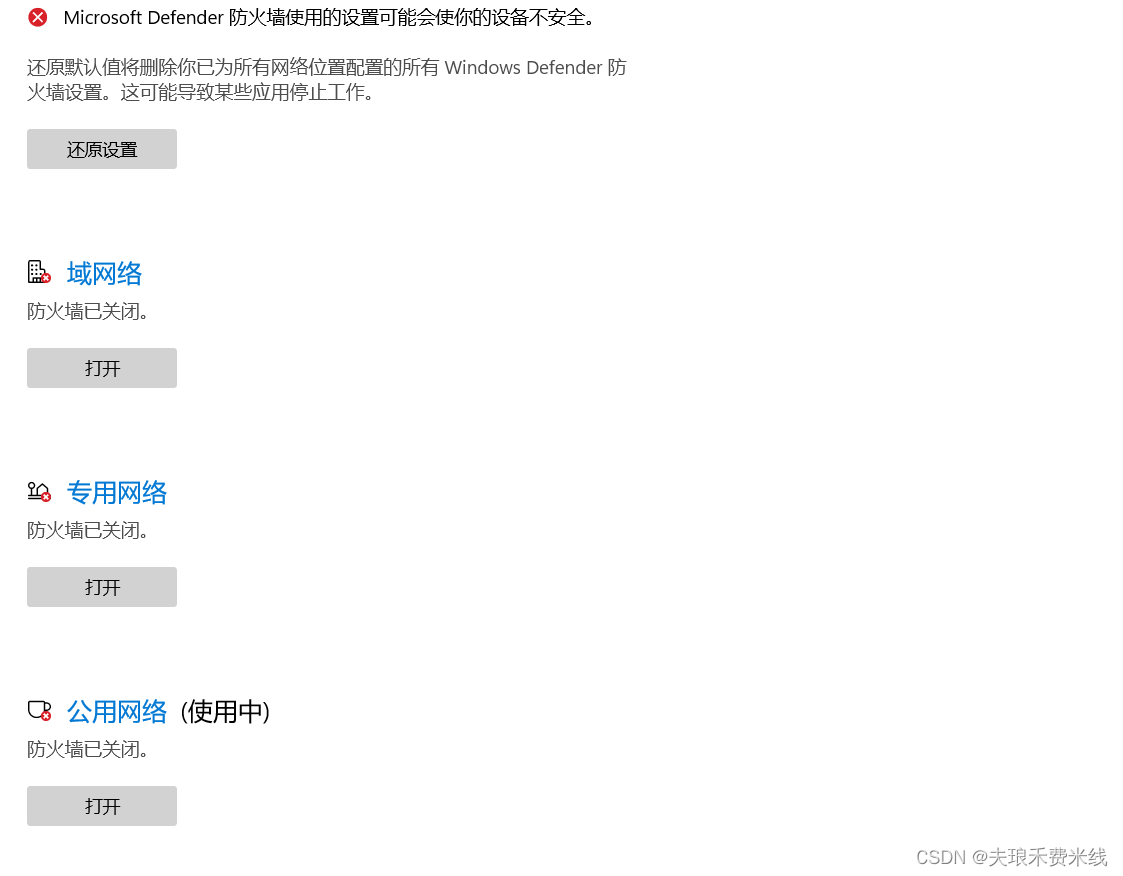
声明:本文内容由网友自发贡献,不代表【wpsshop博客】立场,版权归原作者所有,本站不承担相应法律责任。如您发现有侵权的内容,请联系我们。转载请注明出处:https://www.wpsshop.cn/w/Li_阴宅/article/detail/881808
推荐阅读
相关标签


