热门标签
热门文章
- 1android——jetpack Compose布局居中,margin,padding,文字居中_android compose margin
- 2PHP原生对接QQ互联/实现QQ登录,SDK2.1版本/超级详细!
- 3数学建模之灰色关联分析(GRA)_灰色关联分析法
- 4android自定义控件Group之上下滑动回弹及快速滑动手势viewgroup_android 自定义viewgroup 左右上下滑动
- 5RabbitMQ 面试八股题整理
- 6【以太网通信】RGMII 接口及其时序规范
- 7Open3D(C++) 点云滤波——均值滤波_点云均值滤波csdn
- 8Linux系统进程输出与统计模块_统计进程数量
- 9【2019.07.29 Python每日一题】—— 水仙花数【菜鸟100例-13】_python中形参为单字符,实参传递一个字符进行统计水仙花数
- 10java shutdown_java.lang.Shutdown | 学步园
当前位置: article > 正文
Xming图形转发_xming 最大图转发
作者:Monodyee | 2024-03-07 02:34:13
赞
踩
xming 最大图转发
Xming介绍
Xming 的主要功能是通过在Linux平台上通过交叉编译的方法,实现了跨越操作系统对X GUI的表现。
1. Xming安装
- 全部下一步安装完。
- 点击Xlaunch




crt连接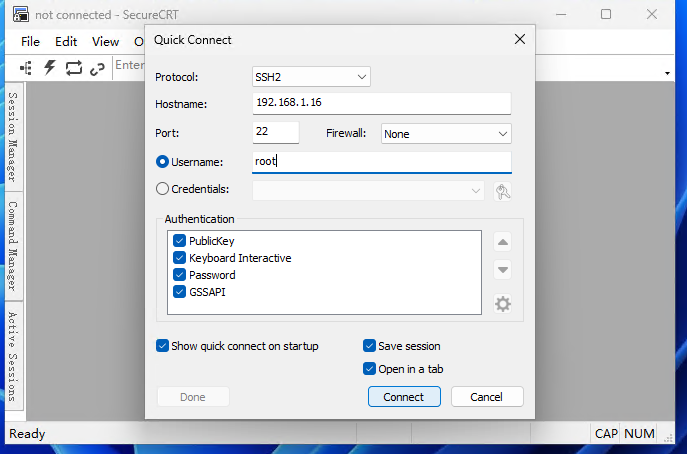
- #安装firefox
- [root@gby ~]# yum -y install nginx
- [root@gby ~]# echo "gby cs" >/usr/share/nginx/html/index.html
- [root@gby ~]# systemctl enable --now nginx
- Created symlink /etc/systemd/system/multi-user.target.wants/nginx.service → /usr/lib/systemd/system/nginx.service.
- [root@gby ~]# systemctl disable --now firewalld
- Removed "/etc/systemd/system/multi-user.target.wants/firewalld.service".
- Removed "/etc/systemd/system/dbus-org.fedoraproject.FirewallD1.service".
- [root@gby ~]# curl 127.0.0.1
- gby cs
- [root@gby ~]# yum -y install firefox
- [root@gby ~]# firefox
- Error: no DISPLAY environment variable specified
- [root@gby ~]# export DISPLAY=192.168.1.22:0.0 #winip+右下脚提示
- [root@gby ~]# firefox
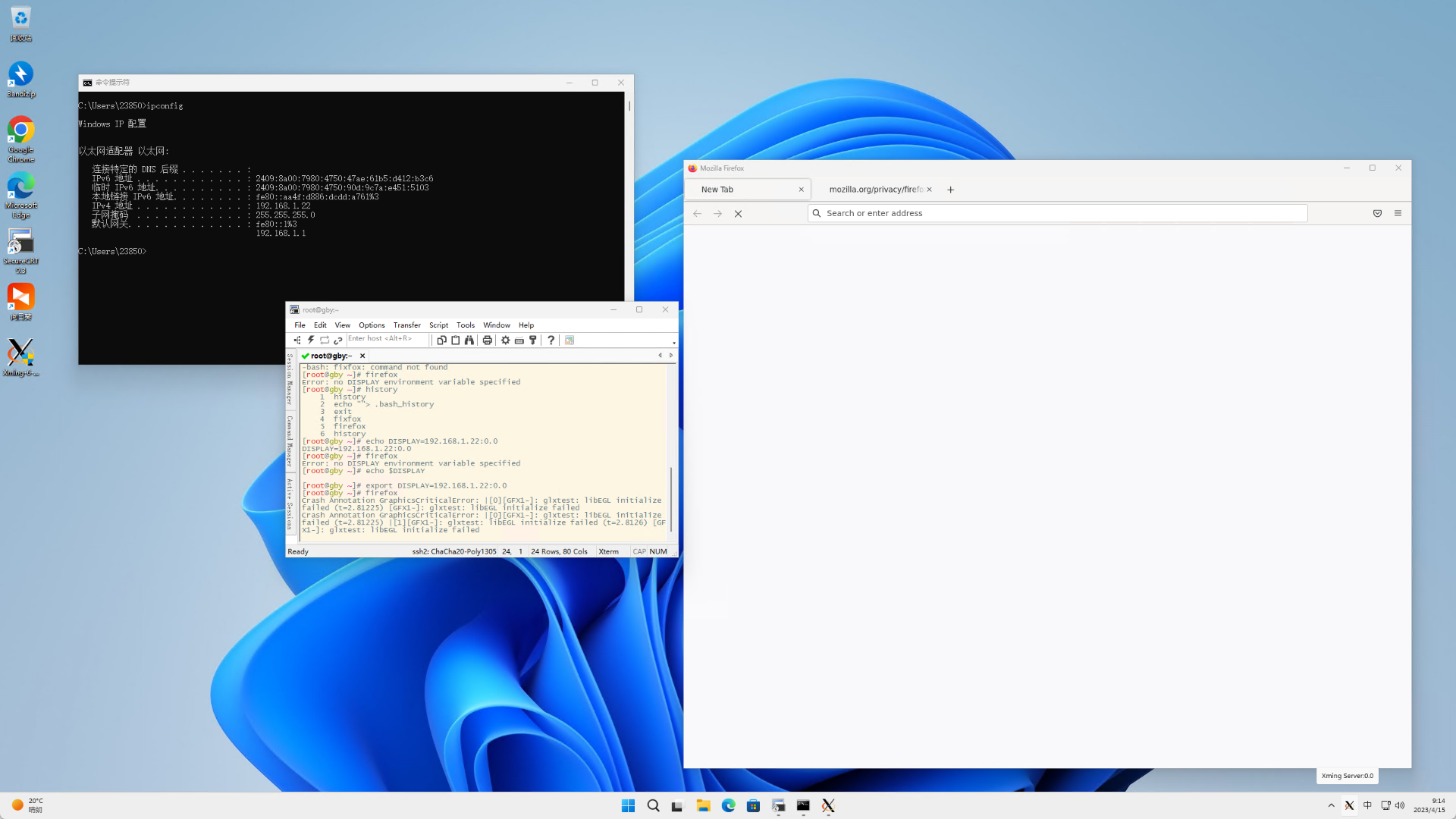
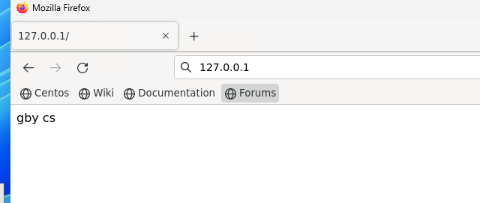
声明:本文内容由网友自发贡献,不代表【wpsshop博客】立场,版权归原作者所有,本站不承担相应法律责任。如您发现有侵权的内容,请联系我们。转载请注明出处:https://www.wpsshop.cn/w/Monodyee/article/detail/203062
推荐阅读
相关标签


