热门标签
热门文章
- 1修改github上yolo源码实现自建数据集的目标检测任务_yolo目标检测+猫狗大战
- 2STM32·HAL库开发(十八)不同芯片间程序的移植——案例:STM32F103C8T6程序移植到STM32F103RCT6_基于hal库的stm32ct86和stm32rct6能移植嘛
- 3【Redis】Redis基础命令集详解_redis命令
- 4第三方医学实验室(ICL)行业研究报告_icl行业是什么意思
- 5推荐两份学习 Kotlin 和机器学习的资料
- 6牛客网编程基础6-8_牛客网血型问题
- 7Git和Github
- 8dfs+剪枝,LeetCode 39. 组合总和
- 9TortoiseGit操作本地仓库的详细使用方法(2)-分支操作_tortoise合并分支后会删除分支吗
- 10靶机通关 | DarkHole_2靶机通关秘籍~_darkhole2
当前位置: article > 正文
ES查询时只能查询10000条数据解决方案_es查询超过一万怎么解决
作者:Monodyee | 2024-04-11 01:37:04
赞
踩
es查询超过一万怎么解决
方法1:
在restful请求时,解除索引最大查询数的限制
- put _all/_settings
- {
- "index.max_result_window":200000
- }
_all表示所有索引,如果针对单个索引的话修改成索引名称即可!!!
- # 修改索引查询最大只能返回10000条数据的限制, 此时修改为300万。
- PUT grade/_settings
- {
- "index.max_result_window": 3000000
- }
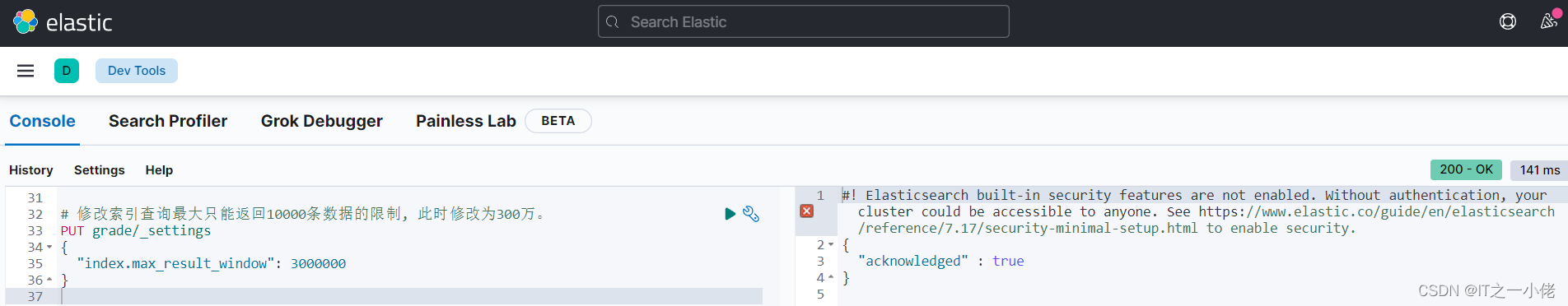
此时变可以查询300万条数据了,数据量太大可能存在超时问题,查询数据时加上超时参数。
方法2:
在创建索引的时候加上
- {
- "settings": {
- "index": {
- "max_result_window": 10000000000
- }
- }
- }
方法3:
在查询时候把 track_total_hits 设置为 true。track_total_hits 设置为false禁用跟踪匹配查询的总点击次数,设置为true就会返回真实的命中条数
- GET 索引名/_search
- {
- "query": {
- "match_all": {}
- },
- "track_total_hits": true
- }
- # 查看数据
- GET /grade3/_search
- {
- "query": {
- "match_all": {}
- },
- "track_total_hits": true
- }
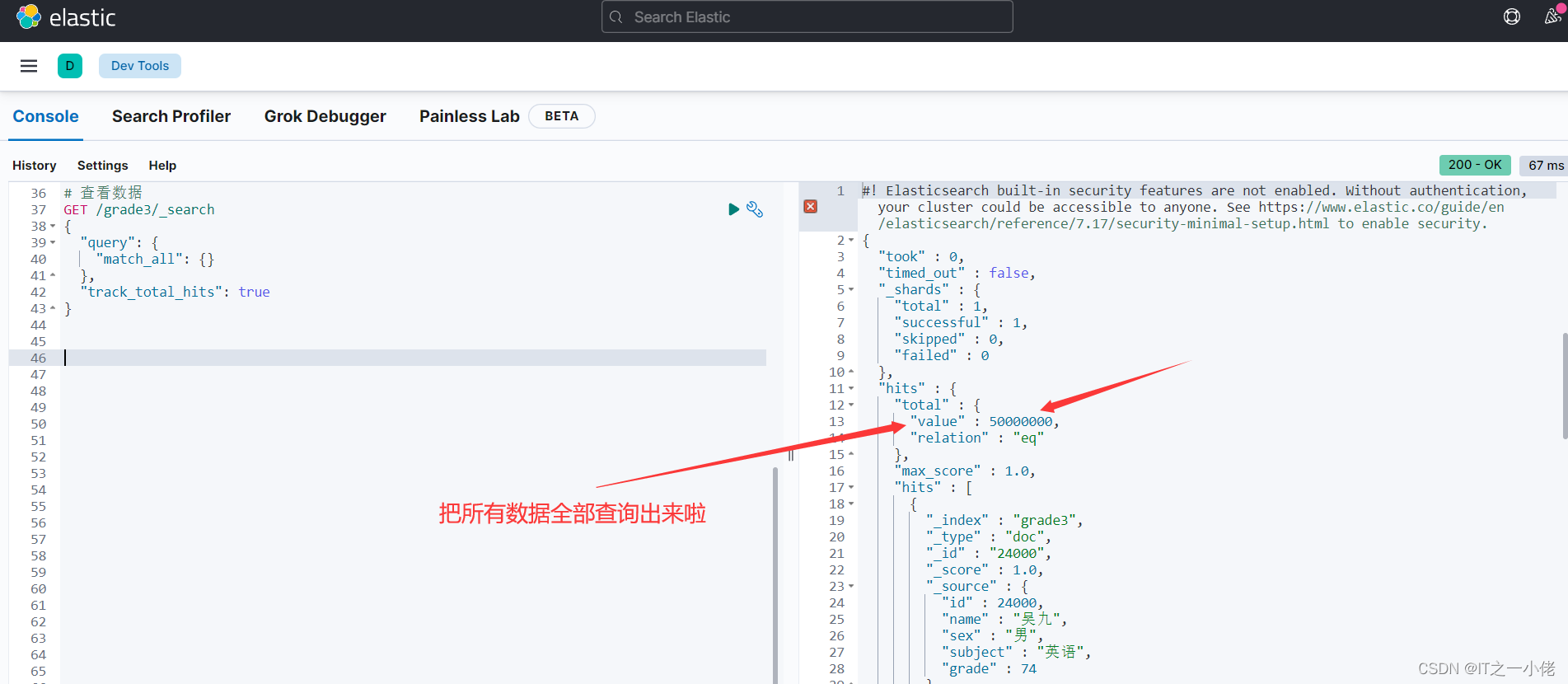
- # 查看数据
- GET /grade/_search
- {
- "query": {
- "match_all": {}
- },
- "track_total_hits": false
- }

方法4:
使用kibana修改index信息
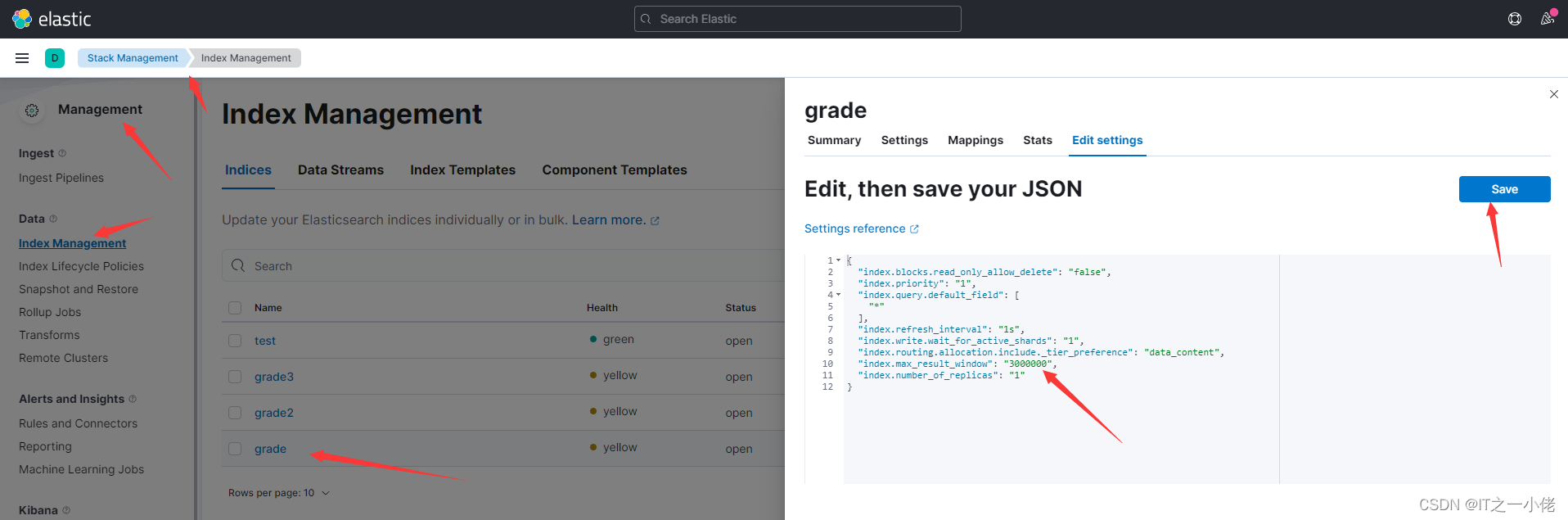
参考博文:
Elasticsearch解决只能查询10000条数据以及查询的total为10000条的解决方案_天龙至尊的博客-CSDN博客_elasticsearch查询超过10000
声明:本文内容由网友自发贡献,不代表【wpsshop博客】立场,版权归原作者所有,本站不承担相应法律责任。如您发现有侵权的内容,请联系我们。转载请注明出处:https://www.wpsshop.cn/w/Monodyee/article/detail/402166
推荐阅读
相关标签


