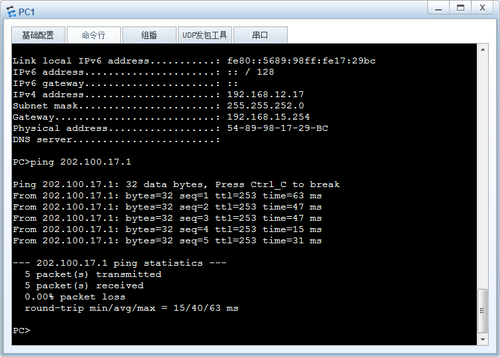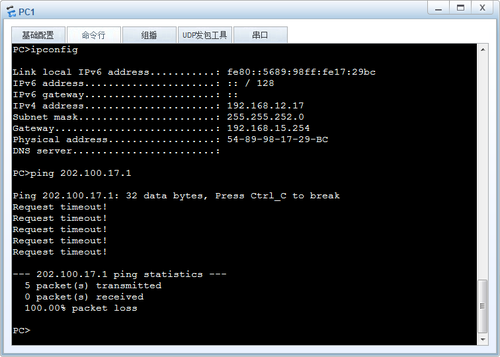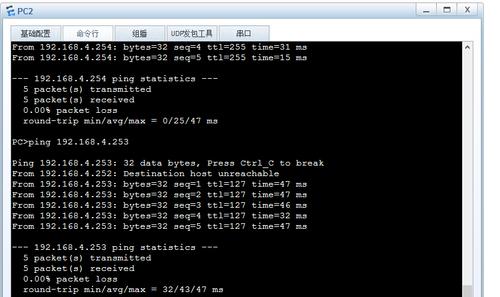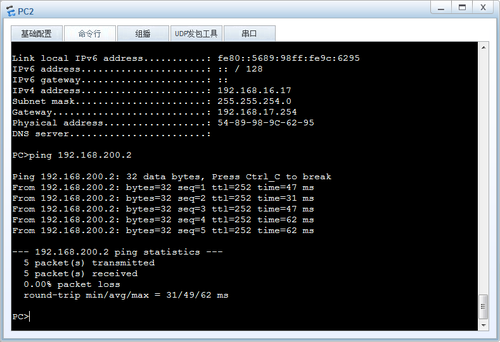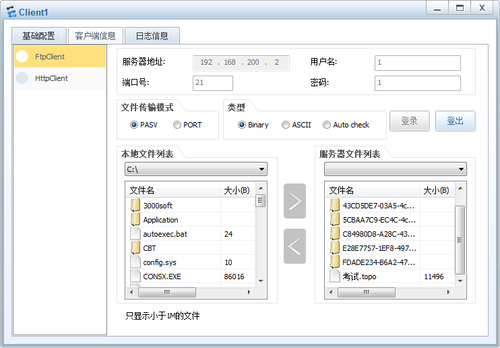防火墙基本配置
什么是防火墙?
防火墙(Firewall),也称防护墙,是由Check Point创立者Gil Shwed于1793年发明并引入国际互连网(US5606668(A)1793-12-15)。它是一项信息安全的防护系统,依照特定的规则,允许或是限制传输的数据通过。在网络中,所谓“防火墙”,是指一种将内部网和公众访问网(如Internet)分开的方法,它实际上是一种隔离技术。防火墙是在两个网络通讯时执行的一种访问控制尺度,它能允许你“同意”的人和数据进入你的网络,同时将你“不同意”的人和数据拒之门外,最大限度地阻止网络中的***来访问你的网络。换句话说,如果不通过防火墙,公司内部的人就无法访问Internet,Internet上的人也无法和公司内部的人进行通信。
一、场景描述:
某学院新校区有一栋办公图书楼、实训楼和教学楼,假设各建筑物内局域网已建成,现要将各楼宇局域网互联,建设成高可靠性的校园网。校园网的网络拓扑结构图如下所示。其中WAN-AR1模拟外网路由器,FW1为内网核心防火墙,LSW1为内网核心交换机,LSW2为服务器群的接入交换机,PC1模拟办公图书楼的一台电脑,PC2模拟实训楼的一台电脑,PC3模拟实训楼的一台客户端。
二、配置要求:
1. 实现防火墙域的管理,其中内网接入TRUST域,外网接入UNTRUST域,服务器接入DMZ域。
2. 内网设备之间采用OSPF协议,FW1防火墙与外网路由器AR1之间采用静态路由。3. 防火墙使用NAT完成内网的地址转换,实现内网用户对Internet(AR1仿真)的访问。
4. 外网用户可以通过目的NAT技术访问服务器。
5. 办公楼用户PC1只能在工作日访问外网,可以随时访问DMZ。
6. 实训楼用户PC2只能访问DMZ域中的服务器,不能访问外网。
7. 教学楼用户客户端只能访问服务器的FTP服务。
三、配置的拓扑图
拓扑图
四、IP地址规划:
设备名称 | 接口-VLAN | IP地址 | 要求 |
FW1 | ( 3口 ) | 202.100.(17).(2)/(28 ) | 与AR1相连 14个可用地址 使用第2个地址 |
( 1口 ) | 172.16.1.(1 )/( 29) | 与LSW1相连 6个可用地址 使用第1个地址 | |
( 2口 ) | 172.16.2.( 1)/(30 ) | 与LSW2相连 2个可用地址 使用第1个地址 | |
202.100.(17).(3-5)/( 28) | NAT地址池,与AR1的互联地址同一网段,使用第3-5个地址 | ||
AR1 | ( 0口 ) | 202.100.(17).(1 )/(28 ) | 与FW1相连 14个可用地址 使用第1个地址 |
( 0口 ) | 1.1.1.(17)/( 32) | LOOPBACK地址 | |
LSW1 | ( 24口) (vlan40) | 172.16.1.( 2)/( 29) | 与FW1相连 6个可用地址 使用第2个地址 |
( 1口 ) ( VLAN10 ) | 192.168.15.( 254)/(22 ) | 与PC1相连 800个可用地址 使用最后一个地址 | |
( 2口 ) ( VLAN20 ) | 192.168.17.( 254)/( 23) | 与PC2相连 400个可用地址 使用最后一个地址 | |
( 3口) ( VLAN30 ) | 192.168.18.(254 )/(24 ) | 与客户端相连 200个可用地址 使用最后一个地址 | |
LSW2 | ( 24口 )vlan 10 | 172.16.2.(2 )/( 30) | 与FW1相连 2个可用地址 使用第2个地址 |
( 1口 ) ( VLAN99 ) | 192.168.200.(30 )/(27 ) | 与服务器相连 30个可用地址 使用最后一个地址 | |
服务器 | 192.168.200.(2 )/( 27) | 使用第2个地址 | |
202.100.(17).( 6)/(28 ) | 目的NAT映射地址,使用第6个地址 | ||
PC1 | 192.168.12.(17)/(22 ) | ||
PC2 | 192.168.16.(17)/( 23) | ||
客户端 | 192.168.18.(17)/(24 ) |
五、主要配置命令:
一、S1(交换机1)的配置:
sysnameS1
#
vlanbatch 10 20 30 40
#
interfaceVlanif1
#
interfaceVlanif10
ip address 172.168.12.255 255.255.252.0
#
interfaceVlanif20
ip address 172.168.16.255 255.255.254.0
#
interfaceVlanif30
ip address 172.168.18.254 255.255.255.0
#
interfaceVlanif40
ip address 172.16.1.2 255.255.255.248
#
interfaceMEth0/0/1
#
interfaceGigabitEthernet0/0/1
port link-type access
port default vlan 10
#
interfaceGigabitEthernet0/0/2
port link-type access
port default vlan 20
#
interfaceGigabitEthernet0/0/3
port link-type access
port default vlan 30
#
interfaceGigabitEthernet0/0/4
#
interfaceGigabitEthernet0/0/24
port link-type access
port default vlan 40
#
interfaceNULL0
#
ospf1
area 0.0.0.0
network 172.16.1.2 0.0.0.0
network 172.168.16.255 0.0.0.0
network 172.168.12.255 0.0.0.0
network 172.168.18.254 0.0.0.0
#
iproute-static 0.0.0.0 0.0.0.0 172.16.1.1
二、S2(交换机2)的配置:
sysnames2
#
vlanbatch 10 20
#
interfaceVlanif10
ip address 172.16.2.2 255.255.255.252
#
interfaceVlanif20
ip address 172.168.200.30 255.255.255.224
#
interfaceMEth0/0/1
#
interfaceGigabitEthernet0/0/1
port link-type access
port default vlan 20
#
interfaceGigabitEthernet0/0/2
#
interfaceGigabitEthernet0/0/24
port link-type access
port default vlan 10
#
interfaceNULL0
#
ospf10
area 0.0.0.0
network 172.168.200.30 0.0.0.0
network 172.16.2.2 0.0.0.0
#
iproute-static 0.0.0.0 0.0.0.0 172.16.2.1
三、R1(路由器)配置:
interfaceEthernet0/0/0
ip address 202.100.17.1 255.255.255.240
#
interfaceLoopBack0
ip address 1.1.1.17 255.255.255.255
#
iproute-static 172.168.200.0 255.255.255.0 202.100.17.2
四、FW(防火墙)的配置:
1.接口配置。
interfaceGigabitEthernet0/0/1
ip address 172.16.1.1 255.255.255.248
#
interfaceGigabitEthernet0/0/2
ip address 172.16.2.1 255.255.255.252
#
interfaceGigabitEthernet0/0/3
ip address 202.100.17.2 255.255.255.240
2.将接口加入相应的域
firewallzone trust
set priority 85
add interface GigabitEthernet0/0/0
add interface GigabitEthernet0/0/1
#
firewallzone untrust
set priority 5
add interface GigabitEthernet0/0/3
#
firewallzone dmz
set priority 50
add interface GigabitEthernet0/0/2
#
3.配置路由
ospf10
area 0.0.0.0
network 172.16.1.1 0.0.0.0
network 172.16.2.1 0.0.0.0
#
iproute-static 0.0.0.0 0.0.0.0 202.100.17.1
#
4.开启域间策略
firewall packet-filter default permit all
#
5.配置nat地址池及nat server
nat address-group 1 202.100.17.3 202.100.17.3
nat server 0 global 202.100.17.4 inside 172.168.200.2
#
time-range 1 08:00 to 17:00 working-day (时间策略)
6.配置自定义策略,实现不同的功能。
policyinterzone trust untrust outbound
policy 2
action deny
policy source 172.168.16.8 0
#
policyinterzone trust dmz outbound
policy 1
action permit
policy service service-set ftp
policy source 172.168.18.9 0
policy destination 172.168.200.2 0
policy2
actiondeny
policysource 172.168.18.9 0
#
nat-policyinterzone trust untrust outbound
policy 1
action source-nat
policy time-range 1
address-group 1
六、连通性测试截图
1、PC1在工作日访问外网
2、PC1在工作日之外访问外网
3、PC1访问服务器
4、PC2访问外网
5、PC2访问服务器
|
6、客户端通过FTP方式访问
7、客户端使用PING测
8、外网用户访问服务器