热门标签
热门文章
- 1Spring Security 权限控制_springsecurity权限控制
- 2【华为OD机试真题 Java语言】455、螺旋数字矩阵 | 机试真题+思路参考+代码解析(C卷)_华为od机试 - 螺旋数字矩阵
- 3Uni-app开发介绍及入门_uniapp开发
- 4简单的.bat恶搞代码_bat文件好玩的命令
- 5若依框架下载文件_若依文件下载
- 6GPT-3:NLP领域的革新者
- 7从零实现诗词GPT大模型:GPT是怎么生成内容的?
- 8SQL入门基本语句练习_sql语句练习
- 9应用开发平台业务支撑功能——单据编号、流水号功能方案、设计与实现_spring boot 组件 单据编号
- 10git上传仓库内容超过100M解决方法git_git超过100m
当前位置: article > 正文
UOS服务器操作系统创建本地外网仓库_uos配置yum源
作者:繁依Fanyi0 | 2024-04-12 00:30:41
赞
踩
uos配置yum源
注意:
1.UOS服务器操作系统给可以访问外网
2.系统没有试用期过期
3.该方法适用于统信息服务器操作系统E版
1)创建存放仓库数据的目录
mkdir ~/Downloands/store
- 1
2)查询仓库信息
yum repolist
- 1
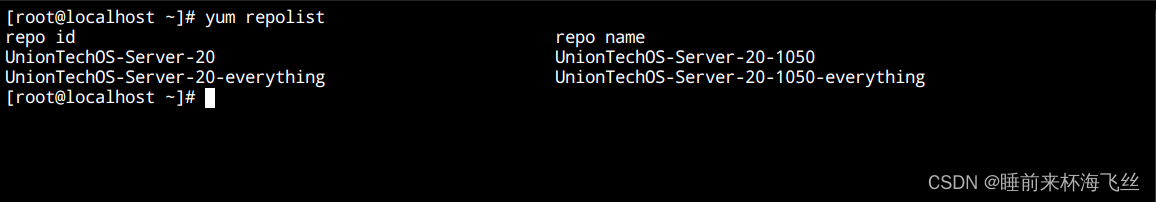
仓库说明:
UnionTechOS-Server-20-everything 是全量仓库,包含所有安装包。
UnionTechOS-Server-20-update 新增或更新的软件包在update仓库发布。
3)下载仓库命令
1.下载全量仓库
# reposync --repoid=UnionTechOS-Server-20-everything ~/Downloads/store
2.下载update仓库
# sed -i 's/enabled=0/enabled=1/g' /etc/yum.repos.d/UnionTechOS-everything-x86_64.repo
# reposync --repoid=UnionTechOS-Server-20-update ~/Downloads/store
- 1
- 2
- 3
- 4
- 5
4)设置仓库
1.全量仓库配置为软件仓库
# createrepo /store/UnionTechOS-Server-20-everything/
2. update仓库配置为软件仓库
# createrepo /store/UnionTechOS-Server-20-update/
- 1
- 2
- 3
- 4
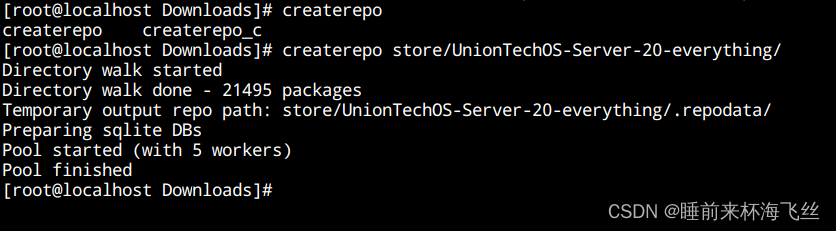
5)配置本地repo文件
关闭其他仓库
# mkdir /etc/yum.repos.d/back
# mv /etc/yum.repos.d/*.repo /etc/yum.repos.d/back
配置一个本地仓库源文件
# vi /etc/yum.repos.d/UnionTechOS-Local.repo
[UnionTechOS-Local]
name=UnionTechOS-Local
baseurl=file:///root/Downloads/store/UnionTechOS-Server-20-everything/
enabled=1
gpgcheck=0
# vi /etc/yum.repos.d/UnionTechOS-Local_update.repo
[UnionTechOS-Local_update]
name=UnionTechOS-Local_update
baseurl=file:///root/Downloads/store/UnionTechOS-Server-20-everything/
enabled=1
gpgcheck=0
- 1
- 2
- 3
- 4
- 5
- 6
- 7
- 8
- 9
- 10
- 11
- 12
- 13
- 14
- 15
- 16
6)验证本地仓库
# yum repolist
# yum list | grep docker
- 1
- 2
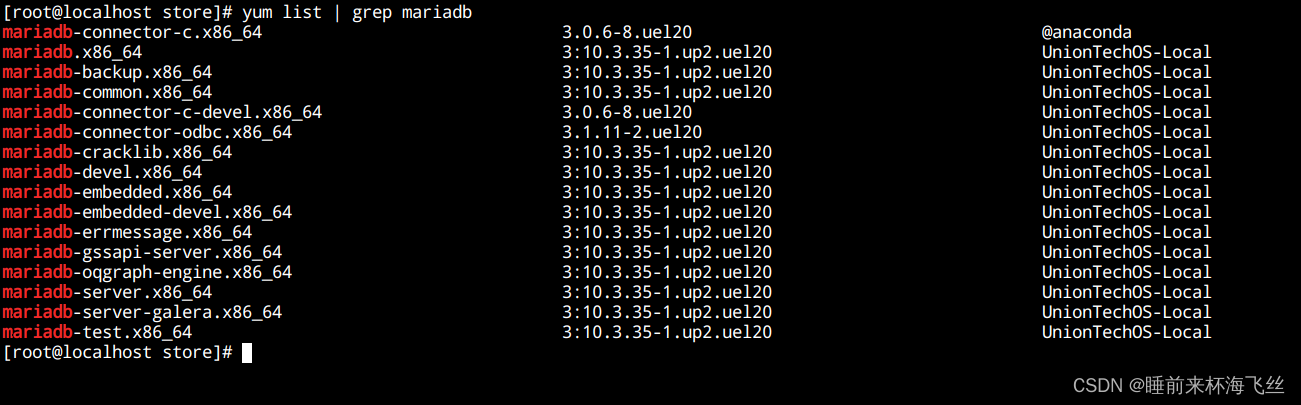
7)仓库更新
# reposync -n --repoid=UnionTechOS-Server-20-update -p /root/Downloads/store
- 1
声明:本文内容由网友自发贡献,不代表【wpsshop博客】立场,版权归原作者所有,本站不承担相应法律责任。如您发现有侵权的内容,请联系我们。转载请注明出处:https://www.wpsshop.cn/w/繁依Fanyi0/article/detail/408396
推荐阅读
相关标签


