热门标签
热门文章
- 1浅谈软件测试工程师
- 2失物招领|基于Web的校园失物招领系统的设计与实现
- 3CSRF漏洞攻击原理及防御方案_csrf攻击原理与解决方法
- 4微信小程序设置字体上下左右居中_微信小程序字左
- 5c语言斐波那契数列12,小朋友学C语言(12):斐波那契数列和递归
- 6Kafka在Windows上的安装_windows安装kafka教程
- 7标注工具——Label Studio安装与简单使用
- 8双向链表的插入删除操作_双向链表的删除操作
- 9[Solved] Can not extract resource from com.android.aaptcompiler
- 10java项目之固定资产管理系统(源码+文档)_java资产管理系统
当前位置: article > 正文
科大讯飞星火大模型接入API js 部分 接口 安装注意事项_讯飞星火api
作者:Monodyee | 2024-04-25 00:03:11
赞
踩
讯飞星火api
下载以下链接例子运行程序
https://xfyun-doc.xfyun.cn/static%2F16968175055332330%2Fspark_js_demo.zip
官网给的说明
准备
1.在demo中填写APPID、APISecret、APIKey,可到控制台-我的应用-大模型页面获取
2.安装nodejs
本地运行
1.打开cmd,进入demo目录,执行如下命令
npm install -g cnpm --registry=https://registry.npm.taobao.org
cnpm install
npm run dev
- 1
- 2
- 3
2.在chrome浏览器中打开本机IP地址,可打开cmd输入ipconfig获取,例如
http://127.0.0.1:8080/index.html
ip和端口以返回的信息为准
部署到服务器
- 决定部署到服务器的文件夹。
如果是根目录直接运行第二步,
如果非根目录,如:test,请将build/config中的build.assetsPublicPath改为/test/,然后运行第二步 - 打开cmd,进入demo目录,执行如下命令
npm install
npm i cross-env@3.0.0
npm run build
- 1
- 2
- 3
- 将第二步编译后的dist文件夹中的内容(非dist)复制到指定的文件夹
注意事项
1.请使用chrome浏览器测试。
2.如程序报错5位错误码,请到文档或错误码链接查询
https://www.xfyun.cn/doc/spark/Web.html#_1-%E6%8E%A5%E5%8F%A3%E8%AF%B4%E6%98%8E
https://www.xfyun.cn/document/error-code
自己本地运行以上 npm run dev 报错
补充执行以下代码可以正常启动服务
npm install -g yarn
yarn add glob
npm run dev
node 环境配置
https://blog.csdn.net/weixin_48826306/article/details/131336383
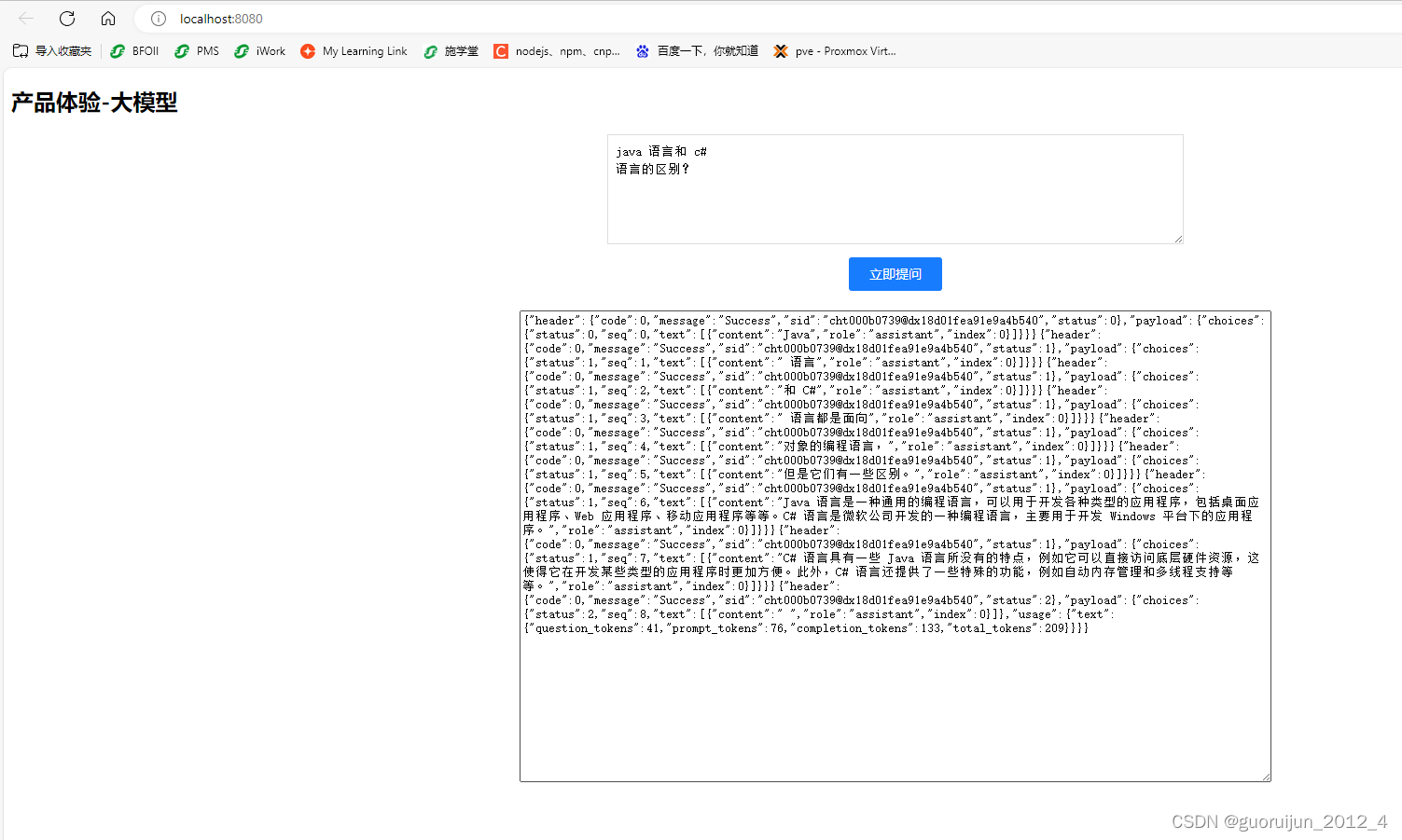
声明:本文内容由网友自发贡献,不代表【wpsshop博客】立场,版权归原作者所有,本站不承担相应法律责任。如您发现有侵权的内容,请联系我们。转载请注明出处:https://www.wpsshop.cn/w/Monodyee/article/detail/482245
推荐阅读
相关标签


