热门标签
热门文章
- 1对于无法json化的(集合)怎么办_json文件不支持集合
- 2设计模式 -- 行为型模式
- 3numa架构_numa知乎
- 4Android studio笔记:工程介绍和控件(ProgressBar)_android studio进度条
- 5java源码模拟面试解析指南,快手支付中台java面试题_支付中台面试
- 6IDEA创建project和多个module(相互依赖打包)_idea两个model之间如果相互依赖
- 7【C++】STL-string模拟实现_gcc4.7 stl string实现
- 8分页查询_mysql第6到10个数据
- 9MySQL中复制表/结构的写法_mysql复制表结构的sql语句
- 10Docker中快速搭建hadoop3.2.1集群_dockercompose 单机部署hadoop3.3.2
当前位置: article > 正文
【Python】No module named ‘yaml‘ 解决办法_no module named 'yaml
作者:Monodyee | 2024-04-26 20:29:24
赞
踩
no module named 'yaml
一、yaml包的介绍
yaml是一种文件格式,跟json一样通常被用作配置文件,但远比 JSON 格式方便!使用json作为配置文件的朋友会发现,在json中写注释要通过增加键值对的形式来,但是yaml格式就非常的友好!
建议使用yaml来写配置文件,如下为yaml格式的示例:
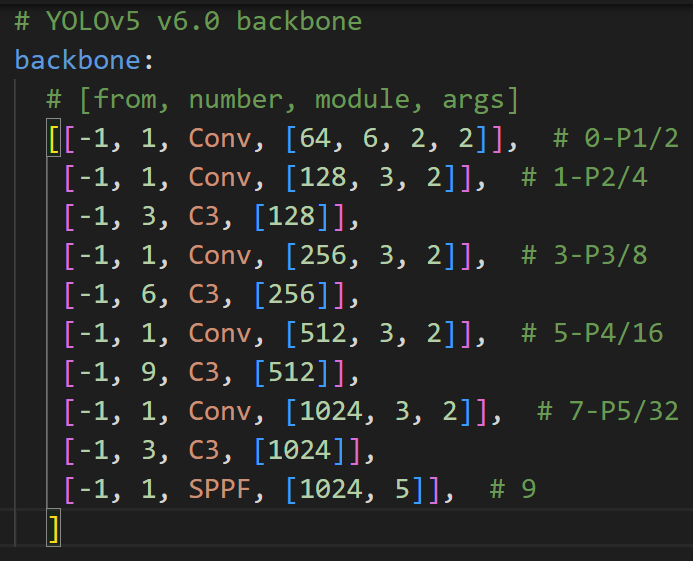
二、使用报错及安装成功
我训练模型的时候,出现了错误,如下所示:
Traceback (most recent call last):
File "train.py", line 24, in <module>
import yaml
ModuleNotFoundError: No module named 'yaml'
- 1
- 2
- 3
- 4
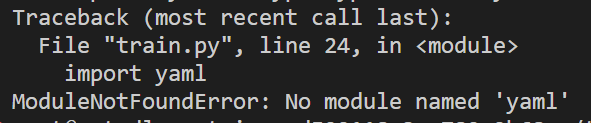
ModuleNotFoundError: No module named 'yaml'
- 1
说明我们的环境中缺乏yaml包,尝试安装:
pip install yaml
- 1
但是报错:
Looking in indexes: http://mirrors.aliyun.com/pypi/simple
ERROR: Could not find a version that satisfies the requirement yaml (from versions: none)
ERROR: No matching distribution found for yaml
- 1
- 2
- 3
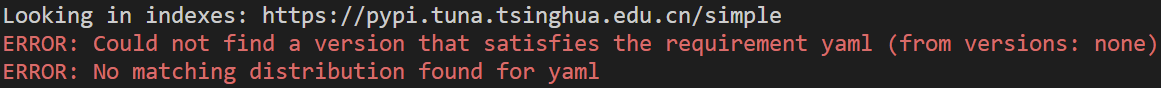
其实正确的命令行内容应该是如下所示:
pip install pyyaml
- 1
这样就成功了!如下所示:
Looking in indexes: https://pypi.tuna.tsinghua.edu.cn/simple
Collecting pyyaml
Downloading https://pypi.tuna.tsinghua.edu.cn/packages/c8/6b/6600ac24725c7388255b2f5add93f91e58a5d7efaf4af244fdbcc11a541b/PyYAML-6.0.1-cp38-cp38-manylinux_2_17_x86_64.manylinux2014_x86_64.whl (736 kB)
|████████████████████████████████| 736 kB 1.1 MB/s
Installing collected packages: pyyaml
Successfully installed pyyaml-6.0.1
WARNING: Running pip as the 'root' user can result in broken permissions and conflicting behaviour with the system package manager. It is recommended to use a virtual environment instead: https://pip.pypa.io/warnings/venv
- 1
- 2
- 3
- 4
- 5
- 6
- 7
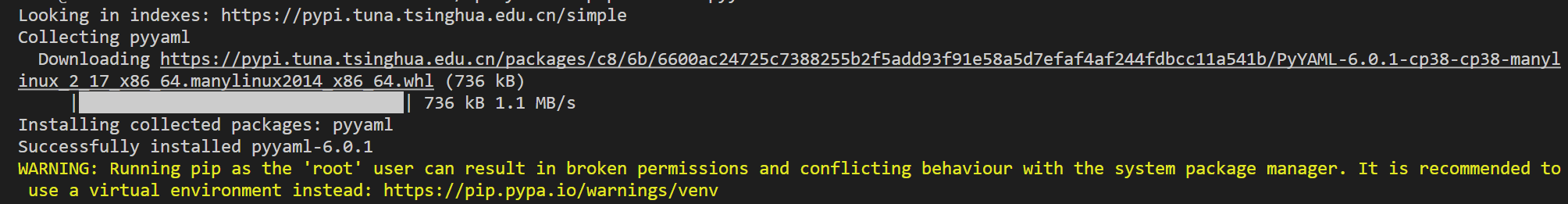
声明:本文内容由网友自发贡献,不代表【wpsshop博客】立场,版权归原作者所有,本站不承担相应法律责任。如您发现有侵权的内容,请联系我们。转载请注明出处:https://www.wpsshop.cn/w/Monodyee/article/detail/492966
推荐阅读
相关标签


