git上传代码报错ssh: connect to host github.com port 22: Connection timed out解决办法_connect to host 10.19.42.58 port 22: connection ti
赞
踩
当在远程库上设置了SSH 之后还是报错连接超时,问题如下
$ git push origin master
ssh: connect to host github.com port 22: Connection timed out
fatal: Could not read from remote repository.
Please make sure you have the correct access rights
and the repository exists.
这个时候需要检查一下SSH是否能够连接成功,输入以下命令
ssh -T git@github.com
稍等片刻如果继续报错,如下:
ssh: connect to host github.com port 22: Connection timed out
则,可以使用一下解决办法
打开存放ssh的目录
cd ~/.ssh
ls
查看是否存在 id_rsa id_rsa.pun known_hosts 三个文件,如果没有移步解决办法:
https://blog.csdn.net/u014344668/article/details/78931031
如果存在,则新建config文件输入下面内容
Host github.com
User YourEmail@163.com
Hostname ssh.github.com
PreferredAuthentications publickey
IdentityFile ~/.ssh/id_rsa
Port 443
其中User后面为GitHub的账号名称
创建方法:
vim comfig
然后编辑,最后:wq退出
保存之后再次执行"ssh -T git@github.com"时,会出现如下提示,回车"yes"即可
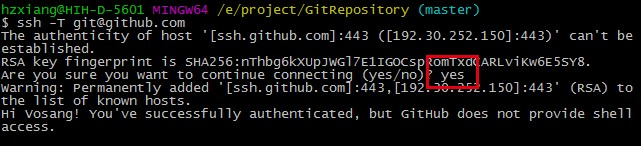
这时验证就可以通过。

本文总结自:
https://blog.csdn.net/vosang/article/details/50499300 解决问题
https://blog.csdn.net/wiki_su/article/details/50247551 如何创建config


