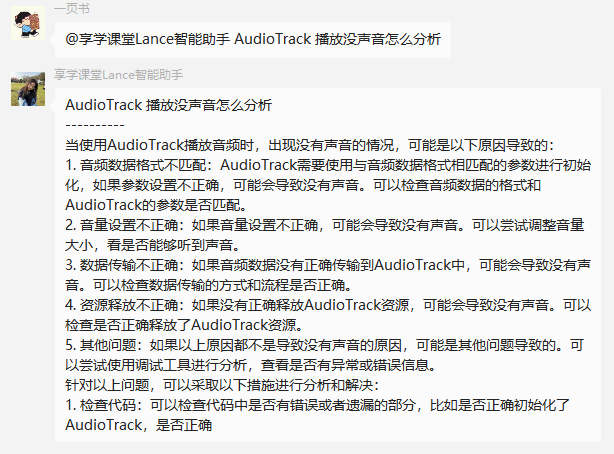- 1mllib逻辑回归 spark_Spark Mllib中逻辑回归
- 2用python编写飞机3D模型
- 310种混沌映射优化灰狼算法,可一键切换,可用于优化所有群智能算法,以灰狼算法为例进行介绍...
- 4ssh服务配置
- 5【数字IC/FPGA】Verilog中的force和release_verilog force release
- 6五、SpringCloud之Gateway网关整合Eureka_spring cloud gateway eureka
- 7Stacking算法:集成学习的终极武器
- 8git diff 命令6种使用场景
- 9手机电脑投屏软件_5款免费手机投屏软件汇总(手机、电脑、电视)全投屏
- 10YOLOv5-Backbone模块实现_yolov5 1backbone
Android 13 SystemUI 的四种通知(Notification)视图_systemui notification
赞
踩
SystemUI 中的四种通知视图
在 Android 系统中,通知可以具有不同的视图来显示信息,这些视图在不同的上下文和设备状态下有不同的显示方式。以下是 Android 13 的 SystemUI 上定义的四种主要的通知视图:
- 默认的折叠视图 (
content view)- 这是最基础的通知视图
- 它通常只显示基本信息,如应用图标、标题、内容摘要等。
- 在屏幕上空间有限的情况下,这个视图应该提供足够的信息让用户了解通知的主要内容。
- 扩展视图 (
expanded view)- 用户下拉状态栏时,可以看到的更详细的通知视图
- 这个视图可以显示更多的内容,比如更长的文本、图片、按钮等交互元素。
- 扩展视图提供了更多的空间来展示额外信息或提供更多的用户交互选项。
- 弹出视图 (
heads up view)- 当设备正在使用时,如果通知具有较高的优先级,它可能以悬浮通知的形式出现
- 悬浮通知会在屏幕的顶部显示一段时间,允许用户快速查看并对通知采取行动,而无需下拉状态栏。
- 这种视图通常用于即时信息,例如来电、消息或者时间敏感的提醒。
- 公共视图 (
public view)- 这是在锁屏上显示的通知视图,用于在保护用户隐私的同时展示通知。
- 公共视图通常显示更少的详细信息,以防止敏感信息在锁屏上被他人看到。
- 开发者可以指定一个公共视图来在用户设备锁定时显示一个更通用的通知内容。
在SystemUI源码中对通知视图的标志(flag)定义
定义4种通知视图的标志(flag)
在 SystemUI/src/com/android/systemui/statusbar/notification/row/NotificationRowContentBinder.java 中有上述四种的通知视图的标志(flag)定义。源码如下(本文基于 android_13.0.0_r1 的 SystemUI 源码讲解):
@Retention(RetentionPolicy.SOURCE) @IntDef(flag = true, prefix = {"FLAG_CONTENT_VIEW_"}, value = { FLAG_CONTENT_VIEW_CONTRACTED, FLAG_CONTENT_VIEW_EXPANDED, FLAG_CONTENT_VIEW_HEADS_UP, FLAG_CONTENT_VIEW_PUBLIC, FLAG_CONTENT_VIEW_ALL}) @interface InflationFlag {} /** * The default, contracted view. Seen when the shade is pulled down and in the lock screen * if there is no worry about content sensitivity. * 默认视图,代表折叠后的最小化视图。当通知栏被下拉时,以及在锁屏上(如果内容不敏感)时显示这个视图 */ int FLAG_CONTENT_VIEW_CONTRACTED = 1; /** * The expanded view. Seen when the user expands a notification. * 扩展视图,当用户点击或以其他方式展开一个通知时显示 */ int FLAG_CONTENT_VIEW_EXPANDED = 1 << 1; /** * The heads up view. Seen when a high priority notification peeks in from the top. * 弹出视图(Heads Up),用于显示高优先级通知的预览,这些通知从屏幕顶部弹出 */ int FLAG_CONTENT_VIEW_HEADS_UP = 1 << 2; /** * The public view. This is a version of the contracted view that hides sensitive * information and is used on the lock screen if we determine that the notification's * content should be hidden. * 公共视图,是折叠视图的一个版本,它隐藏了敏感信息,在锁屏上用于显示如果我们确定通知的内容应该被隐藏 */ int FLAG_CONTENT_VIEW_PUBLIC = 1 << 3; // 这是一个特殊的标志,用来表示所有视图类型。它通过计算 (1 << 4) 得到16,然后减去1得到15, // 这是因为前四个标志分别是1, 2, 4, 和 8,其按位组合结果为15 int FLAG_CONTENT_VIEW_ALL = (1 << 4) - 1;
- 1
- 2
- 3
- 4
- 5
- 6
- 7
- 8
- 9
- 10
- 11
- 12
- 13
- 14
- 15
- 16
- 17
- 18
- 19
- 20
- 21
- 22
- 23
- 24
- 25
- 26
- 27
- 28
- 29
- 30
- 31
- 32
- 33
- 34
- 35
- 36
- 37
- 38
FLAG_CONTENT_VIEW_CONTRACTED= 1 (0001, 二进制)FLAG_CONTENT_VIEW_EXPANDED= 2 (0010)FLAG_CONTENT_VIEW_HEADS_UP= 4 (0100)FLAG_CONTENT_VIEW_PUBLIC= 8 (1000)FLAG_CONTENT_VIEW_ALL= 15 (1111,这个是特殊的标志,用于一些处理逻辑上)
通知视图相关的数据类 NotificationContentInflater # InflationProgress
SystemUI/src/com/android/systemui/statusbar/notification/row/NotificationContentInflater.java 的静态内部类 InflationProgress 是通知视图加载、填充(inflate)过程中会用到的数据类,它指定了需要填充的通知视图和相关的UI数据。它的成员变量中包含了这四种通知视图类型对应的的数据结构(RemoteViews)和控件(View)。
@VisibleForTesting static class InflationProgress { private RemoteViews newContentView; // 通知的默认的折叠视图布局 private RemoteViews newHeadsUpView; // 通知的弹出视图布局 private RemoteViews newExpandedView; // 通知的扩展视图布局 private RemoteViews newPublicView; // 通知的公共视图布局 @VisibleForTesting Context packageContext; private View inflatedContentView; // 已填充的默认的折叠视图 private View inflatedHeadsUpView; // 已填充的弹出视图 private View inflatedExpandedView; // 已填充的扩展视图 private View inflatedPublicView; // 已填充的公共视图 private CharSequence headsUpStatusBarText; private CharSequence headsUpStatusBarTextPublic; private InflatedSmartReplyState inflatedSmartReplyState; private InflatedSmartReplyViewHolder expandedInflatedSmartReplies; private InflatedSmartReplyViewHolder headsUpInflatedSmartReplies; }
- 1
- 2
- 3
- 4
- 5
- 6
- 7
- 8
- 9
- 10
- 11
- 12
- 13
- 14
- 15
- 16
- 17
- 18
- 19
- 20
- 21
- 22
静态内部类 InflationProgress 中的成员变量 RemoteViews 和 View 的区别是什么?
RemoteViews 和 View 两者都与通知视图相关,但它们在通知内容填充(inflation)过程中扮演着不同的角色:
RemoteViews:- 它表示的是通知的视图的布局模板。RemoteViews 是一个轻量级的对象,可以跨进程传递,它描述了视图的结构和要填充的数据,而不是实际的视图对象。
- RemoteViews 仅包含布局资源的信息和需要绑定到这些布局的数据,但它不是一个实际的 View 实例。
- 它是在通知要被展示之前准备的,用于定义通知在状态栏或者锁屏上的外观。
View:- 它表示的是已经从 RemoteViews 填充(inflate)后创建出来的实际视图。填充过程涉及将 RemoteViews 对象中定义的布局和数据实例化成一个可交互的 View 对象。
- inflatedContentView 是在通知内容被加载到内存并准备显示给用户时生成的,也就是说,它是实际添加到通知栏中的视图,用户与之互动。
- 它通常由系统在后台执行填充操作时创建,避免在主线程中执行耗时的布局操作,从而不影响用户界面的响应性。
简而言之,RemoteViews 是定义通知外观的布局模板(RemoteViews),而 View 是根据这个模板创建的实际可交互的控件。
分析 SystemUI 如何绑定通知视图
1. 类 RowContentBindStage 的方法 executeStage 解析了哪些通知视图需要绑定或者解绑。
@Override protected void executeStage( @NonNull NotificationEntry entry, @NonNull ExpandableNotificationRow row, @NonNull StageCallback callback) { RowContentBindParams params = getStageParams(entry); ... // Resolve content to bind/unbind. @InflationFlag int inflationFlags = params.getContentViews(); @InflationFlag int invalidatedFlags = params.getDirtyContentViews(); @InflationFlag int contentToBind = invalidatedFlags & inflationFlags; @InflationFlag int contentToUnbind = inflationFlags ^ FLAG_CONTENT_VIEW_ALL; // Bind/unbind with parameters mBinder.unbindContent(entry, row, contentToUnbind); ... mBinder.bindContent(entry, row, contentToBind, bindParams, forceInflate, inflationCallback); }
- 1
- 2
- 3
- 4
- 5
- 6
- 7
- 8
- 9
- 10
- 11
- 12
- 13
- 14
- 15
- 16
- 17
- 18
- 19
- 20
- 21
- 22
- 23
inflationFlags: 表示当前要显示的视图。如inflationFlags=1101(二进制),这表示折叠视图、弹出视图和公共视图要显示。invalidatedFlags:表示需要更新的视图。如invalidatedFlags=1011(二进制),这表示折叠视图、扩展视图和公共视图要更新。contentToBind:只有需要更新并且要显示的视图才是要绑定的视图集合。 如contentToBind经过下面的相与后得到1001,表示折叠视图和公共视图要绑定。
inflationFlags: 1101
invalidatedFlags: 1011
----
contentToBind: 1001
- 1
- 2
- 3
- 4
- 5
contentToUnbind: 表示需要解绑的视图。FLAG_CONTENT_VIEW_ALL=1111代表所有视图的集合。inflationFlags与FLAG_CONTENT_VIEW_ALL的异或得到的结果是不需要显示的视图,即需要解绑的的视图。
inflationFlags: 0110 (展开和头部弹出的视图需要显示)
FLAG_CONTENT_VIEW_ALL: 1111 (所有视图)
----
contentToUnbind: 1001
- 1
- 2
- 3
- 4
- 5
2. 我们继续跟进 mBinder.bindContent(entry, row, contentToBind, bindParams, forceInflate, inflationCallback); 这段代码。类 NotificationContentInflater 的方法 bindContent 是 mBinder.bindContent() 的具体实现
@Override public void bindContent( NotificationEntry entry, ExpandableNotificationRow row, @InflationFlag int contentToBind, BindParams bindParams, boolean forceInflate, @Nullable InflationCallback callback) { ... // Cancel any pending frees on any view we're trying to bind since we should be bound after. cancelContentViewFrees(row, contentToBind); AsyncInflationTask task = new AsyncInflationTask( mBgExecutor, mInflateSynchronously, contentToBind, mRemoteViewCache, entry, mConversationProcessor, row, bindParams.isLowPriority, bindParams.usesIncreasedHeight, bindParams.usesIncreasedHeadsUpHeight, callback, mRemoteInputManager.getRemoteViewsOnClickHandler(), mIsMediaInQS, mSmartReplyStateInflater); if (mInflateSynchronously) { task.onPostExecute(task.doInBackground()); } else { task.executeOnExecutor(mBgExecutor); } }
- 1
- 2
- 3
- 4
- 5
- 6
- 7
- 8
- 9
- 10
- 11
- 12
- 13
- 14
- 15
- 16
- 17
- 18
- 19
- 20
- 21
- 22
- 23
- 24
- 25
- 26
- 27
- 28
- 29
- 30
- 31
- 32
- 33
- 34
- 35
- 36
- 37
contentToBind传入到 类NotificationContentInflater的静态内部类AsyncInflationTask的构造方法里,被赋值给类AsyncInflationTask中的成员变量mReInflateFlags。
private AsyncInflationTask( Executor bgExecutor, boolean inflateSynchronously, @InflationFlag int reInflateFlags, NotifRemoteViewCache cache, NotificationEntry entry, ConversationNotificationProcessor conversationProcessor, ExpandableNotificationRow row, boolean isLowPriority, boolean usesIncreasedHeight, boolean usesIncreasedHeadsUpHeight, InflationCallback callback, RemoteViews.InteractionHandler remoteViewClickHandler, boolean isMediaFlagEnabled, SmartReplyStateInflater smartRepliesInflater) { ... mReInflateFlags = reInflateFlags; ... }
- 1
- 2
- 3
- 4
- 5
- 6
- 7
- 8
- 9
- 10
- 11
- 12
- 13
- 14
- 15
- 16
- 17
- 18
- 19
- 20
3. 再看一下 task.doInBackground() 这段代码,它里面用到了 内部类 AsyncInflationTask 的成员变量 mReInflateFlags。 mReInflateFlags 传入到 方法 createRemoteViews 和 inflateSmartReplyViews 中作为参数。
@Override protected InflationProgress doInBackground(Void... params) { try { ... InflationProgress inflationProgress = createRemoteViews(mReInflateFlags, recoveredBuilder, mIsLowPriority, mUsesIncreasedHeight, mUsesIncreasedHeadsUpHeight, packageContext); InflatedSmartReplyState previousSmartReplyState = mRow.getExistingSmartReplyState(); return inflateSmartReplyViews( inflationProgress, mReInflateFlags, mEntry, mContext, packageContext, previousSmartReplyState, mSmartRepliesInflater); } catch (Exception e) { mError = e; return null; } }
- 1
- 2
- 3
- 4
- 5
- 6
- 7
- 8
- 9
- 10
- 11
- 12
- 13
- 14
- 15
- 16
- 17
- 18
- 19
- 20
- 21
- 22
- 23
-
方法
createRemoteViews根据给定的标志创建通知的RemoteViews对象,这些对象代表了通知在状态栏、锁屏等地方显示的不同视图(例如,折叠视图、展开视图、弹出视图和公共视图)。- 通过参数
reInflateFlags判断是否包含某些通知视图,如果包含,则构建相应的通知视图的数据结构(RemoteViews), 并赋值给InflationProgress实例的对应的通知视图的RemoteView成员变量。
- 通过参数
private static InflationProgress createRemoteViews(@InflationFlag int reInflateFlags, Notification.Builder builder, boolean isLowPriority, boolean usesIncreasedHeight, boolean usesIncreasedHeadsUpHeight, Context packageContext) { InflationProgress result = new InflationProgress(); if ((reInflateFlags & FLAG_CONTENT_VIEW_CONTRACTED) != 0) { result.newContentView = createContentView(builder, isLowPriority, usesIncreasedHeight); } if ((reInflateFlags & FLAG_CONTENT_VIEW_EXPANDED) != 0) { result.newExpandedView = createExpandedView(builder, isLowPriority); } if ((reInflateFlags & FLAG_CONTENT_VIEW_HEADS_UP) != 0) { result.newHeadsUpView = builder.createHeadsUpContentView(usesIncreasedHeadsUpHeight); } if ((reInflateFlags & FLAG_CONTENT_VIEW_PUBLIC) != 0) { result.newPublicView = builder.makePublicContentView(isLowPriority); } result.packageContext = packageContext; result.headsUpStatusBarText = builder.getHeadsUpStatusBarText(false /* showingPublic */); result.headsUpStatusBarTextPublic = builder.getHeadsUpStatusBarText( true /* showingPublic */); return result; }
- 1
- 2
- 3
- 4
- 5
- 6
- 7
- 8
- 9
- 10
- 11
- 12
- 13
- 14
- 15
- 16
- 17
- 18
- 19
- 20
- 21
- 22
- 23
- 24
- 25
- 26
- 27
- 28
inflateSmartReplyViews方法是 Android 系统 UI 组件中处理通知行(ExpandableNotificationRow)智能回复视图填充(inflate)的一个辅助方法。这个方法的目的是为了根据通知的内容,异步地构建并且填充与智能回复相关的视图。
private static InflationProgress inflateSmartReplyViews( InflationProgress result, @InflationFlag int reInflateFlags, NotificationEntry entry, Context context, Context packageContext, InflatedSmartReplyState previousSmartReplyState, SmartReplyStateInflater inflater) { boolean inflateContracted = (reInflateFlags & FLAG_CONTENT_VIEW_CONTRACTED) != 0 && result.newContentView != null; boolean inflateExpanded = (reInflateFlags & FLAG_CONTENT_VIEW_EXPANDED) != 0 && result.newExpandedView != null; boolean inflateHeadsUp = (reInflateFlags & FLAG_CONTENT_VIEW_HEADS_UP) != 0 && result.newHeadsUpView != null; if (inflateContracted || inflateExpanded || inflateHeadsUp) { result.inflatedSmartReplyState = inflater.inflateSmartReplyState(entry); } if (inflateExpanded) { result.expandedInflatedSmartReplies = inflater.inflateSmartReplyViewHolder( context, packageContext, entry, previousSmartReplyState, result.inflatedSmartReplyState); } if (inflateHeadsUp) { result.headsUpInflatedSmartReplies = inflater.inflateSmartReplyViewHolder( context, packageContext, entry, previousSmartReplyState, result.inflatedSmartReplyState); } return result; }
- 1
- 2
- 3
- 4
- 5
- 6
- 7
- 8
- 9
- 10
- 11
- 12
- 13
- 14
- 15
- 16
- 17
- 18
- 19
- 20
- 21
- 22
- 23
- 24
- 25
- 26
- 27
- 28
- 29
- 30
以上就是关于 SystemUI 的加载对应通知视图类型的部分过程。
最后
如果想要成为架构师或想突破20~30K薪资范畴,那就不要局限在编码,业务,要会选型、扩展,提升编程思维。此外,良好的职业规划也很重要,学习的习惯很重要,但是最重要的还是要能持之以恒,任何不能坚持落实的计划都是空谈。
如果你没有方向,这里给大家分享一套由阿里高级架构师编写的《Android八大模块进阶笔记》,帮大家将杂乱、零散、碎片化的知识进行体系化的整理,让大家系统而高效地掌握Android开发的各个知识点。

相对于我们平时看的碎片化内容,这份笔记的知识点更系统化,更容易理解和记忆,是严格按照知识体系编排的。
欢迎大家一键三连支持,若需要文中资料,直接扫描文末CSDN官方认证微信卡片免费领取↓↓↓(文末还有ChatGPT机器人小福利哦,大家千万不要错过)
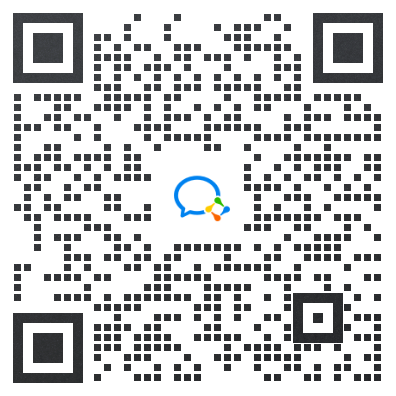
PS:群里还设有ChatGPT机器人,可以解答大家在工作上或者是技术上的问题