热门标签
热门文章
- 1伪分布式Spark集群搭建_spark伪分布式集群搭建
- 2探索 RediSearch:Redis 的高效全文搜索引擎
- 3基于yolov5全系列模型【n/s/m/l/x】开发构建不同参数量级的斯坦福120种狗类目标细粒度检测识别系统_yolov5x
- 4【全开源】JAVA情侣扭蛋机情侣游戏系统源码支持微信小程序+微信公众号+H5_微信小程序 实现扭蛋机功能
- 5解决npm ERR! code ERESOLVEnpm ERR! ERESOLVE unable to resolve dependency tree报错_npm err! code eresolve npm err! eresolve unable to
- 6Matlab 自编雅可比矩阵 (jacobi) 函数与官方的Jacobian matrix(雅可比矩阵)函数对比及创新_matlab雅可比矩阵
- 7NLP:长文本场景下段落分割(文本分割、Text segmentation)算法实践----一种结合自适应滑窗的文本分割序列模型
- 8endnote style_总结!史上最详细方法之一!Endnote 修改style的教程(一)
- 9零基础转行Linux云计算运维工程师获得20万年薪的超级学习技巧_linux云计算运维工程师培训教程
- 10yolov5_prune剪枝训练记录及遇见的问题_yolov5 prune
当前位置: article > 正文
flutter Running Gradle task ‘assembleDebug‘_running gradle task 'assembledebug'...
作者:Monodyee | 2024-05-23 16:32:32
赞
踩
running gradle task 'assembledebug'...
flutter Running Gradle task 'assembleDebug'
Running Gradle task ‘assembleDebug’
用Android Stduio创建Flutter项目的时候,会出现各种问题,踩了一个又一个,最后编译的时候可能会出现一直显示Running Gradle task 'assembleDebug’然后就不动了解决方案
buildscript {
repositories {
//注释
// google()
// jcenter()
//添加
maven { url 'https://maven.aliyun.com/repository/google' }
maven { url 'https://maven.aliyun.com/repository/jcenter' }
maven { url 'https://maven.aliyun.com/nexus/content/groups/public' }
}
dependencies {
classpath 'com.android.tools.build:gradle:3.5.0'
}
}
- 1
- 2
- 3
- 4
- 5
- 6
- 7
- 8
- 9
- 10
- 11
- 12
- 13
- 14
好像会出现新的问题
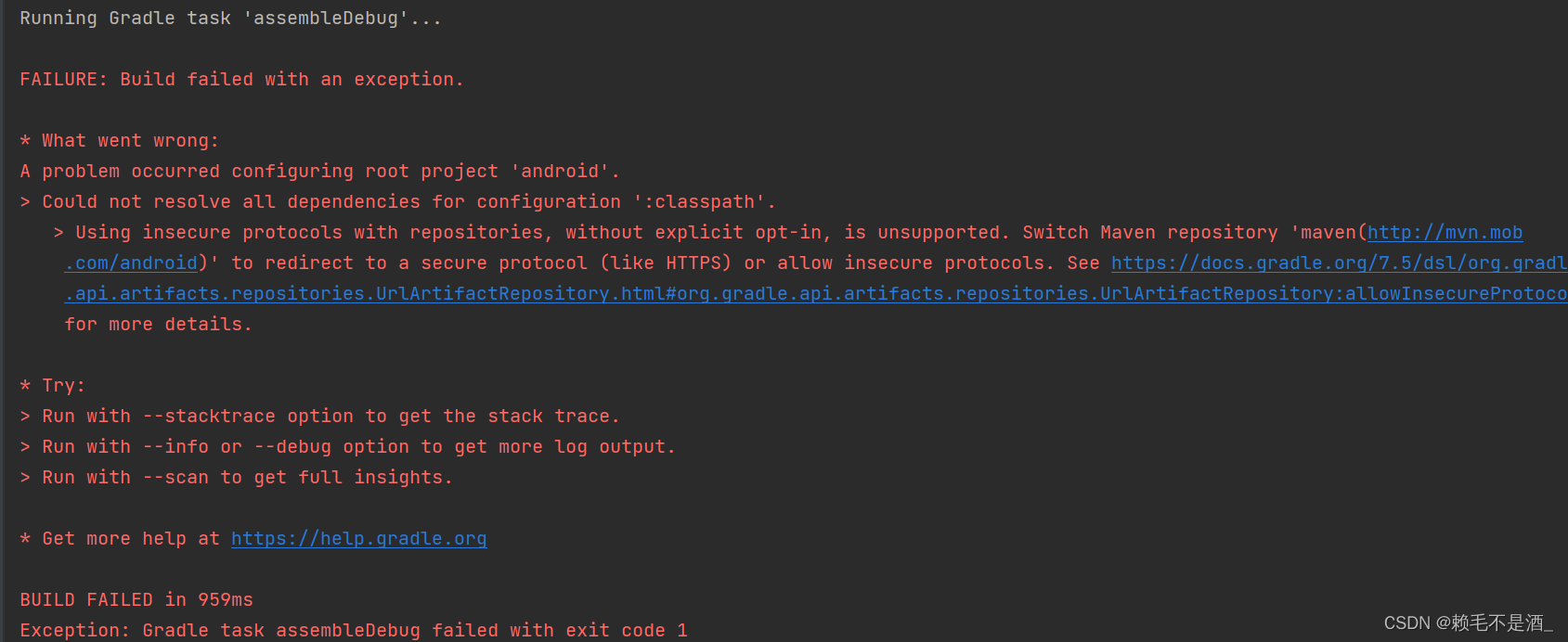
出现问题不要慌 继续百度
新问题描述
将gradle.build仓库更换为阿里云仓库后报错
新问题解决方案
1.在仓库前添加关键字:
allowInsecureProtocol = true
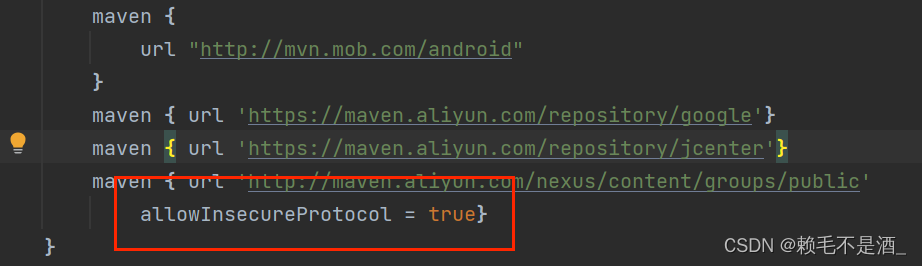
2.这里面的http要改成https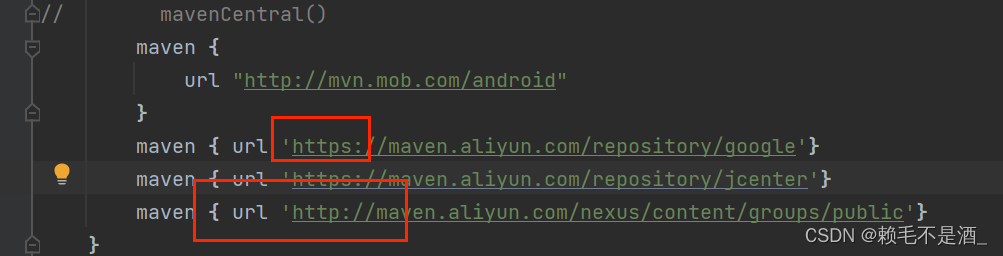
再运行就完美通过编译
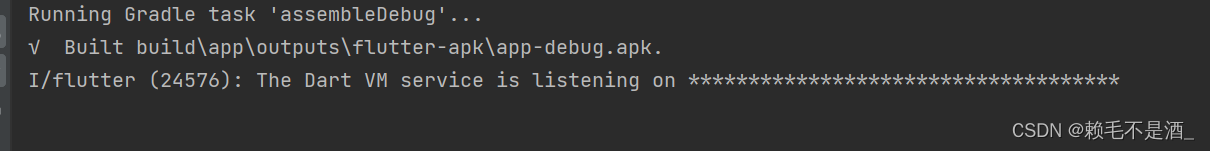
声明:本文内容由网友自发贡献,不代表【wpsshop博客】立场,版权归原作者所有,本站不承担相应法律责任。如您发现有侵权的内容,请联系我们。转载请注明出处:https://www.wpsshop.cn/w/Monodyee/article/detail/613615
推荐阅读
相关标签


