热门标签
热门文章
- 1使用matlab制作朴素贝叶斯并对鸢尾花数据集进行分类
- 2华为企业组网实例:VRRP+MSTP典型组网配置_「零基础」华为vrrp、mstp、nat、bfd配置案例,超详细,建议收藏
- 3ARM架构部署k8s1.21.1_veth_mtu:0
- 4ChatGPT 3.5和ChatGPT 4.0之间有哪些区别?
- 5docker 共享内存不足问题
- 6关键点标注的酷炫,你想象不到_appen数据标注怎么开始标点
- 7ArkTS的状态管理机制(State)_arkts state是对象
- 8犹太人的两种神思维_博客 犹太人
- 9OpenHarmony源码的目录及简单说明_openharmony目录结构
- 10记录解决Windows上docker容器访问宿主机问题_windows docker 访问不了
当前位置: article > 正文
8天长假快来了,Python分析【去哪儿旅游攻略】数据,制作可视化图表_python爬虫入门案例之爬取去哪儿旅游景点攻略以及可视化分析
作者:weixin_40725706 | 2024-04-06 20:57:22
赞
踩
python爬虫入门案例之爬取去哪儿旅游景点攻略以及可视化分析
前言
2023年的中秋节和国庆节即将来临,好消息是,它们将连休8天!这个长假为许多人提供了绝佳的休闲机会,让许多人都迫不及待地想要释放他们被压抑已久的旅游热情,所以很多朋友已经开始着手规划他们的旅游行程。

今天我们来分析下去哪儿的旅游攻略数据,看看吃、住、游玩在价位合适的情况下,怎样才能玩的开心
环境使用
Python 3.8
Pycharm
模块使用
requests
parsel
csv
数据来源分析
- 明确需求
这次选的月份为10 ~ 12月,游玩费用为1000 ~ 2999这个价位

2. 抓包分析
按F12,打开开发者工具,点击搜索,输入你想要的数据

找到数据链接

https://travel.qunar.com/travelbook/list.htm?page=1&order=hot_heat&&month=10_11_12&avgPrice=2
- 1
代码实现
导入模块
import requests
import parsel
import csv
- 1
- 2
- 3
请求数据
模拟浏览器: <可以直接复制>
response.text 获取响应文本数据
response.json() 获取响应json数据
response.content 获取响应二进制数据
我们使用requests.get()方法向指定的URL发送GET请求,并获取到响应的内容
url = f'https://travel.qunar.com/travelbook/list.htm?page=1&order=hot_heat&&month=10_11_12&&avgPrice=2'
headers = {
'User-Agent': 'Mozilla/5.0 (Windows NT 10.0; Win64; x64) AppleWebKit/537.36 (KHTML, like Gecko) Chrome/114.0.0.0 Safari/537.36'
}
response = requests.get(url, headers=headers)
- 1
- 2
- 3
- 4
- 5
解析
先取响应文本数据
selector = parsel.Selector(response.text)
- 1
css选择器::根据标签属性提取数据内容,看元素面板, 为了帮助找到数据标签,
lis = selector.css('.list_item') for li in lis: title = li.css('.tit a::text').get() user_name = li.css('.user_name a::text').get() date = li.css('.date::text').get() days = li.css('.days::text').get() photo_nums = li.css('.photo_nums::text').get() fee = li.css('.fee::text').get() people = li.css('.people::text').get() trip = li.css('.trip::text').get() places = ''.join(li.css('.places ::text').getall()).split('行程') place_1 = places[0].replace('途经:', '') place_2 = places[-1].replace(':', '') href = li.css('.tit a::attr(href)').get().split('/')[-1] link = f'https://travel.qunar.com/travelbook/note/{href}' dit = { '标题': title, '昵称': user_name, '日期': date, '耗时': days, '照片': photo_nums, '费用': fee, '人员': people, '标签': trip, '途径': place_1, '行程': place_2, '详情页': link, } print(title, user_name, date, days, photo_nums, fee, people, trip, place_1, place_2, link, sep=' | ')
- 1
- 2
- 3
- 4
- 5
- 6
- 7
- 8
- 9
- 10
- 11
- 12
- 13
- 14
- 15
- 16
- 17
- 18
- 19
- 20
- 21
- 22
- 23
- 24
- 25
- 26
- 27
- 28
- 29

保存
f = open('data.csv', mode='w', encoding='utf-8', newline='')
csv_writer = csv.DictWriter(f, fieldnames=[
'标题',
'昵称',
'日期',
'耗时',
'照片',
'费用',
'人员',
'标签',
'途径',
'行程',
'详情页',
])
csv_writer.writeheader()
- 1
- 2
- 3
- 4
- 5
- 6
- 7
- 8
- 9
- 10
- 11
- 12
- 13
- 14
- 15

数据可视化
导入模块、数据
import pandas as pd
df = pd.read_csv('data.csv')
df.head()
- 1
- 2
- 3
- 4

年份分布情况
from pyecharts import options as opts from pyecharts.charts import Pie from pyecharts.faker import Faker num = df['年份'].value_counts().to_list() info = df['年份'].value_counts().index.to_list() c = ( Pie() .add( "", [ list(z) for z in zip( info, num, ) ], center=["40%", "50%"], ) .set_global_opts( title_opts=opts.TitleOpts(title="年份分布情况"), legend_opts=opts.LegendOpts(type_="scroll", pos_left="80%", orient="vertical"), ) .set_series_opts(label_opts=opts.LabelOpts(formatter="{b}: {c}")) # .render("pie_scroll_legend.html") ) c.render_notebook()
- 1
- 2
- 3
- 4
- 5
- 6
- 7
- 8
- 9
- 10
- 11
- 12
- 13
- 14
- 15
- 16
- 17
- 18
- 19
- 20
- 21
- 22
- 23
- 24
- 25
- 26

月份分布情况
from pyecharts import options as opts from pyecharts.charts import Pie from pyecharts.faker import Faker num = df['月份'].value_counts().to_list() info = df['月份'].value_counts().index.to_list() c = ( Pie() .add( "", [ list(z) for z in zip( info, num, ) ], center=["40%", "50%"], ) .set_global_opts( title_opts=opts.TitleOpts(title="月份分布情况"), legend_opts=opts.LegendOpts(type_="scroll", pos_left="80%", orient="vertical"), ) .set_series_opts(label_opts=opts.LabelOpts(formatter="{b}: {c}")) # .render("pie_scroll_legend.html") ) c.render_notebook()
- 1
- 2
- 3
- 4
- 5
- 6
- 7
- 8
- 9
- 10
- 11
- 12
- 13
- 14
- 15
- 16
- 17
- 18
- 19
- 20
- 21
- 22
- 23
- 24
- 25
- 26

出行时间情况
from pyecharts import options as opts from pyecharts.charts import Pie from pyecharts.faker import Faker num = df['耗时'].value_counts().to_list() info = df['耗时'].value_counts().index.to_list() c = ( Pie() .add( "", [ list(z) for z in zip( info, num, ) ], center=["40%", "50%"], ) .set_global_opts( title_opts=opts.TitleOpts(title="出行时间情况"), legend_opts=opts.LegendOpts(type_="scroll", pos_left="80%", orient="vertical"), ) .set_series_opts(label_opts=opts.LabelOpts(formatter="{b}: {c}")) # .render("pie_scroll_legend.html") ) c.render_notebook()
- 1
- 2
- 3
- 4
- 5
- 6
- 7
- 8
- 9
- 10
- 11
- 12
- 13
- 14
- 15
- 16
- 17
- 18
- 19
- 20
- 21
- 22
- 23
- 24
- 25
- 26

费用分布情况
from pyecharts import options as opts from pyecharts.charts import Pie from pyecharts.faker import Faker num = df['费用'].value_counts().to_list() info = df['费用'].value_counts().index.to_list() c = ( Pie() .add( "", [ list(z) for z in zip( info, num, ) ], center=["40%", "50%"], ) .set_global_opts( title_opts=opts.TitleOpts(title="费用分布情况"), legend_opts=opts.LegendOpts(type_="scroll", pos_left="80%", orient="vertical"), ) .set_series_opts(label_opts=opts.LabelOpts(formatter="{b}: {c}")) # .render("pie_scroll_legend.html") ) c.render_notebook()
- 1
- 2
- 3
- 4
- 5
- 6
- 7
- 8
- 9
- 10
- 11
- 12
- 13
- 14
- 15
- 16
- 17
- 18
- 19
- 20
- 21
- 22
- 23
- 24
- 25
- 26

人员分布情况
from pyecharts import options as opts from pyecharts.charts import Pie from pyecharts.faker import Faker num = df['人员'].value_counts().to_list() info = df['人员'].value_counts().index.to_list() c = ( Pie() .add( "", [ list(z) for z in zip( info, num, ) ], center=["40%", "50%"], ) .set_global_opts( title_opts=opts.TitleOpts(title="人员分布情况"), legend_opts=opts.LegendOpts(type_="scroll", pos_left="80%", orient="vertical"), ) .set_series_opts(label_opts=opts.LabelOpts(formatter="{b}: {c}")) # .render("pie_scroll_legend.html") ) c.render_notebook()
- 1
- 2
- 3
- 4
- 5
- 6
- 7
- 8
- 9
- 10
- 11
- 12
- 13
- 14
- 15
- 16
- 17
- 18
- 19
- 20
- 21
- 22
- 23
- 24
- 25
- 26
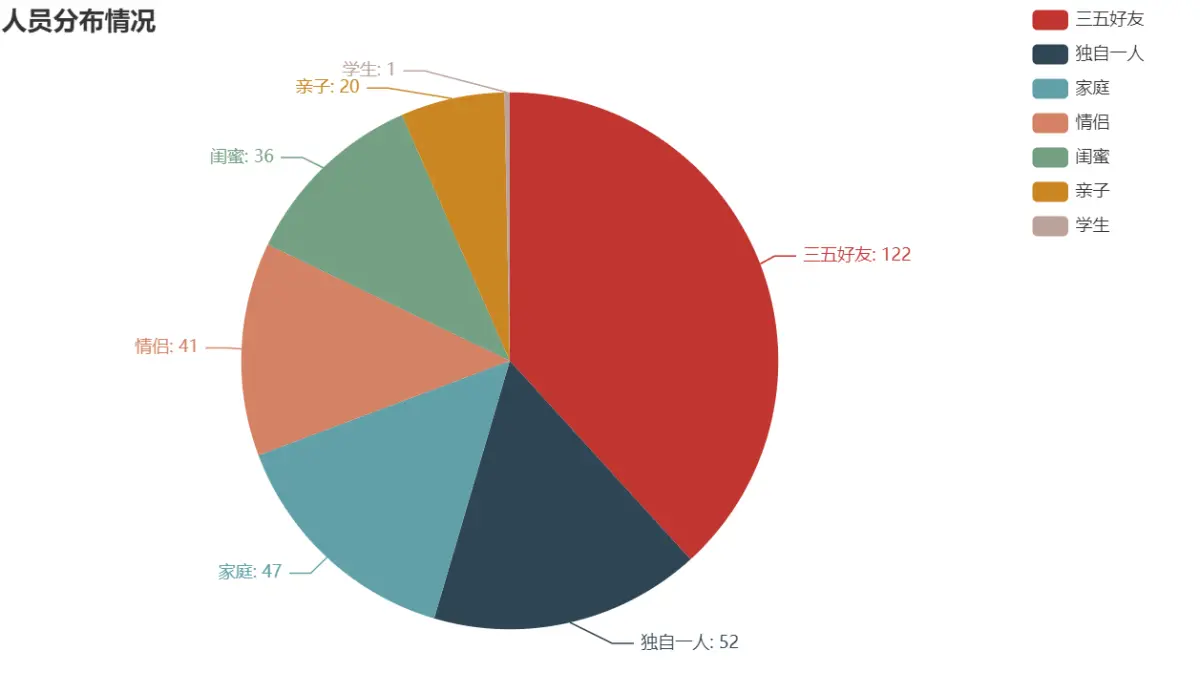
适合练手的25个Python案例源码分享,总有一个你想要的
声明:本文内容由网友自发贡献,不代表【wpsshop博客】立场,版权归原作者所有,本站不承担相应法律责任。如您发现有侵权的内容,请联系我们。转载请注明出处:https://www.wpsshop.cn/w/weixin_40725706/article/detail/374258
声明:本文内容由网友自发贡献,不代表【wpsshop博客】立场,版权归原作者所有,本站不承担相应法律责任。如您发现有侵权的内容,请联系我们。转载请注明出处:https://www.wpsshop.cn/w/weixin_40725706/article/detail/374258
推荐阅读
相关标签
Copyright © 2003-2013 www.wpsshop.cn 版权所有,并保留所有权利。



