热门标签
热门文章
- 1大模型中有一个fp16.safetensor以及一个safetensor,这两个文件有什么区别_pastelmix-fp16.safetensors
- 2node JS 中安全和防范之 sql 注入、XSS攻击 和 密码加密_node.js需要防sql注入吗
- 3Linux systemd-resolve占用53端口的解决方法_ubuntu 53端口占用
- 4PMP认证的作用有哪些?_pmp证书的作用
- 5深度学习进阶篇-预训练模型[4]:RoBERTa、SpanBERT、KBERT、ALBERT、ELECTRA算法原理模型结构应用场景区别等详解_roberta预训练模型
- 6MyBatis-plus实现代码自动生成以及简单的增删改查_mybatisplus的代码生成器可以直接生成增删改查
- 7搞量化先搞数(上):A股股票列表免费抓取实战_a股免费数据
- 8Cocos2d-x 实时动态阴影_cocos 阴影 2d 光照
- 9【Git】分支管理--创建新分支、删除分支、恢复分支_git 创建新分支
- 10玩转ChatGPT:Transformer分类模型_transform分类
当前位置: article > 正文
Flask之强大的first_or_404_flask raise 404
作者:weixin_40725706 | 2024-04-30 01:26:45
赞
踩
flask raise 404
基础用法:
在Flask框架内,使用SQLAlchemy 来进行ORM数据库查询,示例如下:
# 从User表中查询数据
user = User.query.filter_by(username="张三").first()
- 1
- 2
这种写法,需要自己对结果进行判空:
# 从User表中查询数据
user = User.query.filter_by(username="张三").first()
if user:
# do something
- 1
- 2
- 3
- 4
但是,Flask提供了更为便捷的方法:first_or_404
user = User.query.filter_by(username="张三").first_or_404()
- 1
当查询结果不存在时,会主动抛出异常,跳转到Flask默认的404页面!返回页面如下
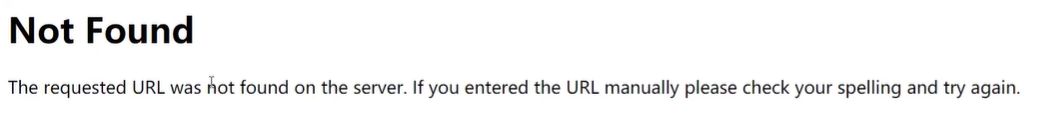
first_or_404内部实现
此代码位于 site-packages \ flask_sqlalchemy \ __init__.py
from sqlalchemy import orm
class BaseQuery(orm.Query): # Flask-SQLAlchemy是 SQLAlchemy的进一步封装
... # 以上部分代码省略
def first_or_404(self, description=None):
rv = self.first() # Step1 执行firest() 对数据库进行查询
if rv is None: # Step2 判断数据库返回结果是否为空
abort(404, description=description)
return rv # Step3 返回firest()查询结果
- 1
- 2
- 3
- 4
- 5
- 6
- 7
- 8
- 9
- 10
初步探寻
当查询拿结果为空时,函数执行abort(404, description=description)代码,我们来一探究竟。
# site-packages\werkzeug\exceptions.py
def abort(status, *args, **kwargs):
"""
为给定的状态码或WSIG应用报错HTTPException 错误
如果给定状态代码,将引发该异常。如果是通过WSGI应用程序发起的请求,
将把它包装成代理WSGI异常并引发:
abort(404) # 404 Not Found
abort(Response('Hello World'))
"""
return _aborter(status, *args, **kwargs) # 调用Aborter()类的call方法
_aborter = Aborter() # _aborter 为 Aborter() 函数实例化对象
- 1
- 2
- 3
- 4
- 5
- 6
- 7
- 8
- 9
- 10
- 11
- 12
- 13
- 14
Aborter()类源码:
# site-packages\werkzeug\exceptions.py class Aborter(object): """ 当传递一个字典或code,报出异常时 exception items 能作为以可回调的函数使用 如果可回调函数的第一个参数为整数,那么将会在mapping中虚招对应的值, 如果是WSGI application将在代理异常中引发 其余的参数被转发到异常构造函数。 """ def __init__(self, mapping=None, extra=None): # 构造函数 if mapping is None: # 由 line 763 得知default_exceptions 为字典 mapping = default_exceptions self.mapping = dict(mapping) # 再次进行转化
- 1
- 2
- 3
- 4
- 5
- 6
- 7
- 8
- 9
- 10
- 11
- 12
- 13
- 14
- 15
声明:本文内容由网友自发贡献,不代表【wpsshop博客】立场,版权归原作者所有,本站不承担相应法律责任。如您发现有侵权的内容,请联系我们。转载请注明出处:https://www.wpsshop.cn/w/weixin_40725706/article/detail/510799
推荐阅读
相关标签



