热门标签
热门文章
- 1c++ 链表长度_Leetcode:刷完31道链表题的一点总结
- 2什么是软件安全性测试?如何进行安全测试?
- 3asp.net------C# MVC之接口返回json数据_asp.net返回json嵌套
- 4概念解析 | 威胁建模与DREAD评估:构建安全的系统防线_基于dread模型的风险分析:
- 5计算机科学与技术事业编考试,事业单位考试计算机科学与技术试题.doc
- 6软考-防火墙技术与原理_防火墙分为 工控防火墙和什么
- 7整理了27个Python人工智能库,建议收藏!
- 8Calendar类计算两个日期之间有多少天?_calendar 计算两个日期相差的天数
- 9【论文翻译】SOLD2: Self-Supervised Occlusion-Aware Line Description and Detection
- 10Python爬虫逆向案例:某天猫评论sign参数分析_淘宝sign参数
当前位置: article > 正文
RuntimeException:Duplicate class xxx found in modules xx and xx 解决方法
作者:weixin_40725706 | 2024-05-04 21:00:28
赞
踩
RuntimeException:Duplicate class xxx found in modules xx and xx 解决方法
原因:重复引用包(但不同版本的)导致冲突了。
- Caused by: java.lang.RuntimeException:
- Duplicate class com.google.crypto.tink.PublicKeySign found in modules jetified-sshlib-2.2.20 (org.connectbot:sshlib:2.2.20) and jetified-tink-android-1.5.0 (com.google.crypto.tink:tink-android:1.5.0)
在Android Studio的终端(Terminal)中
./gradlew app:dependencies然后会打印一堆依赖路径。在里面右键点find,输入"tink"就找到目标位置了
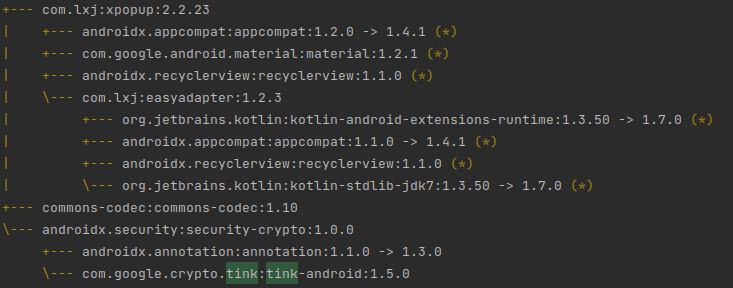
在build.gradle中找到implementation "androidx.security:security-crypto:1.0.0"
改为
- implementation ('androidx.security:security-crypto:1.0.0') {
- exclude group: "com.google.crypto.tink", module: "tink-android"
- }
就可以了。这里意思是排除使用这个模块。
查看依赖树使用gradlew -q app:dependencies也可以
声明:本文内容由网友自发贡献,转载请注明出处:【wpsshop】
推荐阅读
相关标签




