热门标签
热门文章
- 1Python pygame贪吃蛇小游戏 (200行完整代码+注释+可运行)_贪吃蛇py代码
- 2XILINX 7系列FPGA与SOC产品选型指南_赛灵思fpga选型手册
- 3训练集、验证集、测试集_sep是验证集
- 4欧科云链:比特币现货ETF后时代,链上数据揭示真实供需关系
- 5【正点原子Linux连载】第四十一章 Linux wifi驱动实验 摘自【正点原子】ATK-DLRK3568嵌入式Linux驱动开发指南_rtl8852原理图封装
- 6小程序Taro框架 自定义底部Tabbar,处理自定义Tab栏切换卡顿、闪烁_taro自定义tabbar
- 7android 图片闪光动画_fadein-Android-使用Alpha淡入淡出动画使图像闪烁
- 8hive学习(九)------lateral view,视图,索引_hive sql lateral view 性能
- 9企业内网开源OA服务器(办公自动化系统),搭建O2OA基于Linux(openEuler、CentOS8)_centos部署o2oa
- 10【翻译】How To Become A Blockchain Developer: Crash Course! 区块链开发指南!
当前位置: article > 正文
解决麒麟系统VNC黑屏_failed to open alsa control for default
作者:weixin_40725706 | 2024-06-02 04:23:01
赞
踩
failed to open alsa control for default
查看日志
[root@host-172-16-16-234 ~]# tail -f /root/.vnc/host-172-16-16-234:2.log
Mon Dec 27 15:15:56 2021
vncext: VNC extension running!
vncext: Listening for VNC connections on all interface(s), port 5902
vncext: created VNC server for screen 0
The XKEYBOARD keymap compiler (xkbcomp) reports:
> Warning: Unsupported high keycode 372 for name <I372> ignored
> X11 cannot support keycodes above 255.
> This warning only shows for the first high keycode.
Errors from xkbcomp are not fatal to the X server
/root/.vnc/xstartup:行5: /usr/bin/mate-session: 没有那个文件或目录
- 1
- 2
- 3
- 4
- 5
- 6
- 7
- 8
- 9
- 10
- 11
处理问题
安装缺失的组件
yum install mate-session-manager.aarch64 mate-desktop.aarch64 -y
- 1
赋权
chmod 777 /root/.vnc/xstartup
- 1
重启服务
systemctl restart vncserver@\:1.service
- 1
启动服务
vncserver
- 1
查看日志
[root@host-172-16-16-234 ~]# tail -f /root/.vnc/host-172-16-16-234:3.log (mate-settings-daemon:5548): libmatemixer-alsa-WARNING **: 15:44:07.944: Failed to open ALSA control for default: 没有那个文件或目录 (mate-settings-daemon:5548): libmatemixer-alsa-WARNING **: 15:44:08.944: Failed to open ALSA control for default: 没有那个文件或目录 (mate-settings-daemon:5548): libmatemixer-alsa-WARNING **: 15:44:09.944: Failed to open ALSA control for default: 没有那个文件或目录 (mate-settings-daemon:5548): libmatemixer-alsa-WARNING **: 15:44:10.944: Failed to open ALSA control for default: 没有那个文件或目录 (mate-settings-daemon:5548): libmatemixer-alsa-WARNING **: 15:44:11.944: Failed to open ALSA control for default: 没有那个文件或目录 (mate-settings-daemon:5548): libmatemixer-alsa-WARNING **: 15:44:12.944: Failed to open ALSA control for default: 没有那个文件或目录 (mate-settings-daemon:5548): libmatemixer-alsa-WARNING **: 15:44:13.944: Failed to open ALSA control for default: 没有那个文件或目录 (mate-settings-daemon:5548): libmatemixer-alsa-WARNING **: 15:44:14.944: Failed to open ALSA control for default: 没有那个文件或目录 (mate-settings-daemon:5548): libmatemixer-alsa-WARNING **: 15:44:15.944: Failed to open ALSA control for default: 没有那个文件或目录
- 1
- 2
- 3
- 4
- 5
- 6
- 7
- 8
- 9
- 10
- 11
- 12
- 13
- 14
- 15
- 16
- 17
- 18
- 19
- 20
连接测试
连接成功,只是鼠标形状有个小黑点,其他正常
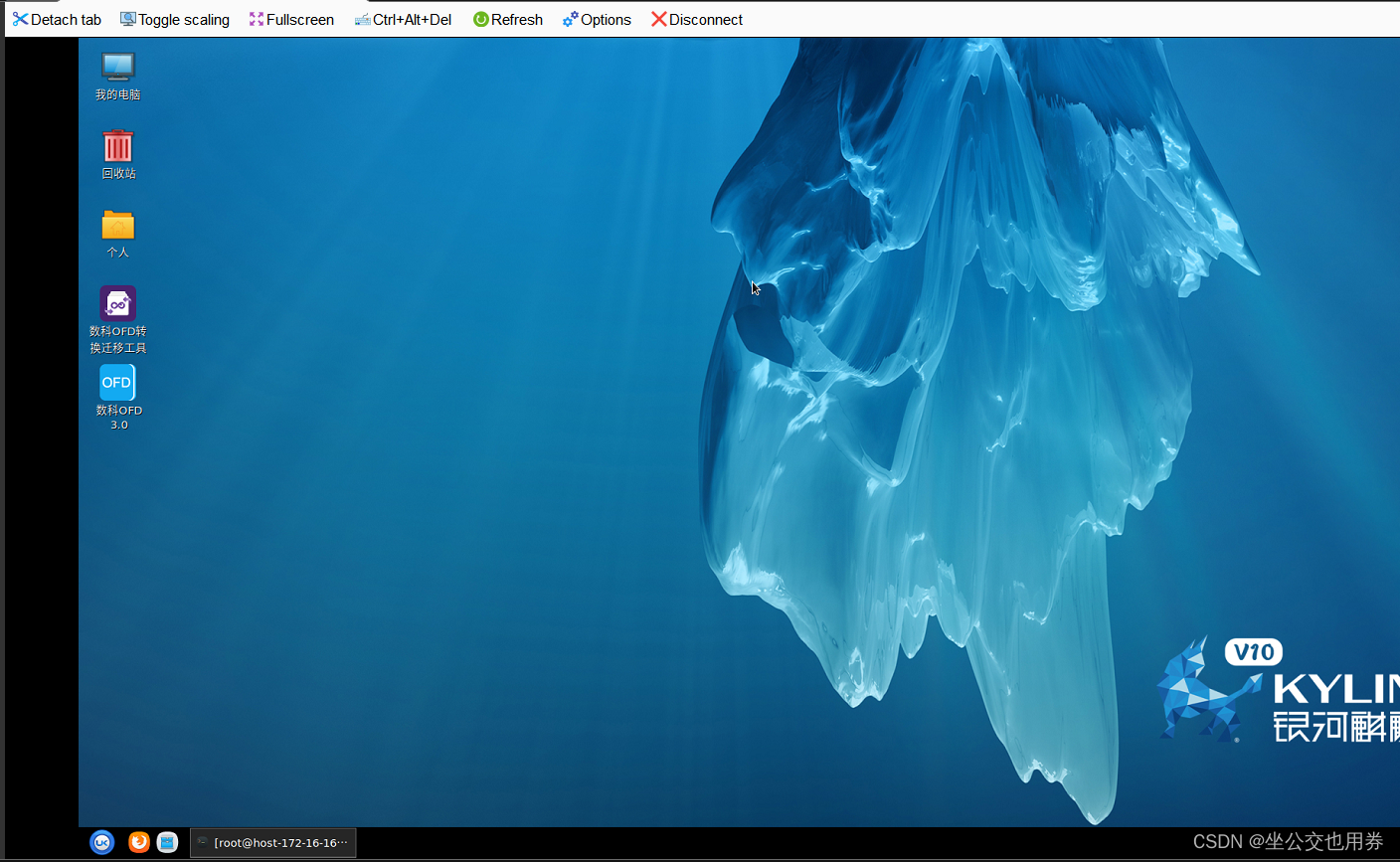
声明:本文内容由网友自发贡献,不代表【wpsshop博客】立场,版权归原作者所有,本站不承担相应法律责任。如您发现有侵权的内容,请联系我们。转载请注明出处:https://www.wpsshop.cn/w/weixin_40725706/article/detail/661083
推荐阅读
相关标签



