- 1AWVS激活版启动后显示“无法访问此网站”无法启动的解决方法_awvs服务启动后又自动停止
- 2vscode 切换开发者工具_VS code开发工具的使用教程
- 35 个令人难以置信的 AI 工具,可将您的工作效率提高 10 倍_veed.io好用吗
- 4idea中使用git,_intellij 使用git rebase
- 5python数字图像处理基础(七)——直方图均衡化、傅里叶变换_python数字图像直方图均衡化
- 6147.栈与队列:滑动窗口最大值(力扣)
- 7京东h5st加密参数分析与批量商品价格爬取(文末含纯算法)_京东 h5st
- 8讯飞星火认知大模型与ChatGPT的对比分析_讯飞星火和chatgpt对比
- 9Linux下DNS服务器的设置
- 10#经验分享#学习方法
C# Onnx Yolov8 Seg 分割_yolo c# 用onnxruntime
赞
踩
目录
效果

模型信息
Model Properties
-------------------------
date:2023-09-07T17:11:46.798385
description:Ultralytics YOLOv8n-seg model trained on coco.yaml
author:Ultralytics
task:segment
license:AGPL-3.0 https://ultralytics.com/license
version:8.0.172
stride:32
batch:1
imgsz:[640, 640]
names:{0: 'person', 1: 'bicycle', 2: 'car', 3: 'motorcycle', 4: 'airplane', 5: 'bus', 6: 'train', 7: 'truck', 8: 'boat', 9: 'traffic light', 10: 'fire hydrant', 11: 'stop sign', 12: 'parking meter', 13: 'bench', 14: 'bird', 15: 'cat', 16: 'dog', 17: 'horse', 18: 'sheep', 19: 'cow', 20: 'elephant', 21: 'bear', 22: 'zebra', 23: 'giraffe', 24: 'backpack', 25: 'umbrella', 26: 'handbag', 27: 'tie', 28: 'suitcase', 29: 'frisbee', 30: 'skis', 31: 'snowboard', 32: 'sports ball', 33: 'kite', 34: 'baseball bat', 35: 'baseball glove', 36: 'skateboard', 37: 'surfboard', 38: 'tennis racket', 39: 'bottle', 40: 'wine glass', 41: 'cup', 42: 'fork', 43: 'knife', 44: 'spoon', 45: 'bowl', 46: 'banana', 47: 'apple', 48: 'sandwich', 49: 'orange', 50: 'broccoli', 51: 'carrot', 52: 'hot dog', 53: 'pizza', 54: 'donut', 55: 'cake', 56: 'chair', 57: 'couch', 58: 'potted plant', 59: 'bed', 60: 'dining table', 61: 'toilet', 62: 'tv', 63: 'laptop', 64: 'mouse', 65: 'remote', 66: 'keyboard', 67: 'cell phone', 68: 'microwave', 69: 'oven', 70: 'toaster', 71: 'sink', 72: 'refrigerator', 73: 'book', 74: 'clock', 75: 'vase', 76: 'scissors', 77: 'teddy bear', 78: 'hair drier', 79: 'toothbrush'}
---------------------------------------------------------------
Inputs
-------------------------
name:images
tensor:Float[1, 3, 640, 640]
---------------------------------------------------------------
Outputs
-------------------------
name:output0
tensor:Float[1, 116, 8400]
name:output1
tensor:Float[1, 32, 160, 160]
---------------------------------------------------------------
项目
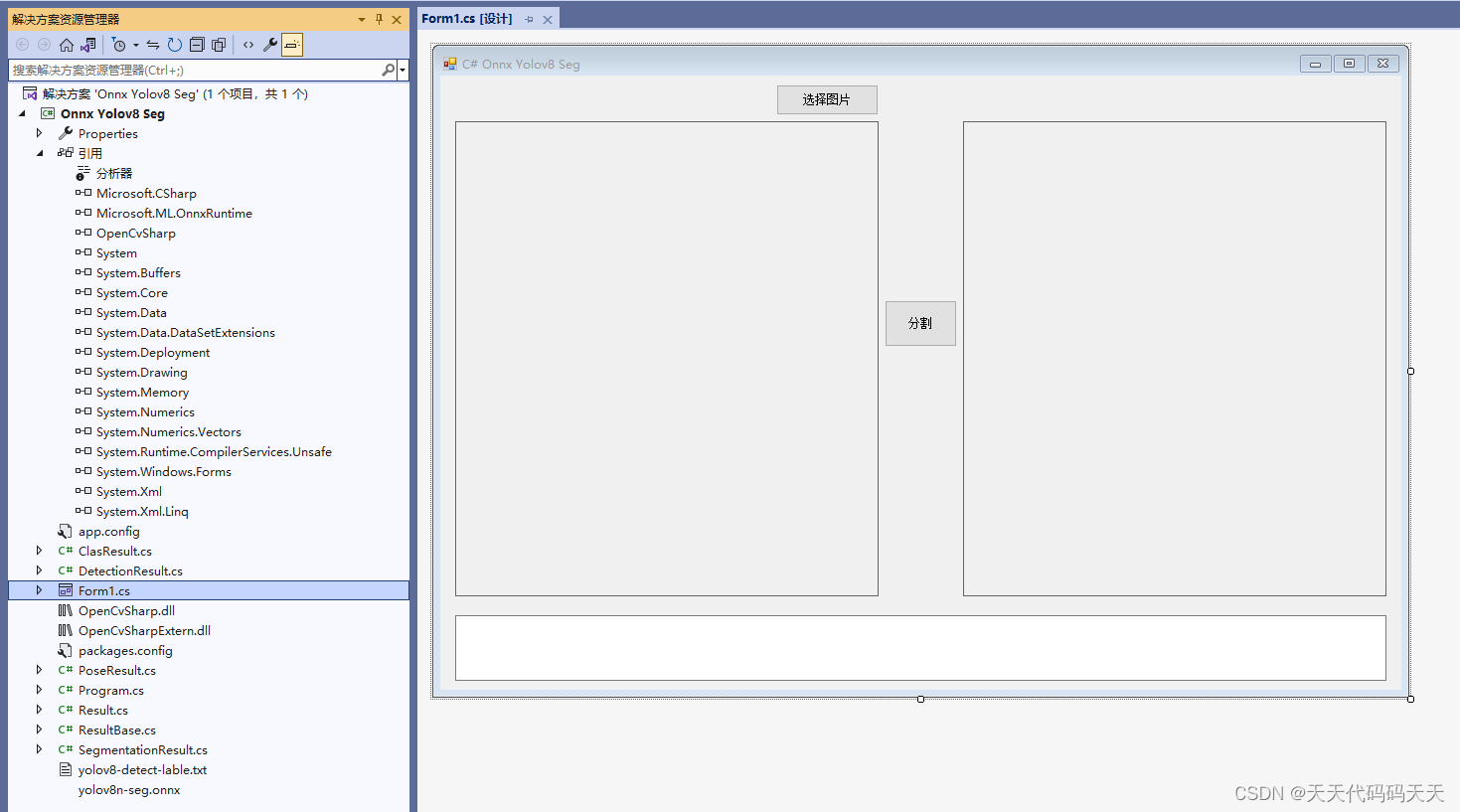
代码
// 图片缩放
image = new Mat(image_path);
int max_image_length = image.Cols > image.Rows ? image.Cols : image.Rows;
Mat max_image = Mat.Zeros(new OpenCvSharp.Size(max_image_length, max_image_length), MatType.CV_8UC3);
Rect roi = new Rect(0, 0, image.Cols, image.Rows);
image.CopyTo(new Mat(max_image, roi));
float[] det_result_array = new float[8400 * 116];
float[] proto_result_array = new float[32 * 160 * 160];
float[] factors = new float[4];
factors[0] = factors[1] = (float)(max_image_length / 640.0);
factors[2] = image.Rows;
factors[3] = image.Cols;
// 将图片转为RGB通道
Mat image_rgb = new Mat();
Cv2.CvtColor(max_image, image_rgb, ColorConversionCodes.BGR2RGB);
Mat resize_image = new Mat();
Cv2.Resize(image_rgb, resize_image, new OpenCvSharp.Size(640, 640));
// 输入Tensor
// input_tensor = new DenseTensor<float>(new[] { 1, 3, 640, 640 });
for (int y = 0; y < resize_image.Height; y++)
{
for (int x = 0; x < resize_image.Width; x++)
{
input_tensor[0, 0, y, x] = resize_image.At<Vec3b>(y, x)[0] / 255f;
input_tensor[0, 1, y, x] = resize_image.At<Vec3b>(y, x)[1] / 255f;
input_tensor[0, 2, y, x] = resize_image.At<Vec3b>(y, x)[2] / 255f;
}
}
//将 input_tensor 放入一个输入参数的容器,并指定名称
input_ontainer.Add(NamedOnnxValue.CreateFromTensor("images", input_tensor));
dt1 = DateTime.Now;
//运行 Inference 并获取结果
result_infer = onnx_session.Run(input_ontainer);
dt2 = DateTime.Now;
- using Microsoft.ML.OnnxRuntime;
- using Microsoft.ML.OnnxRuntime.Tensors;
- using OpenCvSharp;
- using System;
- using System.Collections.Generic;
- using System.ComponentModel;
- using System.Data;
- using System.Drawing;
- using System.Linq;
- using System.Text;
- using System.Windows.Forms;
- using static System.Net.Mime.MediaTypeNames;
-
- namespace Onnx_Yolov8_Demo
- {
- public partial class Form1 : Form
- {
- public Form1()
- {
- InitializeComponent();
- }
-
- string fileFilter = "*.*|*.bmp;*.jpg;*.jpeg;*.tiff;*.tiff;*.png";
- string image_path = "";
- string startupPath;
- string classer_path;
- DateTime dt1 = DateTime.Now;
- DateTime dt2 = DateTime.Now;
- string model_path;
- Mat image;
- SegmentationResult result_pro;
- Mat result_image;
-
- SessionOptions options;
- InferenceSession onnx_session;
- Tensor<float> input_tensor;
- List<NamedOnnxValue> input_ontainer;
- IDisposableReadOnlyCollection<DisposableNamedOnnxValue> result_infer;
- DisposableNamedOnnxValue[] results_onnxvalue;
-
- Tensor<float> result_tensors_det;
- Tensor<float> result_tensors_proto;
-
- private void button1_Click(object sender, EventArgs e)
- {
- OpenFileDialog ofd = new OpenFileDialog();
- ofd.Filter = fileFilter;
- if (ofd.ShowDialog() != DialogResult.OK) return;
- pictureBox1.Image = null;
- image_path = ofd.FileName;
- pictureBox1.Image = new Bitmap(image_path);
- textBox1.Text = "";
- image = new Mat(image_path);
- pictureBox2.Image = null;
- }
-
- private void button2_Click(object sender, EventArgs e)
- {
- if (image_path == "")
- {
- return;
- }
-
- // 配置图片数据
- image = new Mat(image_path);
- int max_image_length = image.Cols > image.Rows ? image.Cols : image.Rows;
- Mat max_image = Mat.Zeros(new OpenCvSharp.Size(max_image_length, max_image_length), MatType.CV_8UC3);
- Rect roi = new Rect(0, 0, image.Cols, image.Rows);
- image.CopyTo(new Mat(max_image, roi));
-
- float[] det_result_array = new float[8400 * 116];
- float[] proto_result_array = new float[32 * 160 * 160];
- float[] factors = new float[4];
- factors[0] = factors[1] = (float)(max_image_length / 640.0);
- factors[2] = image.Rows;
- factors[3] = image.Cols;
-
- // 将图片转为RGB通道
- Mat image_rgb = new Mat();
- Cv2.CvtColor(max_image, image_rgb, ColorConversionCodes.BGR2RGB);
- Mat resize_image = new Mat();
- Cv2.Resize(image_rgb, resize_image, new OpenCvSharp.Size(640, 640));
-
- // 输入Tensor
- // input_tensor = new DenseTensor<float>(new[] { 1, 3, 640, 640 });
- for (int y = 0; y < resize_image.Height; y++)
- {
- for (int x = 0; x < resize_image.Width; x++)
- {
- input_tensor[0, 0, y, x] = resize_image.At<Vec3b>(y, x)[0] / 255f;
- input_tensor[0, 1, y, x] = resize_image.At<Vec3b>(y, x)[1] / 255f;
- input_tensor[0, 2, y, x] = resize_image.At<Vec3b>(y, x)[2] / 255f;
- }
- }
-
- //将 input_tensor 放入一个输入参数的容器,并指定名称
- input_ontainer.Add(NamedOnnxValue.CreateFromTensor("images", input_tensor));
-
- dt1 = DateTime.Now;
- //运行 Inference 并获取结果
- result_infer = onnx_session.Run(input_ontainer);
-
- dt2 = DateTime.Now;
-
- // 将输出结果转为DisposableNamedOnnxValue数组
- results_onnxvalue = result_infer.ToArray();
-
- // 读取第一个节点输出并转为Tensor数据
- result_tensors_det = results_onnxvalue[0].AsTensor<float>();
- result_tensors_proto = results_onnxvalue[1].AsTensor<float>();
-
- det_result_array = result_tensors_det.ToArray();
- proto_result_array = result_tensors_proto.ToArray();
-
- resize_image.Dispose();
- image_rgb.Dispose();
-
- result_pro = new SegmentationResult(classer_path, factors);
- result_image = result_pro.draw_result(result_pro.process_result(det_result_array, proto_result_array), image.Clone());
-
- if (!result_image.Empty())
- {
- pictureBox2.Image = new Bitmap(result_image.ToMemoryStream());
- textBox1.Text = "推理耗时:" + (dt2 - dt1).TotalMilliseconds + "ms";
- }
- else
- {
- textBox1.Text = "无信息";
- }
- }
-
- private void Form1_Load(object sender, EventArgs e)
- {
- startupPath = System.Windows.Forms.Application.StartupPath;
- model_path = startupPath + "\\yolov8n-seg.onnx";
- classer_path = startupPath + "\\yolov8-detect-lable.txt";
-
- // 创建输出会话,用于输出模型读取信息
- options = new SessionOptions();
- options.LogSeverityLevel = OrtLoggingLevel.ORT_LOGGING_LEVEL_INFO;
- // 设置为CPU上运行
- options.AppendExecutionProvider_CPU(0);
-
- // 创建推理模型类,读取本地模型文件
- onnx_session = new InferenceSession(model_path, options);//model_path 为onnx模型文件的路径
-
- // 输入Tensor
- input_tensor = new DenseTensor<float>(new[] { 1, 3, 640, 640 });
-
- // 创建输入容器
- input_ontainer = new List<NamedOnnxValue>();
-
- }
- }
- }


