热门标签
热门文章
- 1HDFS权限管理以及ACL介绍_hdfs目录给用户赋权acl相关api介绍
- 2ajax使用md5加密参数,asp.net ajax实现md5加密
- 3Codeforces Round 895 (Div. 3)A~E题解
- 4【Linux】Linux工具——yum,vim
- 5[自动驾驶技术]-5 Tesla自动驾驶方案之算法(AI Day 2021)_自动驾驶 2d mtn算法
- 6简单的HTML登录页面制作及跳转页面_html登录成功跳转页面代码
- 7登录安全分析报告:法大大注册
- 8数据结构-KMP算法_数据结构 kmp算法
- 9leetcode 232. 用栈实现队列_leetcode栈实现队列
- 10vue : 无法加载文件 F:\nodejs\vue.ps1,因为在此系统上禁止运行脚本。
当前位置: article > 正文
DP读书:如何使用badge?(开源项目下的标咋用)
作者:weixin_40725706 | 2024-06-07 04:44:08
赞
踩
DP读书:如何使用badge?(开源项目下的标咋用)
最近在冲论坛,很少更一些内容了。但遇到了一个真的有趣的:
开源项目下,蓝蓝绿绿的标是怎么用的呢?
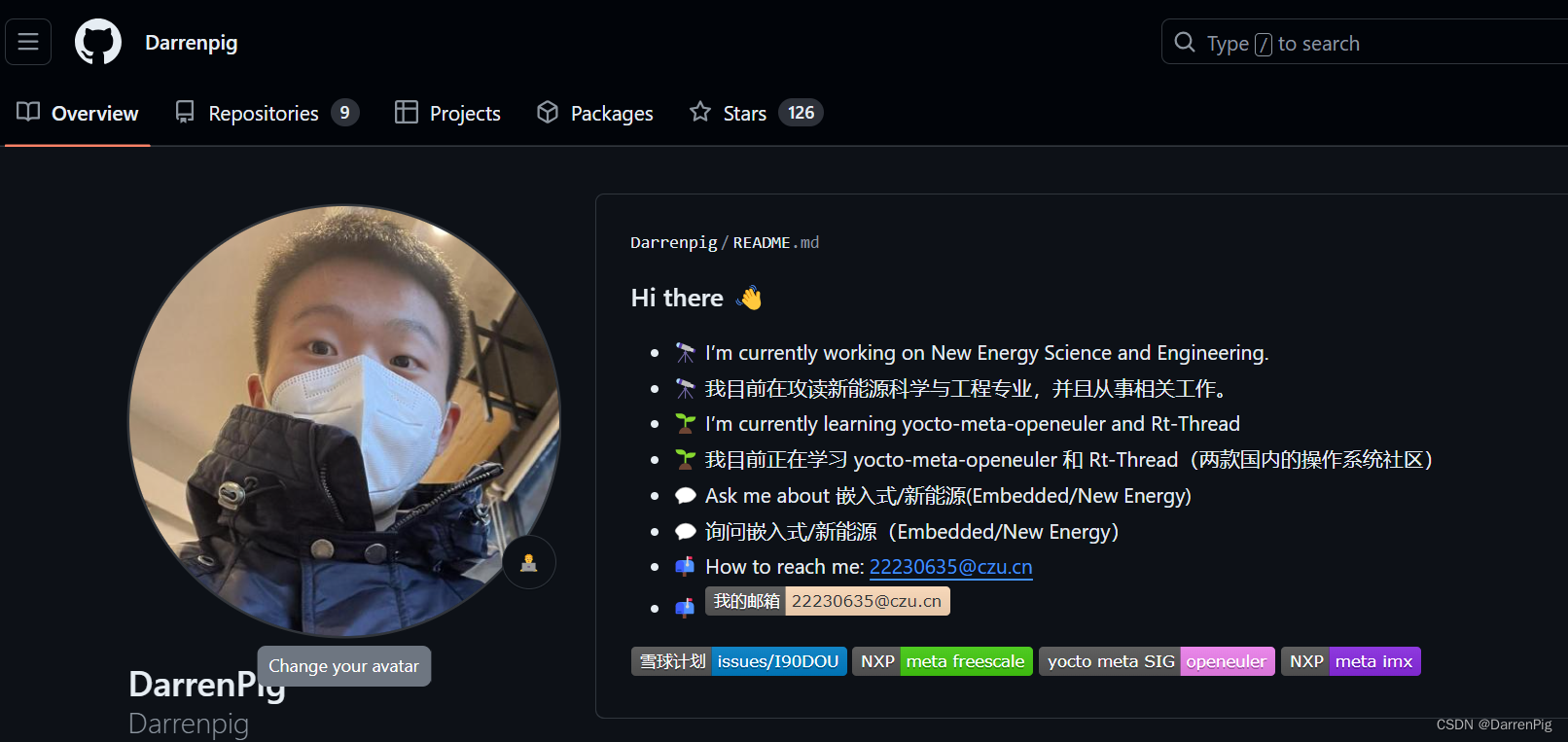
这是我的主页Readme,在看一些NXP的主仓时,突然发现没有这个玩,就自己整了个
再比如我的CSDN专栏:
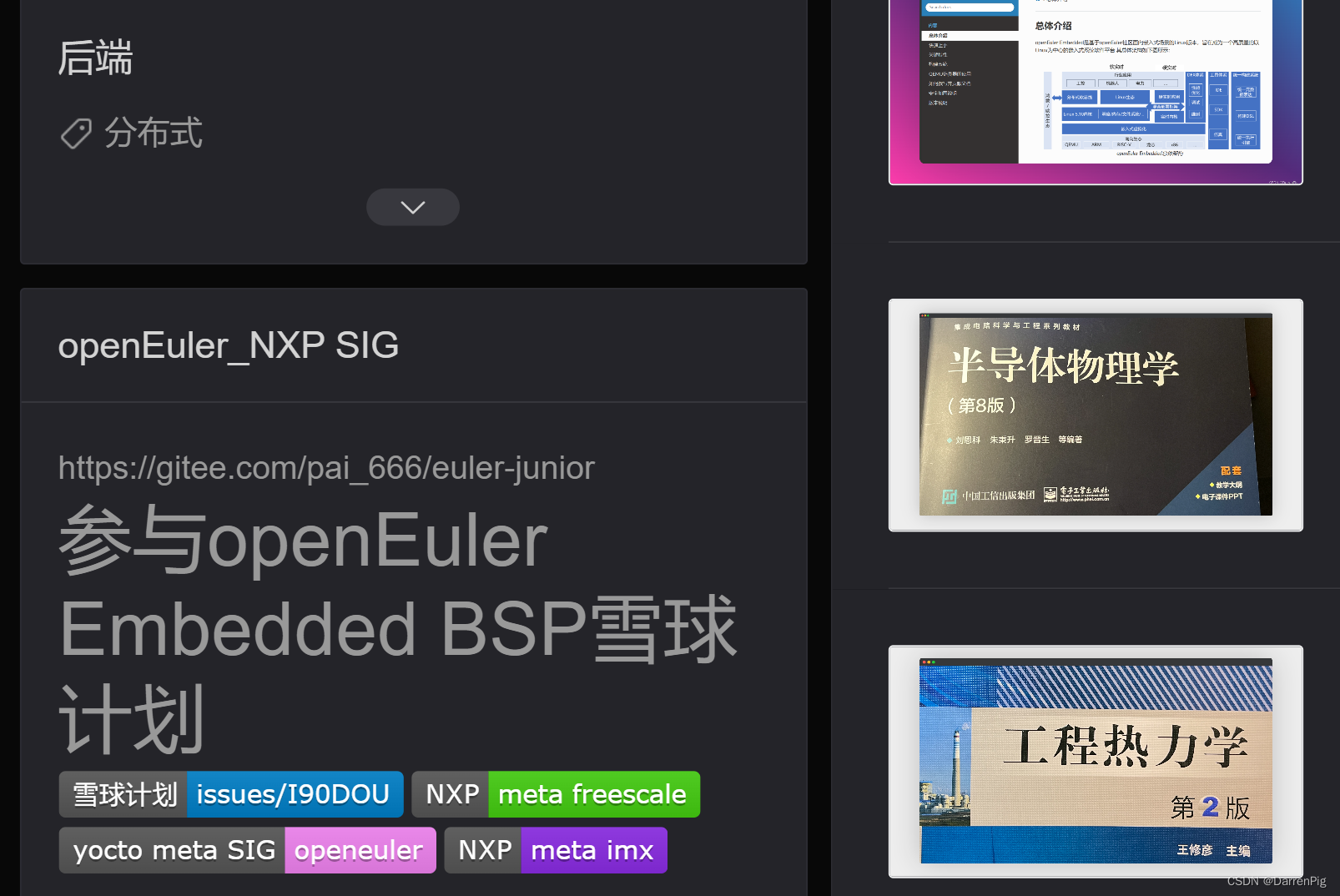
这个的实际名称为:https://img.shields.io/badge
进入网址,就可以快速入手
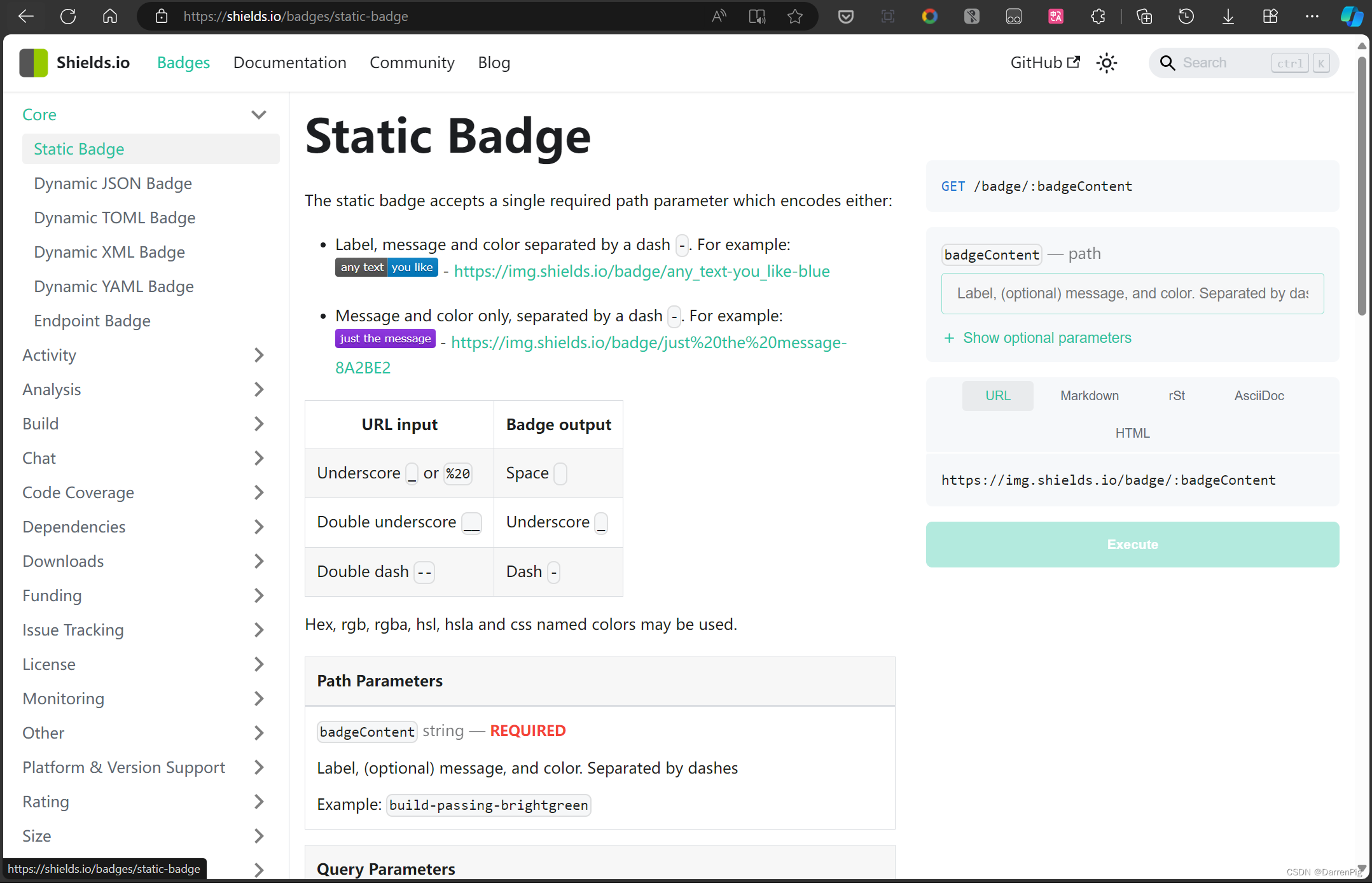
其实,语法相当简单:
Label, message and color separated by a dash -. For example:
any text: you like - https://img.shields.io/badge/any_text-you_like-blue
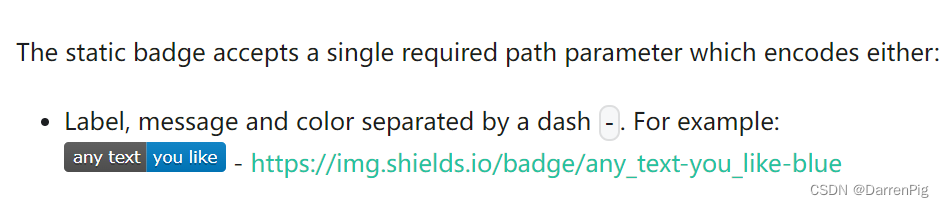
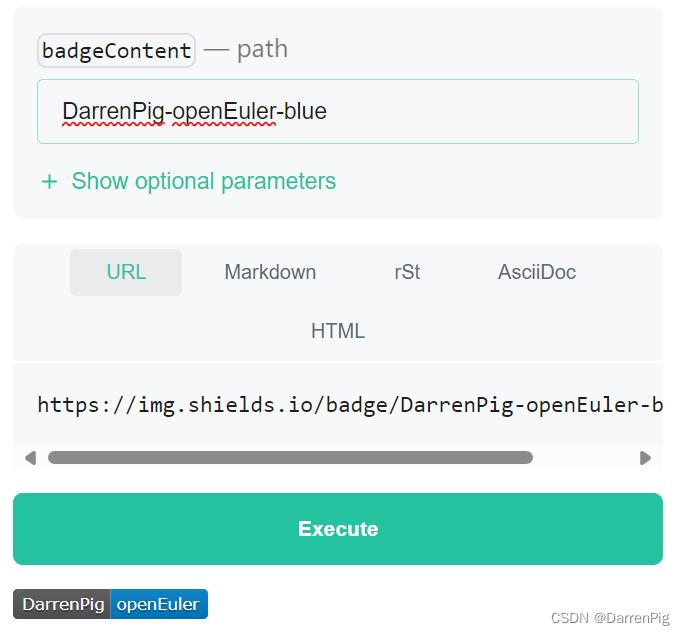
DarrenPig-openEuler-blue
- 1
输入就是:
https://img-home.csdnimg.cn/images/20230724024159.png?origin_url=https%3A%2F%2Fimg.shields.io%2Fbadge%2FDarrenPig-openEuler-blue&pos_id=img-0Vjixbmr-1717686375468)
然后,在CSDN上就是:
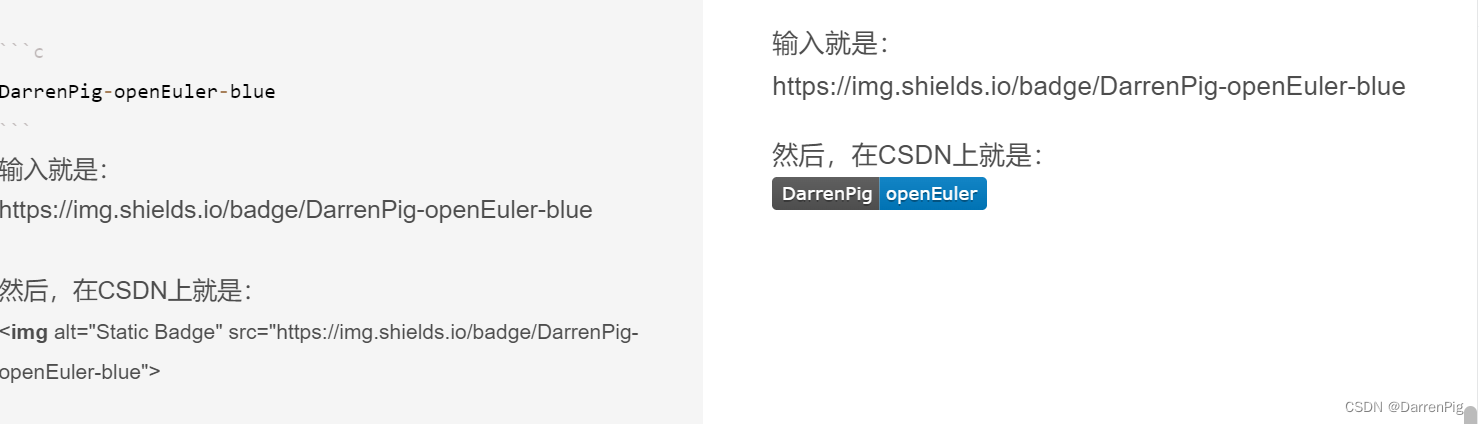
差不都就时这种玩法:
再比如:
下面的badge直接复制修改就行
[](https://gitee.com/openeuler/yocto-meta-openeuler/issues/I90DOU#comment-loadder)
[](https://github.com/Freescale/meta-freescale)
[](https://gitee.com/openeuler/yocto-meta-openeuler)
[](https://github.com/nxp-imx/meta-imx)
- 1
- 2
- 3
- 4
- 5
- 6
- 7
- 8
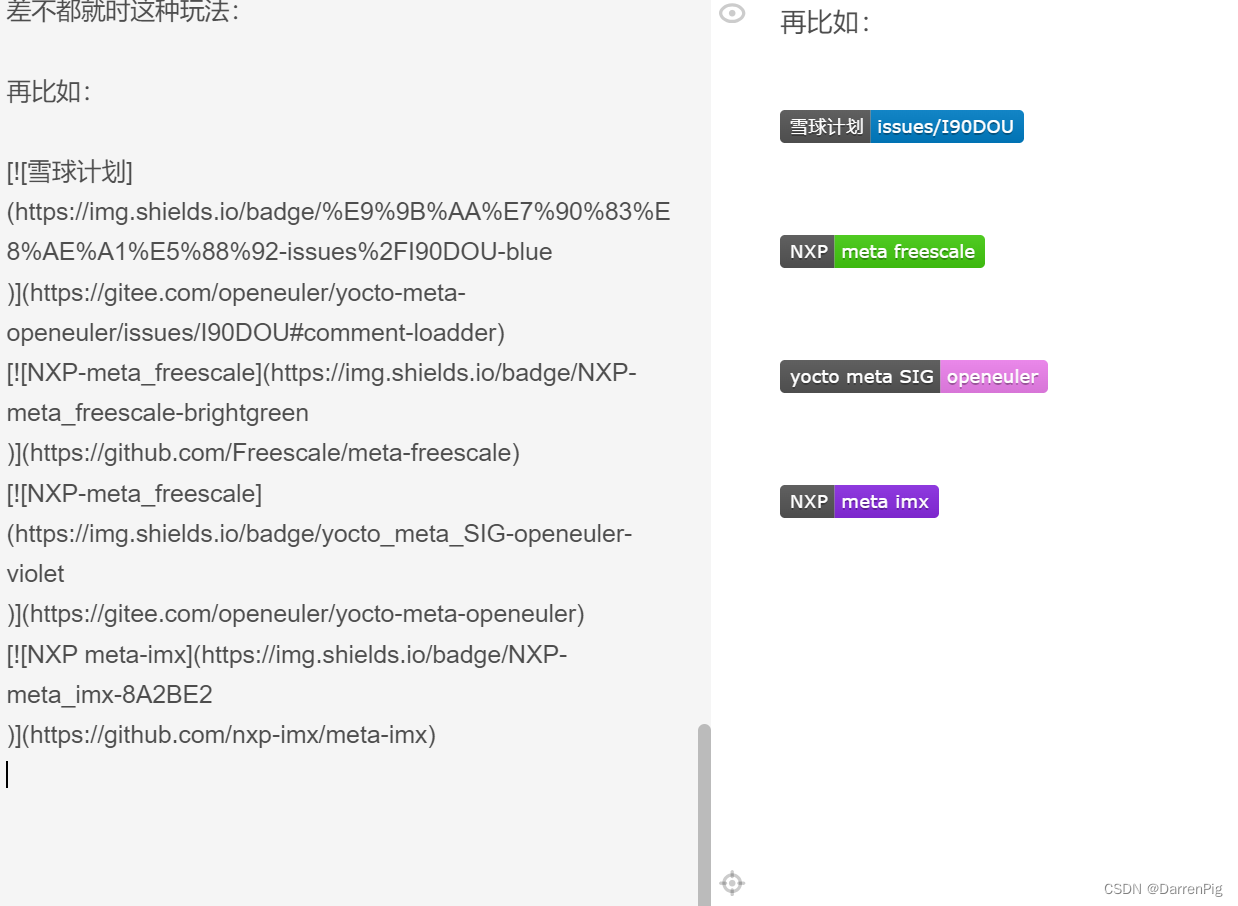
这个样的,大家还可以自己探索:
PS:CSDN的专栏和openEuler的论坛可以用这个的
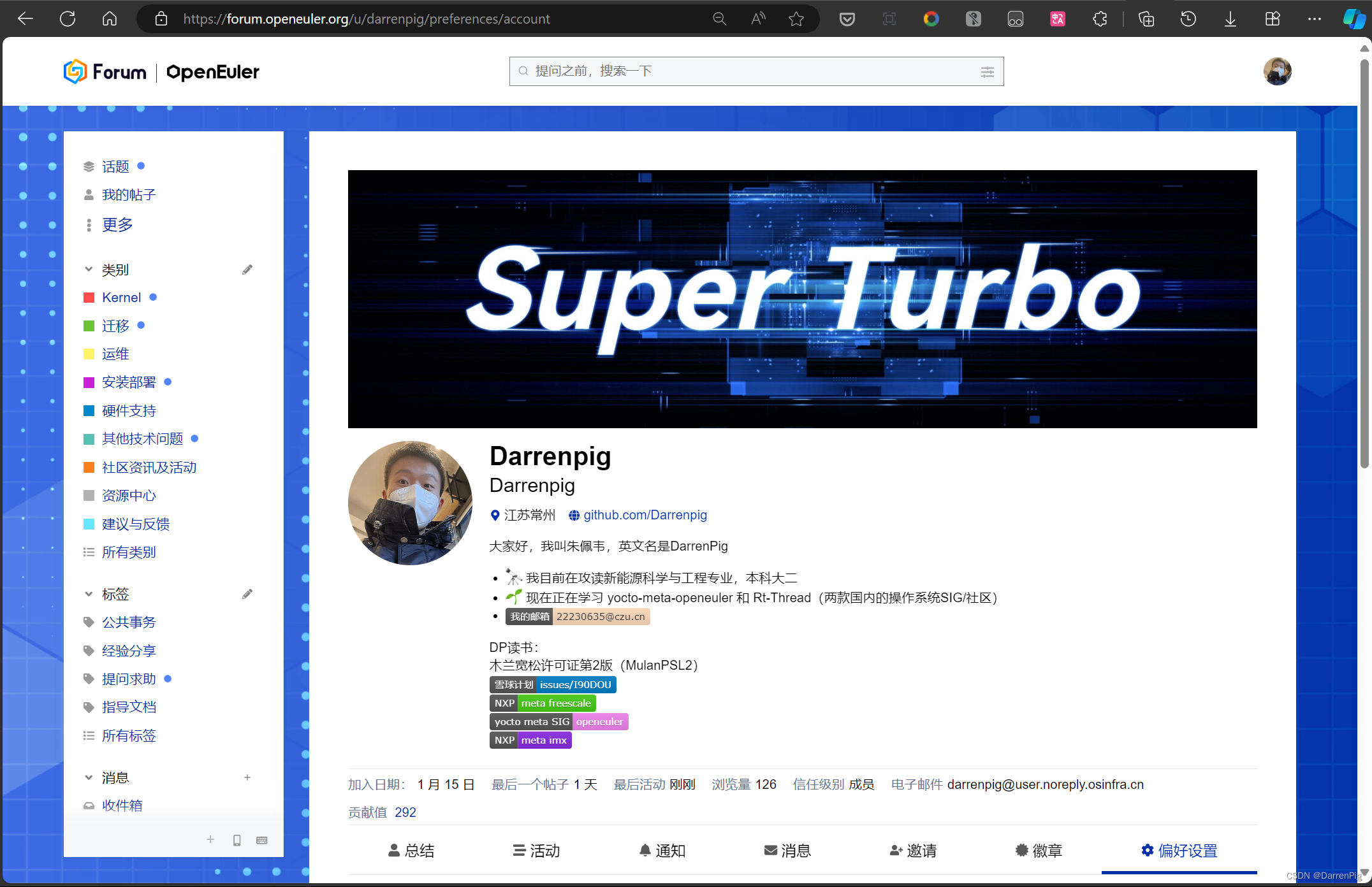
声明:本文内容由网友自发贡献,不代表【wpsshop博客】立场,版权归原作者所有,本站不承担相应法律责任。如您发现有侵权的内容,请联系我们。转载请注明出处:https://www.wpsshop.cn/w/weixin_40725706/article/detail/684011
推荐阅读
相关标签


