- 12020年Vue面试题汇总_vue 2020年面试题
- 2页面置换算法模拟实现【OPT/FIFO/LRU】_设计程序模拟先进先出fifo,最佳置换opi和最近最久未使用lru页面置换算法的工作过
- 3petalinux-build: command not found_petalinux-config: command not found
- 4基于MyEclipse+Tomcat+Mysql+JSP开发得个人博客系统_myeclipse个人博客代码
- 5petalinux驱动实践:起步篇_petalinux 添加驱动
- 6【数据结构学习笔记】——排序_for(bool sorted=false;sorted=!sorted;n--)
- 7K8s(Kubernetes)学习(三):pod概念及相关操作_kubectl 进入pod
- 8MySQL安装后没有my.ini配置文件
- 9程序猿成长之路之密码学篇-分组密码加密模式及IV(偏移量)的详解_偏移量iv
- 10【数据结构(C语言)】排序详解
idea 创建打包 android App
赞
踩
1、使用 idea 创建 android 工程
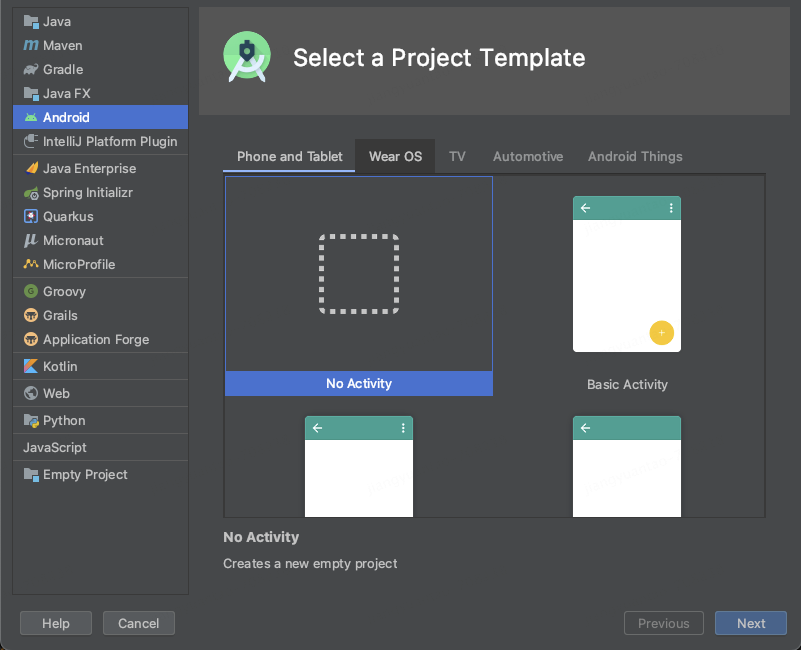

2、 配置构建 sdk
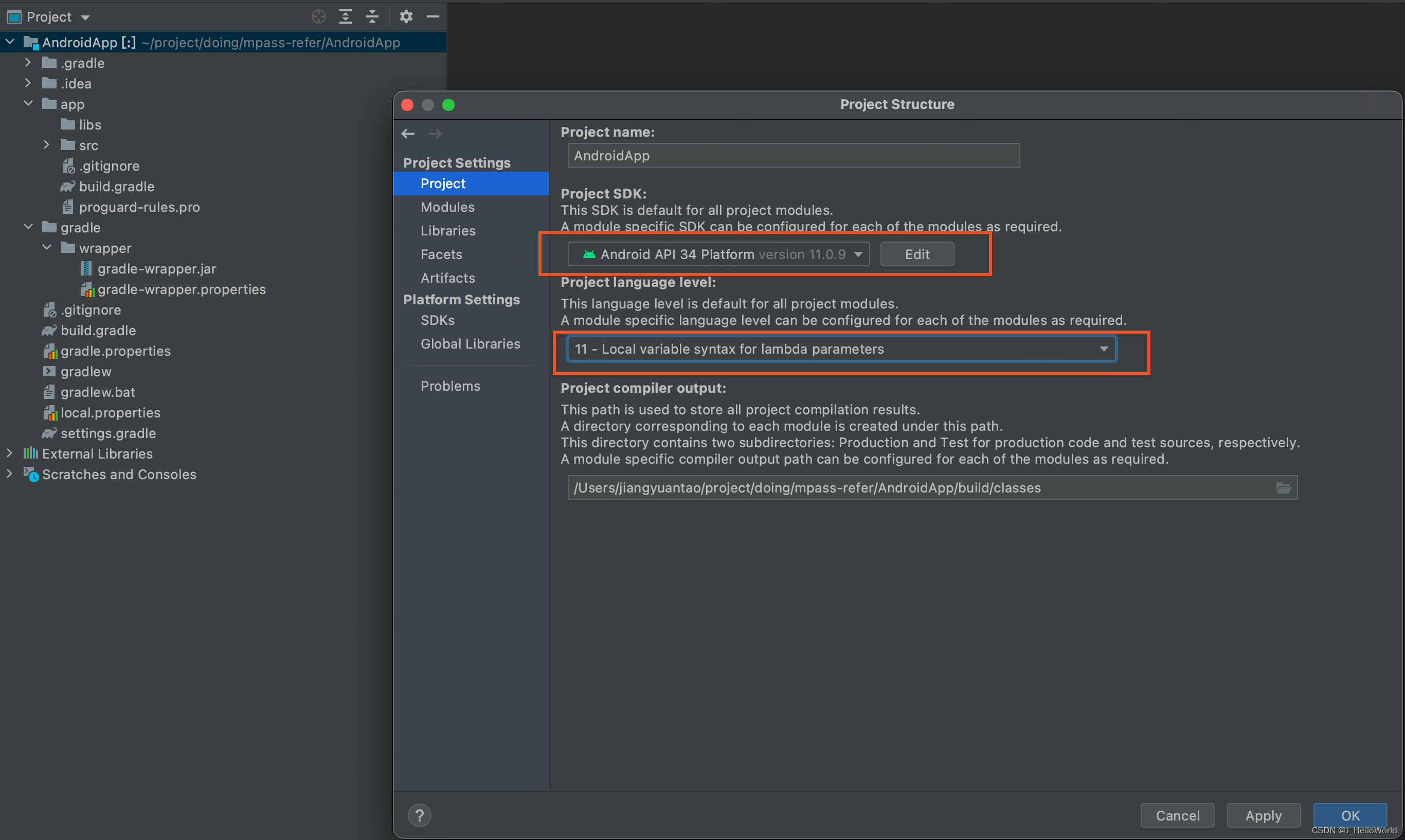
3、配置 gradle
a、进入 gradle 官网,选择 install (默认是最新版本)
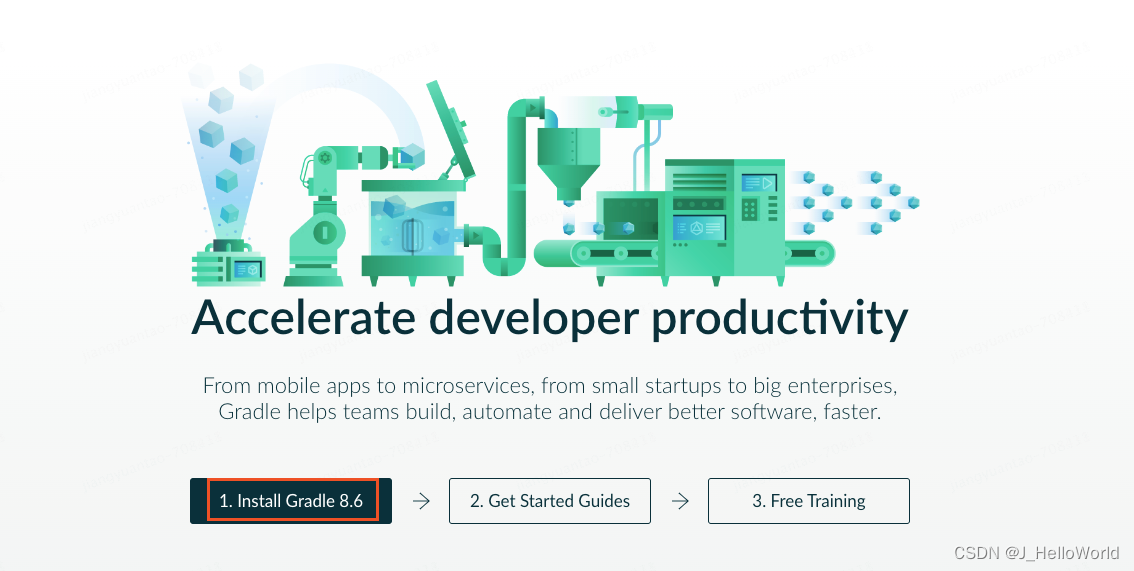
b、选择包管理安装,手动安装选择下面一个即可
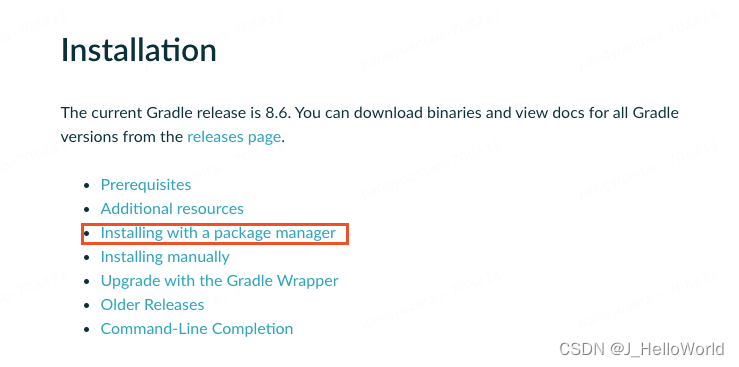
c、安装 sdk 并通过 sdk 安装 gradle
安装 sdk:curl -s "https://get.sdkman.io" | bash

根据安装提示,执行 source 命令使 sdkman 生效
source "/Users/xxxx/.sdkman/bin/sdkman-init.sh"
然后执行 gradle 安装命令
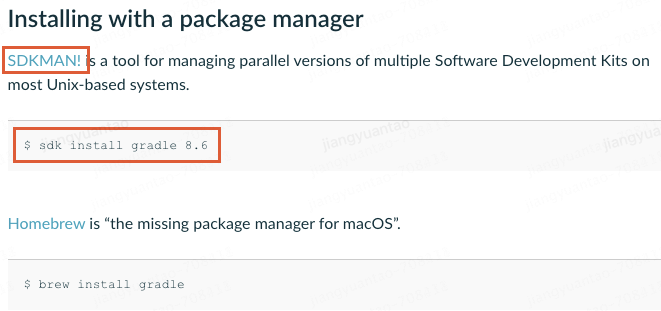
安装成功
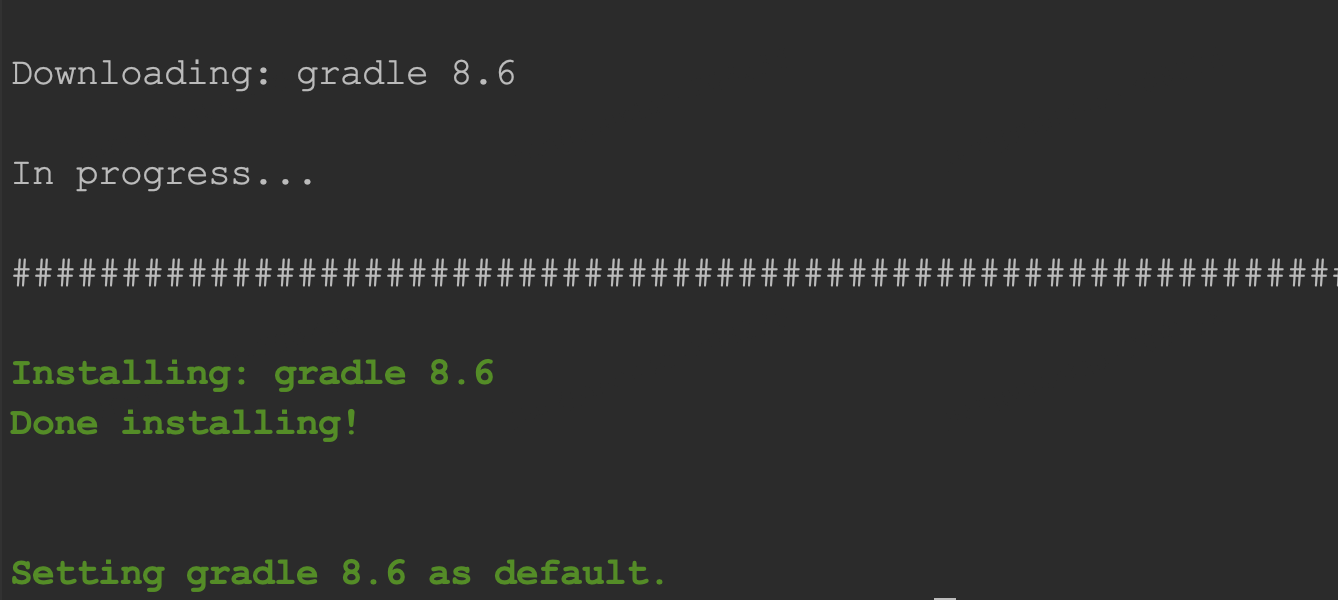
4、下载软件 Genymotion,并在IDEA安装一个Genymotion插件与之关联起来
a、下载安装 adb
模拟器下载地址:Genymotion Desktop download - Genymotion Android Emulator
配置自己下载安装的 android sdk 路径
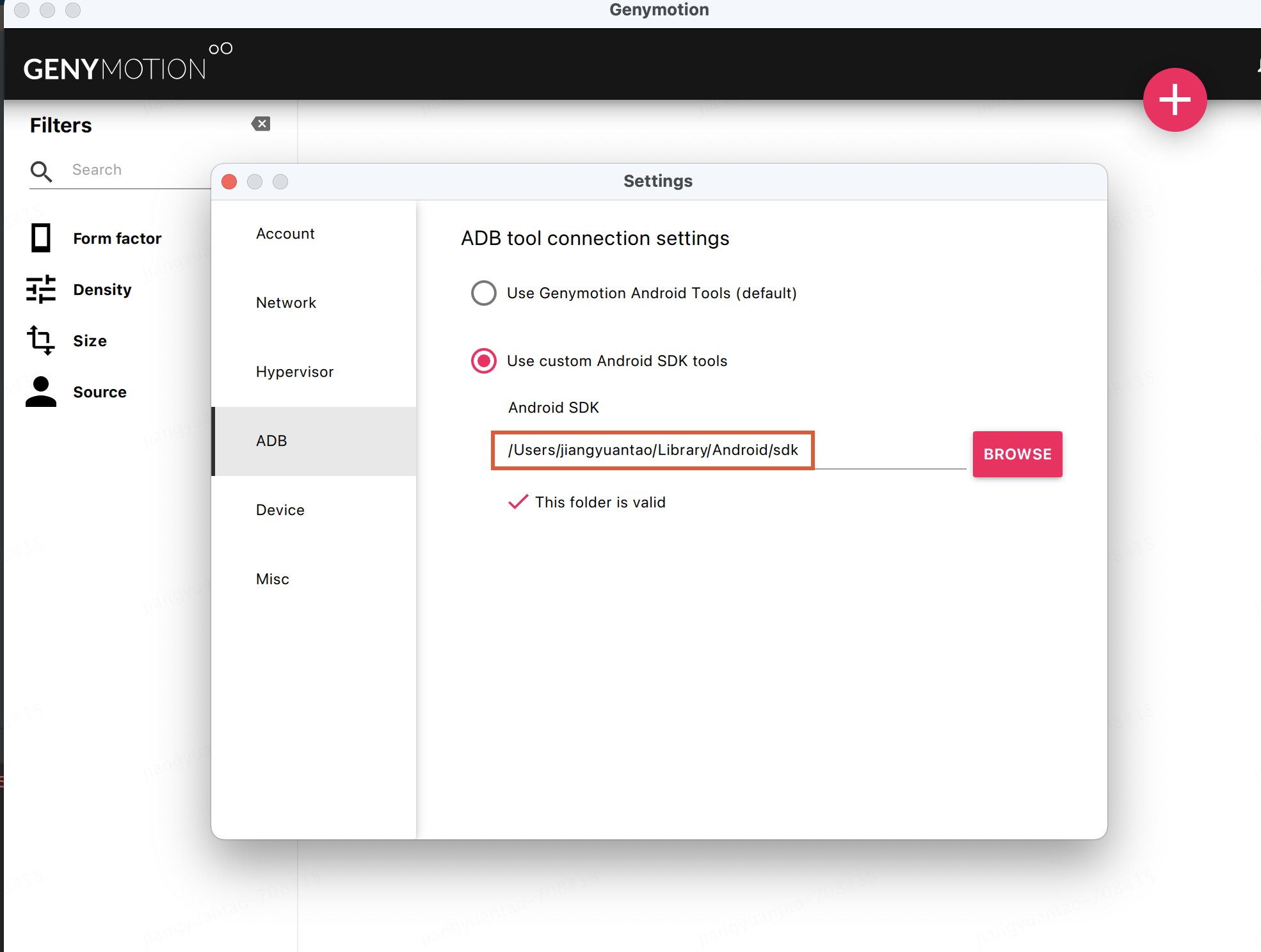
b、安装插件

配置模拟器路径

5、配置完成执行命令打包构建
gradle assembleDebug 打包出现异常如下
- Starting a Gradle Daemon (subsequent builds will be faster)
-
- FAILURE: Build failed with an exception.
-
- * What went wrong:
- A problem occurred configuring root project 'My Application'.
- > Could not resolve all files for configuration ':classpath'.
- > Could not resolve com.android.tools.build:gradle:8.2.2.
- Required by:
- project : > com.android.application:com.android.application.gradle.plugin:8.2.2
- > No matching variant of com.android.tools.build:gradle:8.2.2 was found. The consumer was configured to find a library for use during runtime, compatible with Java 8, packaged as a jar, and its dependencies declared externally, as well as attribute 'org.gradle.plugin.api-version' with value '8.6' but:
- - Variant 'apiElements' capability com.android.tools.build:gradle:8.2.2 declares a library, packaged as a jar, and its dependencies declared externally:
- - Incompatible because this component declares a component for use during compile-time, compatible with Java 11 and the consumer needed a component for use during runtime, compatible with Java 8
- - Other compatible attribute:
- - Doesn't say anything about org.gradle.plugin.api-version (required '8.6')
- - Variant 'javadocElements' capability com.android.tools.build:gradle:8.2.2 declares a component for use during runtime, and its dependencies declared externally:
- - Incompatible because this component declares documentation and the consumer needed a library
- - Other compatible attributes:
- - Doesn't say anything about its target Java version (required compatibility with Java 8)
- - Doesn't say anything about its elements (required them packaged as a jar)
- - Doesn't say anything about org.gradle.plugin.api-version (required '8.6')
- - Variant 'runtimeElements' capability com.android.tools.build:gradle:8.2.2 declares a library for use during runtime, packaged as a jar, and its dependencies declared externally:
- - Incompatible because this component declares a component, compatible with Java 11 and the consumer needed a component, compatible with Java 8
- - Other compatible attribute:
- - Doesn't say anything about org.gradle.plugin.api-version (required '8.6')
- - Variant 'sourcesElements' capability com.android.tools.build:gradle:8.2.2 declares a component for use during runtime, and its dependencies declared externally:
- - Incompatible because this component declares documentation and the consumer needed a library
- - Other compatible attributes:
- - Doesn't say anything about its target Java version (required compatibility with Java 8)
- - Doesn't say anything about its elements (required them packaged as a jar)
- - Doesn't say anything about org.gradle.plugin.api-version (required '8.6')
-
- * Try:
- > Review the variant matching algorithm at https://docs.gradle.org/8.6/userguide/variant_attributes.html#sec:abm_algorithm.
- > No matching variant errors are explained in more detail at https://docs.gradle.org/8.6/userguide/variant_model.html#sub:variant-no-match.
- > Run with --stacktrace option to get the stack trace.
- > Run with --info or --debug option to get more log output.
- > Run with --scan to get full insights.
- > Get more help at https://help.gradle.org.
-
- BUILD FAILED in 22s

根据异常提示:Incompatible because this component declares a component, compatible with Java 11 and the consumer needed a component, compatible with Java 8
发现gradle 使用的是默认的 jdk8 版本,与工程要求的 11 版本不一致
2种解决方式如下:
1、gradle.properties 中 指定 jdk 版本:org.gradle.java.home=/Applications/Android\ Studio.app/Contents/jbr/Contents/Home
2、在命令行中指定
gradle -Dorg.gradle.java.home=/Applications/Android\ Studio.app/Contents/jbr/Contents/Home assembleDebug
解决后再次打包即可完成 !!!


