热门标签
热门文章
- 1【自用】【持续更新】LaTeX常用基础语法大全_latex语法
- 2Pytorch学习(4)——自然语言分类模型_aclimdb embeddingpytorch
- 3解决异常 java.net.URISyntaxException: Illegal character in query at index
- 4【Android Q】Android Q SIM_STATE_CHANGED无法获取slotId或者phoneId
- 5C++数据结构之vector_c++ vector 结构体
- 6《Leaflet 基础知识点》- 自定义控件 - 图层级别_leaflet实现自定义控件
- 7移动魔百盒刷机教程
- 8深入浅出落地应用分析:AI数字人「微软小冰」
- 9Android定时任务及循环任务基础大集合_android timer 实列被多次创建
- 10cornerstone简易教程_cornerstone 点击trunk,branch/tag不会高亮
当前位置: article > 正文
微信小程序横向滚动条自定义组件_小程序步骤条横向组件
作者:不正经 | 2024-03-14 11:09:26
赞
踩
小程序步骤条横向组件

scroll-tab.wxml
- <!--/component/scroll-tab/scroll-tab.wxml-->
- <view class="contain-bar">
- <scroll-view scroll-x scroll-into-view="{{itemid}}" scroll-with-animation='true' class="scroll-tab" id='scrollTab' >
- <view class="scroll-list" animation="{{animation}}">
- <view class="scroll-item" wx:for="{{data}}" wx:key="index"
- bindtap="translate" id="item{{index}}"
- data-index="{{index}}"
- data-key="{{item.key}}"
- data-msg="{{item}}">
- <text style="color:{{activeKey==item.key?activeColor:textColor}}; border-bottom:{{activeKey==item.key?'4rpx solid #ed4861':none}};font-size:26rpx;padding:6rpx 0;">{{item.vulue}}</text>
- </view>
- </view>
- </scroll-view>
- </view>
scroll-tab.js
- //component/scroll-tab/scroll-tab.js
- Component({
- /**
- * 组件的属性列表
- */
- properties: {
- data: { //要渲染的列表
- type: Array,
- value: [],
- },
- activeKey: { //选中的key
- type: Number,
- value: '',
- },
- activeColor: { //选中的颜色
- type: String,
- value: '#ed4861'
- },
- textColor: {
- type: String,
- value: '#666'
- }
- },
-
- /**
- * 组件的初始数据
- */
- data: {
- tableft:0,
- itemid:null
- },
-
- lifetimes: {
- attached: function () {
- this.animation = wx.createAnimation()
- this.tabLeftPostion=0
- }
- },
-
- /**
- * 组件的方法列表
- */
- methods: {
- translate (e) {
- let index = e.currentTarget.dataset.index;
- this.setData({
- activeKey:e.currentTarget.dataset.key,
- itemid:'item'+(index-2)
- })
- var myEventDetail = {data:e.currentTarget.dataset.msg} // detail对象,提供给事件监听函数
- var myEventOption = {} // 触发事件的选项
- this.triggerEvent('myevent', myEventDetail, myEventOption)
- },
- }
-
- })

scroll-tab.wxss
- /* moduleIndependent/component/scroll-tab/scroll-tab.wxss */
- .contain-bar{
- height: 98rpx;
- width: 100%;
- overflow-y: hidden;
- }
- .scroll-tab{
- width: 100%;
- height: 110rpx;
- line-height: 98rpx;
- overflow-y: hidden;
- overflow-x: scroll;
- z-index: 99;
- position: relative;
- }
- .scroll-list{
- word-wrap: normal;
- white-space: nowrap;
- width: 100%;
- background: #fff;
- display: inline-block;
- position: absolute;
- }
- .scroll-item{
- padding:0 20rpx;
- position: relative;
- display: inline-block;
- color: #666;
- }

scroll-tab.json
- {
- "component": true,
- "usingComponents": {}
- }
在要使用的页面引入组件

在wsml中使用组件。
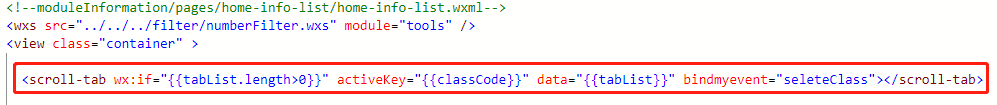
data(tabList)为对象数组,对象中有2个属性key和value,展示的是value,key用于控制选中激活,activeKey为当前选中,bindmyevent为滚动选中事件。
- //滚动选中事件
- seleteClass(e) {
- this.setData({
- // 清空页面展示数组,下次查询第一页
- pageNum: 1,
- informationList: [],
- classCode: e.detail.data.key, // 选中值
- isLoad: false, //是否加载完成
- isShowLoad: true, //是否显示底部加载条
- })
- // 刷新页面展示
- this.getInformationList();
- }
声明:本文内容由网友自发贡献,不代表【wpsshop博客】立场,版权归原作者所有,本站不承担相应法律责任。如您发现有侵权的内容,请联系我们。转载请注明出处:https://www.wpsshop.cn/w/不正经/article/detail/233780
推荐阅读
相关标签


