热门标签
热门文章
- 1【C语言】两数合并成一个整数_编写一个程序,将两个两位的正整数a和b合并成一个整数放在c中。合并方式是:将a
- 2pytorch weight decay_MindSpore+昇腾A910性能远超Pytorch+2080Ti,实测为1.93倍
- 3机械故障诊断信号幅域分析- 时域统计特征 | 基于python代码实现,在CWRU和IMF轴承数据集上实战_csdn cwru imf
- 4mac java安装_[转载]Mac配置java运行环境的步骤
- 53、鸿蒙学习-在AGC创建HarmonyOS 项目或应用
- 6【图像识别】基于pytorch 的入门demo——CIFAR10数据集识别及其可视化_基于pytorch+vgg的图像检索 demo
- 7express基础
- 8如何快速的搭建一个小程序
- 9Android中类加载机制解析_basedexclassloader dalvik.system.pathclassloader
- 10联盛德W806开发板简单入门使用之第一个点灯代码_平头哥w806怎么编写代码
当前位置: article > 正文
鸿蒙OS应用开发之——页面布局DirectionalLayout_鸿蒙通过directionallayout实现控件布局
作者:不正经 | 2024-03-19 12:57:54
赞
踩
鸿蒙通过directionallayout实现控件布局
一 概述
- DirectionalLayout布局类似于Android中的LinearLayout布局
ohos:orientation的取值有两个horizontal和vertical,代表横向和纵向布局- DirectionalLayout用于将一组组件(Component)按照水平或者垂直方向排布,能够方便地对齐布局内的组件
二 布局文件基本操作
2.1 布局文件的位置
布局文件位于:entry—>src—>main—>resources—>base—>layout下
2.2 创建布局文件
在layout上右键:New—>Layout Resource File
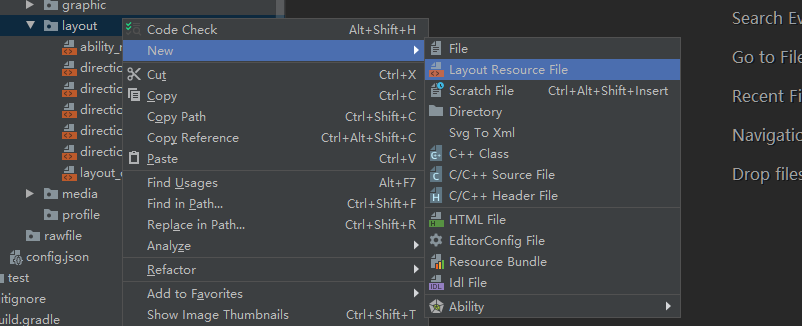
在弹出的窗口中,输入新建文件名和布局文件类型
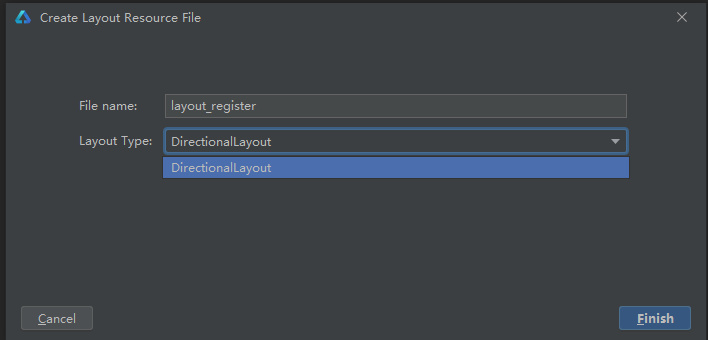
2.3 预览文件
布局文件相关代码
layout_register.xml
<?xml version="1.0" encoding="utf-8"?>
<DirectionalLayout
xmlns:ohos="http://schemas.huawei.com/res/ohos"
ohos:height="match_parent"
ohos:width="match_parent"
ohos:orientation="vertical">
<Button
ohos:height="30vp"
ohos:width="60vp"
ohos:background_element="$graphic:color_cyan_element"
ohos:text="Button"/>
</DirectionalLayout>
- 1
- 2
- 3
- 4
- 5
- 6
- 7
- 8
- 9
- 10
- 11
- 12
- 13
color_cyan_element
<?xml version="1.0" encoding="utf-8" ?>
<shape xmlns:ohos="http://schemas.huawei.com/res/ohos"
ohos:shape="rectangle">
<solid ohos:color="#00FFFd"/>
</shape>
- 1
- 2
- 3
- 4
- 5
多设备预览(deviceType设置多个设备时)
"deviceType": [
"tablet","phone"
],
- 1
- 2
- 3
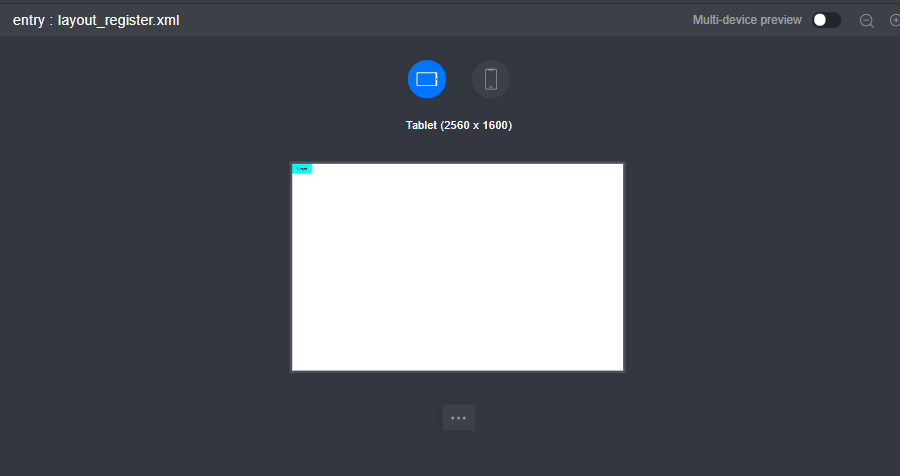
三 DirectionalLayout排列
3.1 垂直排列
效果图

代码文件
布局文件
<?xml version="1.0" encoding="utf-8"?> <DirectionalLayout xmlns:ohos="http://schemas.huawei.com/res/ohos" ohos:width="match_parent" ohos:height="match_content" ohos:orientation="vertical"> <Button ohos:width="33vp" ohos:height="20vp" ohos:bottom_margin="3vp" ohos:left_margin="13vp" ohos:background_element="$graphic:color_cyan_element" ohos:text="Button 1"/> <Button ohos:width="33vp" ohos:height="20vp" ohos:bottom_margin="3vp" ohos:left_margin="13vp" ohos:background_element="$graphic:color_cyan_element" ohos:text="Button 2"/> <Button ohos:width="33vp" ohos:height="20vp" ohos:bottom_margin="3vp" ohos:left_margin="13vp" ohos:background_element="$graphic:color_cyan_element" ohos:text="Button 3"/> </DirectionalLayout>
- 1
- 2
- 3
- 4
- 5
- 6
- 7
- 8
- 9
- 10
- 11
- 12
- 13
- 14
- 15
- 16
- 17
- 18
- 19
- 20
- 21
- 22
- 23
- 24
- 25
- 26
- 27
- 28
color_cyan_element.xml:
<?xml version="1.0" encoding="utf-8"?>
<shape xmlns:ohos="http://schemas.huawei.com/res/ohos"
ohos:shape="rectangle">
<solid
ohos:color="#00FFFD"/>
</shape>
- 1
- 2
- 3
- 4
- 5
- 6
3.2 水平排列
效果图
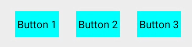
代码
布局文件
<?xml version="1.0" encoding="utf-8"?> <DirectionalLayout xmlns:ohos="http://schemas.huawei.com/res/ohos" ohos:width="match_parent" ohos:height="match_content" ohos:orientation="horizontal"> <Button ohos:width="33vp" ohos:height="20vp" ohos:left_margin="13vp" ohos:background_element="$graphic:color_cyan_element" ohos:text="Button 1"/> <Button ohos:width="33vp" ohos:height="20vp" ohos:left_margin="13vp" ohos:background_element="$graphic:color_cyan_element" ohos:text="Button 2"/> <Button ohos:width="33vp" ohos:height="20vp" ohos:left_margin="13vp" ohos:background_element="$graphic:color_cyan_element" ohos:text="Button 3"/> </DirectionalLayout>
- 1
- 2
- 3
- 4
- 5
- 6
- 7
- 8
- 9
- 10
- 11
- 12
- 13
- 14
- 15
- 16
- 17
- 18
- 19
- 20
- 21
- 22
- 23
- 24
- 25
color_cyan_element.xml:
<?xml version="1.0" encoding="utf-8"?>
<shape xmlns:ohos="http://schemas.huawei.com/res/ohos"
ohos:shape="rectangle">
<solid
ohos:color="#00FFFD"/>
</shape>
- 1
- 2
- 3
- 4
- 5
- 6
四 DirectionalLayout对齐方式
4.1 对齐方式属性表
| 参数 | 作用 | 可搭配排列方式 |
|---|---|---|
| left | 左对齐 | 垂直排列 |
| top | 顶部对齐 | 水平排列 |
| right | 右对齐 | 垂直排列 |
| bottom | 底部对齐 | 水平排列 |
| horizontal_center | 水平方向居中 | 垂直排列 |
| vertical_center | 垂直方向居中 | 水平排列 |
| center | 垂直与水平方向都居中 | 水平/垂直排列 |
4.2 实例
效果图

布局文件示例代码
<?xml version="1.0" encoding="utf-8"?> <DirectionalLayout xmlns:ohos="http://schemas.huawei.com/res/ohos" ohos:width="match_parent" ohos:height="60vp"> <Button ohos:width="50vp" ohos:height="20vp" ohos:background_element="$graphic:color_cyan_element" ohos:layout_alignment="left" ohos:text="Button 1"/> <Button ohos:width="50vp" ohos:height="20vp" ohos:background_element="$graphic:color_cyan_element" ohos:layout_alignment="horizontal_center" ohos:text="Button 2"/> <Button ohos:width="50vp" ohos:height="20vp" ohos:background_element="$graphic:color_cyan_element" ohos:layout_alignment="right" ohos:text="Button 3"/> </DirectionalLayout>
- 1
- 2
- 3
- 4
- 5
- 6
- 7
- 8
- 9
- 10
- 11
- 12
- 13
- 14
- 15
- 16
- 17
- 18
- 19
- 20
- 21
- 22
- 23
- 24
color_cyan_element.xml:
<?xml version="1.0" encoding="utf-8"?>
<shape xmlns:ohos="http://schemas.huawei.com/res/ohos"
ohos:shape="rectangle">
<solid
ohos:color="#00FFFD"/>
</shape>
- 1
- 2
- 3
- 4
- 5
- 6
五 权重
5.1 说明
- 权重(weight)就是按比例来分配组件占用父组件的大小
- 父布局可分配宽度=父布局宽度-所有子组件width之和;
- 组件宽度=组件weight/所有组件weight之和*父布局可分配宽度;
5.2 实例
效果图
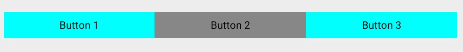
布局文件
<?xml version="1.0" encoding="utf-8"?> <DirectionalLayout xmlns:ohos="http://schemas.huawei.com/res/ohos" ohos:width="match_parent" ohos:height="match_content" ohos:orientation="horizontal"> <Button ohos:width="0vp" ohos:height="20vp" ohos:weight="1" ohos:background_element="$graphic:color_cyan_element" ohos:text="Button 1"/> <Button ohos:width="0vp" ohos:height="20vp" ohos:weight="1" ohos:background_element="$graphic:color_gray_element" ohos:text="Button 2"/> <Button ohos:width="0vp" ohos:height="20vp" ohos:weight="1" ohos:background_element="$graphic:color_cyan_element" ohos:text="Button 3"/> </DirectionalLayout>
- 1
- 2
- 3
- 4
- 5
- 6
- 7
- 8
- 9
- 10
- 11
- 12
- 13
- 14
- 15
- 16
- 17
- 18
- 19
- 20
- 21
- 22
- 23
- 24
- 25
color_cyan_element.xml:
<?xml version="1.0" encoding="utf-8"?>
<shape xmlns:ohos="http://schemas.huawei.com/res/ohos"
ohos:shape="rectangle">
<solid
ohos:color="#00FFFD"/>
</shape>
- 1
- 2
- 3
- 4
- 5
- 6
color_gray_element.xml:
<?xml version="1.0" encoding="utf-8"?>
<shape xmlns:ohos="http://schemas.huawei.com/res/ohos"
ohos:shape="rectangle">
<solid
ohos:color="#878787"/>
</shape>
- 1
- 2
- 3
- 4
- 5
- 6
声明:本文内容由网友自发贡献,不代表【wpsshop博客】立场,版权归原作者所有,本站不承担相应法律责任。如您发现有侵权的内容,请联系我们。转载请注明出处:https://www.wpsshop.cn/w/不正经/article/detail/267775
推荐阅读
相关标签



