热门标签
热门文章
- 1基于transformer的解码decode目标检测框架(修改DETR源码)_transform decode
- 2[中英双语] 数学缩写列表_between 数学 缩写
- 3pycharm配置好项目的虚拟环境,但是terminal中并没有进入到虚拟环境_pycharm终端 不在环境中
- 4Git修改提交者用户名和提交者邮箱_修改git邮箱
- 5【postgresql 基础入门】数据类型介绍,整型,字符串,浮点数,日期时间类型特点,精度及表示范围,选择合适类型来提升性能_a field with precision 10, scale 6 must round to a
- 6华为畅享20pro 鸿蒙,华为畅享20pro手机配置参数_华为畅享20pro参数详细
- 7tensorflow学习笔记----04.鸢尾花数据集读入_load_iris().data
- 8三菱plc控制双控电磁阀(从接线到程序)_plc控制双电控电磁阀
- 9深入浅出 -- 系统架构之Keepalived搭建双机热备
- 10自学前端第三天:html+css注意点_前端手动扯线的图标
当前位置: article > 正文
uniapp多行文本展开或收起(兼容h5、微信小程序,其它未测试)_uniapp 展开查看更多
作者:不正经 | 2024-03-27 01:51:47
赞
踩
uniapp 展开查看更多
一、效果图展示
1、收起
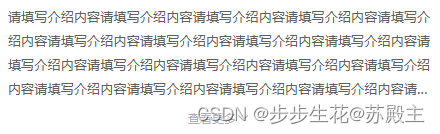
2、展开
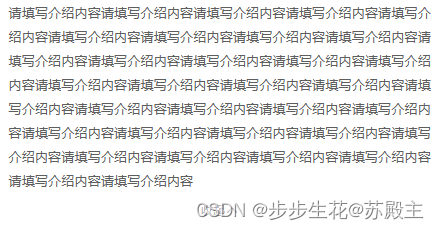
3、文本过短时隐藏按钮【查看更多、收起】
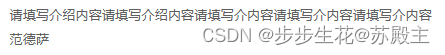
二、代码实现
原理:判断文本是否过短
- 文本过短时隐藏按钮,需要知道文本全部展示的行数
- 文本收起时,微信小程序不能直接获取文本展示的高度
- 文本展示时,微信小程序不能直接获取文本收起的高度
- 所以使用占位文本获取单行文本高度,最终通过计算得到文本全部展示时的行数
- 本文介绍的方法兼容h5、微信小程序
- 如果只是h5(无需兼容微信小程序),可以使用以下方法,不过多介绍
- 文本收起时,可以用
$refs.名字.$el获取高度:clientHeight文本收起高度,scrollHeight文本全部展示的高度 clientHeight与scrollHeight进行比较就可以判断文本是否过短
1、html
- 文本收起时添加样式
showAllQyjs - 文本长度
lines超过4行时展示【查看更多、收起】按钮 - 占位文本用来获取单行文本高度,获取高度后
placeholder参数置空''
<!-- 文本内容 -->
<view>
<text id="qyjs" :class="{ showAllQyjs: showAll == false, qyjs: true }">{{ info.desc
}}</text>
</view>
<!-- 占位文本 -->
<view>
<text id="placeholder" class="qyjs">{{ placeholder }}</text>
</view>
<!-- 展开收起按钮 -->
<view class="label showAll" @click="showinfo" v-if="lines > 4">
{{ showAll ? '收起' : '查看更多' }}
<uni-icons :type="showAll ? 'top' : 'bottom'" size="12" color="#B1AFB6"></uni-icons>
</view>
- 1
- 2
- 3
- 4
- 5
- 6
- 7
- 8
- 9
- 10
- 11
- 12
- 13
- 14
2、css
showAllQyjs文本超过4行隐藏样式
.showAll { // 展开收缩按钮居中 text-align: center; } .qyjs { display: -webkit-box; //将对象作为弹性伸缩盒子模型显示 } .showAllQyjs { display: -webkit-box; //将对象作为弹性伸缩盒子模型显示 overflow: hidden; //超出部分隐藏 -webkit-line-clamp: 4; //显示几行 text-overflow: ellipsis; //超出部分显示省略号 -webkit-box-orient: vertical; }
- 1
- 2
- 3
- 4
- 5
- 6
- 7
- 8
- 9
- 10
- 11
- 12
- 13
- 14
- 15
- 16
3、 js
(1)data数据定义
data() {
return {
// 企业介绍
showAll: true, //控制展开收起
lineHeight: 0, //单行文本高度
textHeight: 0, //文本高度
placeholder: '占位文本',
info: {
desc: '请填写介绍内容请填写介绍内容请填写介绍内容请填写介绍内容请填写介绍内容请填写介绍内容请填写介绍内容请填写介绍内容请填写介绍内容请填写介绍内容请填写介绍内容请填写介绍内容请填写介绍内容请填写介绍内容请填写介绍内容请填写介绍内容请填写介绍内容请填写介绍内容请填写介绍内容请填写介绍内容请填写介绍内容请填写介绍内容请填写介绍内容请填写介绍内容请填写介绍内容请填写介绍内容请填写介绍内容请填写介绍内容请填写介绍内容请填写介绍内容请填写介绍内容请填写介绍内容请填写介绍内容请填写介绍内容',
// desc: '请填写介绍内容请填写介绍内容请填写介内容请填写介内容请填写介内容范德萨',
},
};
},
- 1
- 2
- 3
- 4
- 5
- 6
- 7
- 8
- 9
- 10
- 11
- 12
- 13
(2)获取文本高度
- 1.获取文本展示高度
- 2.获取单行文本高度
- 3.占位文本置空
- 4.获取高度后收起文本
methods: { // 获取文本高度 getQyjsHeight() { let that = this; const query = uni.createSelectorQuery().in(this); //获取文本展示高度 query.select('#qyjs').fields({ size: true, }, data => { that.textHeight = data.height; console.log(that.textHeight, "得到节点信息qyjs" + JSON.stringify(data),); }).exec(); //获取单行文本高度 query.select('#placeholder').fields({ size: true, }, data => { that.lineHeight = data.height; console.log(that.lineHeight, "得到节点信息placeholder" + JSON.stringify(data)); }).exec(); //占位文本置空 this.placeholder = ''; //获取高度后收起文本 this.showAll = false }, },
- 1
- 2
- 3
- 4
- 5
- 6
- 7
- 8
- 9
- 10
- 11
- 12
- 13
- 14
- 15
- 16
- 17
- 18
- 19
- 20
- 21
- 22
- 23
- 24
- 25
- 26
- 27
- 28
- 29
(3) 获取行数
- 计算属性获取(获取高度方法后面无法拿到高度,因此需要监听)
Math.floor()向下取整,例如8.5 取 8
computed: {
//文本所占总行数
lines() {
let line = Math.floor(this.textHeight > 0 && this.lineHeight > 0 ? this.textHeight / this.lineHeight : 0)
return line
}
},
- 1
- 2
- 3
- 4
- 5
- 6
- 7
(4)展示隐藏【查看更多、收起】按钮
// 展示隐藏查看更多
showinfo() {
this.showAll = !this.showAll
},
- 1
- 2
- 3
- 4
声明:本文内容由网友自发贡献,不代表【wpsshop博客】立场,版权归原作者所有,本站不承担相应法律责任。如您发现有侵权的内容,请联系我们。转载请注明出处:https://www.wpsshop.cn/w/不正经/article/detail/321089
推荐阅读
相关标签



