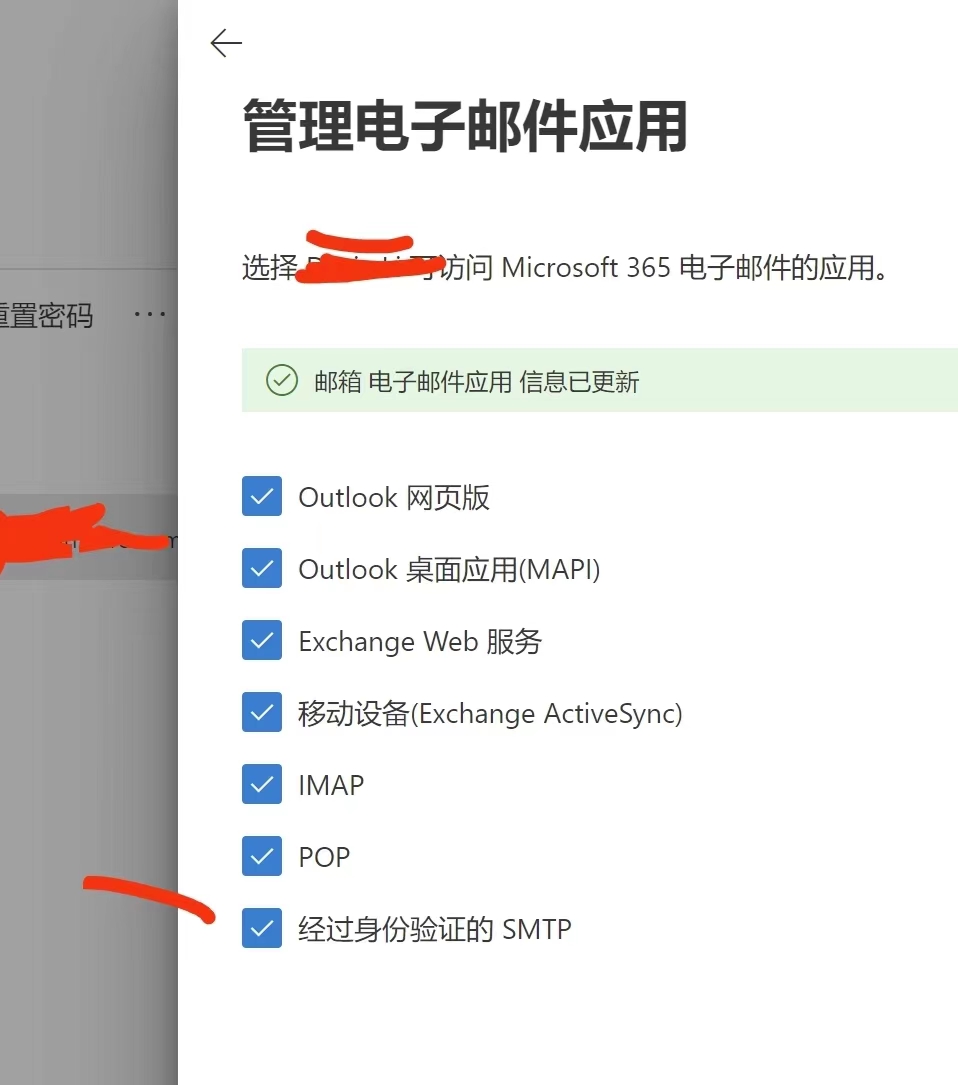- 12024年计算机学科竞赛汇总_大学生计算机竞赛
- 2MySQL数据库基础(MySQL表的增删改查--进阶)_数据库增删改查进阶
- 3C++下标运算符详解_c++中的下标运算符
- 4NLP-tutorial-1_神经网络语言模型(NNLM)_nlp tutorial
- 5python实现3D玫瑰花_python绘制立体玫瑰花
- 6python编写五子棋小游戏 (电脑自走棋)_ai五子棋python代码
- 7二叉树的先序遍历详解(小白也懂)(附带中序,后序代码)_先序遍历二叉树代码
- 8详解pandas的read_csv函数_python中pandas中read函数
- 9OSGI启动问题 Reason: Missing Constraint: Bundle-RequiredExecutionEnvironment: JavaSE-1.8
- 10手把手带你实现ChatGLM2-6B的P-Tuning微调_chatglm-tuning
outlook 使用git send-email发送邮件smtp的配置_535 5.7.139 authentication unsuccessful, the user
赞
踩
sendemail.smtpencryption=tls
sendemail.smtpserverport=587
sendemail.smtppass=xxxx
sendemail.smtpserver=smtp.office365.com
sendemail.confirm=auto
sendemail.smtpuser=jjjj.li@jxxxx.com
当做记录吧
花费了好多时间试出来的
如果出现以下错误,
找管理员开smtp权限
$ git send-email -smtp-debug=1 --to 306199795@qq.com 0001-net-iavf-eth-pattern-support-smac-and-dmac-match.patch
0001-net-iavf-eth-pattern-support-smac-and-dmac-match.patch
(mbox) Adding cc: jys jjjj@xxxx.com from line ‘From: Li jjjj@xxxx.com’
(body) Adding cc: jys jjjj@xxxx.com from line ‘Signed-off-by: jys jjjj@xxxx.com’
From: Li li@xxxx.com
To: 306199795@qq.com
Cc:Li li@xxxx.com
Subject: [PATCH] net/iavf: eth pattern support smac and dmac match
Date: Sun, 24 Jul 2022 14:57:41 +0800
Message-Id: 20220724065741.1169-1-.li@xxxx.com
X-Mailer: git-send-email 2.33.0.windows.2
MIME-Version: 1.0
Content-Transfer-Encoding: 8bit
Send this email? ([y]es|[n]o|[e]dit|[q]uit|[a]ll): y
Net::SMTP>>> Net::SMTP(3.13)
Net::SMTP>>> Net::Cmd(3.13)
Net::SMTP>>> Exporter(5.76)
Net::SMTP>>> IO::Socket::IP(0.41)
Net::SMTP>>> IO::Socket(1.46)
Net::SMTP>>> IO::Handle(1.46)
Net::SMTP=GLOB(0x800930628)<<< 220 SG2PR04CA0189.outlook.office365.com Microsoft ESMTP MAIL Service ready at Sun, 24 Jul 2022 06:57:41 +0000
Net::SMTP=GLOB(0x800930628)>>> EHLO local
Net::SMTP=GLOB(0x800930628)<<< 250-SG2PR04CA0189.outlook.office365.com Hello [221.231.171.244]
Net::SMTP=GLOB(0x800930628)<<< 250-SIZE 157286400
Net::SMTP=GLOB(0x800930628)<<< 250-PIPELINING
Net::SMTP=GLOB(0x800930628)<<< 250-DSN
Net::SMTP=GLOB(0x800930628)<<< 250-ENHANCEDSTATUSCODES
Net::SMTP=GLOB(0x800930628)<<< 250-STARTTLS
Net::SMTP=GLOB(0x800930628)<<< 250-8BITMIME
Net::SMTP=GLOB(0x800930628)<<< 250-BINARYMIME
Net::SMTP=GLOB(0x800930628)<<< 250-CHUNKING
Net::SMTP=GLOB(0x800930628)<<< 250 SMTPUTF8
Net::SMTP=GLOB(0x800930628)>>> STARTTLS
Net::SMTP=GLOB(0x800930628)<<< 220 2.0.0 SMTP server ready
Net::SMTP::_SSL=GLOB(0x800930628)>>> EHLO .local
Net::SMTP::_SSL=GLOB(0x800930628)<<< 250-SG2PR04CA0189.outlook.office365.com Hello [xxxxx]
Net::SMTP::_SSL=GLOB(0x800930628)<<< 250-SIZE 157286400
Net::SMTP::_SSL=GLOB(0x800930628)<<< 250-PIPELINING
Net::SMTP::_SSL=GLOB(0x800930628)<<< 250-DSN
Net::SMTP::_SSL=GLOB(0x800930628)<<< 250-ENHANCEDSTATUSCODES
Net::SMTP::_SSL=GLOB(0x800930628)<<< 250-AUTH LOGIN XOAUTH2
Net::SMTP::_SSL=GLOB(0x800930628)<<< 250-8BITMIME
Net::SMTP::_SSL=GLOB(0x800930628)<<< 250-BINARYMIME
Net::SMTP::_SSL=GLOB(0x800930628)<<< 250-CHUNKING
Net::SMTP::_SSL=GLOB(0x800930628)<<< 250 SMTPUTF8
Net::SMTP::_SSL=GLOB(0x800930628)>>> EHLO .local
Net::SMTP::_SSL=GLOB(0x800930628)<<< 250-SG2PR04CA0189.outlook.office365.com Hello [221.231.171.244]
Net::SMTP::_SSL=GLOB(0x800930628)<<< 250-SIZE 157286400
Net::SMTP::_SSL=GLOB(0x800930628)<<< 250-PIPELINING
Net::SMTP::_SSL=GLOB(0x800930628)<<< 250-DSN
Net::SMTP::_SSL=GLOB(0x800930628)<<< 250-ENHANCEDSTATUSCODES
Net::SMTP::_SSL=GLOB(0x800930628)<<< 250-AUTH LOGIN XOAUTH2
Net::SMTP::_SSL=GLOB(0x800930628)<<< 250-8BITMIME
Net::SMTP::_SSL=GLOB(0x800930628)<<< 250-BINARYMIME
Net::SMTP::_SSL=GLOB(0x800930628)<<< 250-CHUNKING
Net::SMTP::_SSL=GLOB(0x800930628)<<< 250 SMTPUTF8
Net::SMTP::_SSL=GLOB(0x800930628)>>> AUTH LOGIN
Net::SMTP::_SSL=GLOB(0x800930628)<<< 334 VXNlcm5hbWU6
Net::SMTP::_SSL=GLOB(0x800930628)<<< (decoded) Username:
Net::SMTP::_SSL=GLOB(0x800930628)>>> (decoded) xxxx@jgggg.com
Net::SMTP::_SSL=GLOB(0x800930628)>>> ZGV4aWEubGlAamFndWFybWljcm8uY29t
Net::SMTP::_SSL=GLOB(0x800930628)<<< 334 UGFzc3dvcmQ6
Net::SMTP::_SSL=GLOB(0x800930628)<<< (decoded) Password:
Net::SMTP::_SSL=GLOB(0x800930628)>>> (decoded) jjjjj
Net::SMTP::_SSL=GLOB(0x800930628)>>> WWJabkAwNDI1
Net::SMTP::_SSL=GLOB(0x800930628)<<< 535 5.7.139 Authentication unsuccessful, SmtpClientAuthentication is disabled for the Tenant. Visit https://aka.ms/smtp_auth_disabled for more information. [SG2PR04CA0189.apcprd04.prod.outlook.com]
fatal: 只允许“http”和“https”方案。
参数名: requestUri
5.7.139 Authentication unsuccessful, SmtpClientAuthentication is disabled for the Tenant. Visit https://aka.ms/smtp_auth_disabled for more information. [SG2PR04CA0189.apcprd04.prod.outlook.com]
smtp权限打开方法如下: