- 1AI模型训练推理一定要知道的事情_ai模型 内存
- 2Vivado MIG ip核使用教程(三)_mig状态机
- 3java面试题及答案(基础题122道,代码题19道_java基础题
- 4GAN(生成对抗神经网络)能gan(干)什么?|万字总结20种应用_gan应用
- 5Spring-Boot (二) application.properties配置文件内容_springboot中application配置内容
- 6大数据学习进阶_大数据进阶学习
- 7【目标检测】yolo系列-yolo_v5学习笔记_yolov5m
- 8Python排序,你用对了吗?一文教你sorted和sort的正确姿势!
- 9新手教学系列——MongoDB聚合查询的进阶用法
- 10创建LabwindowsCVI工程_cvi serial number
Android企业级实战-界面篇-4
赞
踩
以下是本篇文章正文内容
提示:此文章部分工具类需借鉴第一,二,三篇文章。
=========================================================================
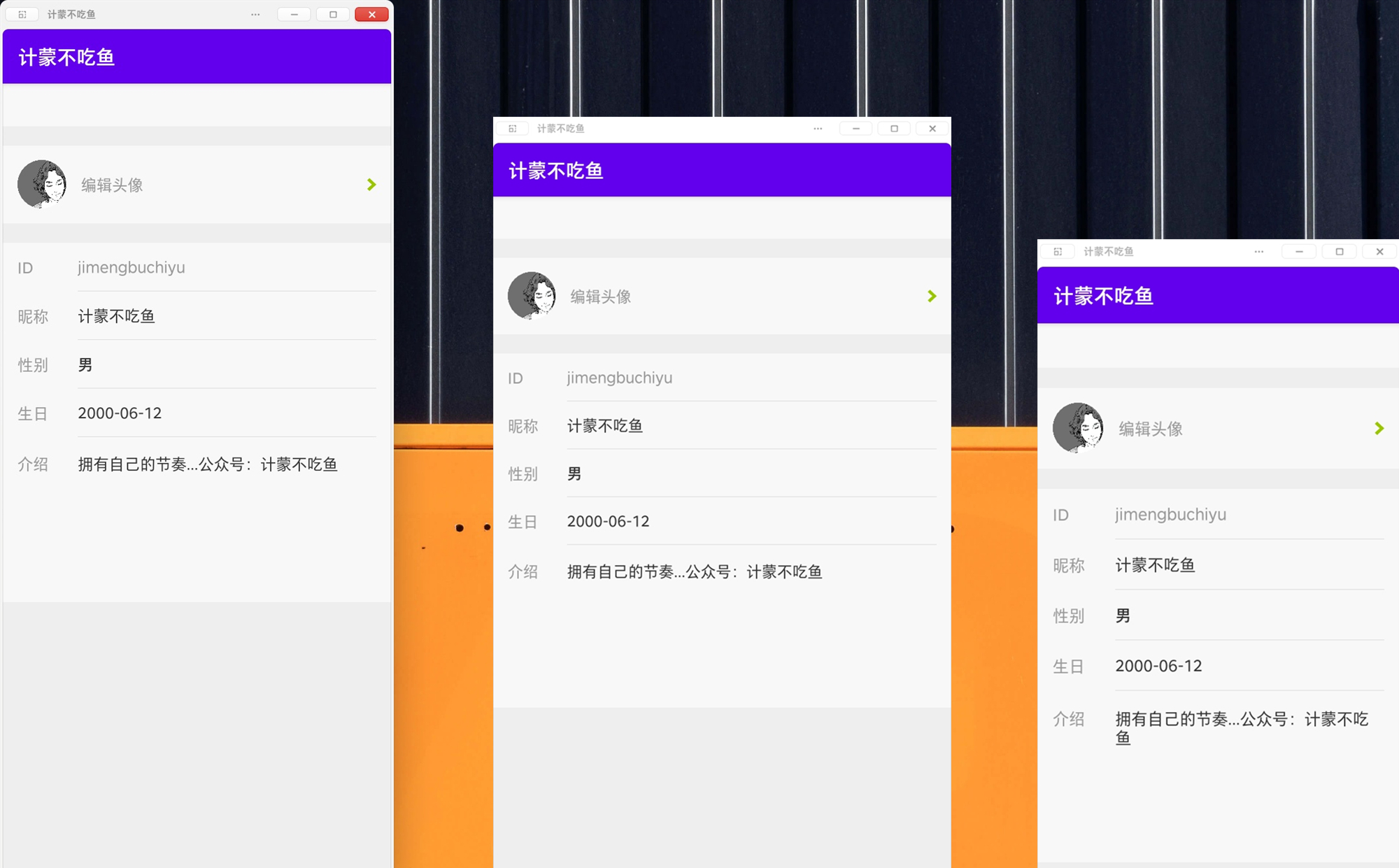

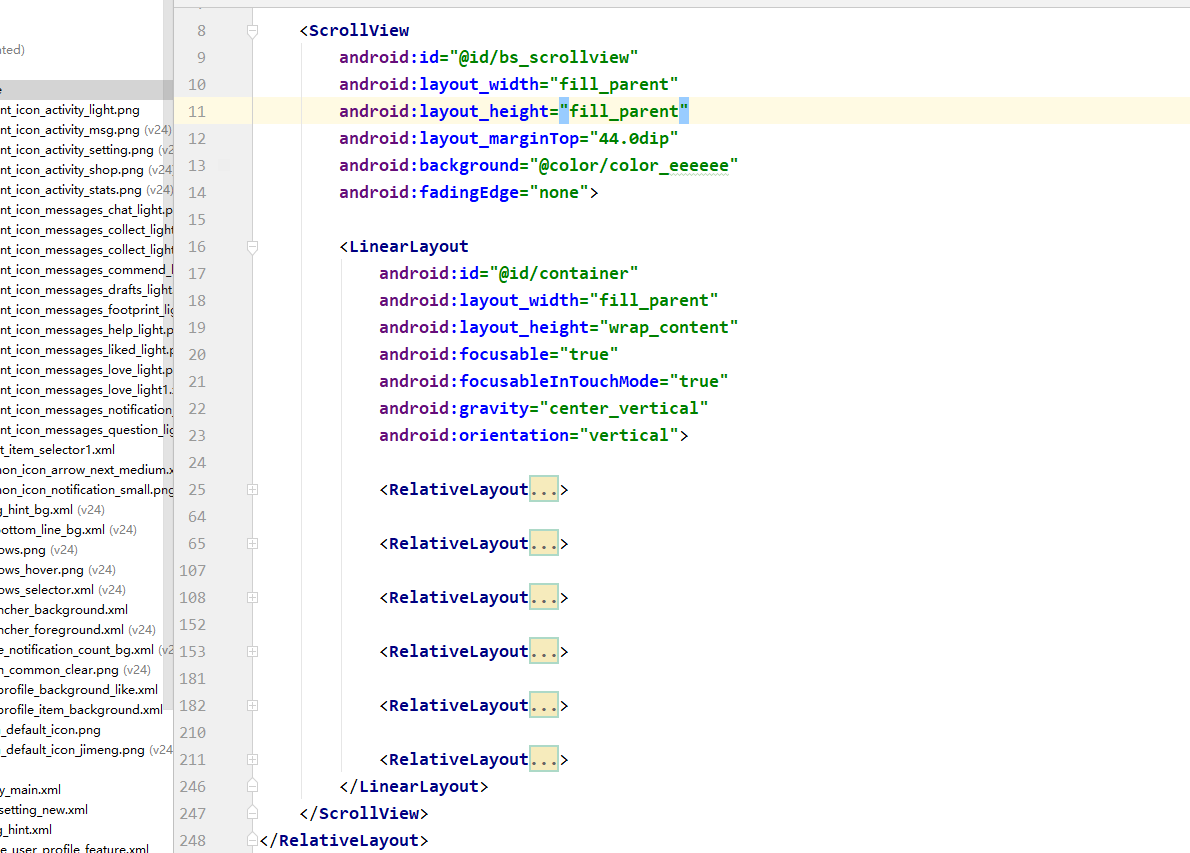
======================================================================
不占字了,请于第一篇自取
#fff8f8f8
#ffeeeeee
#ff999999
#ff333333
<?xml version="1.0" encoding="utf-8"?>
<selector
xmlns:android=“http://schemas.android.com/apk/res/android”>
<?xml version="1.0" encoding="utf-8"?>
<layer-list
xmlns:android=“http://schemas.android.com/apk/res/android”>
===================================================================
<RelativeLayout
android:id=“@id/avator_line”
android:layout_width=“fill_parent”
android:layout_height=“80.0dip”
android:layout_marginTop=“20.0dip”
android:layout_marginBottom=“20.0dip”
android:background=“@color/color_f8f8f8”
android:focusable=“true”
android:orientation=“horizontal”
android:paddingLeft=“15.0dip”>
<ImageView
android:id=“@id/avator”
android:layout_width=“50.0dip”
android:layout_height=“50.0dip”
android:layout_centerVertical=“true”
android:src=“@drawable/venda_default_icon_jimeng”/>
<TextView
android:id=“@id/avator_edit_hint”
android:layout_width=“wrap_content”
android:layout_height=“fill_parent”
android:layout_marginLeft=“15.0dip”
android:layout_toRightOf=“@id/avator”
android:gravity=“center”
android:text=“编辑头像”
android:textColor=“@color/color_999999”
android:textSize=“16.0dip” />
<ImageView
android:id=“@id/right_arrow”
android:layout_width=“40.0dip”
android:layout_height=“40.0dip”
android:layout_alignParentRight=“true”
android:layout_centerVertical=“true”
android:paddingLeft=“15.0dip”
android:paddingRight=“15.0dip”
android:src=“@drawable/ic_arrows_selector” />
效果图:

<RelativeLayout
android:id=“@id/nick_line”
android:layout_width=“fill_parent”
android:layout_height=“50.0dip”
android:background=“@color/color_f8f8f8”
android:paddingLeft=“15.0dip”
android:paddingRight=“15.0dip”>
<TextView
android:id=“@id/nick_hint”
android:layout_width=“62.0dip”
android:layout_height=“fill_parent”
android:gravity=“center|left”
android:text=“昵称”
android:textColor=“@color/color_999999”
android:textSize=“16.0dip” />
<EditText
android:id=“@id/nick_edit”
android:layout_width=“fill_parent”
android:layout_height=“fill_parent”
android:layout_toRightOf=“@id/nick_hint”
android:background=“@drawable/edit_bottom_line_bg”
android:ellipsize=“end”
android:gravity=“center|left”
android:inputType=“textAutoCorrect|textCapSentences”
android:maxLength=“30”
android:paddingRight=“25.0dip”
android:singleLine=“true”
android:text=“计蒙不吃鱼”
android:textColor=“@color/color_333333”
android:textSize=“16.0dip” />
<ImageButton
android:id=“@id/nick_clear_btn”
android:layout_width=“45.0dip”
android:layout_height=“45.0dip”
android:layout_alignParentRight=“true”
android:layout_gravity=“center_vertical”
android:layout_marginRight=“-10.0dip”
android:background=“@null”
android:src=“@drawable/search_common_clear”
android:visibility=“gone” />
效果图
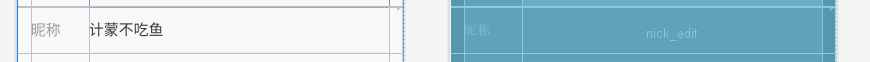
===================================================================
<?xml version="1.0" encoding="utf-8"?><RelativeLayout xmlns:android=“http://schemas.android.com/apk/res/android”
android:layout_width=“fill_parent”
android:layout_height=“fill_parent”
android:background=“@color/color_f8f8f8”
android:orientation=“vertical”>
<ScrollView
android:id=“@id/bs_scrollview”
android:layout_width=“fill_parent”
android:layout_height=“fill_parent”
android:layout_marginTop=“44.0dip”
android:background=“@color/color_eeeeee”
android:fadingEdge=“none”>
<LinearLayout
android:id=“@id/container”
android:layout_width=“fill_parent”
android:layout_height=“wrap_content”
android:focusable=“true”
android:focusableInTouchMode=“true”
android:gravity=“center_vertical”
android:orientation=“vertical”>
<RelativeLayout
android:id=“@id/avator_line”
android:layout_width=“fill_parent”
android:layout_height=“80.0dip”
android:layout_marginTop=“20.0dip”
android:layout_marginBottom=“20.0dip”
android:background=“@color/color_f8f8f8”
android:focusable=“true”
android:orientation=“horizontal”
android:paddingLeft=“15.0dip”>
<ImageView
android:id=“@id/avator”
android:layout_width=“50.0dip”
android:layout_height=“50.0dip”
android:layout_centerVertical=“true”
android:src=“@drawable/venda_default_icon_jimeng”/>
<TextView
android:id=“@id/avator_edit_hint”
android:layout_width=“wrap_content”
android:layout_height=“fill_parent”
android:layout_marginLeft=“15.0dip”
android:layout_toRightOf=“@id/avator”
android:gravity=“center”
android:text=“编辑头像”
android:textColor=“@color/color_999999”
android:textSize=“16.0dip” />
<ImageView
android:id=“@id/right_arrow”
android:layout_width=“40.0dip”
android:layout_height=“40.0dip”
android:layout_alignParentRight=“true”
android:layout_centerVertical=“true”
android:paddingLeft=“15.0dip”
android:paddingRight=“15.0dip”
android:src=“@drawable/ic_arrows_selector” />
<RelativeLayout
android:id=“@id/id_line”
android:layout_width=“fill_parent”
android:layout_height=“50.0dip”
android:background=“@color/color_f8f8f8”
android:paddingLeft=“15.0dip”
android:paddingRight=“15.0dip”>
<TextView
android:id=“@id/id_hint”
android:layout_width=“62.0dip”
android:layout_height=“fill_parent”
android:gravity=“center|left”
android:text=“ID”
android:textColor=“@color/color_999999”
android:textSize=“16.0dip” />
<TextView
android:id=“@id/id_edit”
android:layout_width=“fill_parent”
android:layout_height=“fill_parent”
android:layout_toRightOf=“@id/id_hint”
android:background=“@drawable/edit_bottom_line_bg”
android:gravity=“center|left”
android:maxLength=“50”
android:paddingRight=“25.0dip”
android:singleLine=“true”
android:text=“jimengbuchiyu”
android:textColor=“@color/color_999999”
学习福利
【Android 详细知识点思维脑图(技能树)】
其实Android开发的知识点就那么多,面试问来问去还是那么点东西。所以面试没有其他的诀窍,只看你对这些知识点准备的充分程度。so,出去面试时先看看自己复习到了哪个阶段就好。
虽然 Android 没有前几年火热了,已经过去了会四大组件就能找到高薪职位的时代了。这只能说明 Android 中级以下的岗位饱和了,现在高级工程师还是比较缺少的,很多高级职位给的薪资真的特别高(钱多也不一定能找到合适的),所以努力让自己成为高级工程师才是最重要的。
这里附上上述的面试题相关的几十套字节跳动,京东,小米,腾讯、头条、阿里、美团等公司19年的面试题。把技术点整理成了视频和PDF(实际上比预期多花了不少精力),包含知识脉络 + 诸多细节。
由于篇幅有限,这里以图片的形式给大家展示一小部分。

网上学习 Android的资料一大堆,但如果学到的知识不成体系,遇到问题时只是浅尝辄止,不再深入研究,那么很难做到真正的技术提升。希望这份系统化的技术体系对大家有一个方向参考。
网上学习资料一大堆,但如果学到的知识不成体系,遇到问题时只是浅尝辄止,不再深入研究,那么很难做到真正的技术提升。
一个人可以走的很快,但一群人才能走的更远!不论你是正从事IT行业的老鸟或是对IT行业感兴趣的新人,都欢迎加入我们的的圈子(技术交流、学习资源、职场吐槽、大厂内推、面试辅导),让我们一起学习成长!
就能找到高薪职位的时代了。这只能说明 Android 中级以下的岗位饱和了,现在高级工程师还是比较缺少的,很多高级职位给的薪资真的特别高(钱多也不一定能找到合适的),所以努力让自己成为高级工程师才是最重要的。
这里附上上述的面试题相关的几十套字节跳动,京东,小米,腾讯、头条、阿里、美团等公司19年的面试题。把技术点整理成了视频和PDF(实际上比预期多花了不少精力),包含知识脉络 + 诸多细节。
由于篇幅有限,这里以图片的形式给大家展示一小部分。
[外链图片转存中…(img-EJ9hgNrb-1714198922178)]
网上学习 Android的资料一大堆,但如果学到的知识不成体系,遇到问题时只是浅尝辄止,不再深入研究,那么很难做到真正的技术提升。希望这份系统化的技术体系对大家有一个方向参考。
网上学习资料一大堆,但如果学到的知识不成体系,遇到问题时只是浅尝辄止,不再深入研究,那么很难做到真正的技术提升。
一个人可以走的很快,但一群人才能走的更远!不论你是正从事IT行业的老鸟或是对IT行业感兴趣的新人,都欢迎加入我们的的圈子(技术交流、学习资源、职场吐槽、大厂内推、面试辅导),让我们一起学习成长!



