热门标签
热门文章
- 1前端可视化数据大屏(1)_dv-full-screen-container
- 22015年蓝桥杯省赛B组C/C++(试题+答案)_第十五届蓝桥杯软件赛省赛c/c++b 组题解
- 3ARINC818(FC-AV)协议详解
- 4ERROR [IM002] [Microsoft][ODBC 驱动程序管理器] 未发现数据源名称并且未指定默认驱动程序
- 5uniapp微信小程序v-for循环绑定事件传值为undefined_uniapp for内绑定事件报错
- 6数据结构的终极boss:AVL树的详细讲解及代码实现
- 7linux普通用户命令权限,Linux(CentOS7)赋予普通用户执行root命令权限(sudo)
- 8Oracle数据库-03 PL/SQL编程、游标、存储过程_oracle 存储过程 动态sql 游标
- 9基于springboot实现在线考试系统项目【项目源码+论文说明】_springboot在线考试系统
- 10香蕉派 BPI-M2 Berry 四核开源单板计算机, 全志R40/allwinner V40芯片设计
当前位置: article > 正文
ue5.2 数字孪生(11)——Web_UI插件网页通信_ue5.2 webui
作者:从前慢现在也慢 | 2024-04-13 15:13:20
赞
踩
ue5.2 webui
Web_UI插件下载安装:
- https://github.com/tracerinteractive/UnrealEngine/releases
下载对应Ue版本的Web_UI插件以及相关的Json、Http库;
- 将插件安装到引擎根目录

Ue链接Web:
- 在项目中启用插件并重启项目;
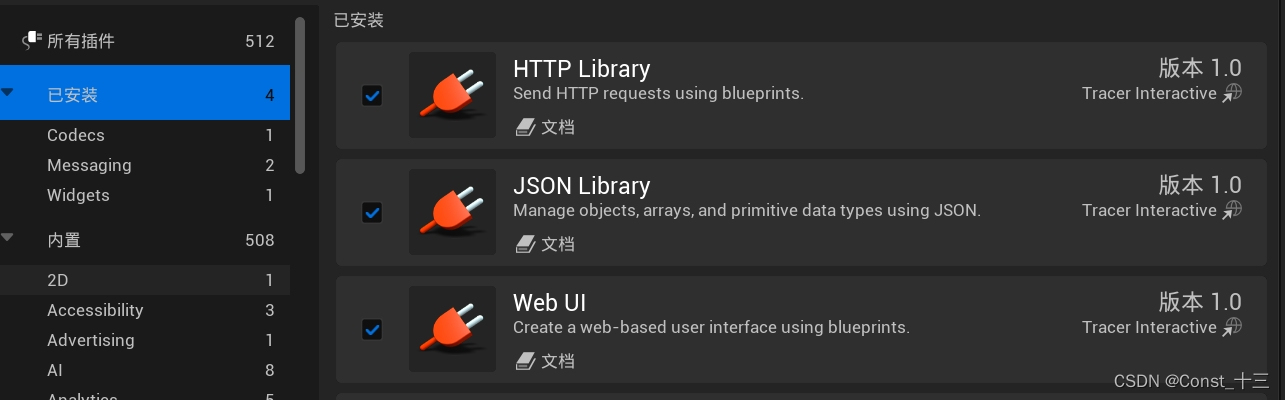
- 创建基于Web的用户界面Umg_Web;
添加Web_Interface网页控件,提升为变量并设置不透明度;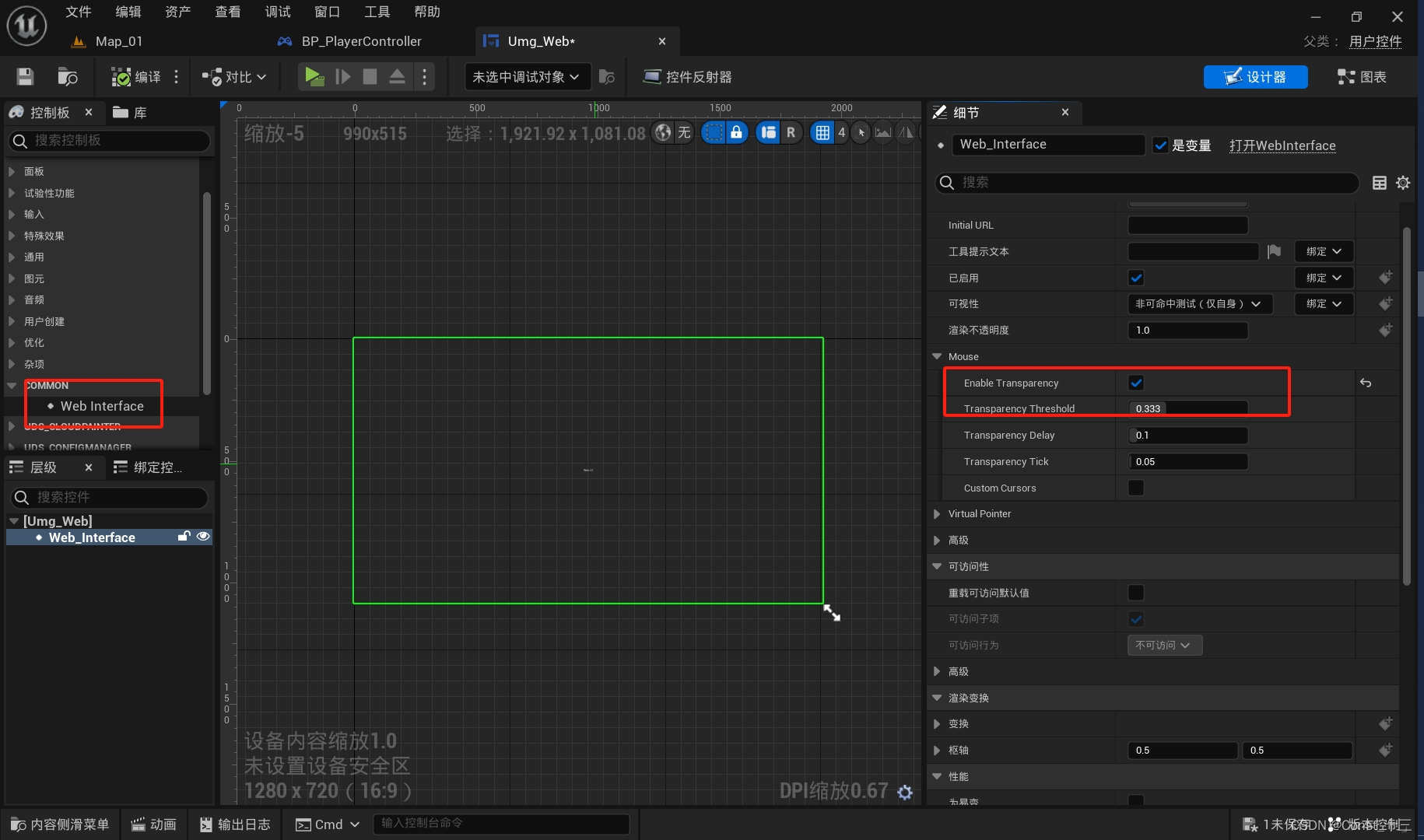
- 在玩家控制器中创建Umg_Web控件并添加到视口;
获取控件中的Web_Interface变量绑定On Interface 事件;
加载网页;
- 测试用的网页代码:
- <html>
- <head>
- <!--网页编码方式-->
- <meta charset="UTF-8">
- <!--前端和Ue通信-->
- <script src="https://code.jquery.com/jquery-2.2.4.min.js"> </script>
- <!--Ue和前端通信JS代码-->
- <script>
- "object" != typeof ue && (ue = {}), uuidv4 = function () { return "10000000-1000-4000-8000-100000000000".replace(/[018]/g, function (t) { return (t ^ crypto.getRandomValues(new Uint8Array(1))[0] & 15 >> t / 4).toString(16) }) }, ue5 = function (r) { return "object" != typeof ue.interface || "function" != typeof ue.interface.broadcast ? (ue.interface = {}, function (t, e, n, o) { var u, i; "string" == typeof t && ("function" == typeof e && (o = n, n = e, e = null), u = [t, "", r(n, o)], void 0 !== e && (u[1] = e), i = encodeURIComponent(JSON.stringify(u)), "object" == typeof history && "function" == typeof history.pushState ? (history.pushState({}, "", "#" + i), history.pushState({}, "", "#" + encodeURIComponent("[]"))) : (document.location.hash = i, document.location.hash = encodeURIComponent("[]"))) }) : (i = ue.interface, ue.interface = {}, function (t, e, n, o) { var u; "string" == typeof t && ("function" == typeof e && (o = n, n = e, e = null), u = r(n, o), void 0 !== e ? i.broadcast(t, JSON.stringify(e), u) : i.broadcast(t, "", u)) }); var i }(function (t, e) { if ("function" != typeof t) return ""; var n = uuidv4(); return ue.interface[n] = t, setTimeout(function () { delete ue.interface[n] }, 1e3 * Math.max(1, parseInt(e) || 0)), n });
- </script>
- <!--前端To UE-->
- <script>
- //前端传数据给UE 接口事件:fun01
- function callUEFunc() {
- ue5("fun01", "雷猴啊");
- }
- </script>
- <!-- UE to前端 -->
- <script>
- //显示游戏帧率
- ue.interface.Show_Fps = function (fps) {
- $("#fpsMeter").text(fps.toFixed(2)+"FPS");
- };
- //显示命中Actor
- ue.interface.Click_Actor = function (str) {
- $("#fa").text("被点击的物体名称:"+str);
- };
- </script>
- </head>
- <body>
- <button id="button" onclick="callUEFunc()">Web To UE</button>
- <br/>-------------------------------<br/>
- <p id="fpsMeter">00 FPS</p>
- <p id="fa">被点击的物体名称:</p>
- </body>
- </html>

- Ue接收网页消息:

- Ue发消息给网页:

声明:本文内容由网友自发贡献,版权归原作者所有,本站不承担相应法律责任。如您发现有侵权的内容,请联系我们。转载请注明出处:【wpsshop博客】
推荐阅读
相关标签


