- 1Redis-主从复制(一)_redis主节点ping从节点
- 2Redis基本数据类型,redis官网
- 3git删除远程分支_git 删除远程分支
- 4基于PHP宿舍管理系统设计与实现 开题报告_宿舍管理系统开题报告
- 5Docker 安装 MySQL(Mac电脑M芯片)
- 6delphi opencv 物品数量识别_delphi opencv 货物识别
- 7mysql索引、慢查询和优化分析_访问磁盘的成本大概是访问内存成本的多少倍
- 8大语言模型智能体简介_langroid
- 9Flink CDC 将MySQL的数据写入Hudi实践_scan.incremental.snapshot.enabled
- 10设计模式 六大原则之开放封闭原则
防火墙的原理和配置_了解防火墙的原理和功能,以及如何配置和管理防火墙规则。
赞
踩
“防火墙”一词起源于建筑领域,用来隔离火灾,阻止火势从一个区域蔓延到另一个区域。引入到通信领域,防火墙这一具体设备通常用于两个网络之间有针对性的、逻辑意义上的隔离。这种隔离是选择性的,隔离“火”的蔓延,而又保证“人”可以穿墙而过。这里的“火”是指网络中的各种攻击,而“人”是指正常的通信报文。
11.1防火墙概述
11.1.1 防火墙发展历程
纵观防火墙的发展历史,防火墙经历了从低级到高级、从功能简单到功能复杂的过程。网络技术的不断发展和新需求的不断提出,推动着防火墙的发展。
防火墙从包过滤防火墙发展起经历了状态检测、统一威胁管理、NGFW等到AI防火墙,有以下特点:
- 访问控制越来越精细
- 防护能力越来越强
- 性能越来越高
防火墙的发展历程如图11-1所示。
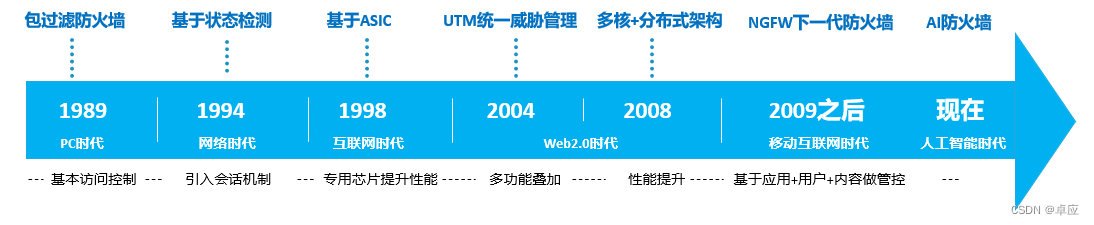
图11-1:防火墙的发展历程
11.1.2 防火墙基本概念
1、默认安全区域
防火墙的默认安全区域如图11-2所示。
表11-1:防火墙的默认安全区域
| 区域名称 | 默认安全优先级 |
| Untrust | 5 |
| Dmz | 50 |
| Trunst | 85 |
| Local | 100 |
2、安全区域的特性
- 默认的安全区域不能删除,也不允许修改安全优先级。
- 每个Zone都必须设置一个安全优先级(Priority),值越大,则Zone的安全优先级越高。
- 用户可根据自己的需求创建自定义的Zone。
11.2 实验1:防火墙的配置
- 实验目的:
- 熟悉防火墙的应用场景
- 掌握防火墙的配置方法
- 实验拓扑:
实验拓扑如图11-2所示。
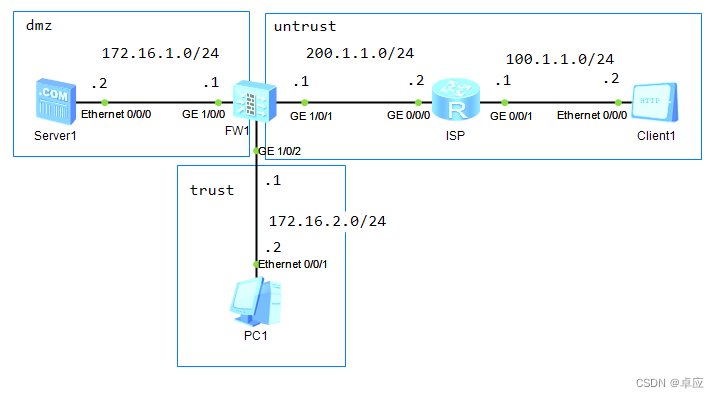
图11-2:防火墙的配置
【技术要点】
某公司网络使用防火墙作为出口路由器,要求将公网设置为untrust区域,对外http服务器所在区域设置为dmz区域,内网的其他pc所在区域设置为trust区域。最终实现外网设备client1能够通过nat server访问server1,内网PC1能够通过nat访问公网ISP。
- 实验步骤:
- 登录防火墙(防火墙使用usg6000v,登录的默认账户为admin、密码为Admin@123,登录后需要修改密码)
Username:admin
Password: Admin@123
The password needs to be changed. Change now? [Y/N]: y
Please enter old password: Admin@123
Please enter new password: Huawei@123
Please confirm new password: Huawei@123
Info: Your password has been changed. Save the change to survive a reboot.
*************************************************************************
* Copyright (C) 2014-2018 Huawei Technologies Co., Ltd. *
* All rights reserved. *
* Without the owner's prior written consent, *
* no decompiling or reverse-engineering shall be allowed. *
*************************************************************************
<USG6000V1>
- 配置防火墙和路由器的接口ip地址
FW1的配置
[USG6000V1]sysname FW1
[FW1]interface g1/0/2
[FW1-GigabitEthernet1/0/2]ip address 172.16.2.1 24
[FW1]interface g1/0/0
[FW1-GigabitEthernet1/0/0]ip address 172.16.2.1 24
[FW1]interface g1/0/1
[FW1-GigabitEthernet1/0/1]ip address 200.1.1.1 24
ISP的配置
[Huawei]sysname ISP
[ISP]interface g0/0/0
[ISP-GigabitEthernet0/0/0]ip address 200.1.1.2 2
[ISP]interface g0/0/1
[ISP-GigabitEthernet0/0/1]ip address 100.1.1.1 24
- 将对应的接口后的网络划分到防火墙的安全区域
[FW1]firewall zone trust //进入trust区域视图
[FW1-zone-trust]add interface g1/0/2 //将G1/0/2接口划分到trust区域
[FW1]firewall zone untrust //进入untrust区域视图
[FW1-zone-untrust]add interface g1/0/1//将G1/0/1接口划分到untrust区域
[FW1]firewall zone dmz //进入dmz区域视图
[FW1-zone-dmz]add interface g1/0/0 //将G1/0/0接口划分到dmz区域
- 配置默认路由指向ISP
[FW1]ip route-static 0.0.0.0 0.0.0.0 200.1.1.2
- 配置nat、nat server以及防火墙区域间策略
- 配置nat,让pc1能够访问isp网络
[FW1]nat-policy //进入nat策略视图
[FW1-policy-nat]rule name 1 //创建nat策略,命名为1
[FW1-policy-nat-rule-1]source-zone trust //源安全区域为trust
[FW1-policy-nat-rule-1]destination-zone untrust //目标安全区域为untrust
[FW1-policy-nat-rule-1]source-address 172.16.2.0 24 //定义源ip地址为172.16.2.0/24
[FW1-policy-nat-rule-1]action source-nat easy-ip //匹配以上调整则执行esay-ip动作
- 配置PC访问isp网络的防火墙区域间策略
[FW1]security-policy //进入安全策略视图模式
[FW1-policy-security]rule name trusttountrust //策略名字为trusttountrust
[FW1-policy-security-rule-trusttountrust]source-zone trust //源安全区域为trust
[FW1-policy-security-rule-trusttountrust]destination-zone untrust //目标安全区域为untrust
[FW1-policy-security-rule-trusttountrust]source-address 172.16.2.0 24 //定义源ip地址为172.16.2.0/24
[FW1-policy-security-rule-trusttountrust]action permit //执行动作为允许
- 测试PC1是否能够访问ISP
PC1的配置如图11-3所示。

图11-3:在PC1上访问200.1.1.2
- 查看防火墙的会话表项
[FW1]display firewall session table verbose
2022-11-01 03:24:06.270
Current Total Sessions : 5
icmp VPN: public --> public ID: c387fcfe6a60878ca46360918c
Zone: trust --> untrust TTL: 00:00:20 Left: 00:00:17
Recv Interface: GigabitEthernet1/0/2
Interface: GigabitEthernet1/0/1 NextHop: 200.1.1.2 MAC: 00e0-fc83-073e
<--packets: 1 bytes: 60 --> packets: 1 bytes: 60
172.16.2.2:63377[200.1.1.1:2064] --> 200.1.1.2:2048 PolicyName: trusttountrust
可以看到会话的安全区域放行为trust到untrust区域,该会话的老化时间(TTL)为20s,接收到报文的接口为G1/0/2,发送报文的接口为G1/0/1。可以看到该会话匹配的安全策略规则名称为:trusttountrust。
- 配置nat server,让clinet1能访问内部服务器server1
[FW1]nat server http protocol tcp global 200.1.1.1 www inside 172.16.1.2 www //配置nat server,将公网地址200.1.1.1的80端口映射到私网地址172.16.1.2的80端口
- 配置外网untrust区域访问dmz区域的区域间策略
[FW1]security-policy
[FW1-policy-security]rule name untrusttodmz
[FW1-policy-security-rule-untrusttodmz]source-zone untrust
[FW1-policy-security-rule-untrusttodmz]destination-zone dmz
[FW1-policy-security-rule-untrusttodmz]destination-address 172.16.1.2 24
[FW1-policy-security-rule-untrusttodmz]service http
[FW1-policy-security-rule-untrusttodmz]action permit
- 测试client1是否能够访问server1
第一步:在Server1开启http服务,配置如图11-4所示。

图11-4:在在Server1开启http服务
第二步:在Client 1测试,配置如图11-5所示。
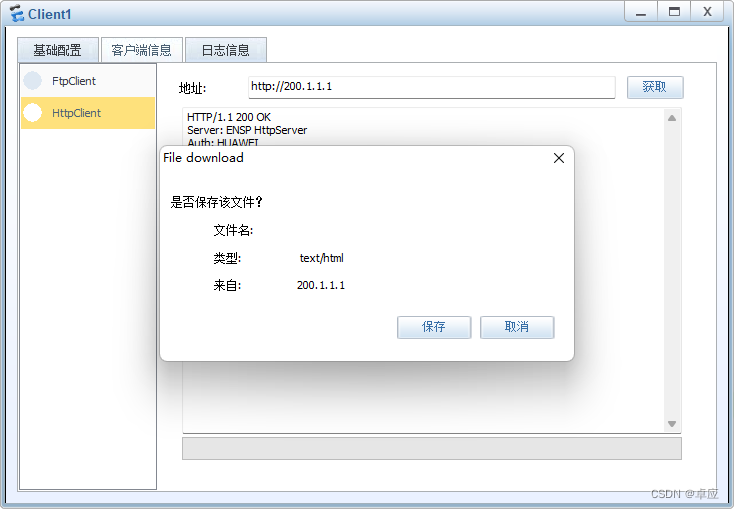
图11-5:在Client 1上访问200.1.1.1
结果表明,外网设备能够通过nat server访问服务器。


