热门标签
热门文章
- 1软考计算机英语考题,《全国计算机软考网管英语试题及答案.doc
- 2利用Android Studio 上传项目到 github(1)
- 3Study--Oracle-02-单实例部署Oracle19C
- 4队列的顺序、链式表示与实现_1. 创建队列的接口。 2. 队列的顺序实现。 3. 队列的链式实现。 4. 用队列求解素
- 52020数据结构-图之基本概念_弧结点
- 6Java基于微信小程序+uniapp的校园失物招领小程序(V3.0)_使用的语言是java吗
- 7第五章(1.5)深度学习——卷积神经网络简介_权值共享隐含的原理则是什么?
- 8Python机器学习零基础理解K近邻算法_python k近邻 预测 趋势
- 9rabbitmq延时队列相关配置_rabbitmq x-delayed-message和topic
- 10Spark面试整理-Spark和Flink的区别
当前位置: article > 正文
UE4 VR 开发环境的设置_generichmd
作者:从前慢现在也慢 | 2024-05-20 12:35:45
赞
踩
generichmd
Edit ->Plugin ,启用 SteamVR 和Steam Controller Plugin



新建一个Pawn,
添加Camera组件, Lock to Hmd 这个属性要勾选
显示引擎内容
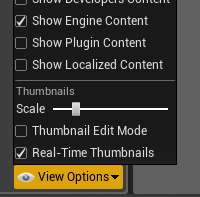
找到VREditor -Devices, -Generic文件夹,选中GenericHMD,在组件找到对应的Mesh添加,
添加2个 motionController组件,一个左一个右
在 VREditor -Devices, -ViVe文件夹,选中GenericHMD, 选中ViveControllerMesh,在组件找到对应的Mesh添加,添加到
motionController组件下面。
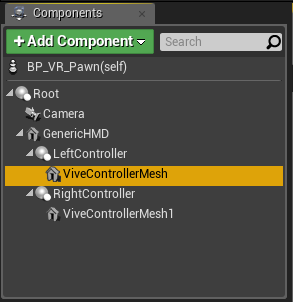
声明:本文内容由网友自发贡献,不代表【wpsshop博客】立场,版权归原作者所有,本站不承担相应法律责任。如您发现有侵权的内容,请联系我们。转载请注明出处:https://www.wpsshop.cn/w/从前慢现在也慢/article/detail/597677
推荐阅读
相关标签


