热门标签
热门文章
- 1ffmpeg解封装rtsp并录制视频-(2)使用VLC模拟一个rtsp服务器并用ffmpeg解封装该rtsp流
- 2【AICG】关于解决配置stable-diffusion-webui时的问题:No module ‘xformers‘. Proceeding without it._no module 'xformers
- 3基于SpringBoot+Hadoop+Vue的服装企业云盘
- 4心脏滴血漏洞_tlsv1.0漏洞 poc csdn
- 5基于振弦采集仪的工程安全监测技术研究与应用
- 6关于Unity--安卓屏幕录制插件ShareREC的坑_unity 安卓平台 运行后录像插件
- 72、Docker部署的Onlyoffice中文字体修改_only office修改字体
- 8Java中Socket编程_socket编程java
- 9c++异常捕获及异常处理try-throw-catch_vs c++ 异常捕获
- 10疫情开发下的2023年是否会再现“金三银四“招聘热季?_金三银四已结束
当前位置: article > 正文
Mac m1 vscode 配置latex 详细教程_vs code latex mac
作者:从前慢现在也慢 | 2024-06-11 08:32:15
赞
踩
vs code latex mac
1、LaTeX官网下载MacTex
https://www.tug.org/mactex/mactex-download.html

2、VScode安装插件
- LaTeX language support
- LaTeX Workshop
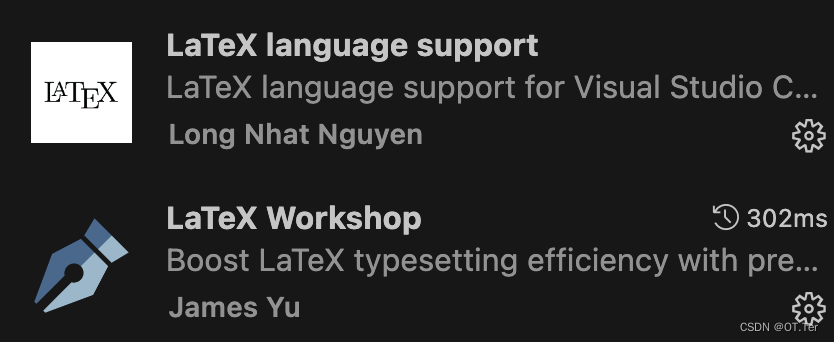
3、MacTeX和插件安装完成后,在VScode点击设置,找到settings.json文件,在文件配置中加入:
"latex-workshop.latex.tools": [ { "name": "xelatex", "command": "xelatex", "args": [ "-synctex=1", "-interaction=nonstopmode", "-file-line-error", "%DOC%" ] }, { "name": "pdflatex", "command": "pdflatex", "args": [ "-synctex=1", "-interaction=nonstopmode", "-file-line-error", "%DOC%" ] }, { "name": "latexmk", "command": "latexmk", "args": [ "-synctex=1", "-interaction=nonstopmode", "-file-line-error", "-pdf", "%DOC%" ] }, { "name": "bibtex", "command": "bibtex", "args": [ "%DOCFILE%" ] } ], "latex-workshop.latex.recipes": [ { "name": "XeLaTeX", "tools": [ "xelatex" ] }, { "name": "PDFLaTeX", "tools": [ "pdflatex" ] }, { "name": "latexmk", "tools": [ "latexmk" ] }, { "name": "BibTeX", "tools": [ "bibtex" ] }, { "name": "xelatex -> bibtex -> xelatex*2", "tools": [ "xelatex", "bibtex", "xelatex", "xelatex" ] }, { "name": "pdflatex -> bibtex -> pdflatex*2", "tools": [ "pdflatex", "bibtex", "pdflatex", "pdflatex" ] }, ],
- 1
- 2
- 3
- 4
- 5
- 6
- 7
- 8
- 9
- 10
- 11
- 12
- 13
- 14
- 15
- 16
- 17
- 18
- 19
- 20
- 21
- 22
- 23
- 24
- 25
- 26
- 27
- 28
- 29
- 30
- 31
- 32
- 33
- 34
- 35
- 36
- 37
- 38
- 39
- 40
- 41
- 42
- 43
- 44
- 45
- 46
- 47
- 48
- 49
- 50
- 51
- 52
- 53
- 54
- 55
- 56
- 57
- 58
- 59
- 60
- 61
- 62
- 63
- 64
- 65
- 66
- 67
- 68
- 69
- 70
- 71
- 72
- 73
- 74
- 75
- 76
- 77
- 78
- 79
- 80
- 81
- 82
- 83
- 84
- 85
- 86
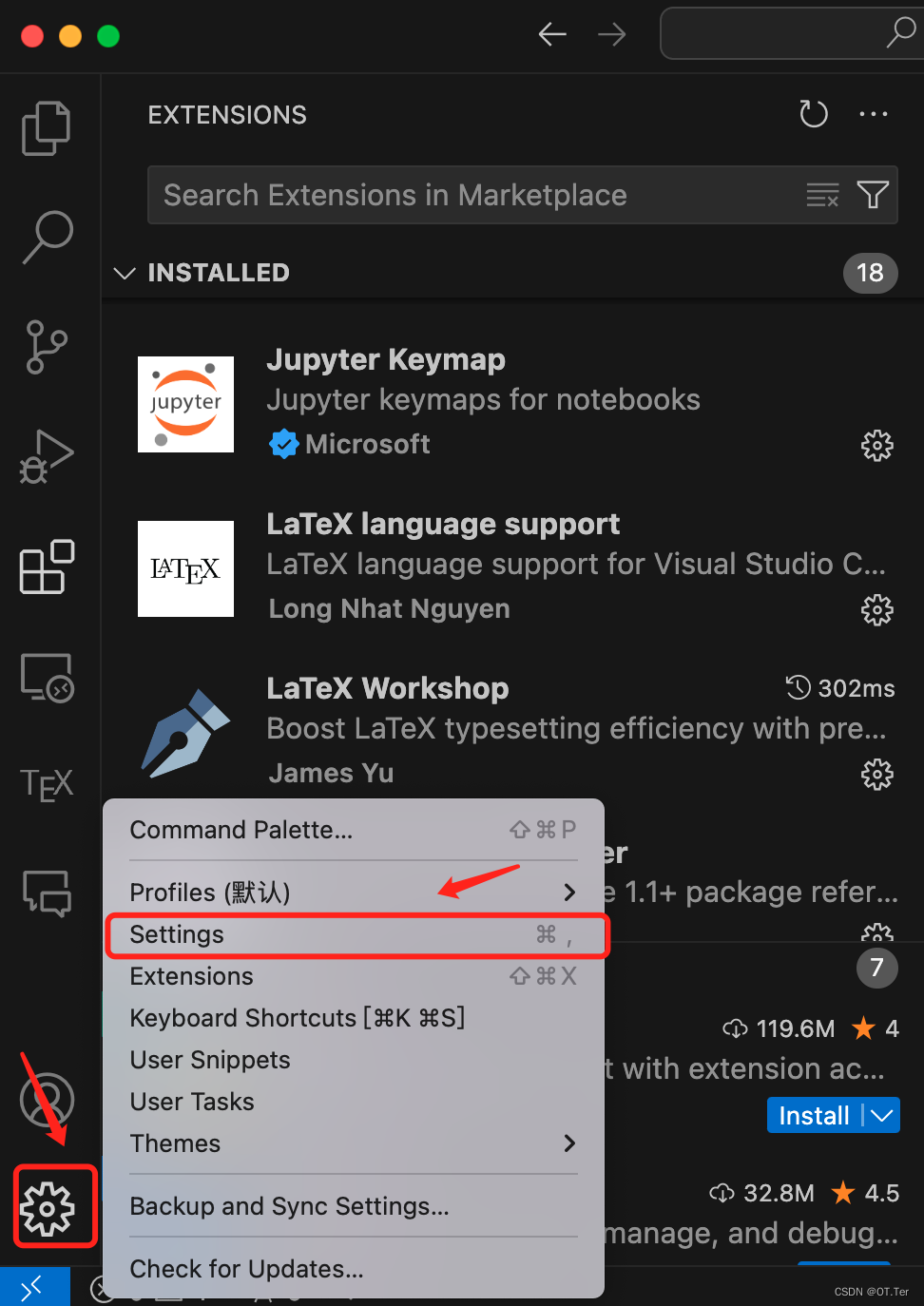
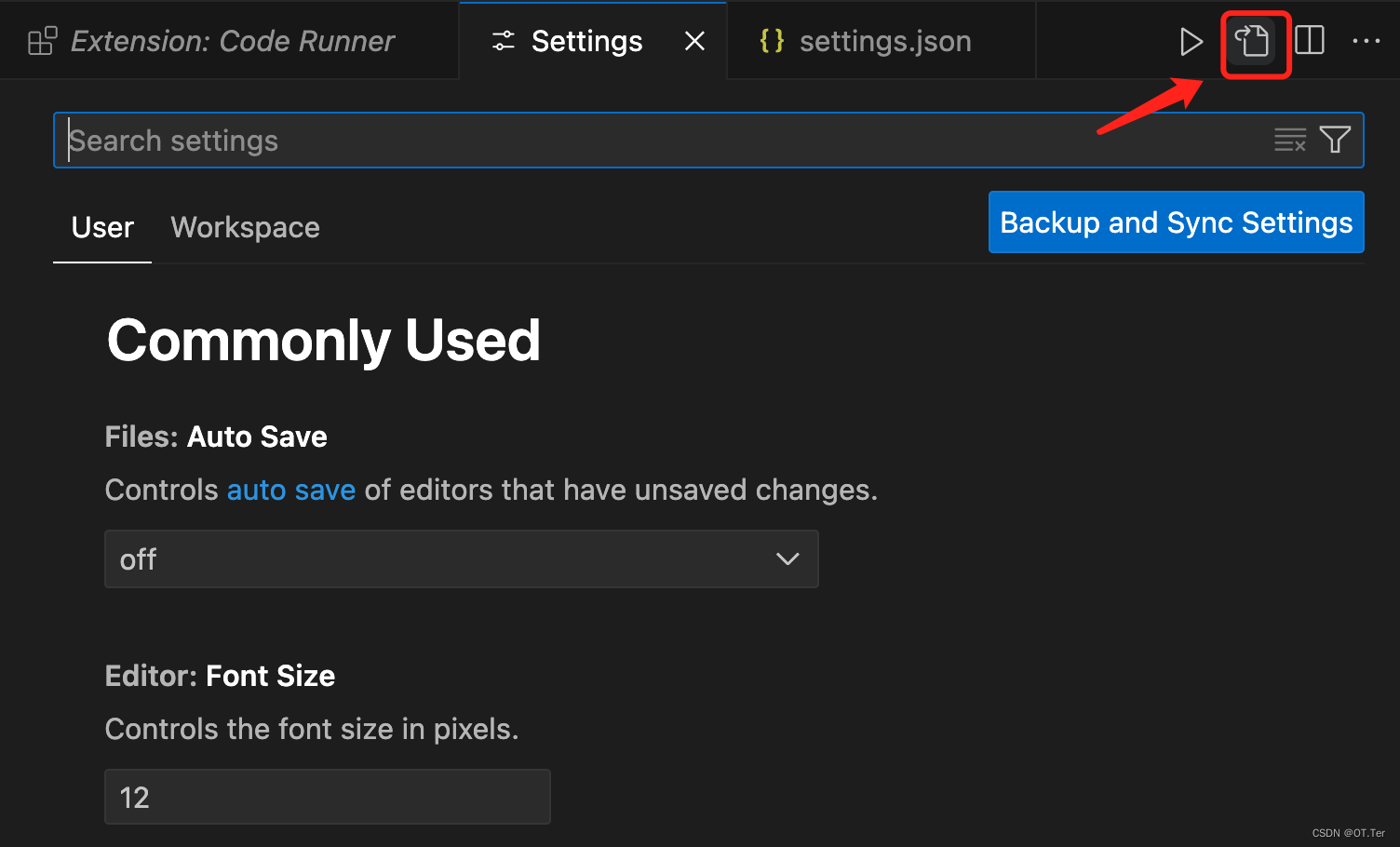
文件中的其余配置不做修改。
4、测试:运行一个.tex文件,点击运行即可
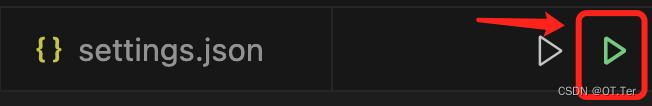
5、可以同步查看对应的pdf文件

声明:本文内容由网友自发贡献,不代表【wpsshop博客】立场,版权归原作者所有,本站不承担相应法律责任。如您发现有侵权的内容,请联系我们。转载请注明出处:https://www.wpsshop.cn/w/从前慢现在也慢/article/detail/702429
推荐阅读
相关标签



