热门标签
热门文章
- 1vue项目依赖的下载_vue 下载element-ui
- 2Mac上Flutter开发环境搭建_mac debug flutter
- 3大数据基础习题_联邦查询 数据安全
- 4Ubuntu系统使用快速入门实践(八)—— git 命令使用_ubuntu 初始化git
- 5【微信小程序开发实战项目】——花店微信小程序实战项目(4)
- 6DI-engine强化学习入门(五)配置和运行针对PyBullet环境的SAC算法_pybullet速度控制
- 7毕业生求职简历范文(通用17篇)
- 8媲美Sora,免费使用!带物理模拟的,文生视频模型_ollama 文生视频
- 98.4 MapReduce 三大组件(二):Sort_mapreduce组件sort的作用
- 10通过 docker-compose 快速部署 Hadoop 集群极简教程_dockercompose 单机部署hadoop ha
当前位置: article > 正文
计算机毕业设计Python+Flask微博舆情分析 微博情感分析 微博爬虫 微博大数据 舆情监控系统 大数据毕业设计 NLP文本分类 机器学习 深度学习 AI_基于 python的微博舆情数据分析可视化
作者:代码探险家 | 2024-06-26 21:45:39
赞
踩
基于 python的微博舆情数据分析可视化
基于Python/flask的微博舆情数据分析可视化系统
python爬虫数据分析可视化项目
编程语言:python
涉及技术:flask mysql echarts SnowNlP情感分析 文本分类
系统设计的功能:
①用户注册登录
②微博数据描述性统计、热词统计、舆情统计
③微博数据分析可视化,文章分析、IP分析、评论分析、舆情分析
④文章内容词云图
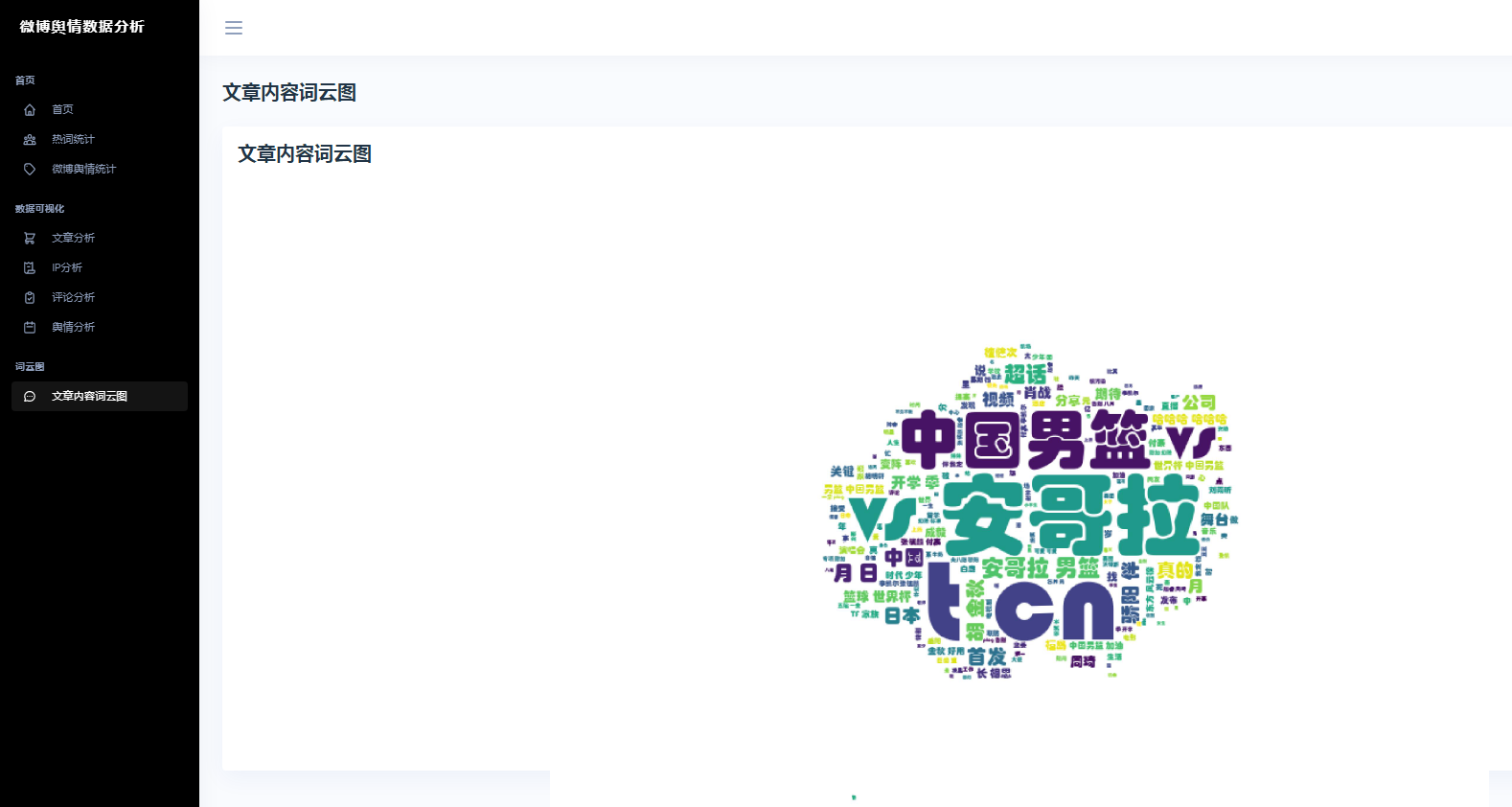

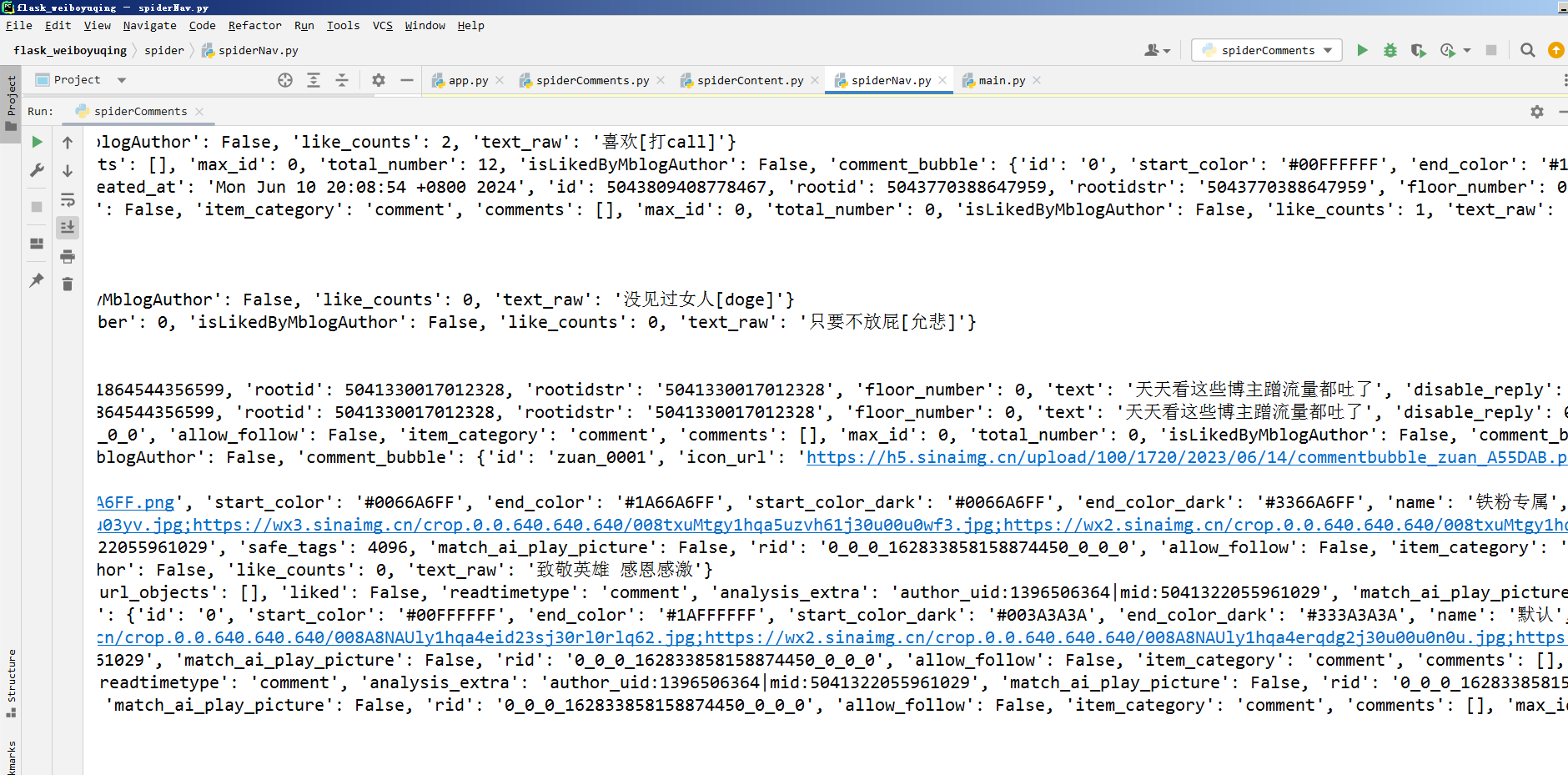
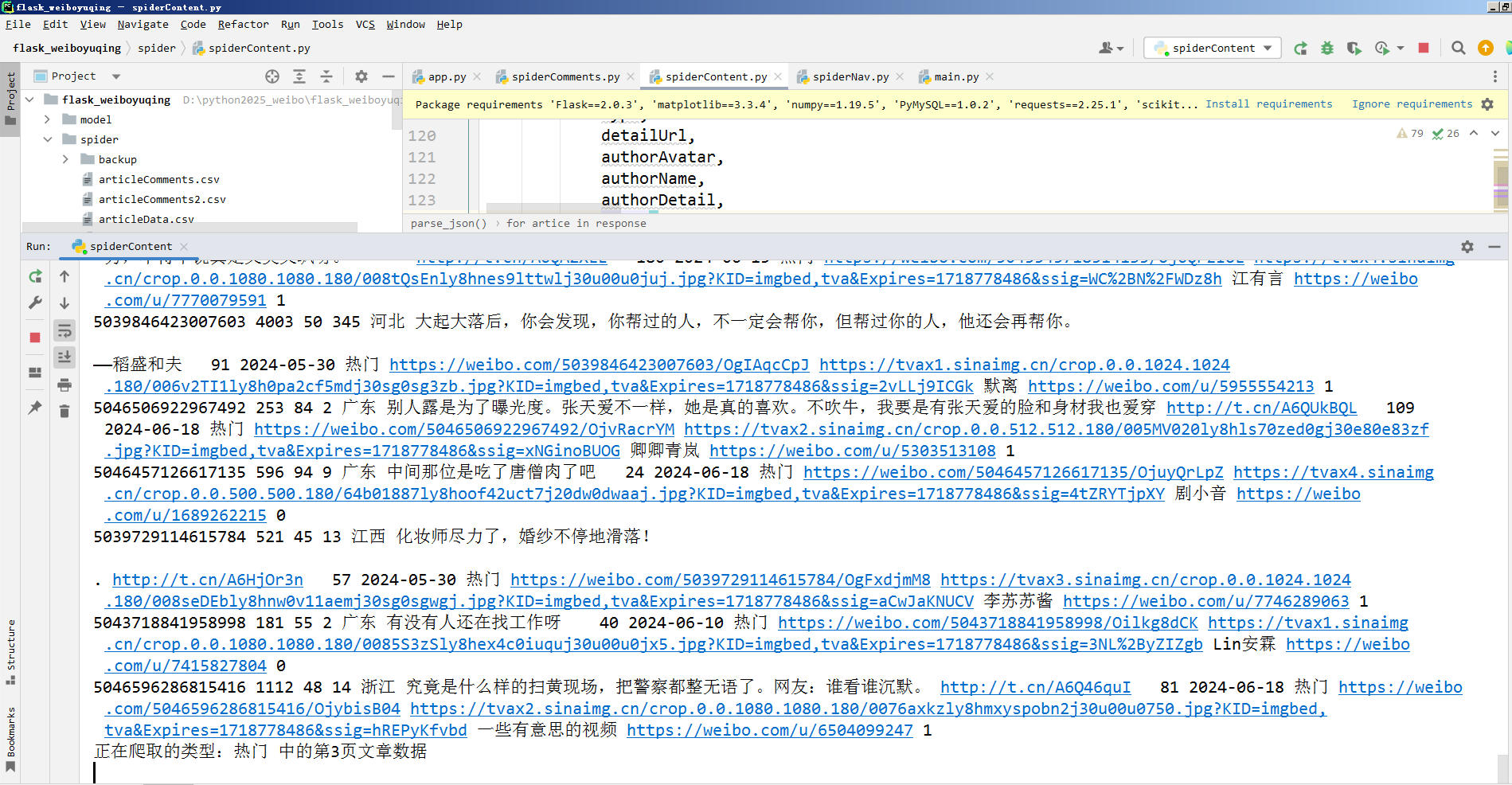
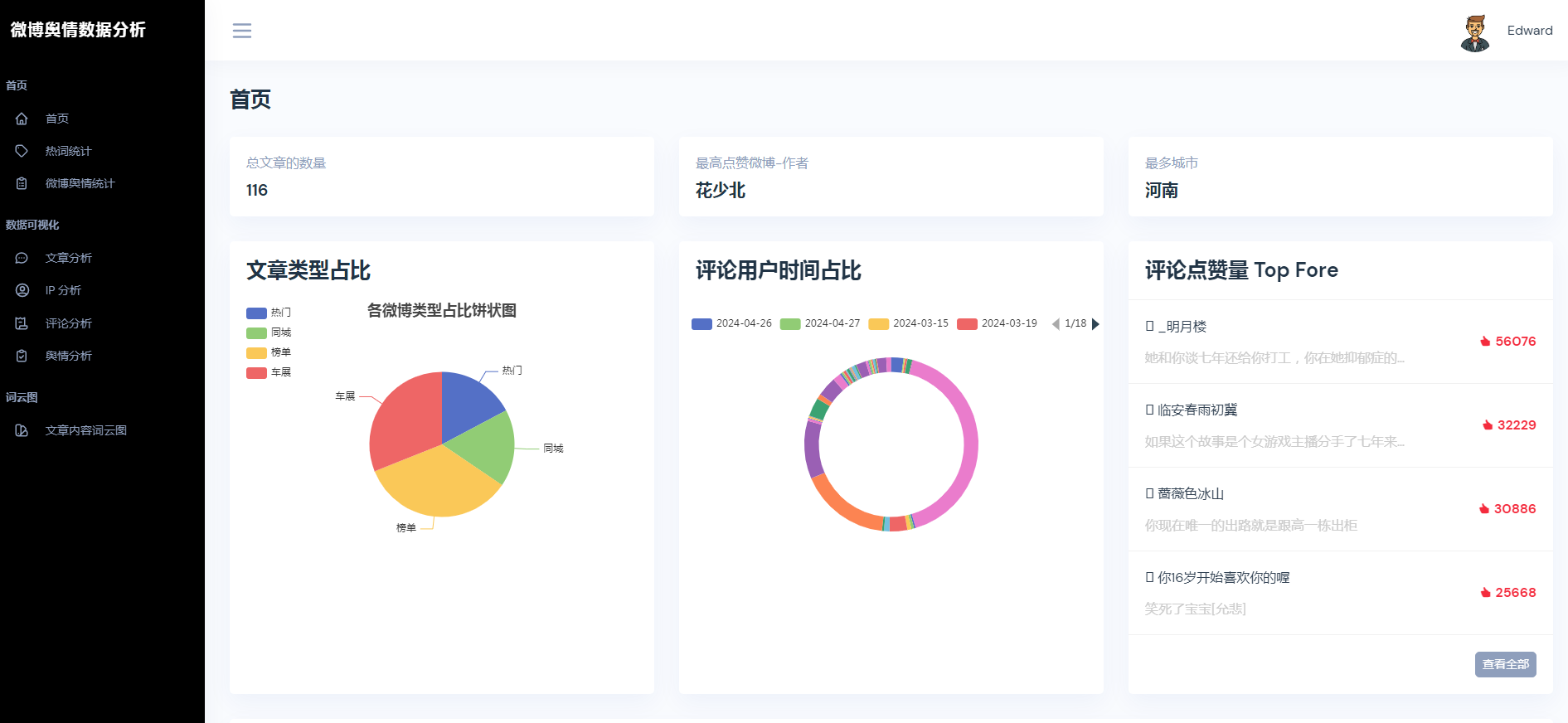

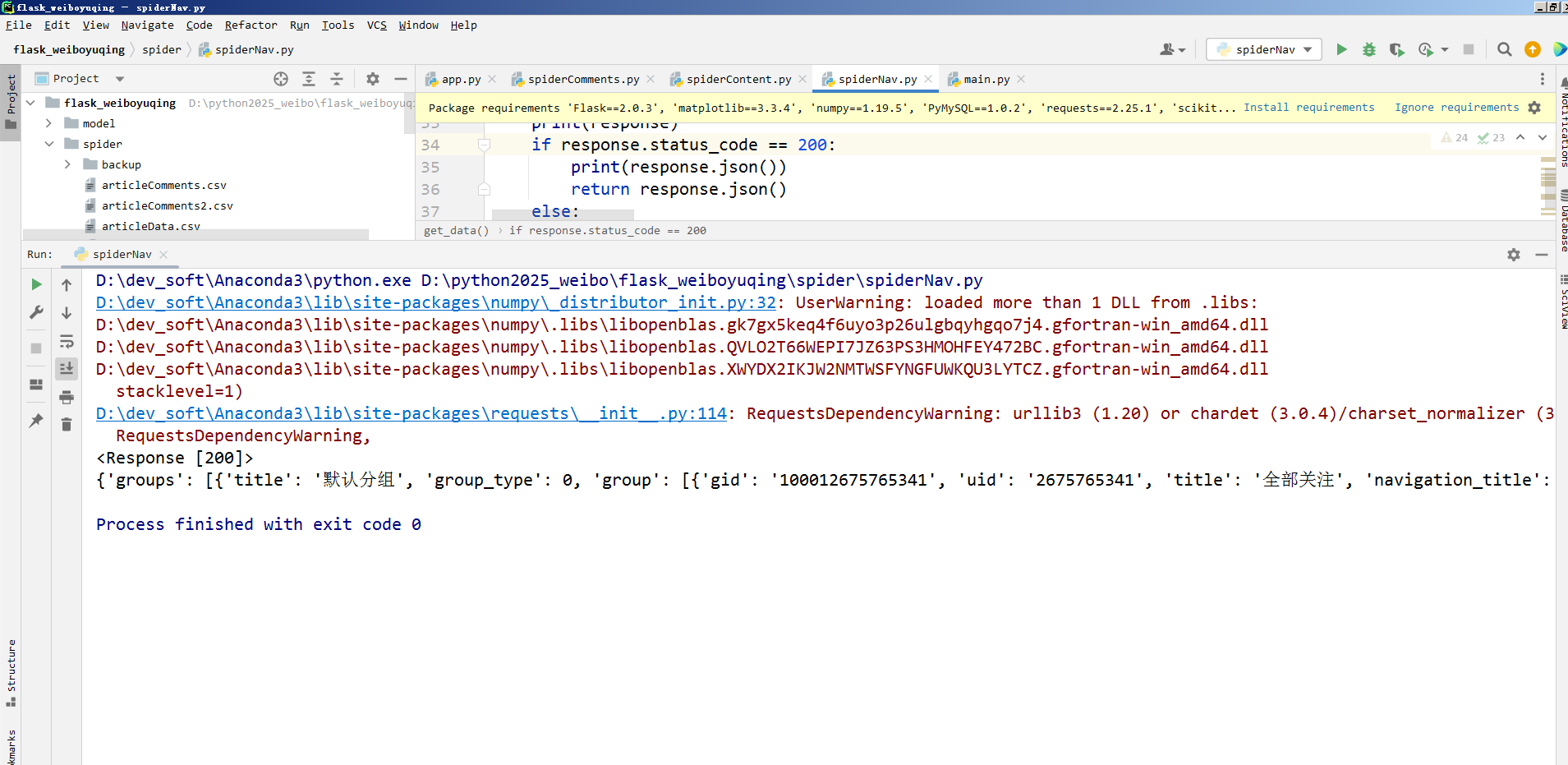
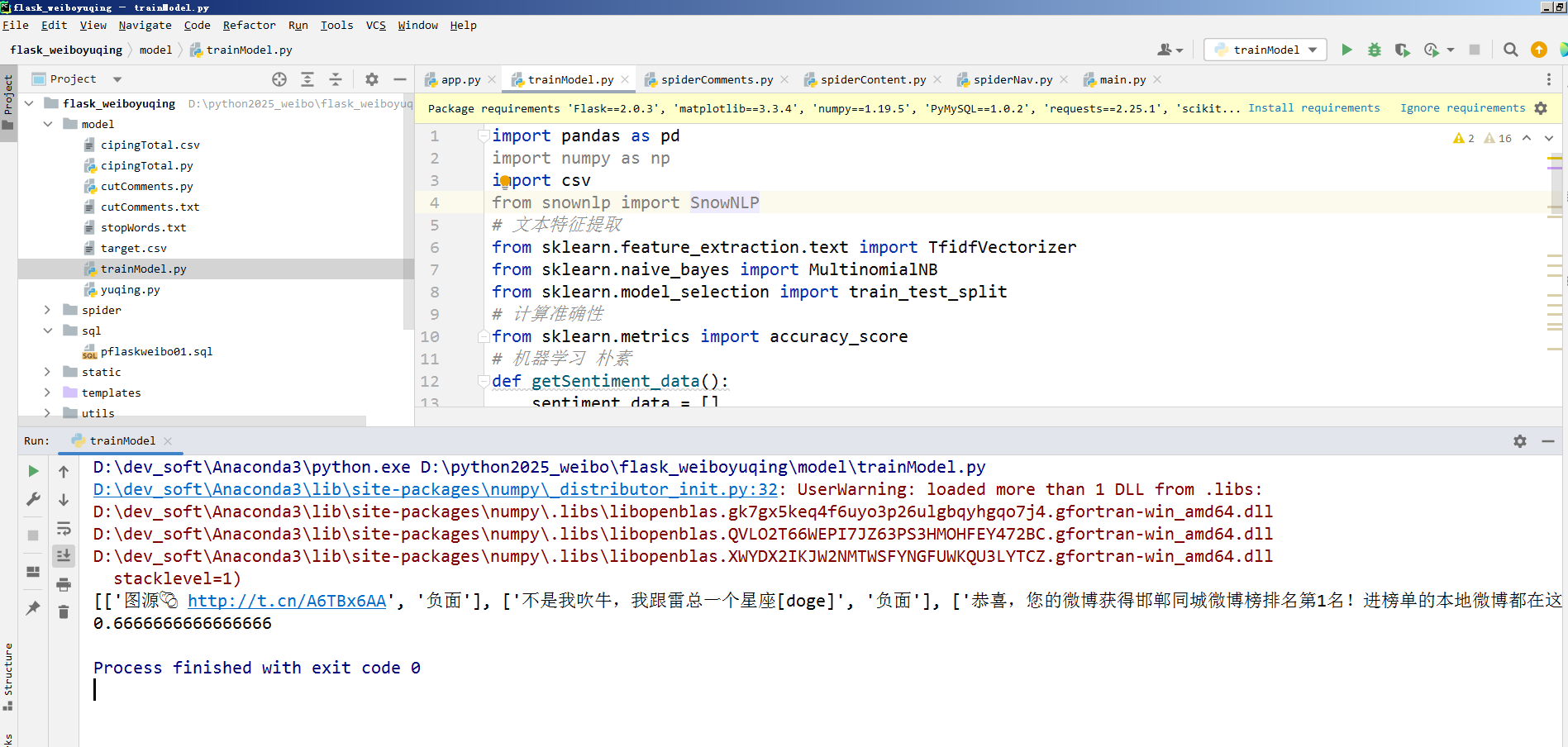
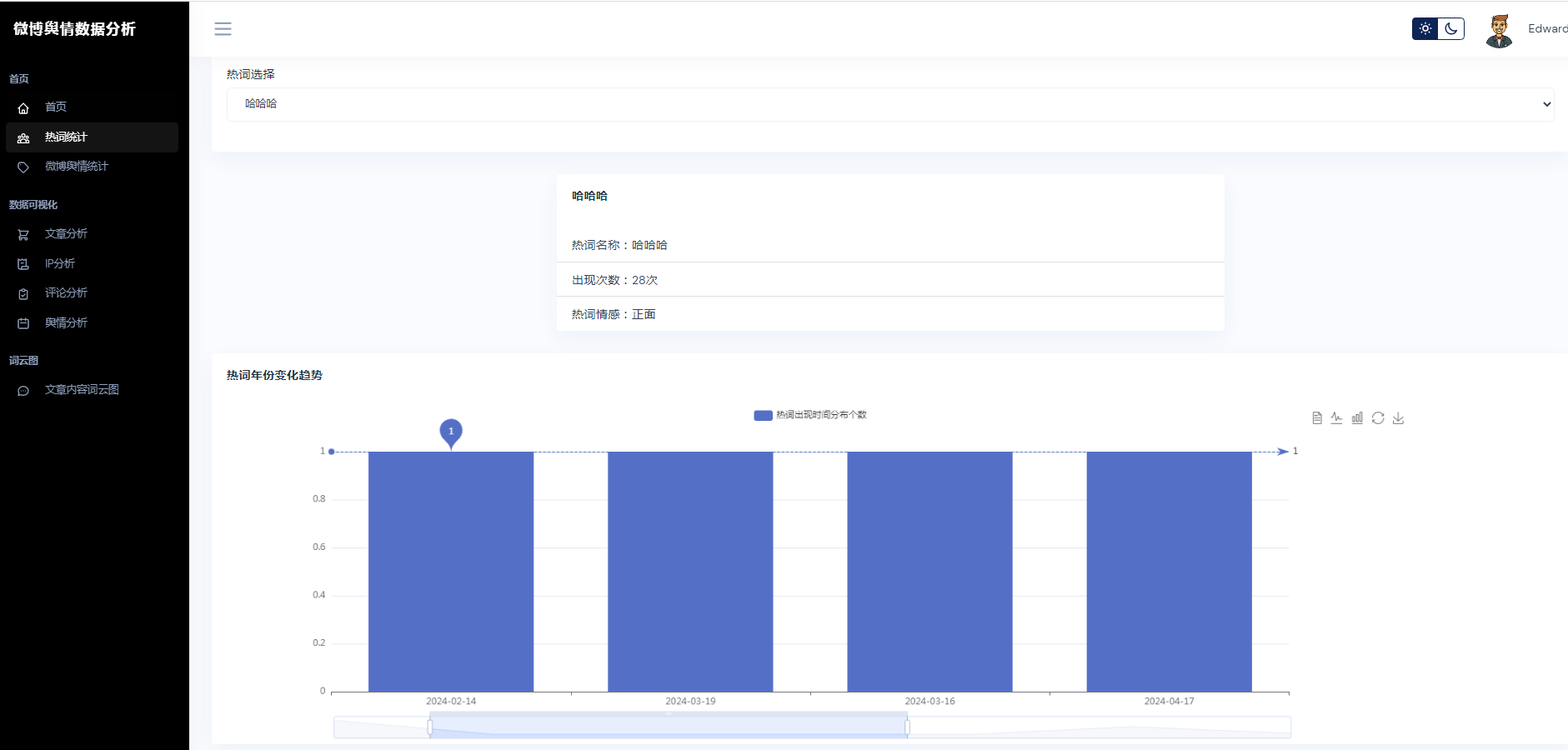


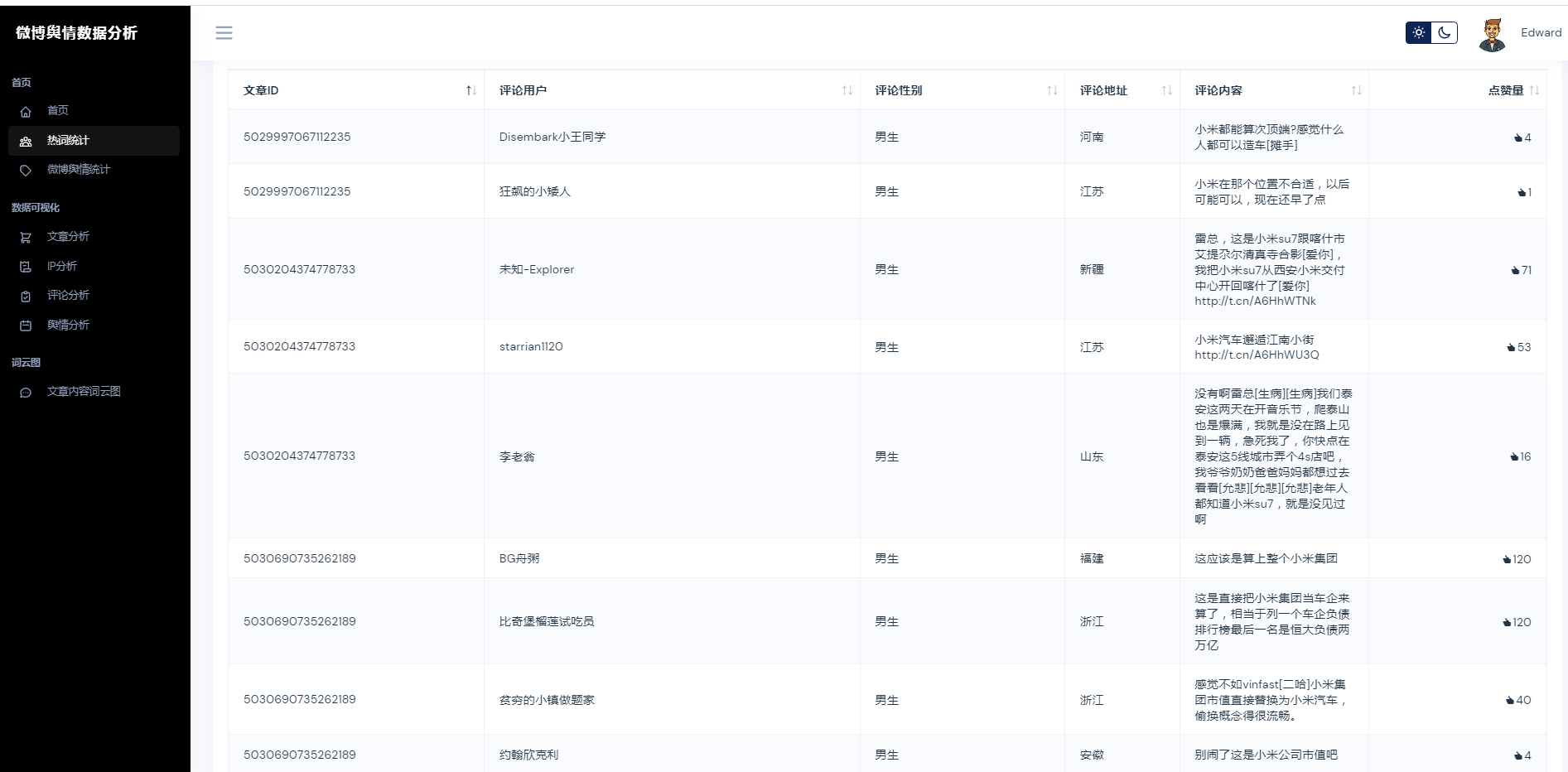

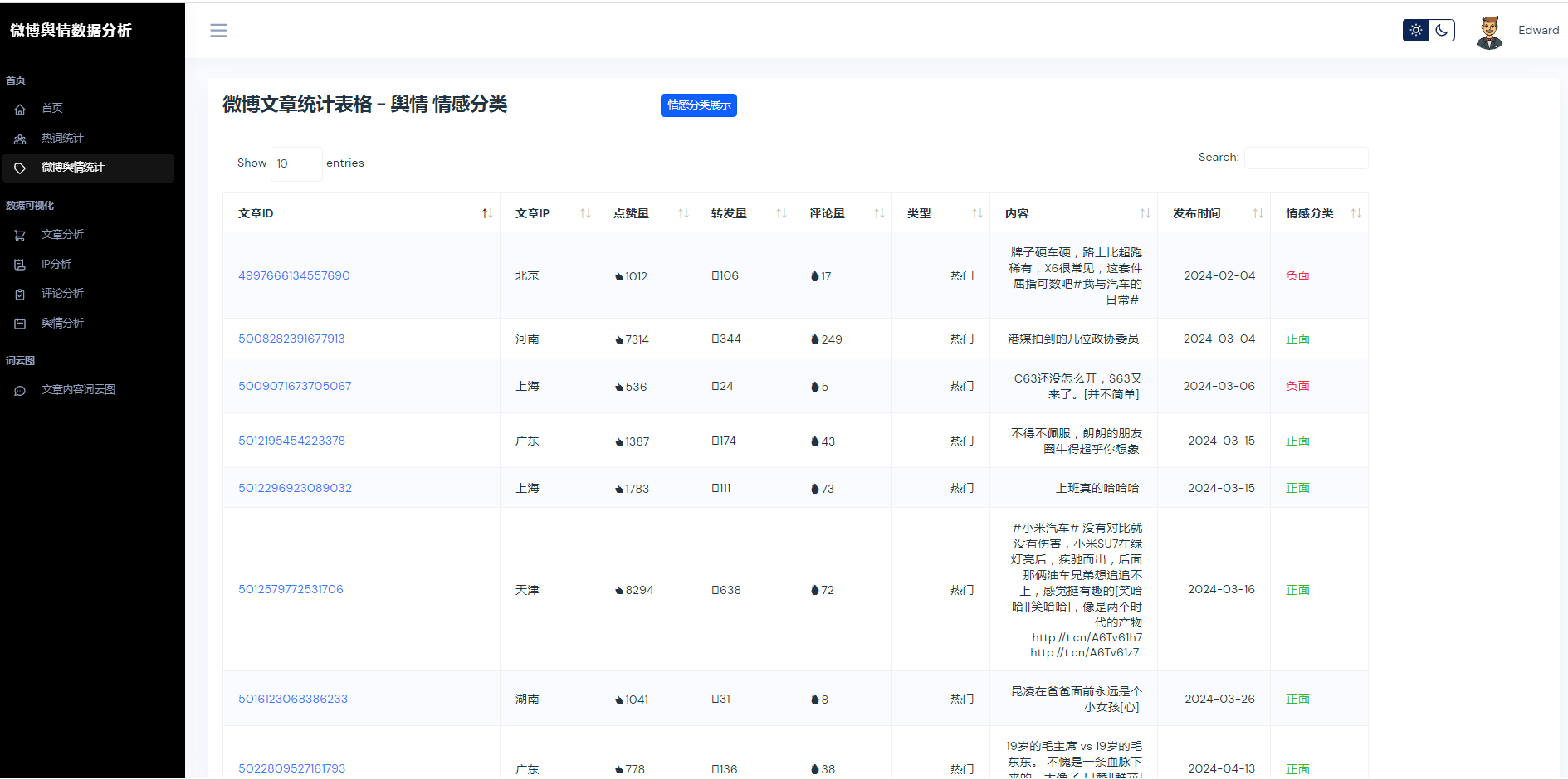

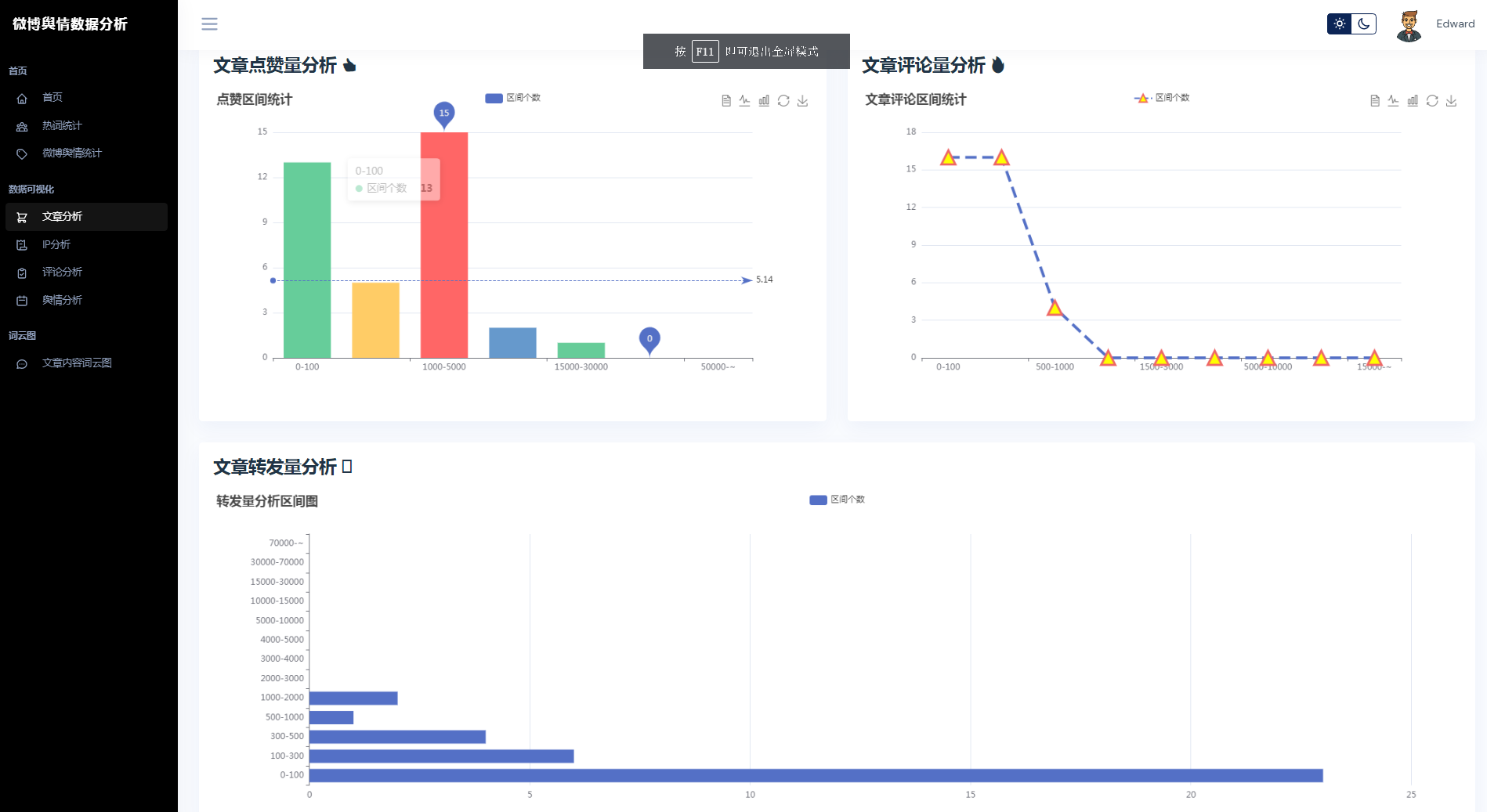
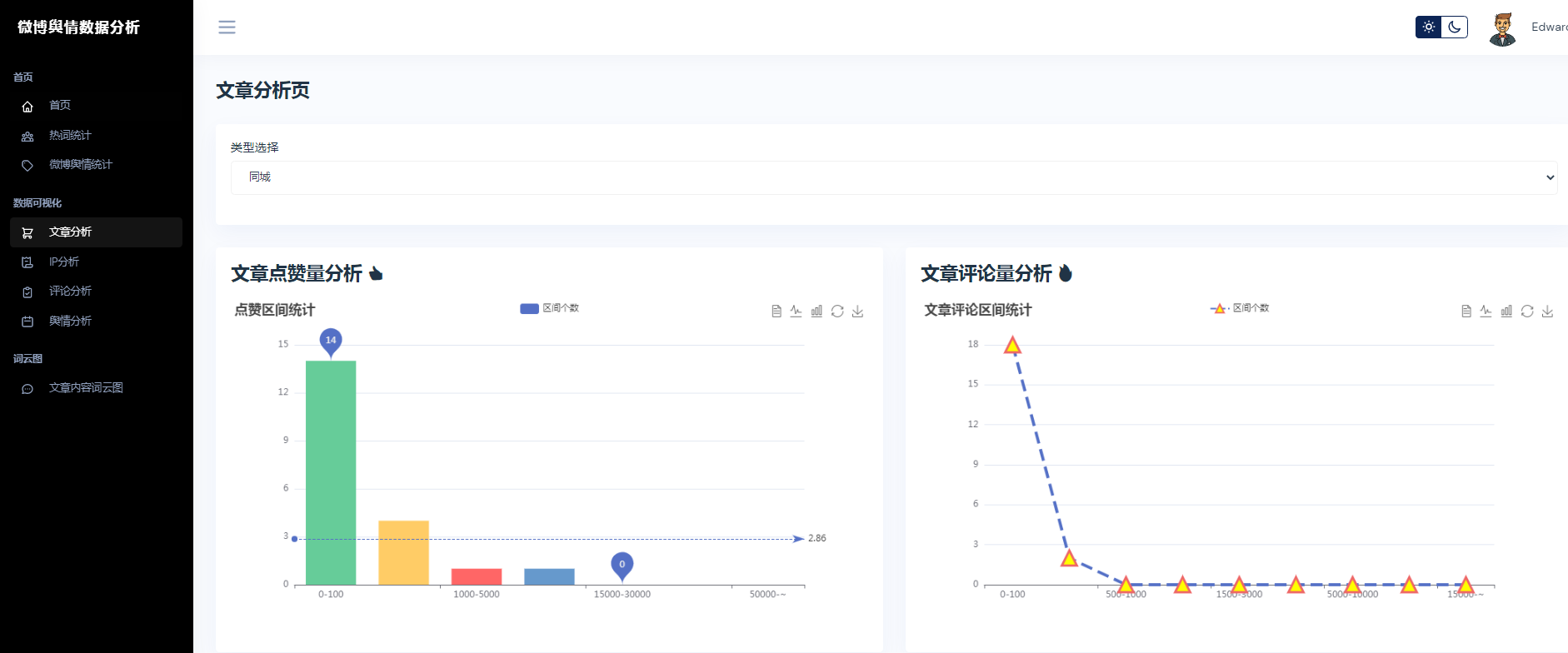
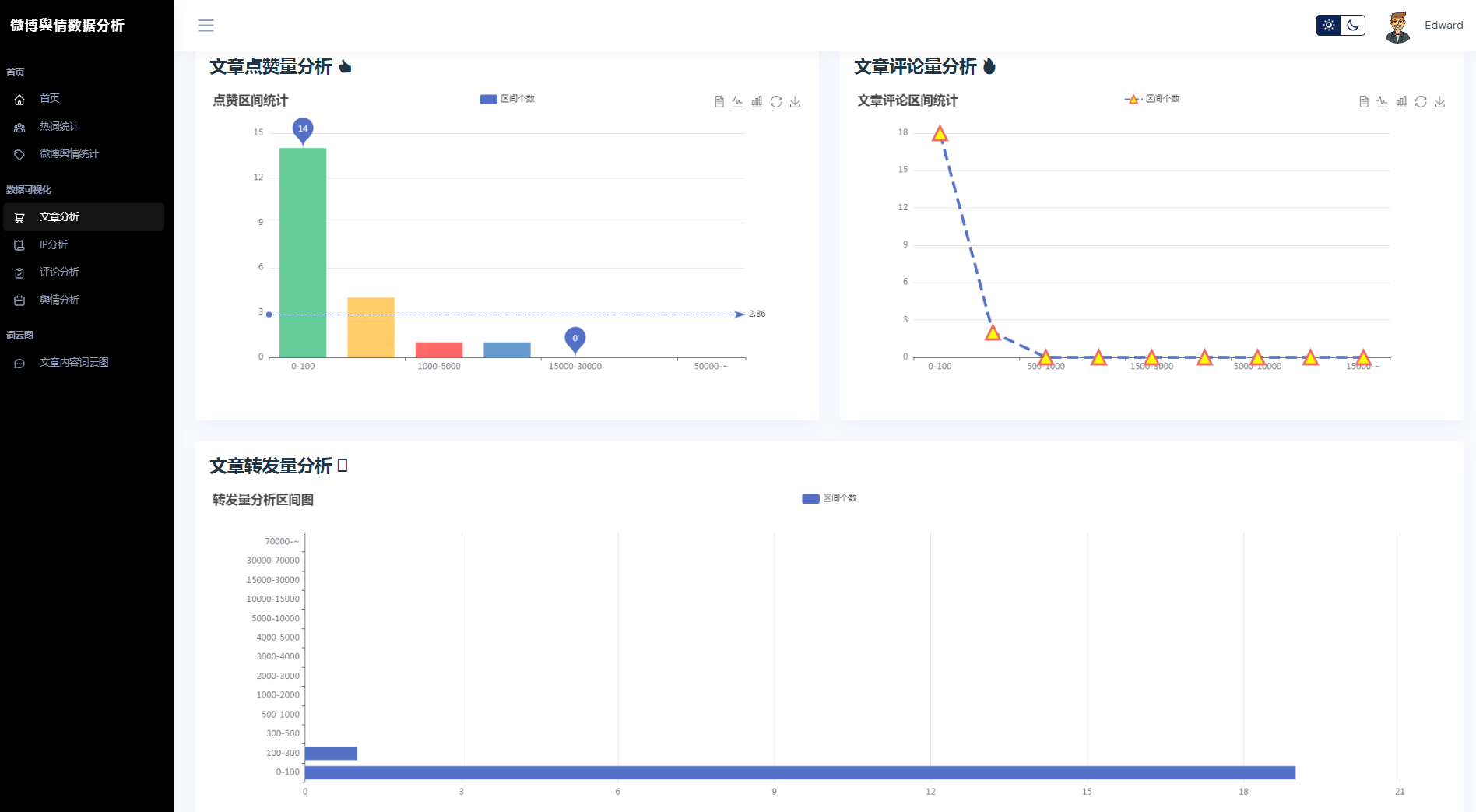

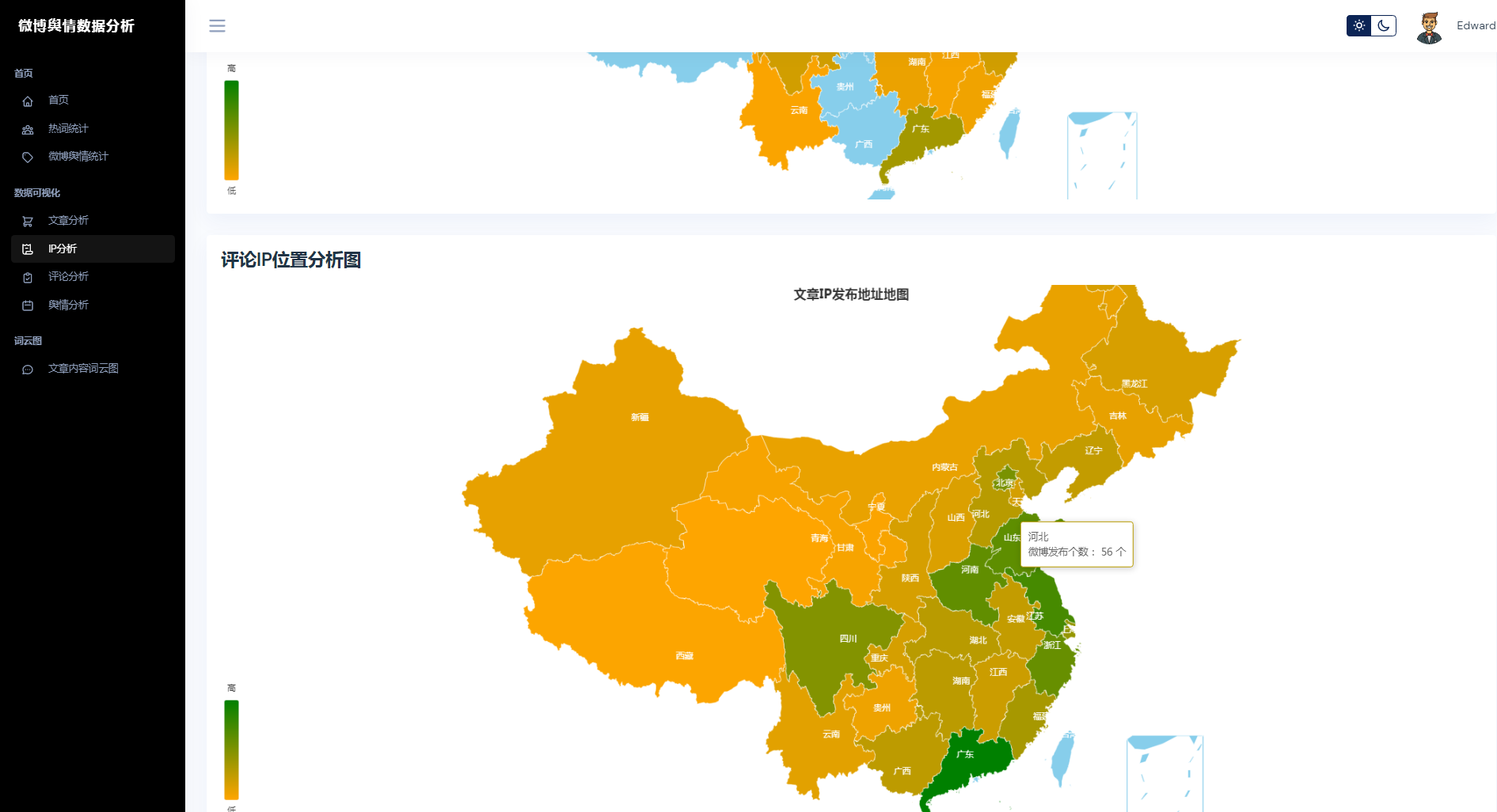
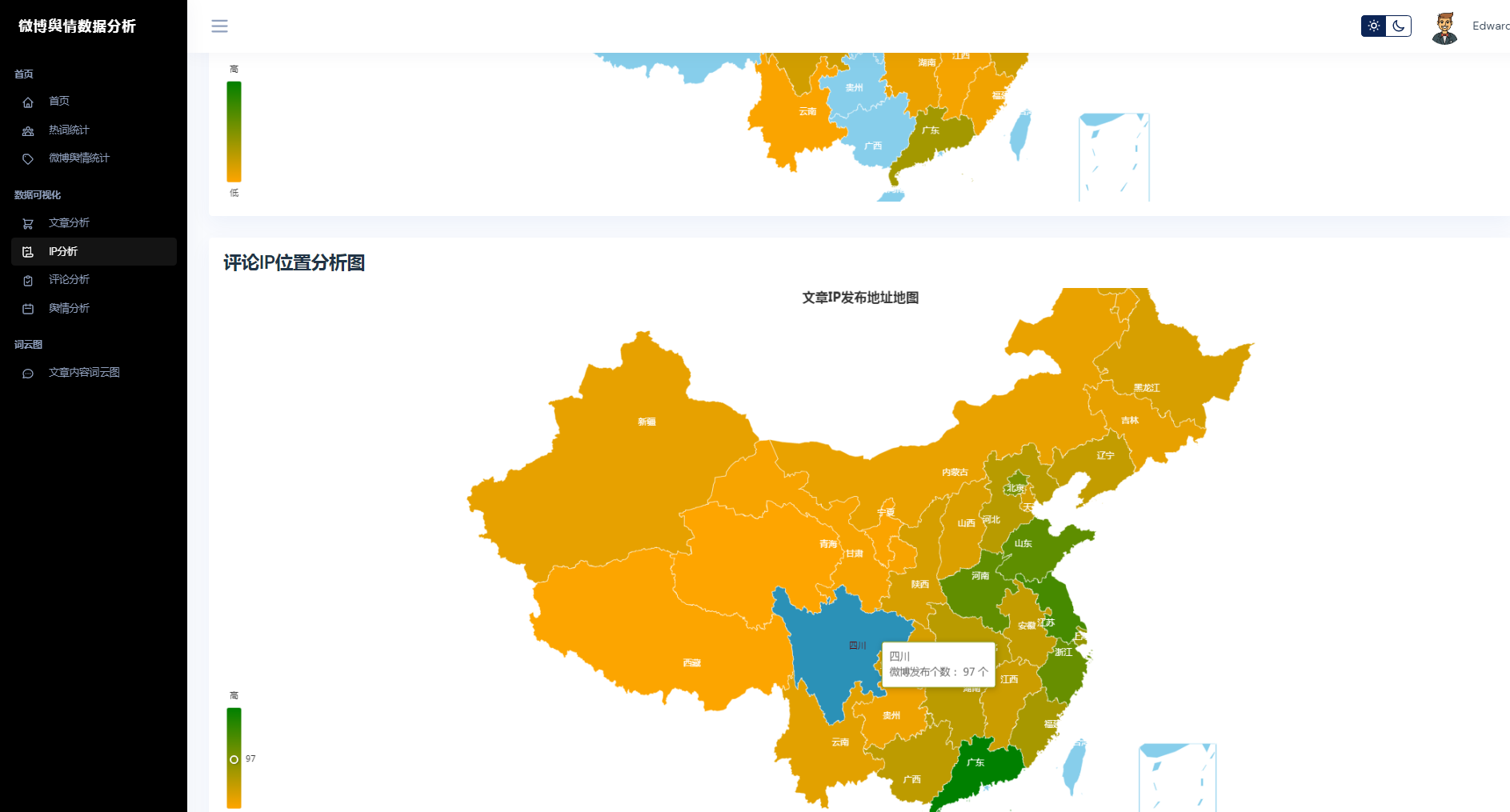


核心算法代码分享如下:
- from utils.getPublicData import getAllCommentsData
- import jieba
- import jieba.analyse as analyse
- targetTxt = 'cutComments.txt'
- # stopWords 停用词
- def stopWordList():
- stopWords = [line.strip() for line in open('./stopWords.txt',encoding='utf8').readlines()]
- return stopWords
-
- def seg_depart(sentence):
- sentence_depart = jieba.cut(" ".join([x[4] for x in sentence]).strip())
- print(sentence_depart)
-
- stopWords = stopWordList()
- outStr = ''
- for word in sentence_depart:
- if word not in stopWords:
- if word != '\t':
- outStr += word
- return outStr
-
- def writer_comments_cuts():
- with open(targetTxt,'a+',encoding='utf-8') as targetFile:
- seg = jieba.cut(seg_depart(getAllCommentsData()),cut_all=True)
- output = ' '.join(seg)
- targetFile.write(output)
- targetFile.write('\n')
- print('写入成功')
-
-
- if __name__ == '__main__':
- # print(stopWordList())
- writer_comments_cuts()

声明:本文内容由网友自发贡献,不代表【wpsshop博客】立场,版权归原作者所有,本站不承担相应法律责任。如您发现有侵权的内容,请联系我们。转载请注明出处:https://www.wpsshop.cn/w/代码探险家/article/detail/760528
推荐阅读
相关标签



