热门标签
热门文章
- 1人工智能与漏洞识别-devign【3】修改CPG图
- 2Android窗口动画_android 窗口动画
- 3使用74HC595驱动数码管动态显示实验
- 4统计学和机器学习到底有什么区别?
- 5最新区块链论文速读--CCF C会议 ISPA 2023 共11篇 附pdf下载 (2/2)_ispa会议论文
- 6RabbitMq 消息确认和退回机制
- 7Mac空间越来越少了怎么办?_mac空间越来越小
- 8ES & Filebeat 使用 Pipeline 处理日志中的 @timestamp_filebeat @ times
- 9Java《大鱼吃小鱼》游戏思路及实现(含源码)_java大鱼吃小鱼排行榜
- 10ES高级查询_es 高级查询
当前位置: article > 正文
git .hprof remote: error: File: exceeds 100.00 MB. .hprof 文件太大 不小心提交_remote: error: file: 83e85cc94000a2570dfdce22323b1
作者:代码探险家 | 2024-07-10 15:09:10
赞
踩
remote: error: file: 83e85cc94000a2570dfdce22323b1d77c9a6ca0d 447.97 mb, exc
完整错误
- remote: Powered by GITEE.COM [GNK-5.0]
- remote: error: File: 03a339da9645238a80724374c5e7238ef30e7d7f 182.49 MB, exceeds 100.00 MB.
- remote: Use command below to see the filename:
- remote: git rev-list --objects --all | grep 03a339da9645238a80724374c5e7238ef30e7d7f
- remote: Please remove the file from history and try again. (https://gitee.com/help/articles/4232)
- To
- ! [remote rejected] master -> master (pre-receive hook declined)
- error: failed to push some refs to 'git@gitee.com:liuande/android_ad.git'
亡羊补牢1
.gitignore
新增一行
*.hprof
如果你本地还没删除 可以先把文件名复制一下 已经删除了可以往下走
他让使用命令去找这个文件
windows电脑是只想那个不了这个命令行的
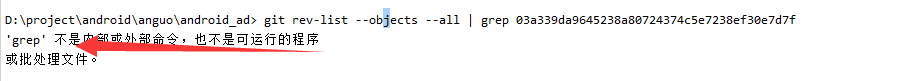
但是windows可以通过一款软件叫cmder 来执行
本地拿到他的文件名称
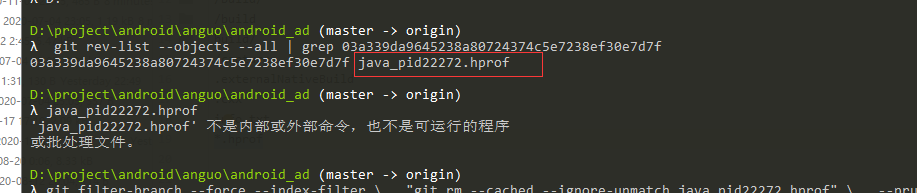
文件名拿到了
亡羊补牢2
git rm 删除这个文件名称
亡羊补牢3 使用命令 彻底从git删除
git filter-branch --force --index-filter "git rm --cached --ignore-unmatch java_pid22272.hprof" --prune-empty --tag-name-filter cat -- --all然后再次提交代码就可以了
git push
声明:本文内容由网友自发贡献,不代表【wpsshop博客】立场,版权归原作者所有,本站不承担相应法律责任。如您发现有侵权的内容,请联系我们。转载请注明出处:https://www.wpsshop.cn/w/代码探险家/article/detail/806642
推荐阅读
相关标签


