热门标签
热门文章
- 1我裸辞去面试Android岗位了
- 2IDEA2022——建立简单的Web项目的创建_idea2022如何创建web项目
- 3Linux服务器入侵检测常用命令_入侵检测系统用命令查询特征库版本
- 4【Linux】已解决E: Unable to fetch some archives, maybe run apt-get update or try with --fix-missing?
- 5基于分散遗传算法的多Agent系统分散任务分配_遗传算法任务分配
- 6深度学习笔记 6 卷积神经网络_卷积神经网络的核心思想
- 7搞定Android开发环境部署——非常详细的Android开发环境搭建教程_如何搭建android
- 82024最新最全【网络安全入门教程】(非常详细)从零基础入门到精通,看完这篇绝对够用了_网络安全教程
- 9python: tuple index out of range_pyhton tuple index out of range
- 10AWS 提交支持案例工单(Support case)教程_aws dx怎么提交case
当前位置: article > 正文
算法之工程化内容(2)—— Git常用命令
作者:代码探险家 | 2024-07-15 06:19:51
赞
踩
算法之工程化内容(2)—— Git常用命令
目录
参考链接:
1. git初始化配置
- 查看版本号:git -v
- 配置用户:git config --global user.name 'huanhaunwang'
- 配置邮箱:git config --global user.email 'whh@nit.zju.edu.cn'
- 保存配置:git config --global credential.helper store
- 查看配置:git config --global list
2. 新建仓库
- git clone http://github.xxx.com
- mkdir learn-git
- cd learn-git
- git init / git init my-repo # 初始化my-repo仓库
- cd .git
- ls -alltr
3. 工作区——>暂存区——>本地仓库
- 工作区——>暂存区:git add .
- 暂存区——>本地仓库:git commit -m 'xxx' # 'xxx'为commit的描述
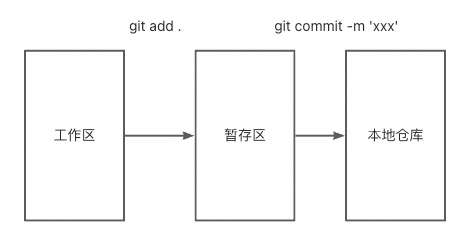
- ###### 添加和提交文件
- 初始化本地仓库:git init
- 查看状态:git status
- 工作区-->暂存区:git add .
- --> 提交txt文件到暂存区:git add *.txt
- --> 删除暂存区内容:git rm --cached <file>
- 暂存区-->本地仓库:git commit -m 'description'
- 写内容到file1.txt:echo 'This is the first file' > file1.txt
- 提交记录:git log/ git log --oneline
4. git reset回退版本
| git reset三种模式 | 工作区 | 暂存区 |
| git reset --soft | ||
| git reset --hard | ❌ | ❌ |
| git reset --mixed | ❌ |
- 查看暂存区内容:git ls-files
- 当出现误操作时:查看历史所有操作 git reflog --> 回退指定版本号 git reset --hard xxx(版本号)
5. 查看差异 git diff
(工作区/暂存区/本地仓库,不同版本v1/v2/v3,不同分支)
- git diff v1_num v2_num
- git diff HEAD~ HEAD
- git diff HEAD~2 HEAD
- git diff HEAD~3 HEAD
- git diff HEAD~3 HEAD <file>
- git diff HEAD^ HEAD
- git diff <branch_name> <branch_name>
6. 删除文件git rm
- 工作区&暂存区同时删除:git rm <file> --> git commit -m 'delete <file>'
- 工作区删除-->暂存区删除-->本地仓库删除:rm <file> --> git add <file> / git add. --> git commit -m 'delete <file>'
- 暂存区缓存删除:git rm --cached <file>
7. .gitignore
- 忽略所有log日志:echo '*.log' > .gitignore --> git add . --> git commit -m 'commit .gitignore'
- 忽略temp下的所有内容:echo 'temp/' > .gitignore --> git add . --> git commit -m 'commit .gitignore'
- 忽略所有的.a文件:*.a
- 忽略任何目录名为temp/的文件夹
8. vscode操作git
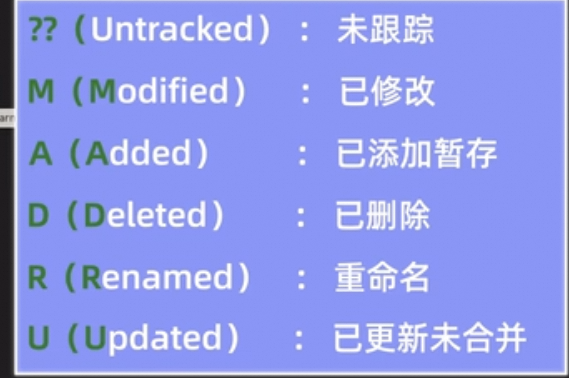
9. git分支、合并和删除
- 查看分支:git branch
- 创建分支:git branch/checkout <branch-name>
- 切换分支:git switch <branch-name>
- 合并分支:切换到main/master主分支 --> git merge <branch-name>
- 删除分支:
- (1)已合并:git branch -d <branch-name>
- (2)未合并:git branch -D <branch-name>
- 查看分支创建&合并流程:git log --graph --oneline --decorate --all
- git log --graph --oneline --decorate --all
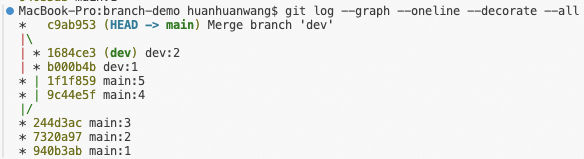
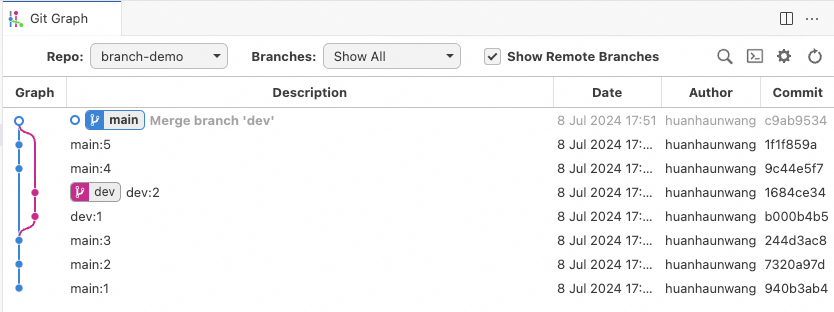
10. 解决合并冲突
- 解决合并:vi <main_conflict.txt> --> git add . --> git commit -m 'solve conflict'
- 终止合并:git merge --abort
11. 回退和rebase
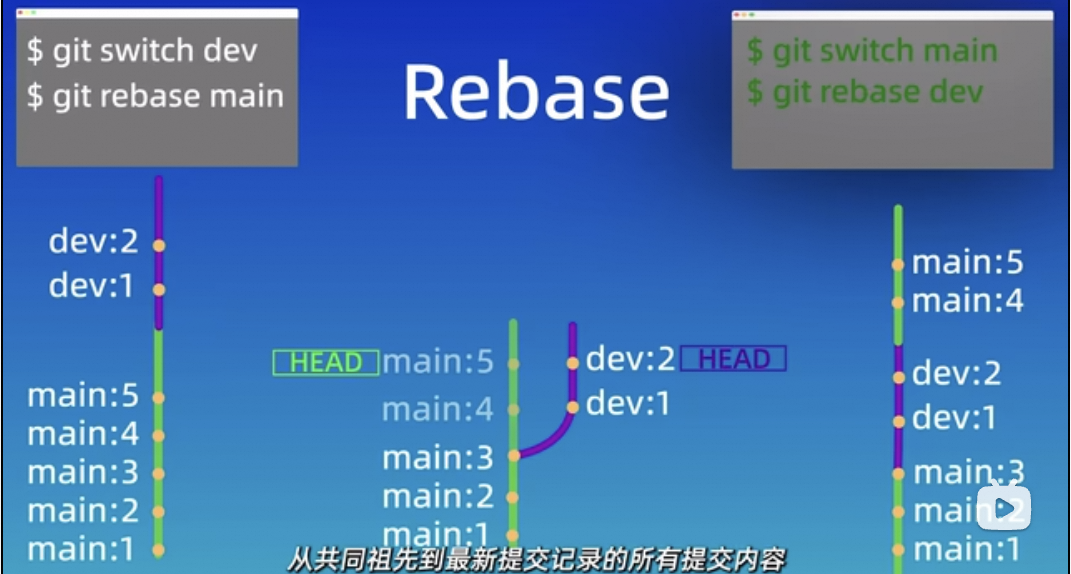
12. 添加远程仓库
- 克隆远程仓库:git clone ssh链接(此命令需要提前配好ssh -key.pub)
- 给远程仓库命别名:git remote add <远程仓库别名> ssh链接
- e.g. git remote add origin git@github.com:xxx/xxx/xxx.git
-
- 切换分支:git branch main/master
- 推送本地 --> remote远程:git push -u <远程仓库别名> <分支名>
- 查看远程仓库:git remote -v
- 拉取remote远程 --> 本地:git pull / git pull -u <远程仓库别名> <远程分支名>:<本地分支名>
-
- (1)远程-->本地:
- 1)手动修改远程
- 2)拉取到本地:git pull = git fetch + git merge
- (2)本地-->远程:
- 1)手动修改本地文件
- 2)添加至缓存区:git add.
- 3)提交到本地仓库:git commit -m 'description'
- 4)推送/更新远程仓库:git push

声明:本文内容由网友自发贡献,不代表【wpsshop博客】立场,版权归原作者所有,本站不承担相应法律责任。如您发现有侵权的内容,请联系我们。转载请注明出处:https://www.wpsshop.cn/w/代码探险家/article/detail/828015
推荐阅读
相关标签


