- 1Android调用系统相机、自定义相机、处理大图片_android gdb 调用相机
- 2Python机器学习012:当csv格式的数据集太大(GB以上),pd.read_csv读取速度非常慢时,请果断使用h5!!!_read_csv速度慢
- 3基于Pytorch做深度学习,但是代码水平很低,应该如何学习呢?
- 4python中的九种数据类型的简单介绍_python 类型
- 5Kubernetes----Deployment控制器_pod deployment limit
- 6"=="、equals和hashCode有什么区别_==和equals和hashcode的区别
- 7Window的性能测试工具无法加载性能计数器
- 8QT 绘制雷达图_qt雷达图
- 9本地和局域网 YUM 源制作详解
- 10使用Python3将BT种子转磁力链接_bencodepy
git常用命令以及在项目中的使用_git查看镜像口命令是什么
赞
踩
1.git init git初始化
2.git log git log --oneline 查看提交日志

3.git log --reflog 或者 git log --oneline --reflog 查看所有的版本
4.git reset --hard 版本号 历史版本回退
5.git status 查看文件的状态 查看简略版信息加 -s
分支常用命令:
1. git branch 查看本地所有分支
2.git branch 分支名 创建新的分支
3.git checkout 分支名 切换分支
4.git branch -d 分支名 删除分支
5.git checkout -b 分支名 创建并直接切换分支名
把分支代码合并到master分支: git merge 分支名
git restore . 命令是撤销的意思,就是pull的时候,有个错误:
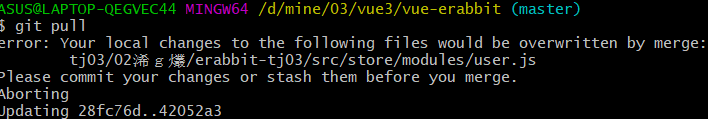
执行git restore . 然后在pull
项目中git的使用:
1.找个地方

2.git init 这时候我这个D盘里面会生成一个.git文件
3.git clone 远程仓库地址 这时候D盘会多出来你拉取的文件
4.进入这个文件, git fetch 远程地址 release:release
git fetch 远程地址 develop:develop
5.git branch 这时候会看到三个分支
6.git checkout develop
7.git checkout -b xxxxx(在这个分支上写代码) 创建并切换到这个分支
8. git add . git commit -m " "
接下来,执行切 拉 合 推:
切换到develop分支上 git checkout develop
拉 git pull

本地的分支(develop)和远程的分支(develop)没有建立关联。
合并 git merge xxxxxx(develop下你建的分支)
推 git push

补充切换淘宝镜像
- $ npm config set registry https://registry.npm.taobao.org/ #设置淘宝镜像地址
- $ npm config get registry #查看镜像地址


