热门标签
热门文章
- 11016:银行利率_1016: 银行利率
- 2【阿里云幻兽帕鲁服务器】阿里云3分钟部署幻兽帕鲁联机服务器_阿里云 腾讯云帕鲁内存会溢出吗
- 3基于SpringBoot的仓库管理系统
- 4Python+PyCharm下载安装教程_pycharm3.7
- 5S32K3如何实现CAN通信
- 6concurrent-7-AQS-CountDownLatch,CyclicBarrier_aqs原理(执行过程源码, 队出队的细节,源码细节)、countdownlatch和cyclicba
- 7Centos7安装配置Docker_centos7安装docker
- 8本地搭建Stable-Diffusion 教程_stable diffusion本地
- 9XGB算法建模_xgb毕业设计
- 10【计算机毕业设计】056校园快递代取系统_高校快递代拿系统背景
当前位置: article > 正文
configure: error: C++ compiler cannot create executables/checking for arm-linux-gnueabihf-strip.. no
作者:你好赵伟 | 2024-03-01 02:26:51
赞
踩
c++ compiler cannot create executables
一、问题描述
在linux虚拟机中用./configure xxxxxx交叉编译触摸源码(tslib-1.4.tar.gz)的时候遇到无法编译出Makefile并且报错configure: error: C++ compiler cannot create executables以及checking for arm-linux-gnueabihf-strip... no的问题
完整报错信息
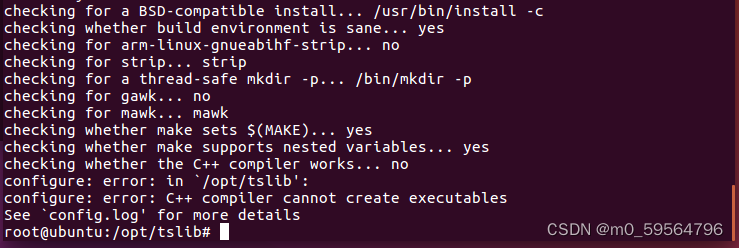
关键是这句问题checking for arm-linux-gnueabihf-strip... no
说明系统找不到交叉编译工具arm-linux-gnueabihf
二、解决方法
(在root用户下)
1.确认安装了以下包:
apt-get install autoconf
apt-get install automake
apt-get install libtool
apt-get install pkg-config
apt-get install m4
2.确保已经配置对应版本的交叉编译工具
在终端输入指令 : arm-linux-gnueabihf-gcc -v 查看交叉编译工具版本信息
3.将交叉编译工具arm-linux-gnueabihf所有文件的路径给加到PATH中
指令:
export PATH=$PATH:/你安装交叉编译工具的目录/arm-linux-4.9.4-x86_64/bin
例如:我安装在了Computer/opt 内(可直接cd /opt )
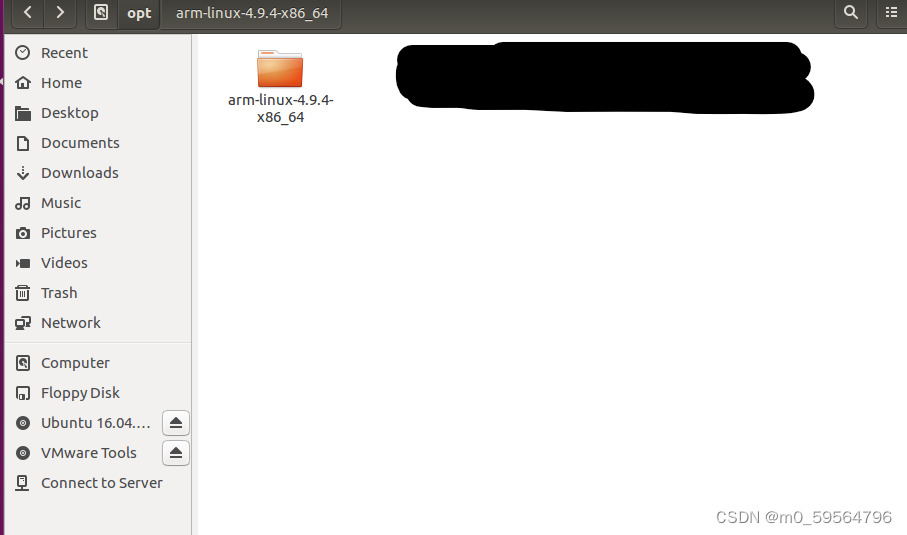
指令为: export PATH=$PATH:/opt/arm-linux-4.9.4-x86_64/bin
注意:1.此句命令运行后仅在当前终端生效,更换或新建新的终端需重新输入。
2.不同用户级别也不可共享使用,如用root用户下运行的该指令,arm-linux-gnueabihf指令也只可在root用户下使用
此时arm-linux-gnueabihf-gcc 就可以作为指令被识别
然后更新环境配置,指令: source .bashrc
4.编译完成
之后再次使用 ./configure xxxxxx 指令对文件进行编译
例如:
./configure --prefix=/opt/tslib1.4 CC=
arm-linux-gnueabihf
-gcc CXX=
arm-linux-gnueabihf
-g++
--host=
arm-linux-gnueabihf
(长指令在某些情况下需完全手打,请勿直接复制运行)
成功编译出makefile则编译成功
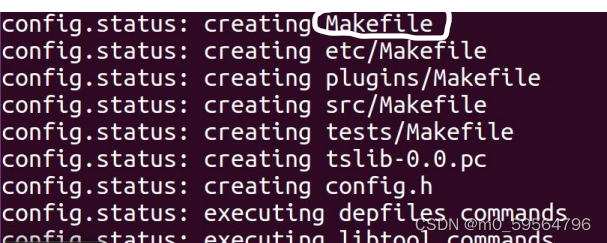
声明:本文内容由网友自发贡献,不代表【wpsshop博客】立场,版权归原作者所有,本站不承担相应法律责任。如您发现有侵权的内容,请联系我们。转载请注明出处:https://www.wpsshop.cn/w/你好赵伟/article/detail/170322
推荐阅读
相关标签




