热门标签
热门文章
- 1Qt QLable 显示图像_qimage image(srcimage.data,srcimage.cols, srcimage
- 2微信小程序 | 基于小程序+Java+WebSocket实现实时聊天功能_websocket java 聊天
- 3x5webview 自定义全屏界面
- 4笔记本电脑如何连接打印机_电脑如何连接打印机?5个步骤教你搞定,学会不求人...
- 5js获取给定日期的后几天或者前几天_js获取当前日期后几天
- 6ChatGPT智能聊天系统源码v2.7.6全开源Vue前后端+后端PHP_chatppt tp5源码
- 7分享全栈开发医疗小程序 -带源码课件(课件无解压密码),自行速度保存
- 8绝缘子破损数据集-VOC-3500张_线缆绝缘子破损数据集
- 9GAN Prior Embedded Network for Blind Face Restoration in the Wild 学习
- 10前端学习之css 定位与浮动
当前位置: article > 正文
Docker_docker inspect execids
作者:你好赵伟 | 2024-03-24 23:46:11
赞
踩
docker inspect execids

Docker概述
Docker为什么出现


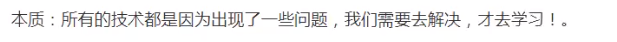
Docker的历史

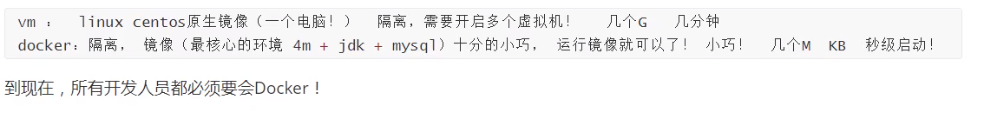

Docker能干嘛


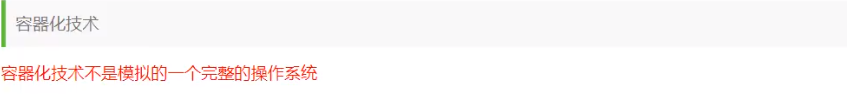

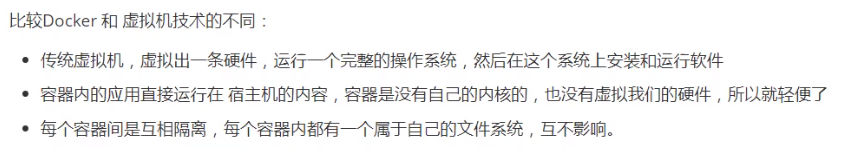

Docker安装
Docker的基本组成


Docker安装
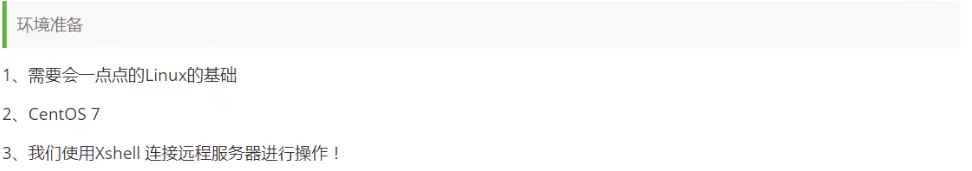



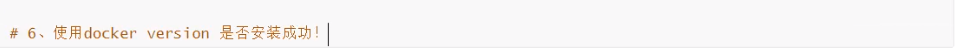

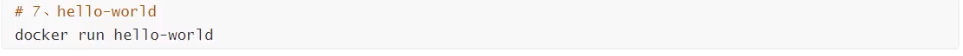

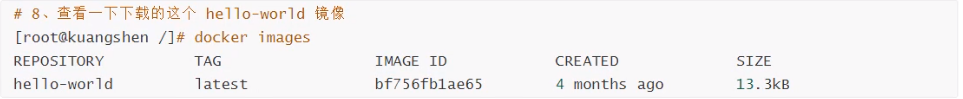

阿里云镜像加速




回顾HelloWorld流程


底层原理



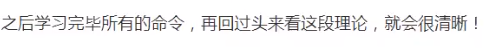
Docker的常用命令
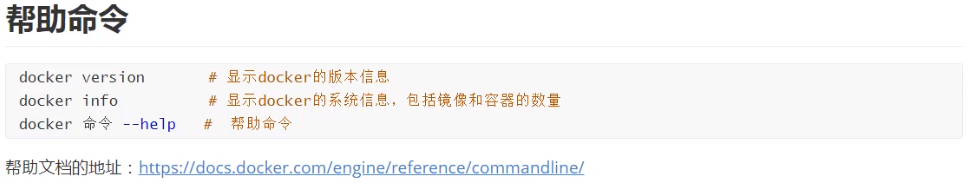




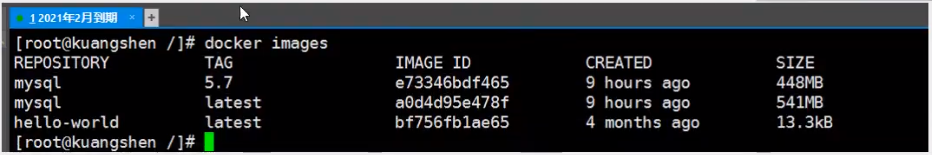
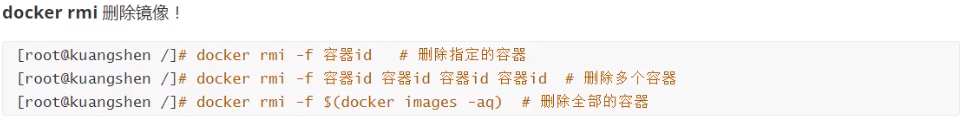
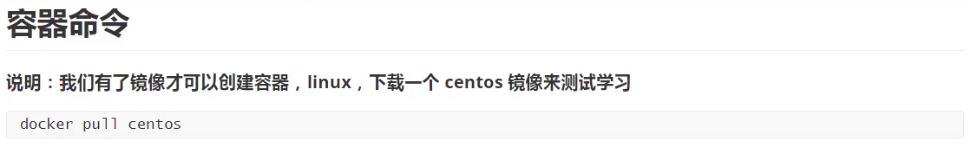



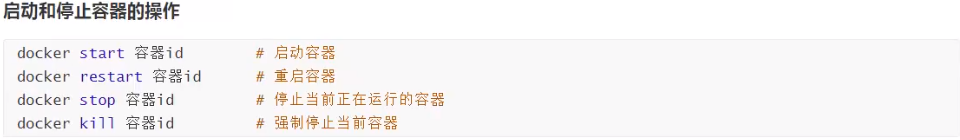

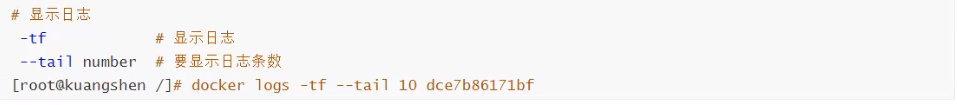
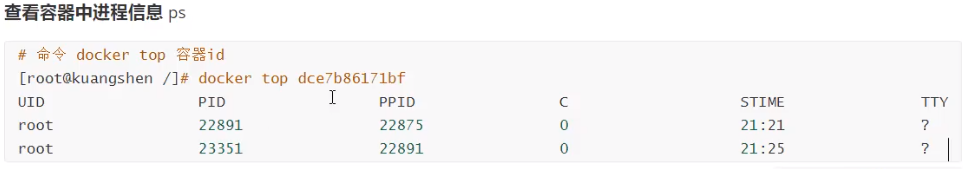
查看镜像的元数据
# 命令 docker inspect 容器id #测试 ➜ ~ docker inspect 55321bcae33d [ { "Id": "55321bcae33d15da8280bcac1d2bc1141d213bcc8f8e792edfd832ff61ae5066", "Created": "2020-05-15T05:22:05.515909071Z", "Path": "/bin/sh", "Args": [ "-c", "while true;do echo 6666;sleep 1;done" ], "State": { "Status": "running", "Running": true, "Paused": false, "Restarting": false, "OOMKilled": false, "Dead": false, "Pid": 22973, "ExitCode": 0, "Error": "", "StartedAt": "2020-05-15T05:22:06.165904633Z", "FinishedAt": "0001-01-01T00:00:00Z" }, "Image": "sha256:470671670cac686c7cf0081e0b37da2e9f4f768ddc5f6a26102ccd1c6954c1ee", "ResolvConfPath": "/var/lib/docker/containers/55321bcae33d15da8280bcac1d2bc1141d213bcc8f8e792edfd832ff61ae5066/resolv.conf", "HostnamePath": "/var/lib/docker/containers/55321bcae33d15da8280bcac1d2bc1141d213bcc8f8e792edfd832ff61ae5066/hostname", "HostsPath": "/var/lib/docker/containers/55321bcae33d15da8280bcac1d2bc1141d213bcc8f8e792edfd832ff61ae5066/hosts", "LogPath": "/var/lib/docker/containers/55321bcae33d15da8280bcac1d2bc1141d213bcc8f8e792edfd832ff61ae5066/55321bcae33d15da8280bcac1d2bc1141d213bcc8f8e792edfd832ff61ae5066-json.log", "Name": "/bold_bell", "RestartCount": 0, "Driver": "overlay2", "Platform": "linux", "MountLabel": "", "ProcessLabel": "", "AppArmorProfile": "docker-default", "ExecIDs": null, "HostConfig": { "Binds": null, "ContainerIDFile": "", "LogConfig": { "Type": "json-file", "Config": {} }, "NetworkMode": "default", "PortBindings": {}, "RestartPolicy": { "Name": "no", "MaximumRetryCount": 0 }, "AutoRemove": false, "VolumeDriver": "", "VolumesFrom": null, "CapAdd": null, "CapDrop": null, "Capabilities": null, "Dns": [], "DnsOptions": [], "DnsSearch": [], "ExtraHosts": null, "GroupAdd": null, "IpcMode": "private", "Cgroup": "", "Links": null, "OomScoreAdj": 0, "PidMode": "", "Privileged": false, "PublishAllPorts": false, "ReadonlyRootfs": false, "SecurityOpt": null, "UTSMode": "", "UsernsMode": "", "ShmSize": 67108864, "Runtime": "runc", "ConsoleSize": [ 0, 0 ], "Isolation": "", "CpuShares": 0, "Memory": 0, "NanoCpus": 0, "CgroupParent": "", "BlkioWeight": 0, "BlkioWeightDevice": [], "BlkioDeviceReadBps": null, "BlkioDeviceWriteBps": null, "BlkioDeviceReadIOps": null, "BlkioDeviceWriteIOps": null, "CpuPeriod": 0, "CpuQuota": 0, "CpuRealtimePeriod": 0, "CpuRealtimeRuntime": 0, "CpusetCpus": "", "CpusetMems": "", "Devices": [], "DeviceCgroupRules": null, "DeviceRequests": null, "KernelMemory": 0, "KernelMemoryTCP": 0, "MemoryReservation": 0, "MemorySwap": 0, "MemorySwappiness": null, "OomKillDisable": false, "PidsLimit": null, "Ulimits": null, "CpuCount": 0, "CpuPercent": 0, "IOMaximumIOps": 0, "IOMaximumBandwidth": 0, "MaskedPaths": [ "/proc/asound", "/proc/acpi", "/proc/kcore", "/proc/keys", "/proc/latency_stats", "/proc/timer_list", "/proc/timer_stats", "/proc/sched_debug", "/proc/scsi", "/sys/firmware" ], "ReadonlyPaths": [ "/proc/bus", "/proc/fs", "/proc/irq", "/proc/sys", "/proc/sysrq-trigger" ] }, "GraphDriver": { "Data": { "LowerDir": "/var/lib/docker/overlay2/1f347949ba49c4dbee70cea9ff3af39a14e602bc8fac8331c46347bf6708757a-init/diff:/var/lib/docker/overlay2/5afcd8220c51854a847a36f52775b4ed0acb16fe6cfaec3bd2e5df59863835ba/diff", "MergedDir": "/var/lib/docker/overlay2/1f347949ba49c4dbee70cea9ff3af39a14e602bc8fac8331c46347bf6708757a/merged", "UpperDir": "/var/lib/docker/overlay2/1f347949ba49c4dbee70cea9ff3af39a14e602bc8fac8331c46347bf6708757a/diff", "WorkDir": "/var/lib/docker/overlay2/1f347949ba49c4dbee70cea9ff3af39a14e602bc8fac8331c46347bf6708757a/work" }, "Name": "overlay2" }, "Mounts": [], "Config": { "Hostname": "55321bcae33d", "Domainname": "", "User": "", "AttachStdin": false, "AttachStdout": false, "AttachStderr": false, "Tty": false, "OpenStdin": false, "StdinOnce": false, "Env": [ "PATH=/usr/local/sbin:/usr/local/bin:/usr/sbin:/usr/bin:/sbin:/bin" ], "Cmd": [ "/bin/sh", "-c", "while true;do echo 6666;sleep 1;done" ], "Image": "centos", "Volumes": null, "WorkingDir": "", "Entrypoint": null, "OnBuild": null, "Labels": { "org.label-schema.build-date": "20200114", "org.label-schema.license": "GPLv2", "org.label-schema.name": "CentOS Base Image", "org.label-schema.schema-version": "1.0", "org.label-schema.vendor": "CentOS", "org.opencontainers.image.created": "2020-01-14 00:00:00-08:00", "org.opencontainers.image.licenses": "GPL-2.0-only", "org.opencontainers.image.title": "CentOS Base Image", "org.opencontainers.image.vendor": "CentOS" } }, "NetworkSettings": { "Bridge": "", "SandboxID": "63ed0c837f35c12453bae9661859f37a08541a0749afb86e881869bf6fd9031b", "HairpinMode": false, "LinkLocalIPv6Address": "", "LinkLocalIPv6PrefixLen": 0, "Ports": {}, "SandboxKey": "/var/run/docker/netns/63ed0c837f35", "SecondaryIPAddresses": null, "SecondaryIPv6Addresses": null, "EndpointID": "b129d9a5a2cbb92722a2101244bd81a9e3d8af034e83f338c13790a1a94552a1", "Gateway": "172.17.0.1", "GlobalIPv6Address": "", "GlobalIPv6PrefixLen": 0, "IPAddress": "172.17.0.4", "IPPrefixLen": 16, "IPv6Gateway": "", "MacAddress": "02:42:ac:11:00:04", "Networks": { "bridge": { "IPAMConfig": null, "Links": null, "Aliases": null, "NetworkID": "ad5ada6a106f5ba3dda9ce4bc1475a4bb593bf5f7fbead72196e66515e8ac36a", "EndpointID": "b129d9a5a2cbb92722a2101244bd81a9e3d8af034e83f338c13790a1a94552a1", "Gateway": "172.17.0.1", "IPAddress": "172.17.0.4", "IPPrefixLen": 16, "IPv6Gateway": "", "GlobalIPv6Address": "", "GlobalIPv6PrefixLen": 0, "MacAddress": "02:42:ac:11:00:04", "DriverOpts": null } } } } ]
- 1
- 2
- 3
- 4
- 5
- 6
- 7
- 8
- 9
- 10
- 11
- 12
- 13
- 14
- 15
- 16
- 17
- 18
- 19
- 20
- 21
- 22
- 23
- 24
- 25
- 26
- 27
- 28
- 29
- 30
- 31
- 32
- 33
- 34
- 35
- 36
- 37
- 38
- 39
- 40
- 41
- 42
- 43
- 44
- 45
- 46
- 47
- 48
- 49
- 50
- 51
- 52
- 53
- 54
- 55
- 56
- 57
- 58
- 59
- 60
- 61
- 62
- 63
- 64
- 65
- 66
- 67
- 68
- 69
- 70
- 71
- 72
- 73
- 74
- 75
- 76
- 77
- 78
- 79
- 80
- 81
- 82
- 83
- 84
- 85
- 86
- 87
- 88
- 89
- 90
- 91
- 92
- 93
- 94
- 95
- 96
- 97
- 98
- 99
- 100
- 101
- 102
- 103
- 104
- 105
- 106
- 107
- 108
- 109
- 110
- 111
- 112
- 113
- 114
- 115
- 116
- 117
- 118
- 119
- 120
- 121
- 122
- 123
- 124
- 125
- 126
- 127
- 128
- 129
- 130
- 131
- 132
- 133
- 134
- 135
- 136
- 137
- 138
- 139
- 140
- 141
- 142
- 143
- 144
- 145
- 146
- 147
- 148
- 149
- 150
- 151
- 152
- 153
- 154
- 155
- 156
- 157
- 158
- 159
- 160
- 161
- 162
- 163
- 164
- 165
- 166
- 167
- 168
- 169
- 170
- 171
- 172
- 173
- 174
- 175
- 176
- 177
- 178
- 179
- 180
- 181
- 182
- 183
- 184
- 185
- 186
- 187
- 188
- 189
- 190
- 191
- 192
- 193
- 194
- 195
- 196
- 197
- 198
- 199
- 200
- 201
- 202
- 203
- 204
- 205
- 206
- 207
- 208
- 209
- 210
- 211
- 212
- 213
- 214
- 215
- 216
- 217



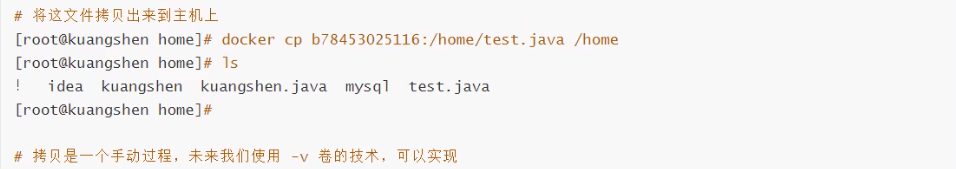



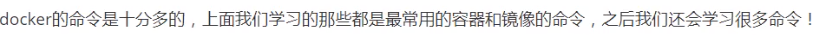



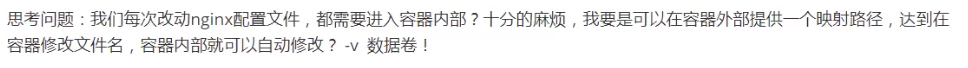

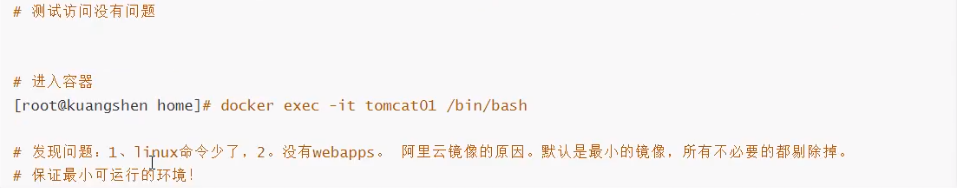
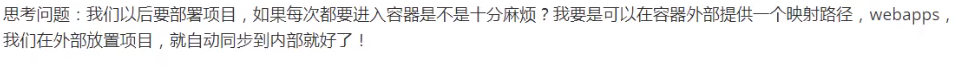
部署es+kibana


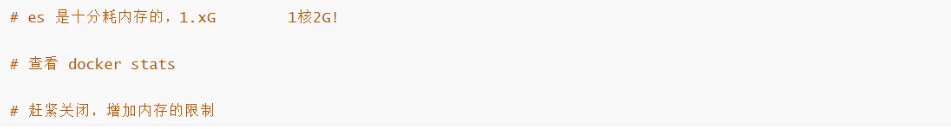
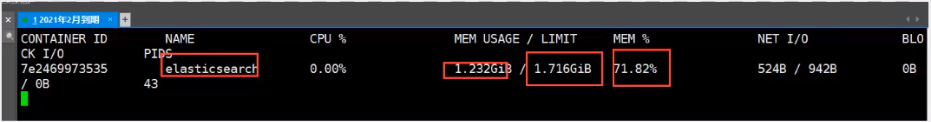
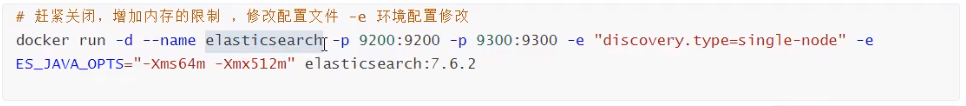
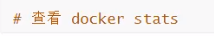
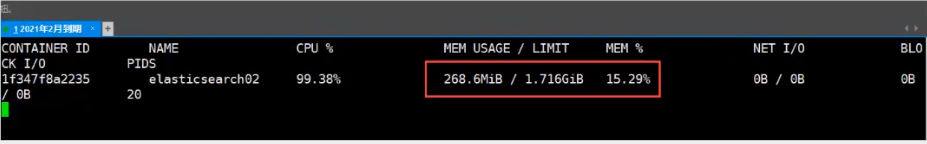







Docker镜像讲解
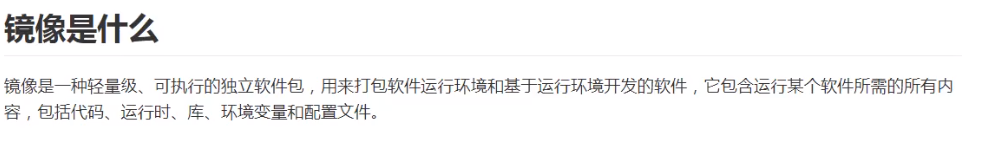




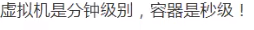
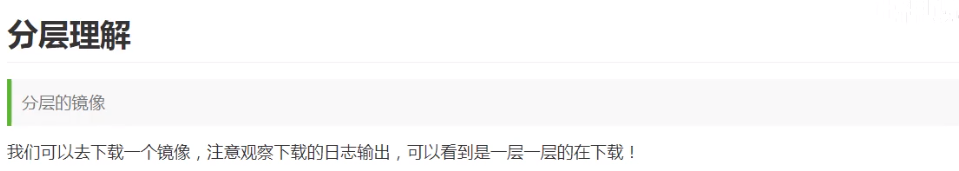

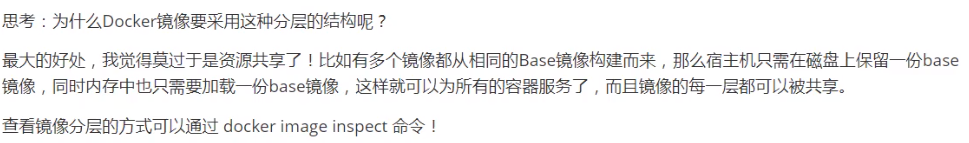






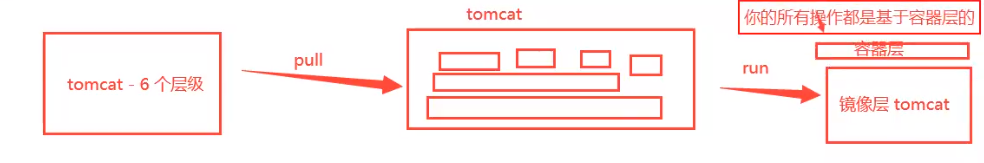
commit镜像


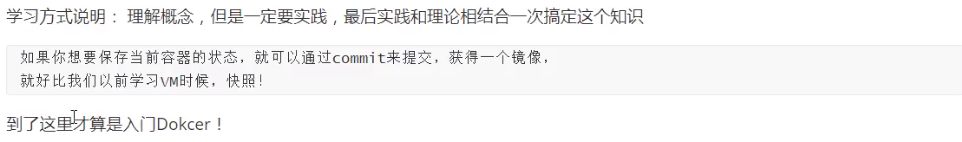
什么是容器数据卷


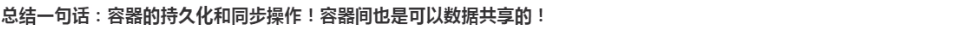
使用数据卷





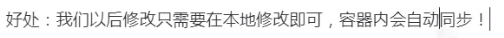
实战:安装MySQL



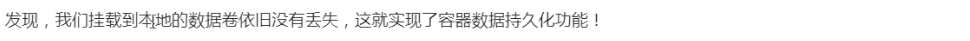
具名和匿名挂载


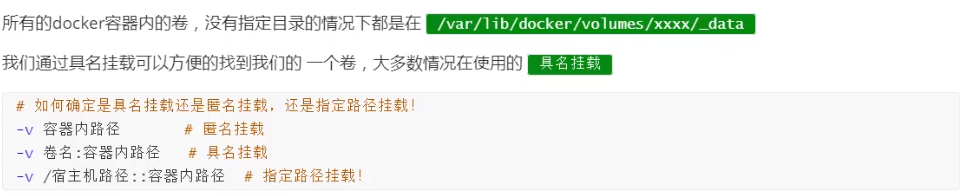

初识Dockerfile


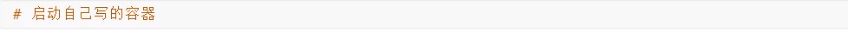



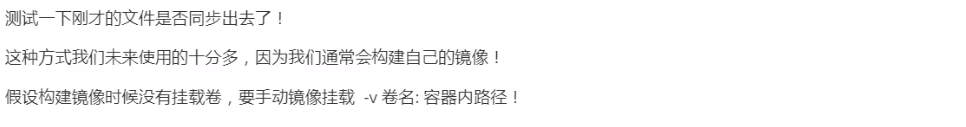
数据卷容器





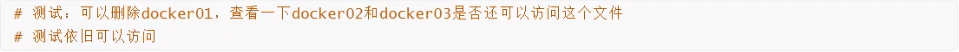


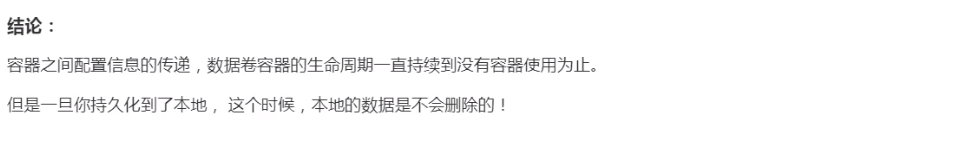
DockerFile



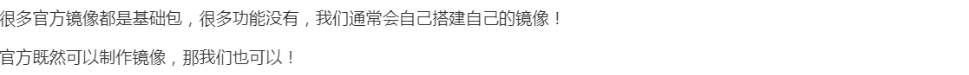
DockerFile构建过程



DockerFile的指令


实战测试






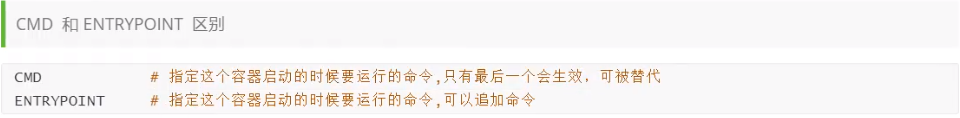




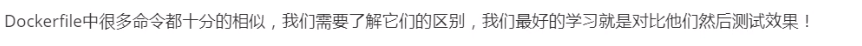
实战:Tomcat镜像



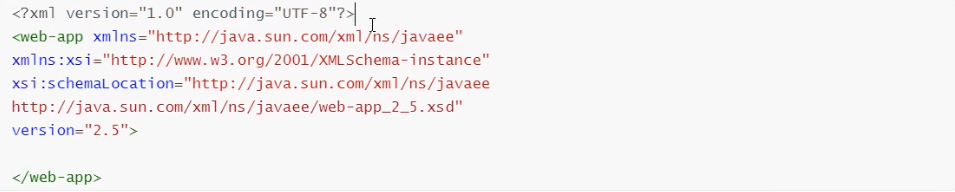

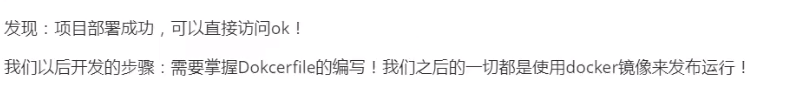
发布自己的镜像


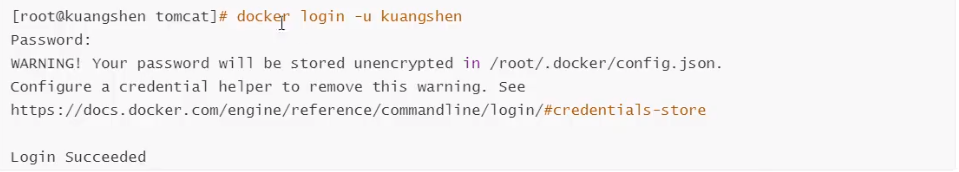

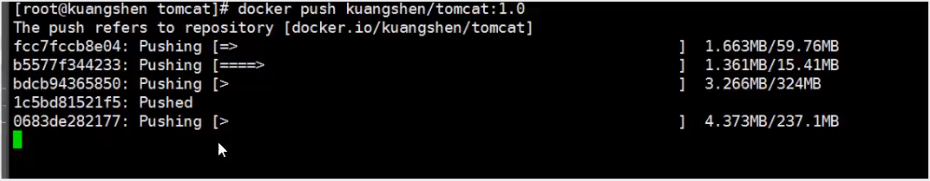



小结:

Docker网络



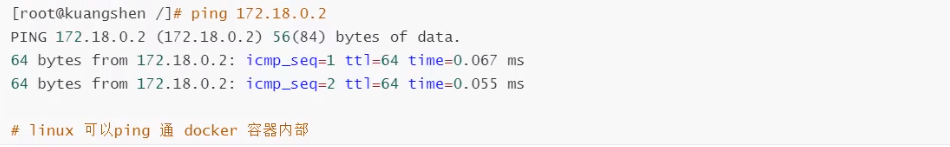


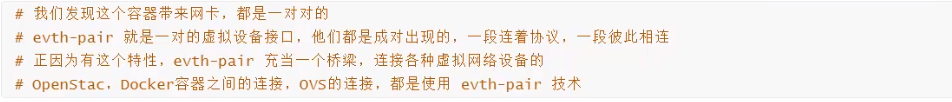


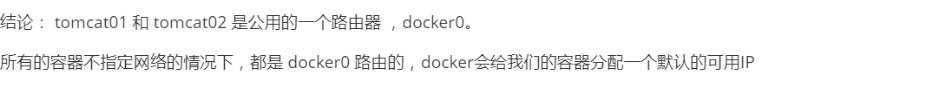

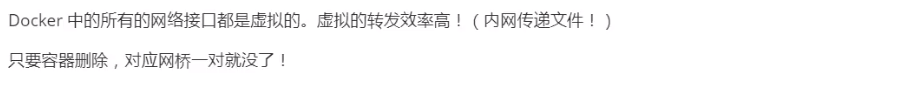

–link



自定义网络

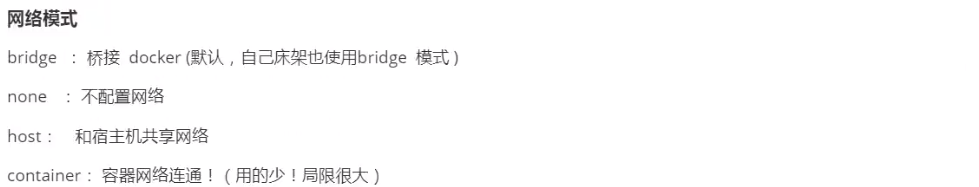


我们自己的网络就建好了

启动两个tomcat,再次查看网络情况
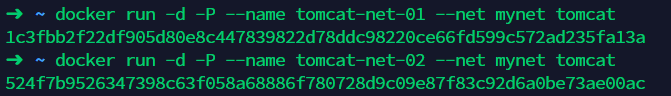






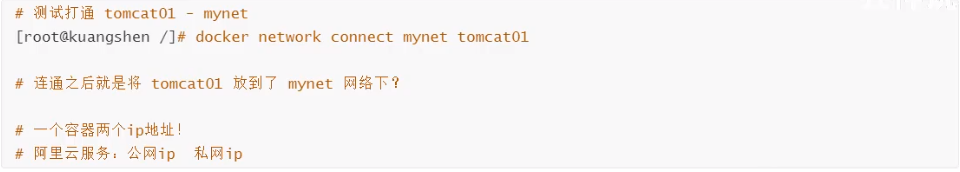



实战:部署Redis集群

# 创建网卡 docker network create redis --subnet 172.38.0.0/16 # 通过脚本创建六个redis配置 for port in $(seq 1 6);\ do \ mkdir -p /mydata/redis/node-${port}/conf touch /mydata/redis/node-${port}/conf/redis.conf cat << EOF >> /mydata/redis/node-${port}/conf/redis.conf port 6379 bind 0.0.0.0 cluster-enabled yes cluster-config-file nodes.conf cluster-node-timeout 5000 cluster-announce-ip 172.38.0.1${port} cluster-announce-port 6379 cluster-announce-bus-port 16379 appendonly yes EOF done # 通过脚本运行六个redis for port in $(seq 1 6);\ docker run -p 637${port}:6379 -p 1667${port}:16379 --name redis-${port} \ -v /mydata/redis/node-${port}/data:/data \ -v /mydata/redis/node-${port}/conf/redis.conf:/etc/redis/redis.conf \ -d --net redis --ip 172.38.0.1${port} redis:5.0.9-alpine3.11 redis-server /etc/redis/redis.conf docker exec -it redis-1 /bin/sh #redis默认没有bash redis-cli --cluster create 172.38.0.11:6379 172.38.0.12:6379 172.38.0.13:6379 172.38.0.14:6379 172.38.0.15:6379 172.38.0.16:6379 --cluster-replicas 1
- 1
- 2
- 3
- 4
- 5
- 6
- 7
- 8
- 9
- 10
- 11
- 12
- 13
- 14
- 15
- 16
- 17
- 18
- 19
- 20
- 21
- 22
- 23
- 24
- 25
- 26
- 27
- 28
- 29



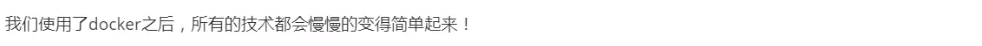
SpringBoot微服务打包Docker镜像

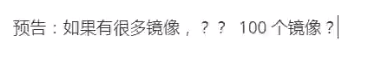
Docker Compose
简介


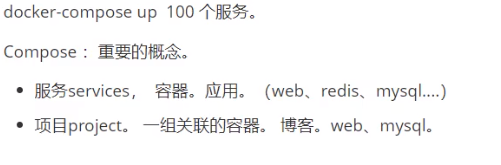
安装


体验







yaml规则



开源项目


实战

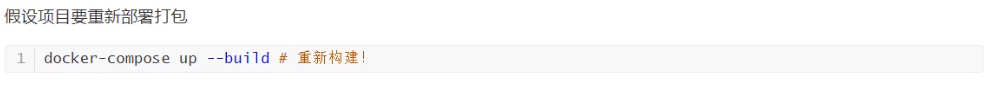

Docker Swarm


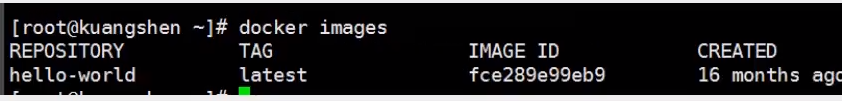
声明:本文内容由网友自发贡献,不代表【wpsshop博客】立场,版权归原作者所有,本站不承担相应法律责任。如您发现有侵权的内容,请联系我们。转载请注明出处:https://www.wpsshop.cn/w/你好赵伟/article/detail/305562
推荐阅读
相关标签



