热门标签
热门文章
- 1一个小型的物联网实验,让stm32实验板和Android studio写的APP同时连接上mqtt服务器实现远程控制实验板状态_app开发android studio 连接stm32单片机
- 2神策数据列入国际独立研究公司《2024Q1 亚太地区 CDP Landscape》报告
- 3【AI】如何用AI生成XMind思维导图_自动生成xind
- 4AI、AIGC、AGI、ChatGPT它们的区别?_agi aigc
- 5数字化审计智慧
- 6python2.x和python3.x-matplotlib中文显示为方块-中文不显示-故障原理研究与解决_wxpython程序运行显示的图标是黑色方块
- 7【BUG】解决::ng-deep的定位失败及样式污染问题_::ng-deep 失效
- 8vue 新闻列表滚动效果_
当前位置: article > 正文
本地现有项目关联github_本地项目与git项目关联
作者:你好赵伟 | 2024-04-10 11:00:07
赞
踩
本地项目与git项目关联
背景:我们在本地已经开发了一些项目,此时需要在github上创建相对应的项目
首先在github上new一个仓库
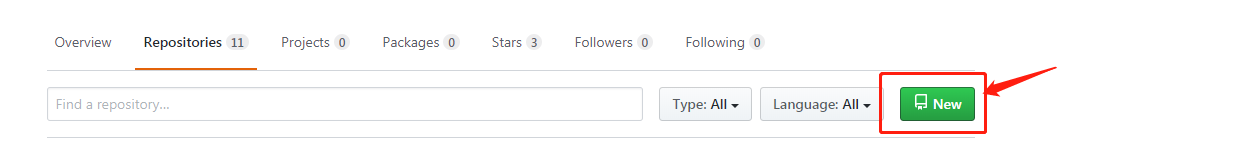
接着输入仓库名,然后点击创建即可。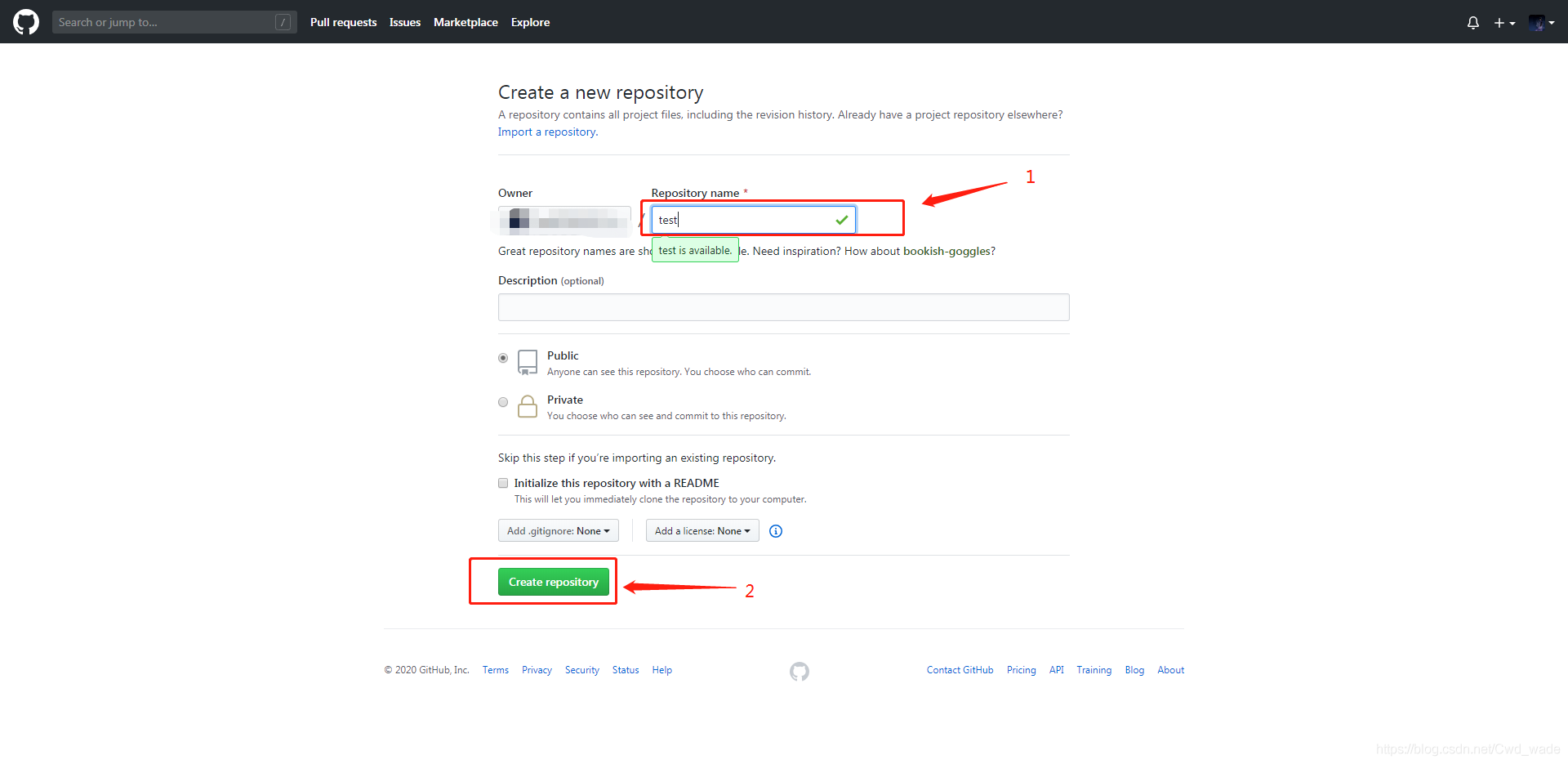
创建完一个空项目,github会给出提示告诉我们怎么关联,只要把其中一种代码拷贝执行即可
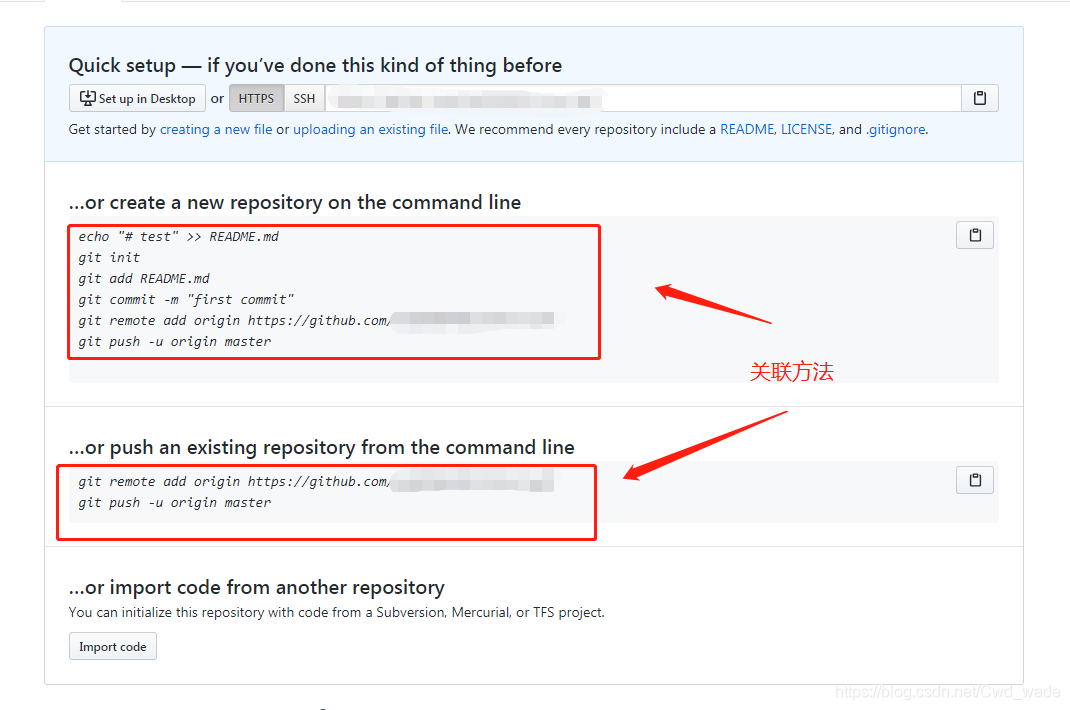
——————————————————————————————————————————————————————
如果在创建仓库时已经初始化过项目,系统则会给出报错
error: failed to push some refs to 'https://github.com/xxx/test.git'hint: Updates were rejected because the remote contains work that you dohint: not have locally. This is usually caused by another repository pushinghint: to the same ref. You may want to first integrate the remote changeshint: (e.g., 'git pull ...') before pushing again.hint: See the 'Note about fast-forwards' in 'git push --help' for details.
因为远程库中已经存在readme文件了,所以需要先pull下来。命令如下
git pull origin master
这时又会报错:
From https://github.com/xxx/test* branch master -> FETCH_HEADfatal: refusing to merge unrelated histories
说这两个库的git历史记录不相干而无法合并,这时我们可以加上一个参数 --allow-unrelated-histories 即可成功pull:
git pull origin master --allow-unrelated-histories
之后便可正常使用了
——————————————————————————————————————————————————————
当第一次使用Git的clone或者push命令连接GitHub时,会得到一个警告:
The authenticity of host 'github.com (xx.xx.xx.xx)' can't be established.RSA key fingerprint is xx.xx.xx.xx.xx.Are you sure you want to continue connecting (yes/no)?
这是因为Git使用SSH连接,而SSH连接在第一次验证GitHub服务器的Key时,需要你确认GitHub的Key的指纹信息是否真的来自GitHub的服务器,输入yes回车即可。之后Git会输出一个警告,告诉你已经把GitHub的Key添加到本机的一个信任列表里了。这个警告只会出现一次,后续的操作不会报这样的警告了。
声明:本文内容由网友自发贡献,不代表【wpsshop博客】立场,版权归原作者所有,本站不承担相应法律责任。如您发现有侵权的内容,请联系我们。转载请注明出处:https://www.wpsshop.cn/w/你好赵伟/article/detail/398303
推荐阅读
相关标签
Copyright © 2003-2013 www.wpsshop.cn 版权所有,并保留所有权利。



