热门标签
热门文章
- 1uniapp封装websocket以及心跳检测、重连
- 2【C++】清空一个C++栈的快速方法
- 3git lfs安装的问题_repo: error: no such option: --git-lfs
- 4Delta模拟器:iOS上的复古游戏天堂
- 5第2.4章:StarRocks表设计--分区分桶与副本数_replication_num
- 6FastAPI从入门到实战(5)——请求体和混合参数
- 7git 创建分支并推送远程_git push 创建远程分支
- 8git clone大仓库(>1G)时速度慢并出现RPC failed断开连接错误的真正解决方法_git使用http拉取超过1g的仓库
- 9mysql优化之IN和ORDER BY导致索引失效_in + order by 索引
- 10AI算法核心概念与方法汇总_ai 核心算法是什么
当前位置: article > 正文
【Word与MathType】出现报错并解决:Please restart Word to load MathType addin properly和“错误53,文件未找到MathPage.WLL”_word启动后提示please restart word to load mathtype addi
作者:你好赵伟 | 2024-04-16 00:25:54
赞
踩
word启动后提示please restart word to load mathtype addin properly
先按照第一个链接去做,word里面怎么关联Mathtype
word里面怎么关联Mathtype_mathtype安装后怎么关联word-CSDN博客
在解决word中关联Mathtype后是用不了,找不到MathPage.WLL文件的问题,看下面链接

找到本机office的安装目录: C:\Program Files\Microsoft Office\root\Office16\STARTUP
在文件夹中添加 Mathtype安装目录中的文件
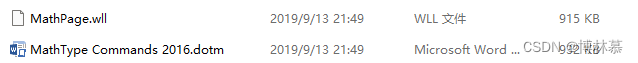
重启word即可,实现开启word显示mathtype选项卡。
报错1:打开word出现53错误,或mathtype栏是灰色的
解决办法:
1. 在STARTUP文件夹外面,也就是在Office16文件夹下,再粘贴一个Mathpage.wll文件
2.重新打开word
报错2:word中mathtype栏出现两个
解决办法:
1. 该问题的原因是word加载项里Mathtype Commands.dotm有两个,删掉C:\Program Files\Microsoft Office\root\Office16\STARTUP里的Mathtype Commands.dotm
声明:本文内容由网友自发贡献,不代表【wpsshop博客】立场,版权归原作者所有,本站不承担相应法律责任。如您发现有侵权的内容,请联系我们。转载请注明出处:https://www.wpsshop.cn/w/你好赵伟/article/detail/431209
推荐阅读
相关标签


