热门标签
热门文章
- 1windows安装pm2
- 2此站点的连接不安全localhost 发送了无效的响应的解决办法_此网站无法提供安全连接localhost 发送的响应无效。
- 3uniapp 关于v-for中key的用处_uniapp v-for需要 :key吗
- 4Vue+Element-ui+Express+MySQL数据库实现登录跳转功能_vue实现登录功能连接数据库
- 5ChatGPT的自定义指令 Custom instructions功能:记住用户的习惯,解锁使用指南_custom instructions gpt定制模板
- 6k8s使用harbor私有仓库镜像 —— 筑梦之路
- 7SpringBoot 的版本、打包、Maven_springboot版本
- 8数据结构-LRU缓存go实现_go实现lru缓存机制
- 9[笔记]计算机基础 3 CSAPP Lab2-BombLab_csapplab心得
- 10数据清洗,数据分析,数据挖掘的区别_大数据的数据分析是数据清洗吗?
当前位置: article > 正文
Elasticsearch报错received plaintext traffic on an encrypted channel, closing connection Netty4TcpChann
作者:你好赵伟 | 2024-04-20 13:39:03
赞
踩
received plaintext traffic on an encrypted channel, closing connection netty
Elasticsearch报错received plaintext traffic on an encrypted channel, closing connection Netty4TcpChannel{localAddress=/127.0.0.1:9300, remoteAddress=/127.0.0.1:65118, profile=default}
当启动Elasticsearch后,在浏览器输入地址 http://localhost:9300
后,报错
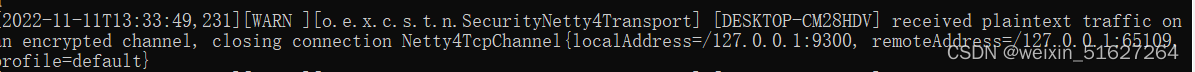
原因是Elasticsearch在Windows操作系统下开启了ssl认证认证,虽然启动成功,但访问http://localhost:9300失败。
解决方案:
找到config/目录下面的elasticsearch.yml配置文件,把安全认证开关从原先的true都改成false,实现免密登录访问即可,修改这两处都为false后:

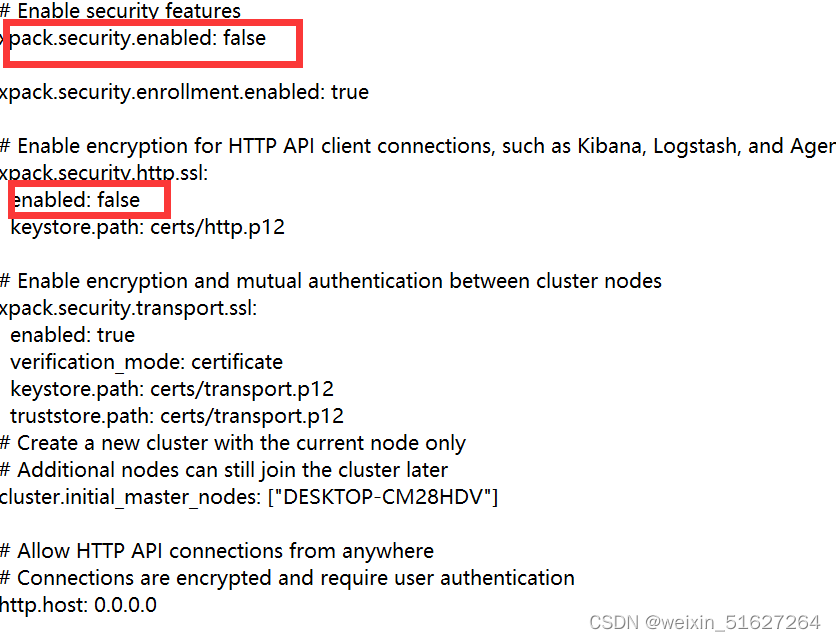
在点击http://localhost:9200重新访问,页面就出来了
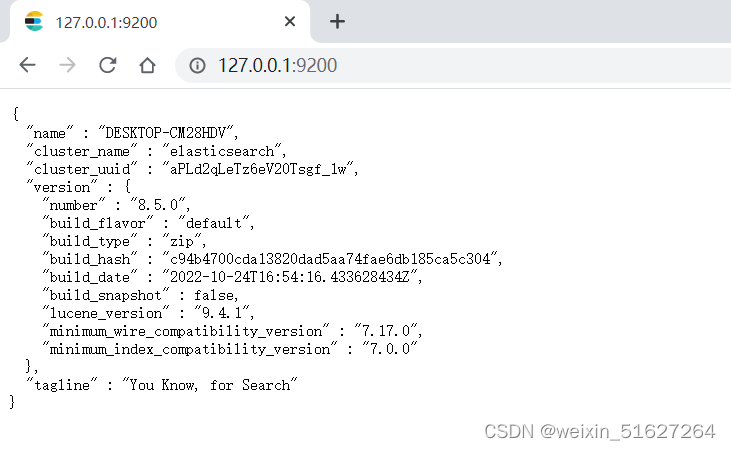
这里启动elasticsearch.bat的时候系统分配的端口是9300,但是无论如何都打不开,尝试了使用9200就打开页面了,有大佬知道为什么吗
声明:本文内容由网友自发贡献,不代表【wpsshop博客】立场,版权归原作者所有,本站不承担相应法律责任。如您发现有侵权的内容,请联系我们。转载请注明出处:https://www.wpsshop.cn/w/你好赵伟/article/detail/457562
推荐阅读
相关标签


