热门标签
热门文章
- 1BERT-BiLSTM-CRF命名实体识别应用
- 2jenkins 部署springboot 项目
- 3连接Azure Blob_azure blob的连接方式
- 4Hping3 拒绝服务攻击手册_ping of death攻击
- 5SpringCloudConfig使用ssh方式连接GitHub报错JSchException: Auth fail_ssh连接失败jschexception auth fail
- 6基于YOLOv5的头盔检测模型训练与系统开发(YOLOv5s训练模型文件,qt开发可视化界面,pyinstaller打包成桌面应用程序)_安全帽 yolov5 pt模型文件
- 73Dmax-Vray动画渲染参数预设_vray卡通 参数
- 8图解LeetCode——138. 复制带随机指针的链表_复制带有随机 random 的链表
- 9SpringBoot 源码解读与原理分析_springboot源码解读与原理分析 码农pdf
- 10自然语言处理基础详解入门_自然语言处理相关理论和知识
当前位置: article > 正文
Maven下载依赖踩坑:Could not transfer artifact org.springframework.bootspring-boot-starter-parent
作者:你好赵伟 | 2024-05-15 21:18:52
赞
踩
could not transfer artifact org.springframework.boot:spring-boot-starter-par
环境:IDEA ,公司办公环境
本文只适用于启用了代理服务进行联网的情况!非此情况的朋友们还请另找原因。
创建工程后spring-boot-starter-parent等依赖标红,因为对应的依赖找不到,下载时报错误:
Could not transfer artifact org.springframework.boot:spring-boot-starter-parent:pom:2.0.4.RELEASE from/to nexus-aliyun
或者
Connection timed out
在maven的settings.xml文件中添加了阿里云镜像后依然无法下载。
解决办法:在settings.xml文件中添加代理设置:
<proxy>
<id>optional</id>
<active>true</active>
<protocol>http</protocol>
<username>proxyuser</username>
<password>proxypass</password>
<host>proxy.host.net</host>
<port>80</port>
<nonProxyHosts>local.net|some.host.com</nonProxyHosts>
</proxy>
-->
- 1
- 2
- 3
- 4
- 5
- 6
- 7
- 8
- 9
- 10
- 11
把账户密码,端口信息修改为自己在公司中的相应配置即可。
终于能下载了:
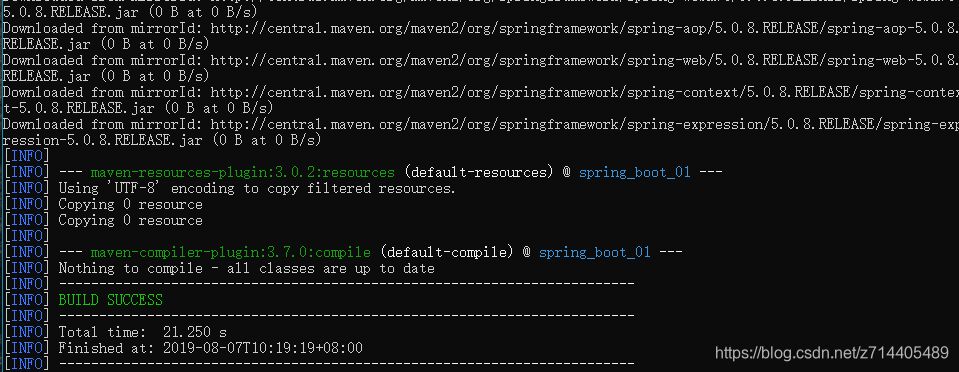
PS:有问题及时请教前辈或同事,避免自己瞎折腾浪费时间hhhh
声明:本文内容由网友自发贡献,不代表【wpsshop博客】立场,版权归原作者所有,本站不承担相应法律责任。如您发现有侵权的内容,请联系我们。转载请注明出处:https://www.wpsshop.cn/w/你好赵伟/article/detail/575037
推荐阅读
相关标签


