热门标签
热门文章
- 1Kafka的工作原理_kafka工作原理
- 2linux 修改 可执行文件 函数,linux下实现在程序运行时的函数替换(热补丁)
- 3【SR Works】使用HTC Vive Pro结合SteamVR在Unity中制作MR内容_vive srworks
- 4防止xss攻击 java_java接口防止XSS攻击的常用方法总结
- 5rtsp、rtmp、m3u8、flv、mkv、3gp、mp4直播流测试地址_flv测试地址
- 6论 $*、$@、"$*"、"$@"的区别
- 7java.lang.UnsatisfiedLinkError: 找不到指定的模块。_exception in thread "main" java.lang.unsatisfiedli
- 8activity的基本介绍(转)_应用入口activity
- 9模型加速之openvino_openvion加速
- 10K8S kubectl命令行常用命令参数_k8s 命令在后台执行参数
当前位置: article > 正文
rk3566安装Armbian实践
作者:凡人多烦事01 | 2024-02-23 07:32:20
赞
踩
rk3566
panther x2简介
-
该设备型号为瑞芯微 rk3566 内存是ddr4 4g 32g emmc 5.1 支持内存卡扩展。
-
配置信息
- RK3566 CPU –四核Arm Cortex-A55 @ 1.8GHz
- GPU – Arm Mali-G52 2EE
- NPU – 0.8 TOPS,支持INT8 / INT16
- 内存– DDR3/DDR3L/DDR4 LPDDR3/LPDDR4/LPDDR4X
- 4+32G
- 视频解码-4Kp60 H.264/H.265/VP9;视频编码-1080p60 H.264/H.265
-
设备接口
- 该设备有一个usb2.0接口,一个千兆网口,一个内存卡扩展接口,亲测支持256g内存卡(最大支持未知),无hdmi接口
- 该cpu发热功耗比极低,满载功耗不超过4w,温度极低
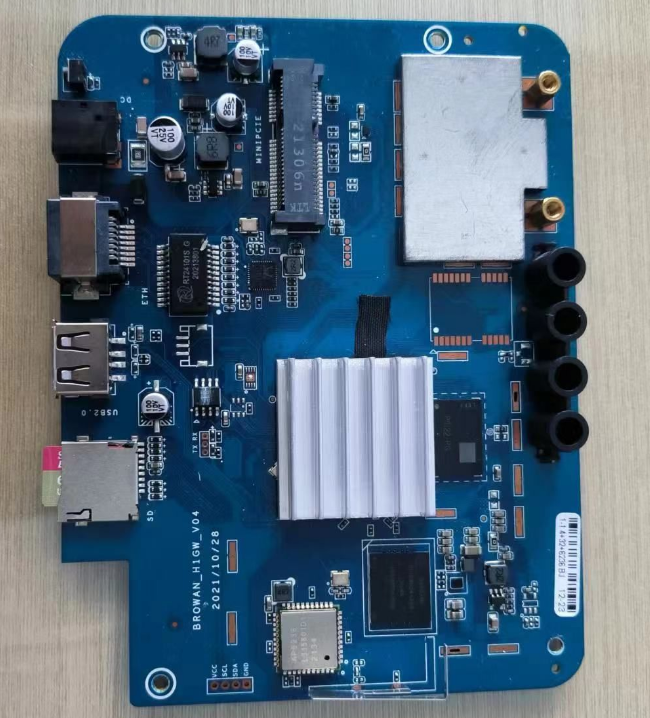
固件下载
- https://www.123pan.com/s/jfF9-rMfJ3.html提取码:z60y
armbian安装系统操作
- 当然固件文件中,和本教程基本一致,但是,我会更信息的指导小白玩家完成具体的操作
第一步:准备文件
- rk3566软件
- rk3566驱动
- armbian镜像
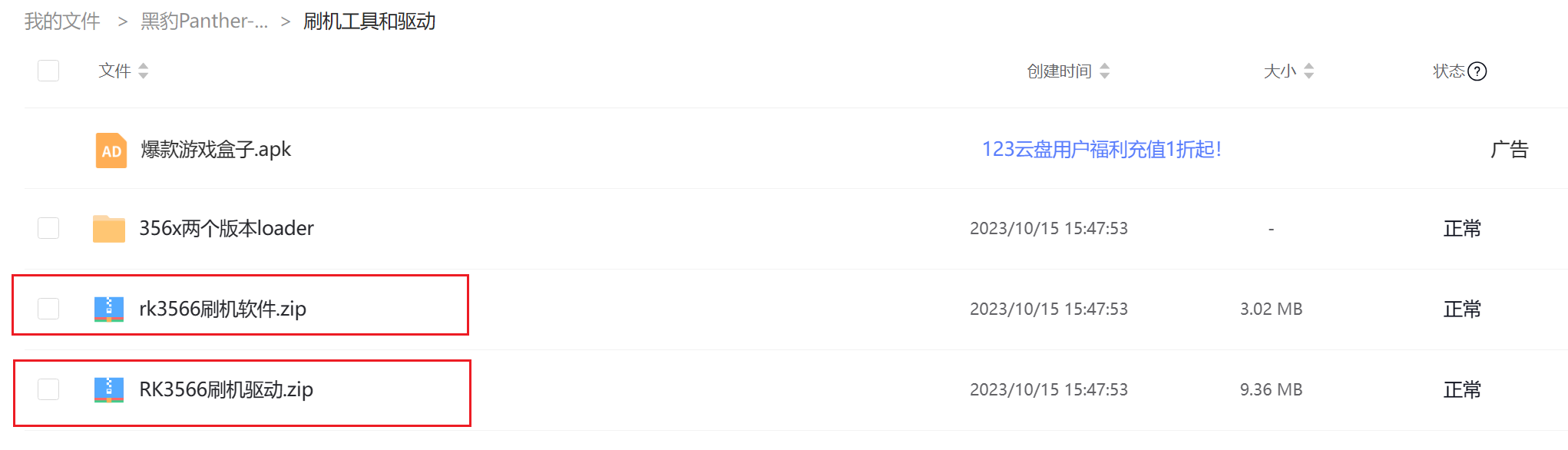
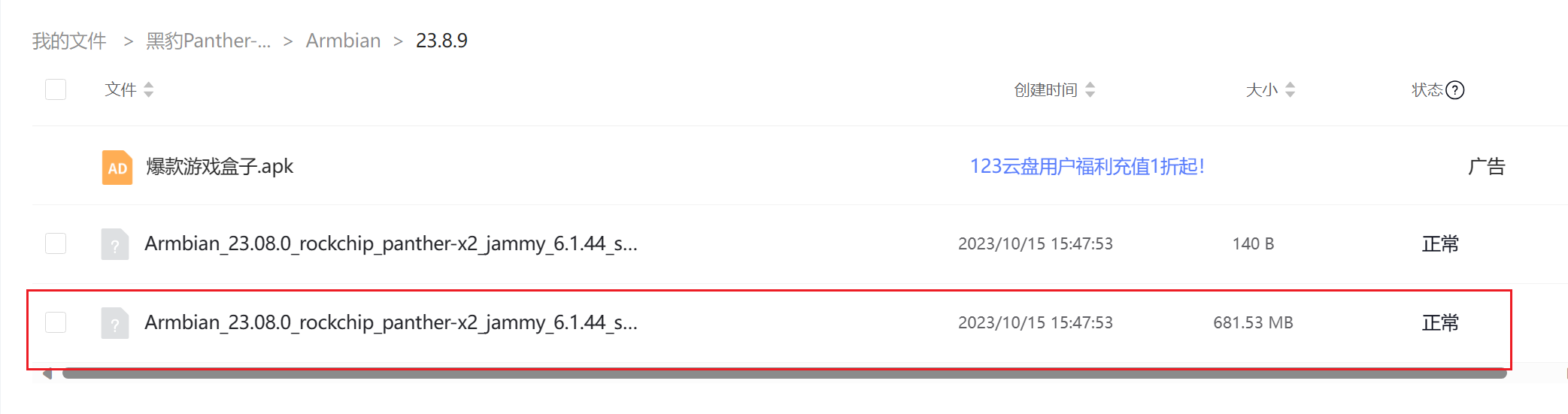
第二步:解压软件和驱动
- 解压后,打开软件
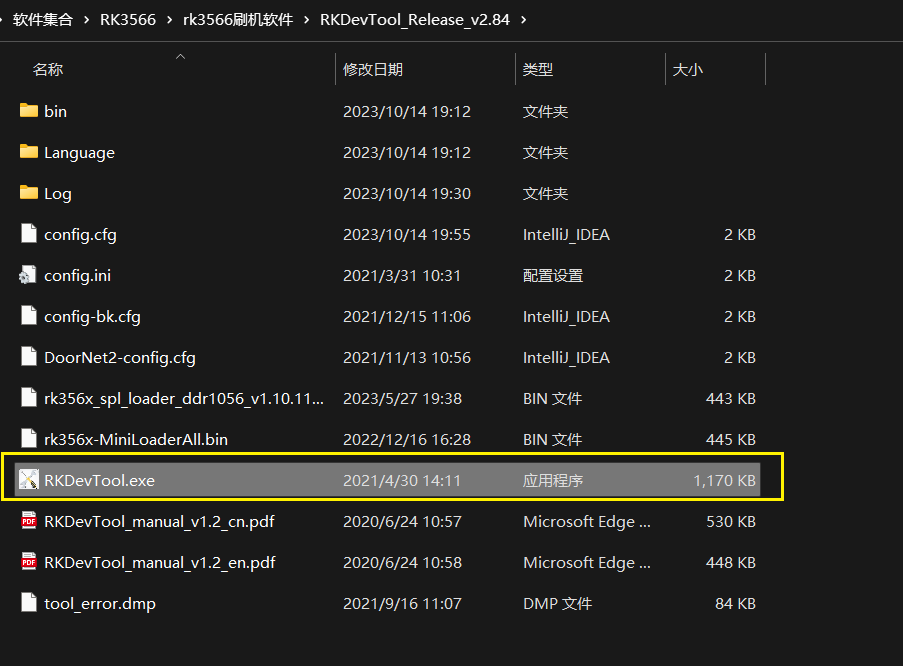
- 打开后的界面
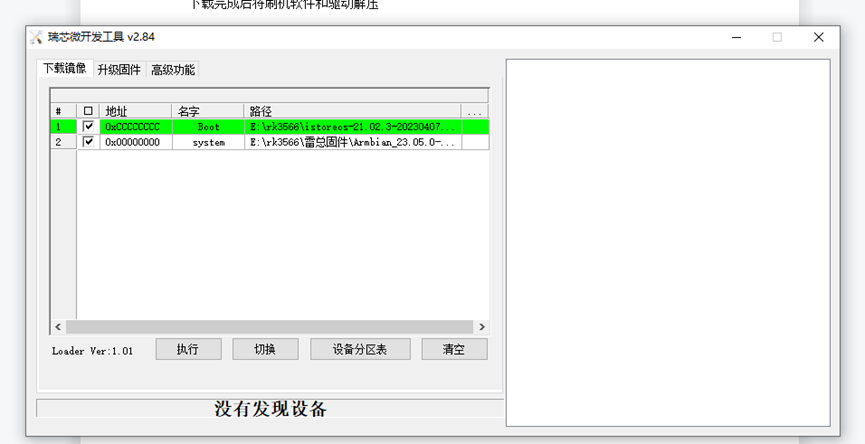
- 安装驱动程序

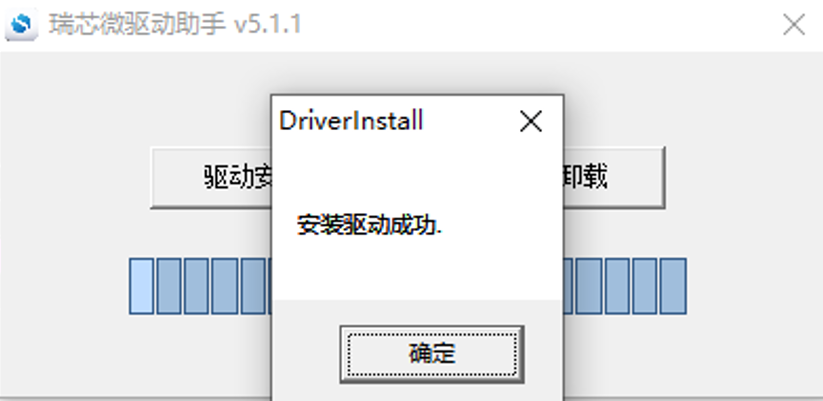
第三步:选择boot和镜像
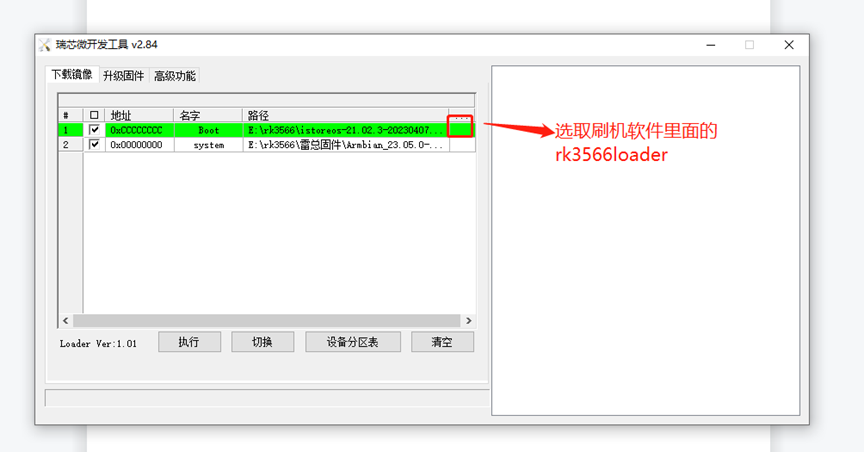
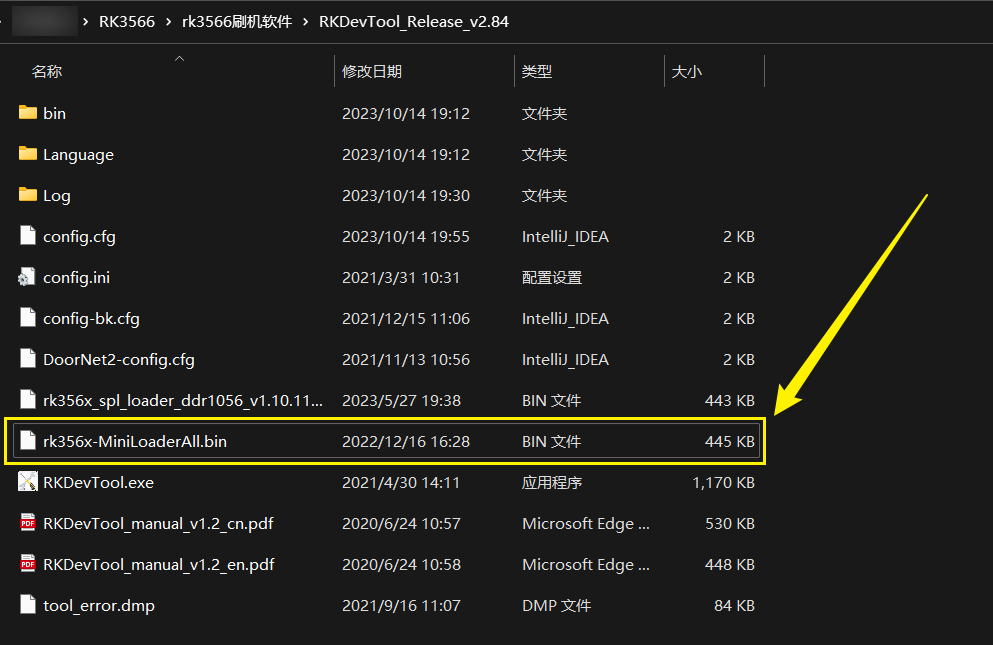
- 选择镜像
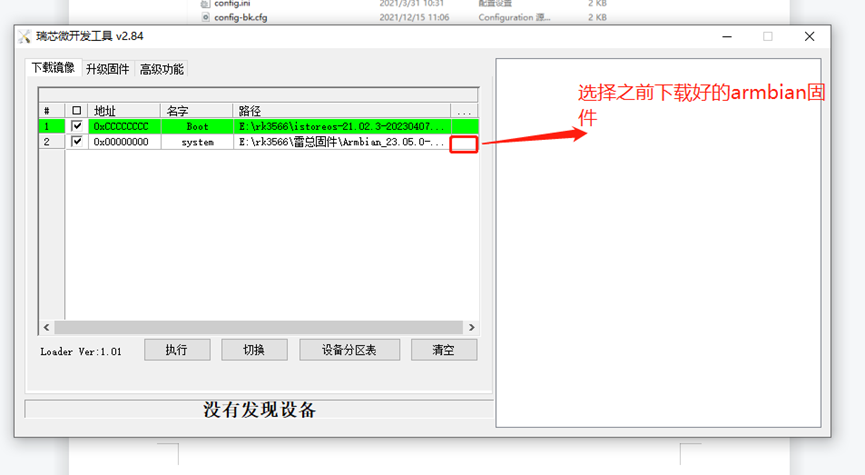
第五步:重置操作、连接电脑
- 首先,使用卡针或者笔芯按下复位键,插入usb线连接到电脑
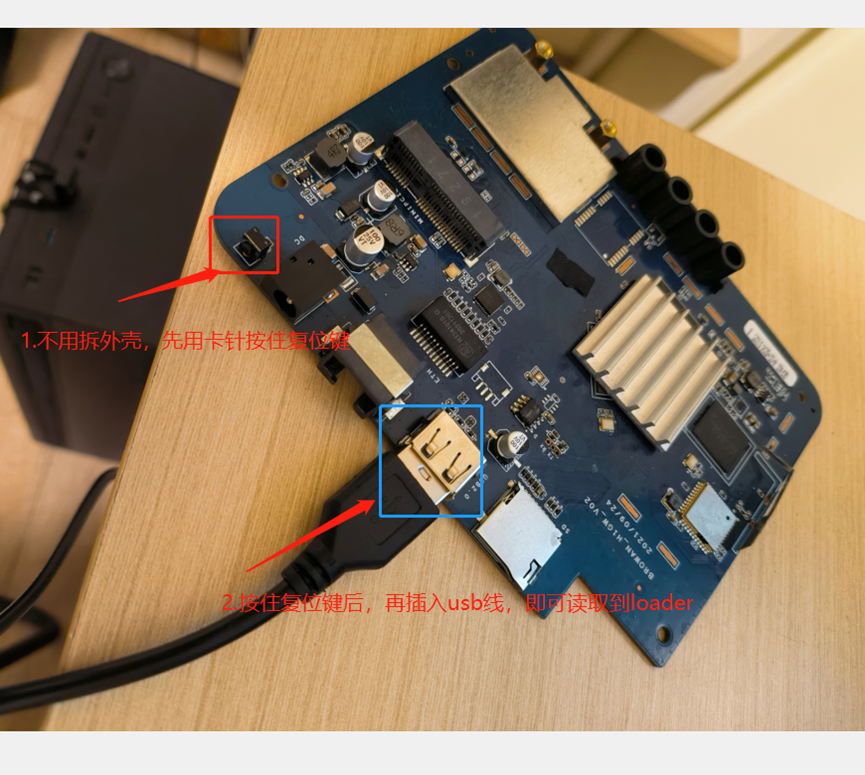
- 然后,软件界面会显示发现loader设备
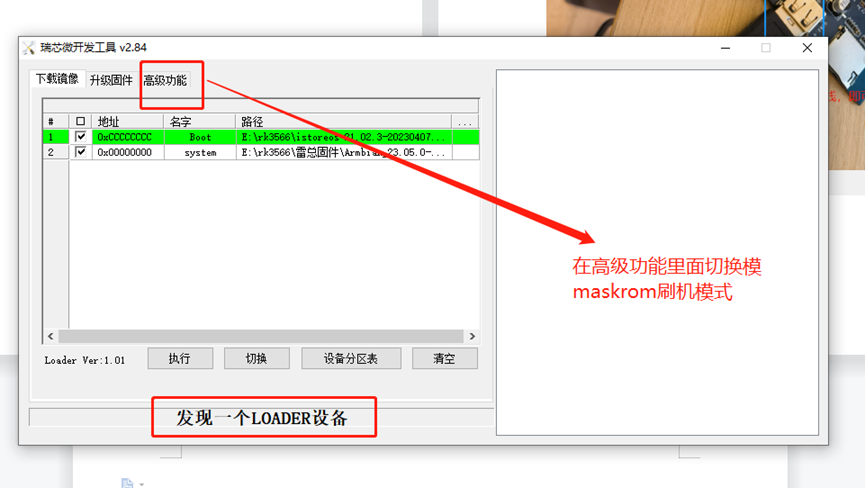
复位键无法进入loader解决方法
- 理论上按下复位键,就能进入loader,如果无法进入,或者机器成砖,就可通过短接进入maskrom刷级模式。

第六步:切换模式,进行写入
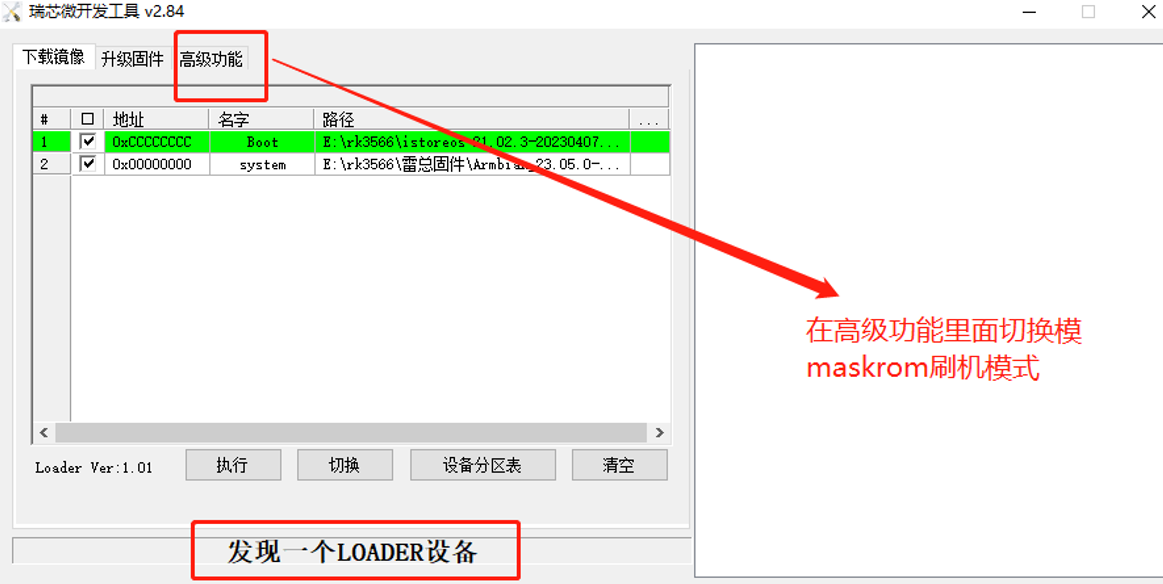
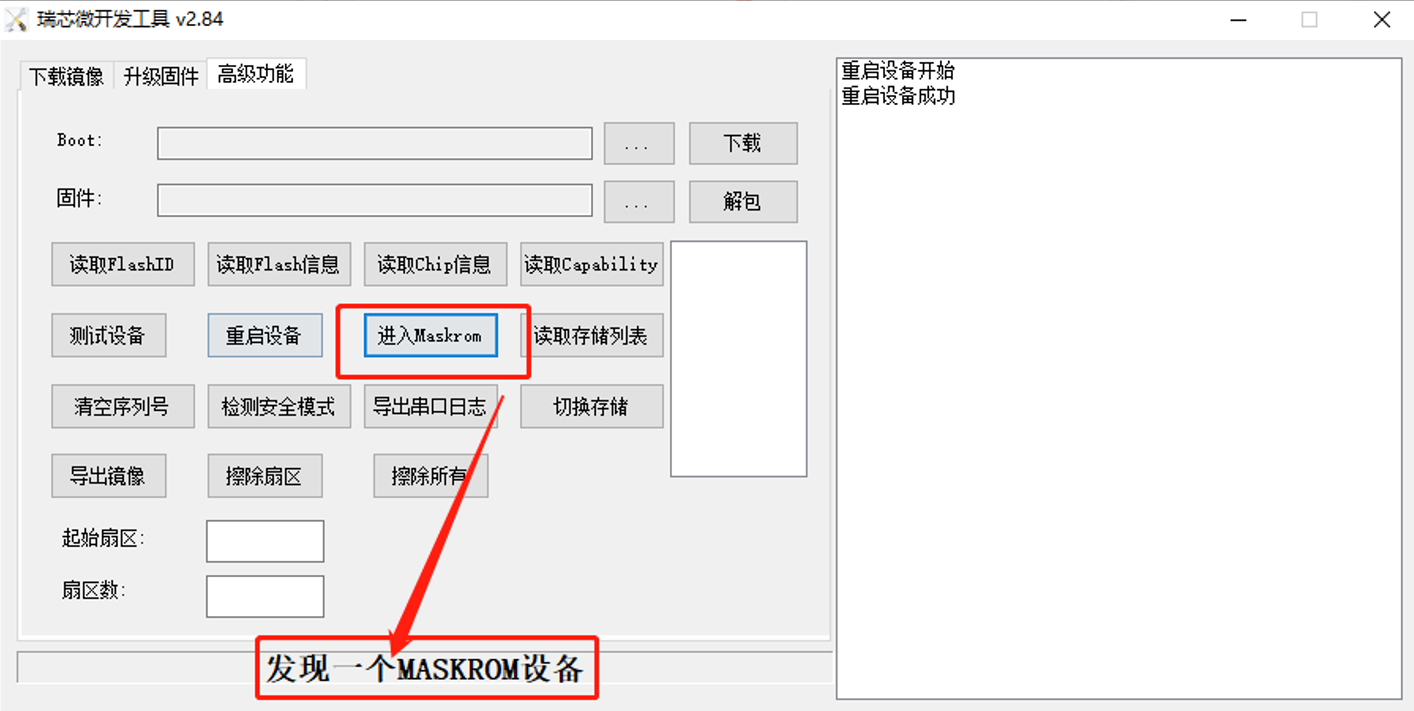
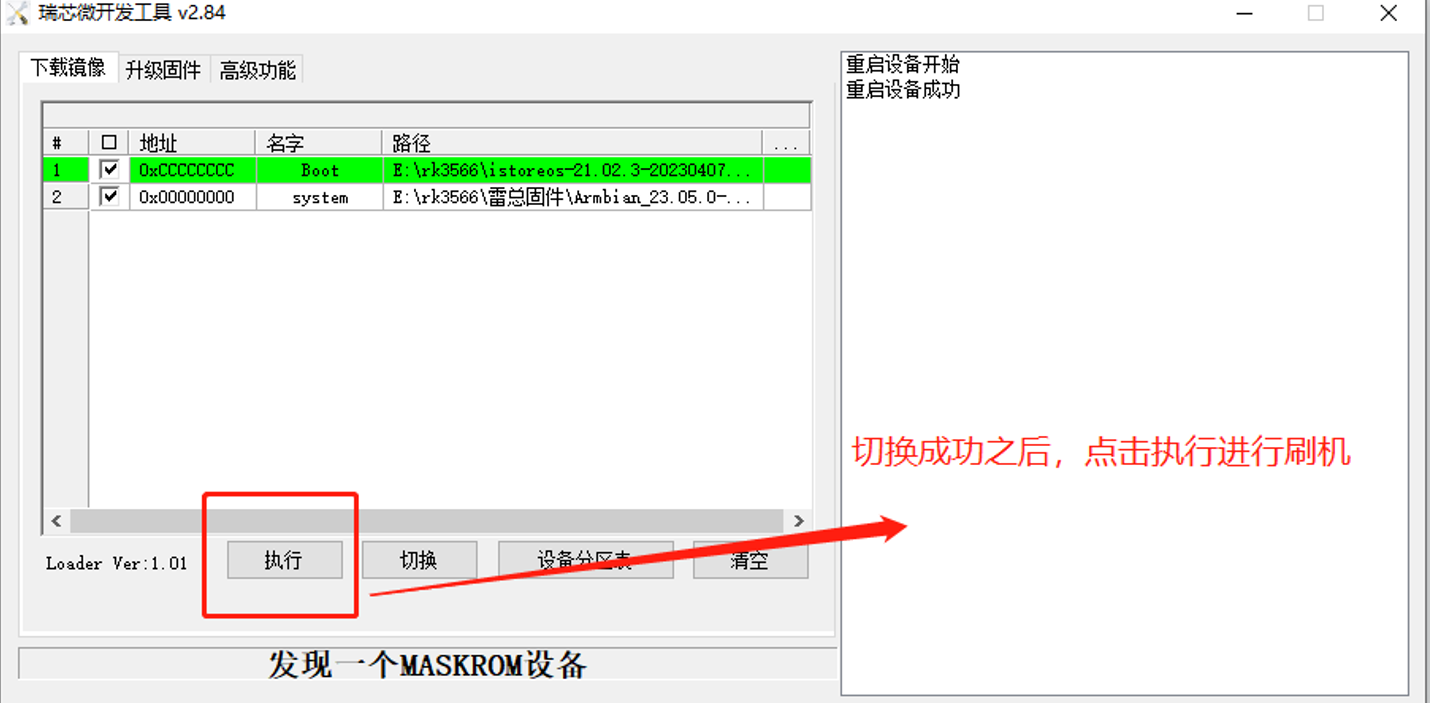
- 如下,完成
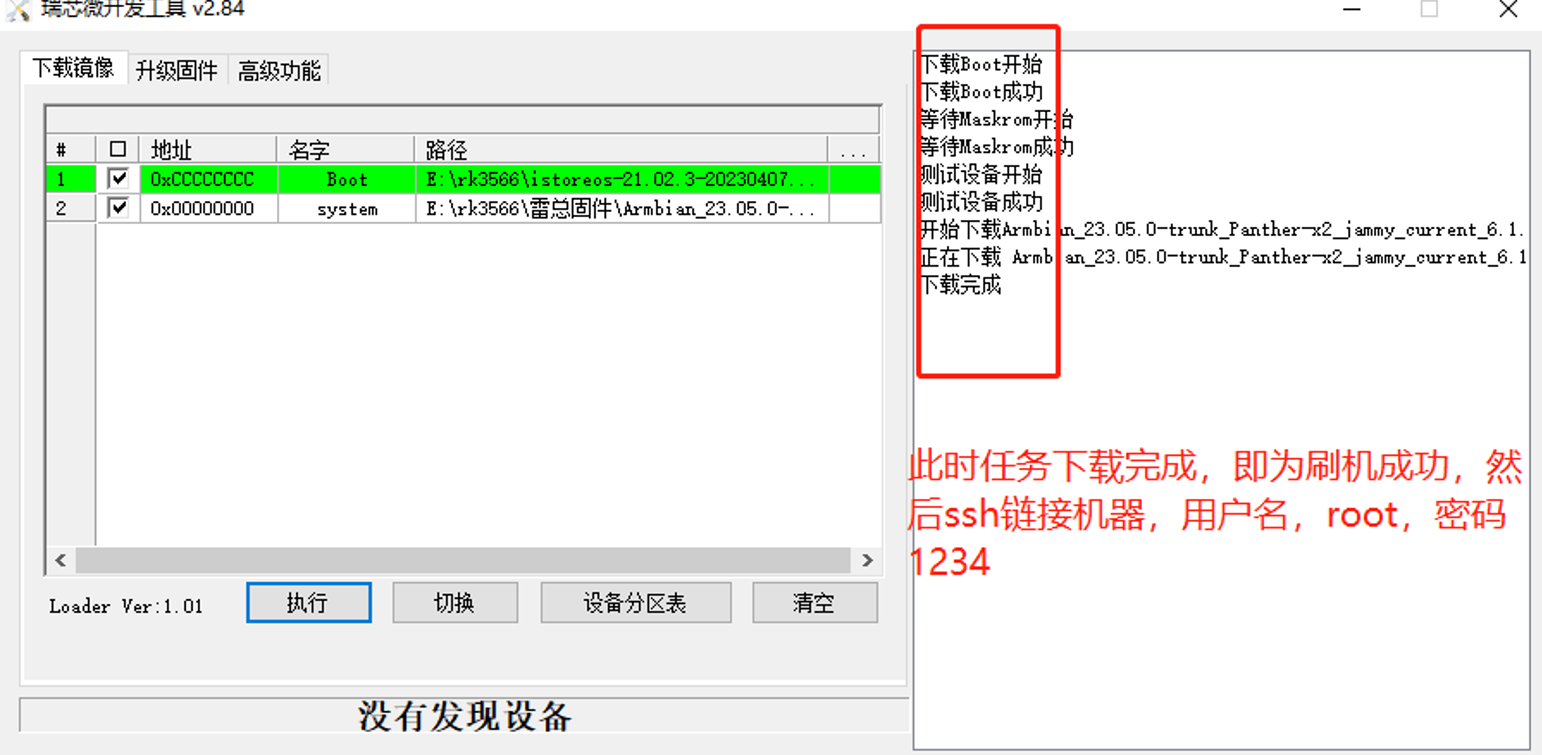
系统初始化
- 由于该设备没有hdmi等视频输出接口,只能通过ssh的等终端连接的方式进行系统的初始化配置
设备连接路由器
- 将设备通电,通过网线连接到路由器,并在路由器管理面板中查看设备ip
- 路由器的面板的使用,请自行百度
使用终端工具连接ssh
- 使用ssh工具xshell或者finalshell登录设备(注:finalshell存在后首次登录程序卡死现象)
- 也可以使用mobaxterm
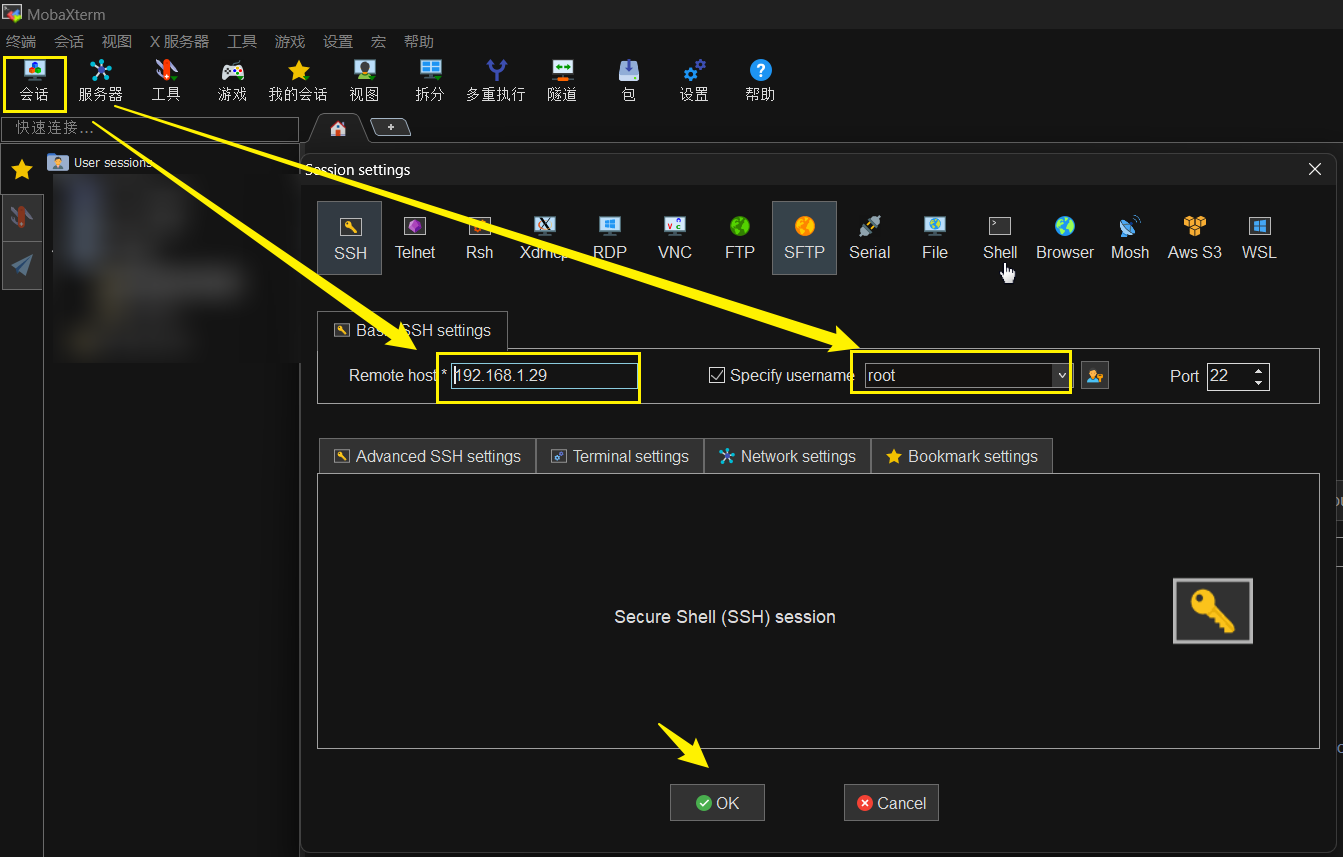
- 然后双击新建的session,输入密码:1234进行登录
系统初始化配置过程
Welcome to ARMBIAN! Documentation: https://docs.armbian.com | Community: https://forum.armbian.com IP address: 192.168.1.29 Create root password: ****** Repeat root password: ****** Warning: Weak password, it is too simplistic/systematic! Support status: community support (looking for a dedicated maintainer) Choose default system command shell: 1) bash 2) zsh 1 Shell: BASH Creating a new user account. Press <Ctrl-C> to abort Please provide a username (eg. your first name): yang Create user (yang) password: ************ Repeat user (yang) password: ************ Please provide your real name: YangTun Dear YangTun, your account yang has been created and is sudo enabled. Please use this account for your daily work from now on. Internet connection was not detected. Connect via wireless? [Y/n] n clDetected timezone: Set user language based on your location? [Y/n] Y At your location, more locales are possible: 1) aa_DJ.UTF-8 32) cy_GB.UTF-8 63) es_DO.UTF-8 94) hr_HR.UTF-8 125) pt_PT.UTF-8 2) af_ZA.UTF-8 33) da_DK.UTF-8 64) es_EC.UTF-8 95) hsb_DE.UTF-8 126) ro_RO.UTF-8 3) an_ES.UTF-8 34) de_AT.UTF-8 65) es_ES.UTF-8 96) hu_HU.UTF-8 127) ru_RU.UTF-8 4) ar_AE.UTF-8 35) de_BE.UTF-8 66) es_GT.UTF-8 97) id_ID.UTF-8 128) ru_UA.UTF-8 5) ar_BH.UTF-8 36) de_CH.UTF-8 67) es_HN.UTF-8 98) is_IS.UTF-8 129) sk_SK.UTF-8 6) ar_DZ.UTF-8 37) de_DE.UTF-8 68) es_MX.UTF-8 99) it_CH.UTF-8 130) sl_SI.UTF-8 7) ar_EG.UTF-8 38) de_IT.UTF-8 69) es_NI.UTF-8 100) it_IT.UTF-8 131) so_DJ.UTF-8 8) ar_IQ.UTF-8 39) de_LI.UTF-8 70) es_PA.UTF-8 101) ja_JP.UTF-8 132) so_KE.UTF-8 9) ar_JO.UTF-8 40) de_LU.UTF-8 71) es_PE.UTF-8 102) ka_GE.UTF-8 133) so_SO.UTF-8 10) ar_KW.UTF-8 41) el_CY.UTF-8 72) es_PR.UTF-8 103) kk_KZ.UTF-8 134) sq_AL.UTF-8 11) ar_LB.UTF-8 42) el_GR.UTF-8 73) es_PY.UTF-8 104) kl_GL.UTF-8 135) st_ZA.UTF-8 12) ar_LY.UTF-8 43) en_AU.UTF-8 74) es_SV.UTF-8 105) ko_KR.UTF-8 136) sv_FI.UTF-8 13) ar_MA.UTF-8 44) en_BW.UTF-8 75) es_US.UTF-8 106) ko_KR.UTF-8 137) sv_SE.UTF-8 14) ar_OM.UTF-8 45) en_CA.UTF-8 76) es_UY.UTF-8 107) ku_TR.UTF-8 138) tcy_IN.UTF-8 15) ar_QA.UTF-8 46) en_DK.UTF-8 77) es_VE.UTF-8 108) kw_GB.UTF-8 139) tg_TJ.UTF-8 16) ar_SA.UTF-8 47) en_GB.UTF-8 78) et_EE.UTF-8 109) lg_UG.UTF-8 140) th_TH.UTF-8 17) ar_SD.UTF-8 48) en_HK.UTF-8 79) et_EE.UTF-8 110) lt_LT.UTF-8 141) tl_PH.UTF-8 18) ar_SY.UTF-8 49) en_IE.UTF-8 80) eu_ES.UTF-8 111) lv_LV.UTF-8 142) tr_CY.UTF-8 19) ar_TN.UTF-8 50) en_NZ.UTF-8 81) eu_FR.UTF-8 112) mg_MG.UTF-8 143) tr_TR.UTF-8 20) ar_YE.UTF-8 51) en_PH.UTF-8 82) fi_FI.UTF-8 113) mi_NZ.UTF-8 144) uk_UA.UTF-8 21) ast_ES.UTF-8 52) en_SC.UTF-8 83) fo_FO.UTF-8 114) mk_MK.UTF-8 145) uz_UZ.UTF-8 22) be_BY.UTF-8 53) en_SG.UTF-8 84) fr_BE.UTF-8 115) ms_MY.UTF-8 146) wa_BE.UTF-8 23) bg_BG.UTF-8 54) en_US.UTF-8 85) fr_CA.UTF-8 116) mt_MT.UTF-8 147) xh_ZA.UTF-8 24) bhb_IN.UTF-8 55) en_ZA.UTF-8 86) fr_CH.UTF-8 117) nb_NO.UTF-8 148) yi_US.UTF-8 25) br_FR.UTF-8 56) en_ZW.UTF-8 87) fr_FR.UTF-8 118) nl_BE.UTF-8 149) zh_CN.UTF-8 26) bs_BA.UTF-8 57) eo_US.UTF-8 88) fr_LU.UTF-8 119) nl_NL.UTF-8 150) zh_HK.UTF-8 27) ca_AD.UTF-8 58) es_AR.UTF-8 89) ga_IE.UTF-8 120) nn_NO.UTF-8 151) zh_SG.UTF-8 28) ca_ES.UTF-8 59) es_BO.UTF-8 90) gd_GB.UTF-8 121) oc_FR.UTF-8 152) zh_TW.UTF-8 29) ca_FR.UTF-8 60) es_CL.UTF-8 91) gl_ES.UTF-8 122) om_KE.UTF-8 153) zu_ZA.UTF-8 30) ca_IT.UTF-8 61) es_CO.UTF-8 92) gv_GB.UTF-8 123) pl_PL.UTF-8 154) Skip generating locales 31) cs_CZ.UTF-8 62) es_CR.UTF-8 93) he_IL.UTF-8 124) pt_BR.UTF-8 Please enter your choice149 Please enter your choice:149 Please identify a location so that time zone rules can be set correctly. Please select a continent, ocean, "coord", or "TZ". 1) Africa 7) Europe 2) Americas 8) Indian Ocean 3) Antarctica 9) Pacific Ocean 4) Asia 10) coord - I want to use geographical coordinates. 5) Atlantic Ocean 11) TZ - I want to specify the timezone using the Posix TZ format. 6) Australia #? 4 Please select a country whose clocks agree with yours. 1) Afghanistan 13) Cyprus 25) Kazakhstan 37) Oman 49) Taiwan 2) Antarctica 14) East Timor 26) Korea (North) 38) Pakistan 50) Tajikistan 3) Armenia 15) French S. Terr. 27) Korea (South) 39) Palestine 51) Thailand 4) Azerbaijan 16) Georgia 28) Kuwait 40) Philippines 52) Turkmenistan 5) Bahrain 17) Hong Kong 29) Kyrgyzstan 41) Qatar 53) United Arab Emirates 6) Bangladesh 18) India 30) Laos 42) Réunion 54) Uzbekistan 7) Bhutan 19) Indonesia 31) Lebanon 43) Russia 55) Vietnam 8) Brunei 20) Iran 32) Macau 44) Saudi Arabia 56) Yemen 9) Cambodia 21) Iraq 33) Malaysia 45) Seychelles 10) China 22) Israel 34) Mongolia 46) Singapore 11) Christmas Island 23) Japan 35) Myanmar (Burma) 47) Sri Lanka 12) Cocos (Keeling) Islands 24) Jordan 36) Nepal 48) Syria #? 10 Please select one of the following timezones. 1) Beijing Time 2) Xinjiang Time, Vostok #? 1 The following information has been given: China Beijing Time Therefore TZ='Asia/Shanghai' will be used. Selected time is now: Sat Oct 14 20:05:37 CST 2023. Universal Time is now: Sat Oct 14 12:05:37 UTC 2023. Is the above information OK? 1) Yes 2) No #? yes Please enter a number in range. #? 1 Generating locales: zh_CN.UTF-8 root@panther-x2:~#
- 1
- 2
- 3
- 4
- 5
- 6
- 7
- 8
- 9
- 10
- 11
- 12
- 13
- 14
- 15
- 16
- 17
- 18
- 19
- 20
- 21
- 22
- 23
- 24
- 25
- 26
- 27
- 28
- 29
- 30
- 31
- 32
- 33
- 34
- 35
- 36
- 37
- 38
- 39
- 40
- 41
- 42
- 43
- 44
- 45
- 46
- 47
- 48
- 49
- 50
- 51
- 52
- 53
- 54
- 55
- 56
- 57
- 58
- 59
- 60
- 61
- 62
- 63
- 64
- 65
- 66
- 67
- 68
- 69
- 70
- 71
- 72
- 73
- 74
- 75
- 76
- 77
- 78
- 79
- 80
- 81
- 82
- 83
- 84
- 85
- 86
- 87
- 88
- 89
- 90
- 91
- 92
- 93
- 94
- 95
- 96
- 97
- 98
- 99
- 100
- 101
- 102
- 103
- 104
- 105
- 106
- 107
- 108
- 109
- 110
- 111
- 112
- 113
- 114
- 115
- 116
- 117
- 118
- 119
- 120
- 121
Armbian主机名(可选)
-
编辑主机名配置文件:
- 将当前主机名替换为新主机名。保存并关闭文件。
sudo nano /etc/hostname- 1
-
更新主机名配置文件:
- 在文件的第一行中,将旧主机名替换为新主机名。保存并关闭文件。
sudo nano /etc/hosts- 1
-
重新启动系统以使更改生效:
sudo reboot- 1
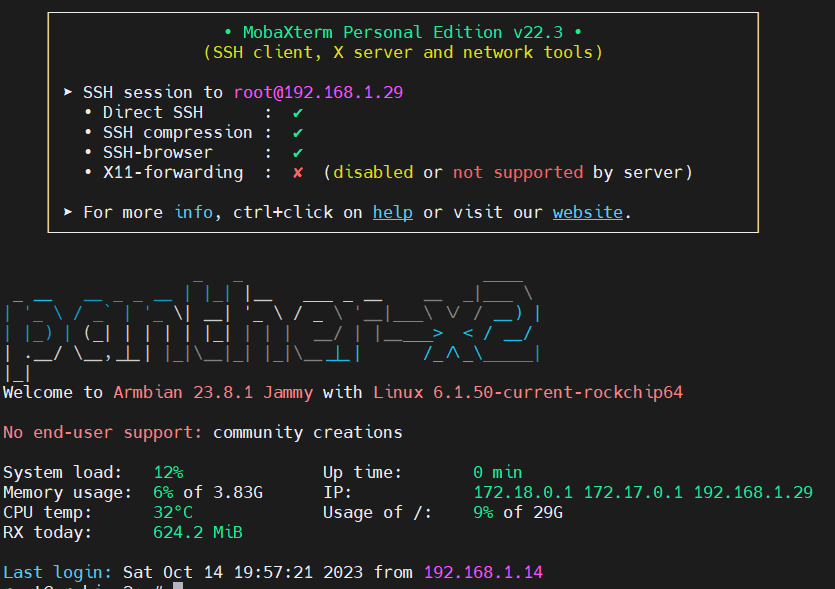
声明:本文内容由网友自发贡献,不代表【wpsshop博客】立场,版权归原作者所有,本站不承担相应法律责任。如您发现有侵权的内容,请联系我们。转载请注明出处:https://www.wpsshop.cn/w/凡人多烦事01/article/detail/134708
推荐阅读
相关标签



