- 1stable diffusion原理解读通俗易懂,史诗级万字爆肝长文!
- 2(精华)2020年10月24日 vue element-ui树形表懒加载数据无法更新问题_elementui使用树形组件数据延迟加载
- 3canvas绘图中的图片组合_wpf canvas图层组合
- 4Element-UI Cascader组件 清除按钮位置的修改_input框删除按钮位置修改
- 5超详细的vue+element后台项目搭建教程,你要悄悄学习,然后秃头,震惊所有人_vue+element学习
- 6python调用ansys fluent_ANSYS Fluent使用的文件类型 | 坐倚北风
- 7unity 特效shader下载_Unity3D后期Shader特效-马赛克1-基础(UV马赛克化)
- 8国内常用git仓库 中文gitlab_国内的git
- 9Python自动操作 GUI 神器——PyAutoGUI_python判断鼠标在主屏还是副屏
- 10嵌入式工程师“中年危机”应对策略中_嵌入式工程师老了怎么办
Shell管道和过滤器
赞
踩
一、Shell管道
Shell 还有一种功能,就是可以将两个或者多个命令(程序或者进程)连接到一起,把一个命令的输出作为下一个命令的输入,以这种方式连接的两个或者多个命令就形成了管道(pipe)。
重定向和管道的区别:
- 重定向操作符>将命令与文件连接起来,用文件来接收命令的输出;
- 管道符|将命令与命令连接起来,用第二个命令来接收第一个命令的输出。
命令格式如下:
command > file
command1 | command1
- 1
- 2
1、Shell管道
Linux 管道使用竖线|连接多个命令,这被称为管道符。Linux 管道的具体语法格式如下:
command1 | command2
command1 | command2 [ | commandN... ]
- 1
- 2
当在两个命令之间设置管道时,管道符|左边命令的输出就变成了右边命令的输入。只要第一个命令向标准输出写入,而第二个命令是从标准输入读取,那么这两个命令就可以形成一个管道。
大部分的 Linux 命令都可以用来形成管道。
注意:
- 管道里面的 command只能处理其正确的输出结果。
- 管道符|与两侧的命令之间也可以不存在空格,但是推荐在管道符|和两侧的命令之间使用空格,以增加代码的可读性。
示例1:将 ls 命令的输出发送到 grep 命令
[root@centos7 tmp]# ls -al | grep test.sh
-rw-r--r-- 1 root root 168 3月 3 12:27 test.sh
- 1
- 2
示例2:将上述管道命令的输出结果发送到文件 output.txt 中
[root@centos7 tmp]# ls -al | grep test.sh >output.txt
[root@centos7 tmp]# cat output.txt
-rw-r--r-- 1 root root 168 3月 3 12:27 test.sh
- 1
- 2
- 3
示例3:查看指定程序的进程运行状态,并将输出重定向到文件中。
[root@centos7 tmp]# ps aux | grep httpd > /tmp/ps.output
- 1
2、管道与输入重定向
输入重定向操作符<可以在管道中使用,以用来从文件中获取输入,其基本语法:
command1 < input.txt | command2
command1 < input.txt | command2 -option | command3
- 1
- 2
示例:使用 tr 命令从 demo.txt 文件中获取输入,然后通过管道将输出发送给 sort 或 uniq 等命令:
[root@centos7 tmp]# cat demo.txt
百度一下
http://www.baidu.com/
shell 重定向
[root@centos7 tmp]# tr a-z A-Z <demo.txt | sort
HTTP://WWW.BAIDU.COM/
SHELL 重定向
百度一下
[root@centos7 tmp]# tr a-z A-Z <demo.txt | sort | uniq
HTTP://WWW.BAIDU.COM/
SHELL 重定向
百度一下
[root@centos7 tmp]#
- 1
- 2
- 3
- 4
- 5
- 6
- 7
- 8
- 9
- 10
- 11
- 12
- 13
3、管道与输出重定向
可以使用重定向操作符>或>>将管道中的最后一个命令的标准输出进行重定向,其语法如下所示:
command1 | command2 | ... | commandN > output.txt
command1 < input.txt | command2 | ... | commandN > output.txt
- 1
- 2
示例:使用 tr 命令将 demo.txt 文件中的内容转化为大写,并使用 sort 命令将内容排序,使用 uniq 命令去除重复的行,最后将输出重定向到文件 demo_new.txt。
[root@centos7 tmp]# tr a-z A-Z <demo.txt | sort | uniq >demo_new.txt
[root@centos7 tmp]# cat demo_new.txt
HTTP://WWW.BAIDU.COM/
SHELL 重定向
百度一下
[root@centos7 tmp]#
- 1
- 2
- 3
- 4
- 5
- 6
二、Shell过滤器
1、Shell过滤器
将几个命令通过管道符组合在一起就形成一个管道。通常,通过这种方式使用的命令就被称为过滤器。过滤器会获取输入,通过某种方式修改其内容,然后将其输出。
过滤器可以概括为以下两点:
- 如果一个 Linux 命令是从标准输入接收它的输入数据,并在标准输出上产生它的输出数据(结果),那么这个命令就被称为过滤器。
- 过滤器通常与 Linux 管道一起使用。
常用的被作为过滤器使用的命令如下所示:

下面通过实例来演示几个过滤器命令的使用。
2、在管道中使用grep命令
grep命令(global search regular expression and print out the line的缩写):用于全面搜索的正则表达式,并将结果输出。
人们通常会将grep命令与正则表达式搭配使用,参数作为搜索过程中的补充或对输出结果的筛选,命令模式十分灵活。
语法格式:grep 参数 文件名
常用参数:
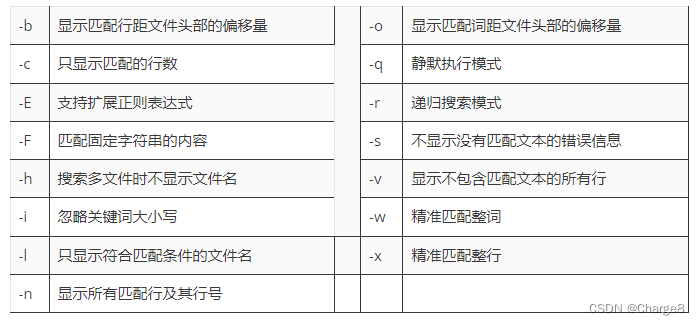
示例1:查看 demo文件中的 www信息。
[root@centos7 tmp]# grep -i "Www" /tmp/demo.txt
http://www.baidu.com/
[root@centos7 tmp]# grep -i "Www" /tmp/demo.txt | less
- 1
- 2
- 3
示例2:查看系统中 HTTP 服务的进程信息。
[root@centos7 tmp]# ps auxwww | grep httpd
- 1
示例3:查找我们的程序列表中所有命令名中包含关键字 zip 的命令。
[root@centos7 tmp]# ls /bin /usr/bin | sort | uniq | grep zip bunzip2 bzip2 bzip2recover funzip gpg-zip gunzip gzip unzip unzipsfx zip zipcloak zipgrep zipinfo zipnote zipsplit [root@centos7 tmp]#
- 1
- 2
- 3
- 4
- 5
- 6
- 7
- 8
- 9
- 10
- 11
- 12
- 13
- 14
- 15
- 16
- 17
示例4:查看系统安装的 kernel 版本及相关的 kernel 软件包。
[root@centos7 tmp]# rpm -qa | grep kernel
kernel-headers-3.10.0-957.el7.x86_64
kernel-3.10.0-957.el7.x86_64
kernel-tools-3.10.0-957.el7.x86_64
kernel-tools-libs-3.10.0-957.el7.x86_64
abrt-addon-kerneloops-2.1.11-52.el7.centos.x86_64
[root@centos7 tmp]#
- 1
- 2
- 3
- 4
- 5
- 6
- 7
3、在管道中使用 head 命令
有时,你不需要一个命令的全部输出,可能只需要命令的前几行输出。这时,就可以使用 head 命令.
head命令的功能是显示文件开头的内容,默认为前10行。
语法格式:head 参数 文件名
常用参数:
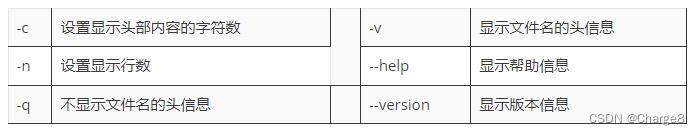
示例1:显示 ls 命令的前 10 行输出。
[root@centos7 tmp]# ls /usr/bin | head
[
a2p
ab
abrt-action-analyze-backtrace
abrt-action-analyze-c
abrt-action-analyze-ccpp-local
abrt-action-analyze-core
abrt-action-analyze-oops
abrt-action-analyze-python
abrt-action-analyze-vmcore
[root@centos7 tmp]#
- 1
- 2
- 3
- 4
- 5
- 6
- 7
- 8
- 9
- 10
- 11
- 12
示例2:显示 ls 命令的前 5 行内容。
[root@centos7 tmp]# ls /tmp | head -n 5
demo.txt
err.log
error.log
info.log
output.txt
[root@centos7 tmp]#
- 1
- 2
- 3
- 4
- 5
- 6
- 7
4、在管道中使用 wc 命令
wc 命令:wc命令(word count的缩写):其功能是统计文件的字节数、单词数、行数等信息,并将统计结果输出到终端界面。
基本语法格式:wc 参数 文件名
常见参数如下:
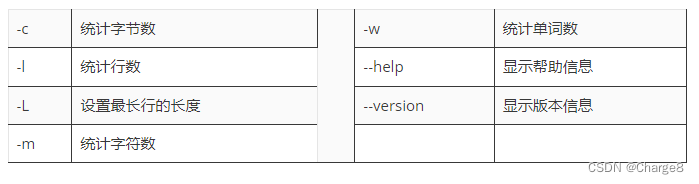
示例1:统计当前登录到系统的用户数。
[root@centos7 tmp]# who | wc -l
1
- 1
- 2
示例2:统计当前的 Linux 系统中的进程数。
[root@centos7 tmp]# ps -ef | wc -l
121
- 1
- 2
示例3:显示 ls 命令的前 5 行内容。然后统计当前内容的行数。
[root@centos7 tmp]# ls /tmp | head -n 5 | wc -l
5
- 1
- 2
– 求知若饥,虚心若愚。



